Anyone use PrusaSlicer or IdeaMaker?
-
Greetings!
I've mainly been a Cura user. I have some STLs I need to print with good fit tolerances. I'm not having great luck. Some large threads. So I wanted to try PrusaSlicer and IdeaMaker.
So, I'm happily running my Duet on an Ender 3. I've been googling how to configure both for Reprap. Have not found anything very clear. In Cura there is a dropdown for RepRap.
For some reason in Prusa it will start printing but nothing extrudes and I get an error a tool was not selected.
With Cura I remember I had to change my End G-Code or the filament would completely retract.
End G-Code:
G91 ;Relative positioning
M83 ;Relative extruder mode
G1 E-2 F2700 ;Retract a bit
G1 E-2 Z0.2 F2400 ;Retract and raise Z
G1 X5 Y5 F3000 ;Wipe out
G1 Z10 ;Raise Z more
G90 ;Absolute positioning
;M82 ;set extruder absolute modeG1 X0 Y{machine_depth} ;Present print
M106 S0 ;Turn-off fan
M104 S0 ;Turn-off hotend
M140 S0 ;Turn-off bedM84 X Y E ;Disable all steppers but Z
So big question, anyone using Prusaslicer or Ideamaker successfully? Any advice on setting it up for Duet? Or maybe share a profile.
Thanks
Max
-
@westech said in Anyone use PrusaSlicer or IdeaMaker?:
For some reason in Prusa it will start printing but nothing extrudes and I get an error a tool was not selected.
You need to have a Tn command to select a tool. If you only have a single tool, then you can use TO. That T0 can either be at the end of your config.g, or in your slicer start code. If you have multiple tools, and you use tool change macros, then use Tn P0 which will suppress the tool change macros when the tool is selected.
-
@westech You can run PrusaSlicer for sure on an Ender3, but using a different slicer will not change the quality of the print soon.
Cura and PrusaSlicer both have a learning curve. If you have some experience with Cura, why start from zero with PrusaSlicer? -
@o_lampe I have 3 Ender 3s, that print exceptionally well. These STLs I need to print have threads. The profiles I use are not cutting it. I was going to try Prusa or even Simplify 3D. I don't believe its a hardware issue, but a profile issue. I have been playing with Horizontal Expansion as well as Slicing Tolerances.
-
@westech
I use the PrusaSlicer and Cura as a backup in case the PrusaSlicer causes problems.
So far it has only happened once after a PS update where nothing worked as before, although the settings were still the same.In the printer settings menu you can change the G-code type to RepRap Firmware.
The start GCode and the end GCode for the printer can also be found there in the settings.
I entered the identical GCodes there that I also entered in Cura.As @deckingman rightly mentioned, you should enter the tool with the GCode T command at the end of config.g and you can also specify it in the start GCode of the printer in the slicer.
It doesn't matter if the T command is present twice.
If you only have one print head, then T0 should be therIf you set up a printer in PrusaSlicer, you can also enter the IP of your printer there.
Tip: Assign a fixed IP for the printer in your router menu so that it no longer changes.
If you have entered the IP of your printer in the PrusaSlicer, you will get an additional icon with a G (see screenshot 1#) in the lower right corner of the slicer, with which you can send the sliced GCode directly to the Duet or send it to the Duet and the print immediately should start or the print should be simulated (see screenshot #2).
You no longer need to cache the GCode on the computer and then copy it to the Duet.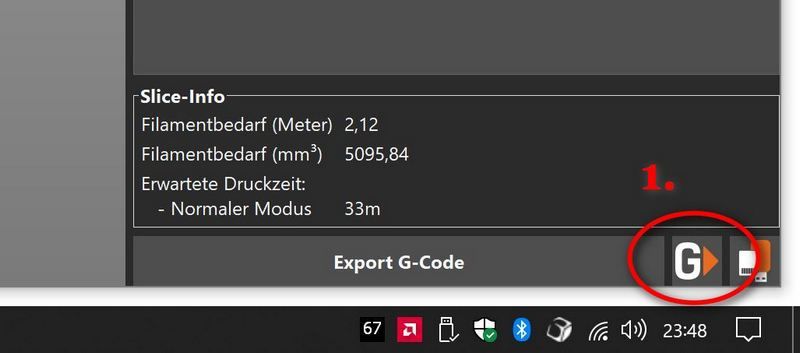
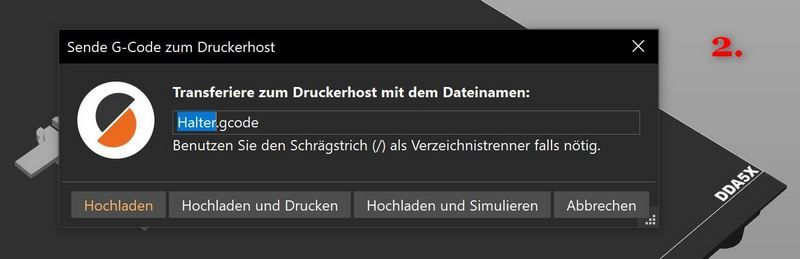
There is a Duet PlugIn (DuetRRF) for Cura so that the sliced GCode is sent directly from Cura to the Duet.
Google Translate
-- Original Text --Ich nutze den PrusaSlicer und Cura als Backup, falls der PrusaSlicer mal Probleme macht.
Es ist bis jetzt aber nur einmal passiert nachdem ein PS-Update wo nichts mehr so funktionieren wollte wie vorher, obwohl die Einstellungen noch die gleichen waren.Im Drucker Einstellungsmenü kannst Du den G-Code Typ auf RepRap Firmware umstellen.
Dort in den Einstellungen sind auch der Start GCode und der End-GCode für den Drucker zu finden.
Ich habe dort die identischen GCodes eingetragen die ich auch in Cura eingetragen habe.Wie @deckingman schon richtig erwähnte solltest Du das Werkzeug mit dem GCode T Befehl am Ende der config.g eintragen und Du kannst ihn aber auch zusätzlich noch im Start-GCode des Druckers im Slicer mit angeben.
Es stört nicht wenn der T Befehl doppelt vorhanden ist.
Hast Du nur einen Druckkopf, dann sollte dort T0 stehen.Wenn Du im PrusaSlicer einen Drucker einrichtest, kannst Du dort auch die IP Deines Druckers mit eintragen.
Tipp: Vergebe für den Drucker in Deinem Router-Menü eine feste IP, damit diese sich nicht mehr ändert.
Hast Du im PrusaSlicer die IP Deines Druckers eingetragen, bekommst Du unten rechts im Slicer einen zusätzliches Icon mit einem G (siehe Screenshot 1#) mit dem Du den geslicten GCode direkt an das Duet schicken kannst oder ihn an das Duet schickst und der Druck sofort beginnen soll oder der Druck simuliert werden soll (siehe Screenshot #2).
Du brauchst den GCode also nicht mehr auf dem Computer zwischen zu speichern und ihn dann auf das Duet zu kopieren.Für Cura gibt es ein Duet PlugIn (DuetRRF) damit der geslicte GCode direkt von Cura auf das Duet geschickt wird.
-
@o_lampe said in [Anyone use PrusaSlicer or IdeaMaker?](/post/298278
...If you have some experience with Cura, why start from zero with PrusaSlicer?I think it's always worth having a second fully set up slicer.
In an emergency, you have the security of being able to continue working if a slicer causes problems for any reason.
You can use a second slicer to rule out problems where you suspect a slicer and you can try out new features that the other slicer doesn't have yet, such as the Pressure Equalizer in PrusaSlicer, which is a kind of pressure advance, but not controls the flow but the speed.
Example:
If the printer goes from an inner wall line, which is printed at 50mm/s, to the outer perimeter, which is printed at 30mm/s, then the speed is not changed abruptly but on the last piece (which can be adjusted) of the inner wall line is already reduced to the speed of the outline so as not to change the pressure in the nozzle abruptly which could cause artifacts.
The entire print job is also smoother.Google Translate
-- Original Text --Ich finde, es lohnt sich immer einen zweiten voll eingerichteten Slicer zu haben.
So hat man im Notfall eine Sicherheit weiter arbeiten zu können, falls ein Slicer aus irgendwelchen Gründen Probleme macht.
Man kann mit einem zweiten Slicer Probleme ausschließen, wo man einen Slicer in Verdacht hat und man kann neue Funktionen ausprobieren die der andere Slicer noch nicht besitzt, wie zB den Pressure Equalizer im PrusaSlicer, welches so eine Art Pressure Advance ist, aber nicht den Fluss steuert sondern die Geschwindigkeit.
Beispiel:
Geht der Drucker von einer inneren Wandlinie die mit 50mm/s gedruckt wird, über auf den Außenperimeter der mit 30mm/s gedruckt wird, dann wird die Geschwindigkeit nicht abrupt geändert sondern auf dem letzten Stück (den man anpassen kann) der Inneren Wandlinie wird bereits auf die Geschwindigkeit der Außenlinie reduziert um den Druck in der Düse nicht aprupt zu ändern was Artefakte verursachen könnte.
Der gesamte Druckauftrag läuft so auch weicher ab. -
I tried a 1mm nozzle for Vase mode in Cura and I did not get layers that bonded. When I tried Prusa in Vase mode it did make a manifold vase. Nut that was awhile ago under Marlin.
I really don't understand all the settings. So sometimes messing with them makes things worse.:-)
-
@westech said in Anyone use PrusaSlicer or IdeaMaker?:
I really don't understand all the settings. So sometimes messing with them makes things worse.:-)
That's why I never use the preset machine parameters, but choose "custom machine" to setup everything from ground up. That will take a while, but then you know what the printer will do, when changing parameters.
The first spool of filament is for learning and dialing in. -
@westech Did you see my first post? You can fix your problem easily without changing slicer.