Weird Issue with Duet Wifi Wifi connection
-
@gbusy24 Hard to say, when you had the board wired up to the printer, did you try connecting to a PC? If you did, did the WiFi work?
Some things to try....
First step would be to look very carefully at the board to see if any of the chips look damaged. I'd be looking particularly closely at the 5V regulator and associated components. You could also post some well lit, high resolution pictures of the board here and folks that know what to look for may be able to help.
Second step would be to try just connecting 24V (or 12V) to the board and see if it works and what lights come on. If it works then I'd guess that something that was connected when the board was in the printer is causing a problem with either the 5V or 3.3V supply. If it does not work then it is likely that the 5V regulator may be damaged.
If the 5V regulator is damaged you need to work out why. Have both boards been installed in the same printer?
-
@gloomyandy To answer you and engikeneer, I have been replacing the hotend and print carriage and I am a good solderer. I plugged usb into it while it was hooked to printer, but that didn't resolve anything. My first course of action will be to thoroughly inspect printer for shorted wiring. I've visually inspected one board up close, but can't find anything wrong physically. Can one of you point me to the location of the 5v regulator?
-
Check the chip marked U3. Post some photos.
-
@phaedrux I found that chip, but I have problems figuring out how to upload photos here. Can you help? Thanks
-
This post is deleted! -
-
No smoldering craters, but that doesn't always happen.
Did you say you had tried connecting USB for 5v power while connected to 24v as well?
-
@phaedrux yes I said that
-
@phaedrux what is this chip responsible for? It doesn't look like a voltage regulator from my limited knowledge
-
@gbusy24 said in Weird Issue with Duet Wifi Wifi connection:
@phaedrux yes I said that
And there is no 3.3 or 5v LED lit when connected both to USB and 24v, but there is when only connected to USB?
-
@gbusy24 said in Weird Issue with Duet Wifi Wifi connection:
@phaedrux what is this chip responsible for? It doesn't look like a voltage regulator from my limited knowledge
Can you post some photos of the entire board? Or both boards?
Is there anything in the recent history of the boards that may explain a shortp
-
@phaedrux I have 3.3 volts regardless
-
@phaedrux I'm trying to post the pictures
-
@phaedrux after hooking the board back up to the machine turns out it is the 5 volts lit up when plugged in through USB. IMG_20220715_165100_(1080_x_1080_pixel).jpg
-
-
@gbusy24
The power pack is OK and supplies the 24 volts ? -
@günter-jibben yes
-
The 5v is lit, but nothing else?
And it responds to commands over USB?
It may help if you follow through this guide to help narrow down what works and what doesn't. Let us know what you find.
https://docs.duet3d.com/en/User_manual/Troubleshooting/Duet_wont_respond
-
@phaedrux I took a brief look at that troubleshooting guide an unhooked all my in stop switches, then powered up through USB only and viola! So now I just need to find which endstop has the short.
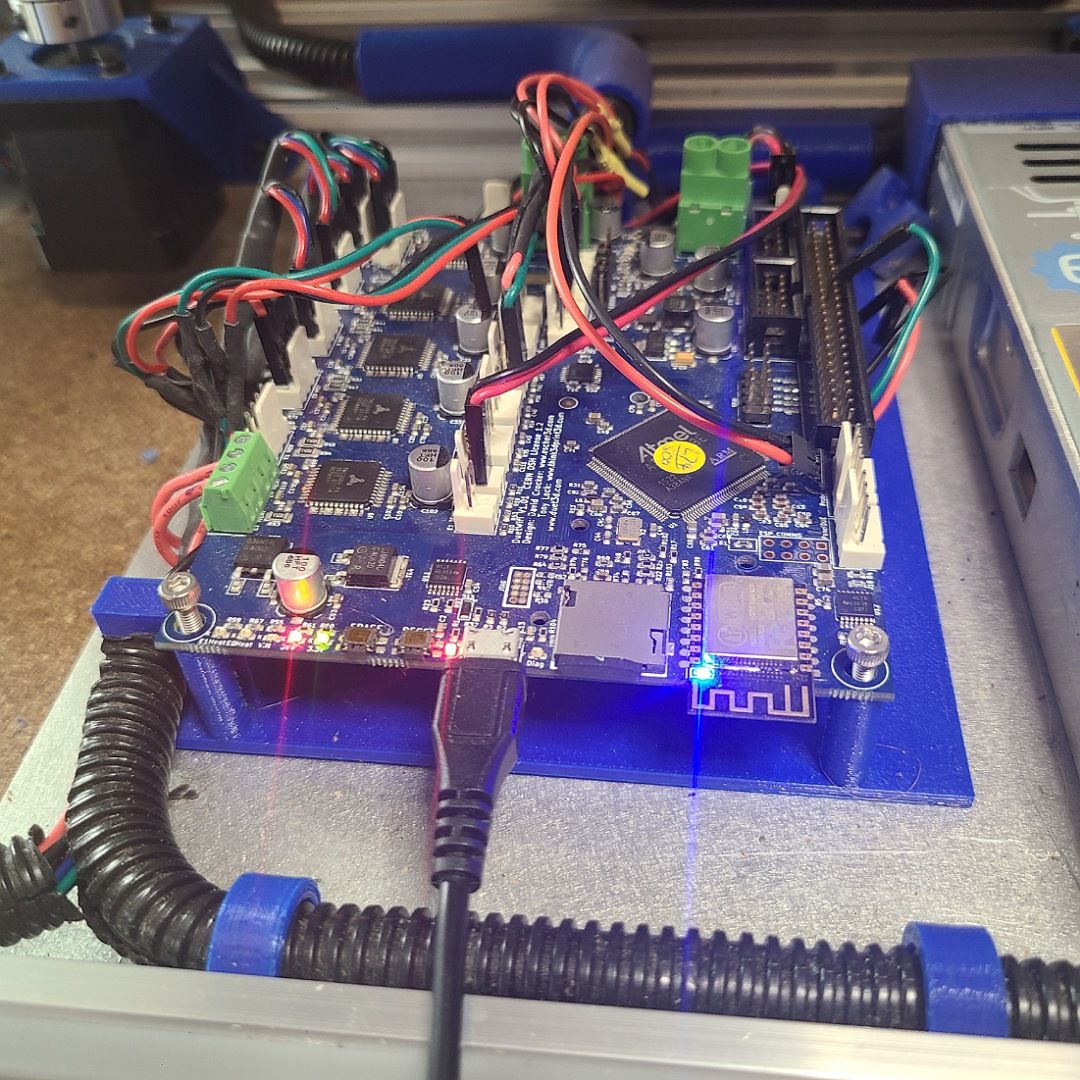
-
@phaedrux It is my x endstop switch. @Phaedrux I'm glad I'm having this conversation with you because what brought about these issues is the fact that I have been revamping my print carriage setup and changing from E3D V6 to Titan Aero and I printed your remix of a carriage on Thingiverse. I couldn't figure out how to wire the switch minus the PCB, so I did this. Can you share with me how to wire the switch directly to the board W/O using the PCB?
