Fine editor for working with Duet boards
-
@nightowl999 said in Fine editor for working with Duet boards:
@fcwilt
Did I miss something? What editor are you using?

It's a general purpose text editor that I have been using for years. It's a bit quirky but very powerful.
It supports FTP. So I setup an FTP connection for each of my printers.
Briefly it works like this:
- open the FTP connection and it downloads all of the files from the folder on the Duet that you specified in the FTP connection entry, say, the sys folder.
- it displays those file names in a list on the left of the editor
- double-click on a file and it shows up in the edit window on the right of the editor
- after finishing the editing you save the file and it is uploaded to the Duet
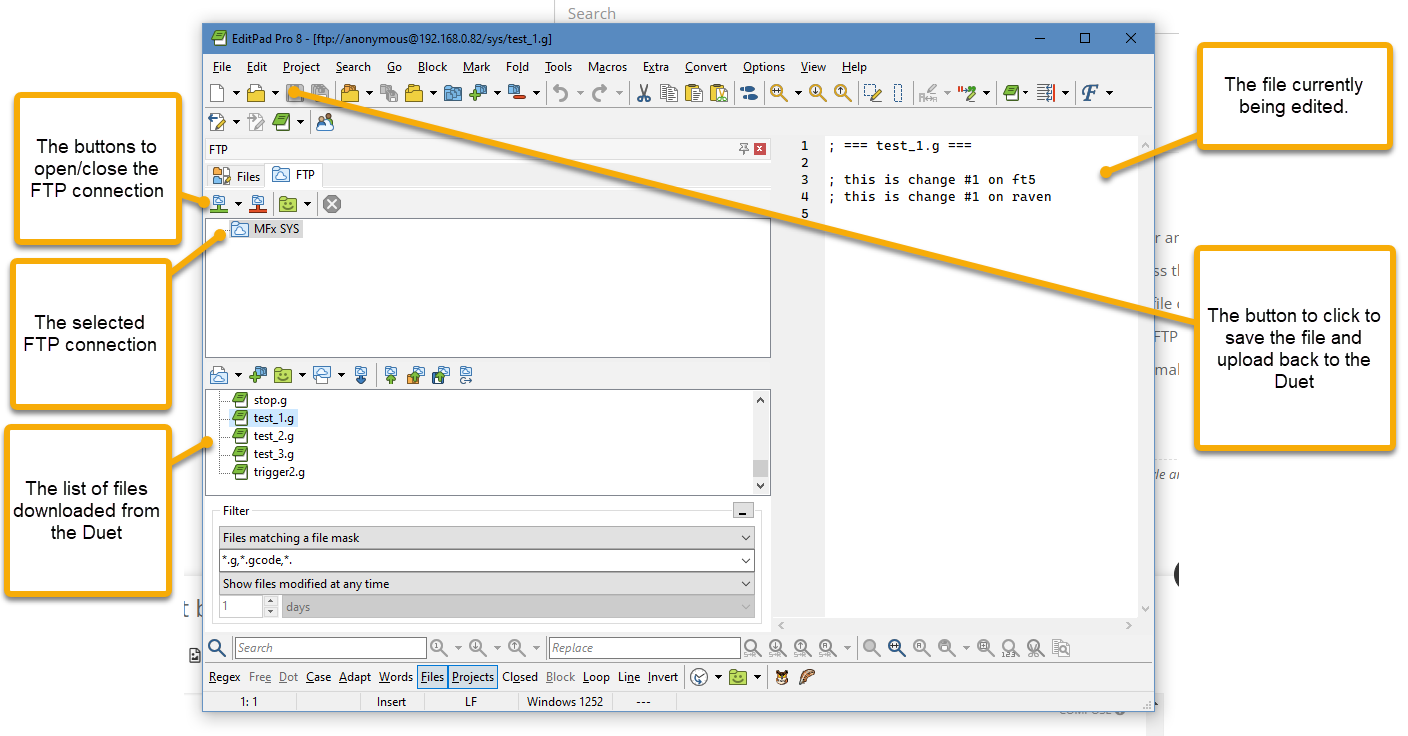
You can enable a couple of "backup features:
-
- makes a backup on the Duet itself before it uploads the edited file.
-
- keeps a copy of the all the files on the Duet in a folder on your computer.
I have both those features enabled.
Now I have climbed the learning curve on this editor a long time ago. All I needed to learn was how to connect to the Duet via FTP. Everything else is very much like editing a set of files right on the computer.
I am very happy with how it all works.
Frederick
-
Oh wow, I used to use EditPad in the early 2000s
Lately I've been using Sublime Text on my Macbook as it has direct sync to Github and a good gcode syntax highlighter. Looks like it also has FTP sync, though I haven't tried that.
-
@fcwilt
That reminds me of similar software from Windows 3.1 days, but I can't remember the name! The interface is a bit like WinZip.I don't think my use of it would justify the cost of Fine Editor, though - I'm happy (for now) to stick with the DWC as I have nowhere near as many as you!

-
@phaedrux said in Fine editor for working with Duet boards:
Sublime Text
Strewth, programs like these used to be free!
-
@nightowl999 said in Fine editor for working with Duet boards:
@phaedrux said in Fine editor for working with Duet boards:
Sublime Text
Strewth, programs like these used to be free!
It still is free, or more accurately, Nagware. It prompts you to buy it occasionally.
-
@nightowl999 said in Fine editor for working with Duet boards:
@fcwilt
That reminds me of similar software from Windows 3.1 days, but I can't remember the name! The interface is a bit like WinZip.Windows 3.1? You've been around a while.
I don't think my use of it would justify the cost of Fine Editor, though - I'm happy (for now) to stick with the DWC as I have nowhere near as many as you!

You might surprise yourself as you find all the new and interesting things you can do given the features they keep adding to the firmware.
From time to time something like this that costs a bit (in this case $60) is mentioned and others express the concern about spending the money. But stop and think about the real cost of 3D printing. I don't want to think about how much money I have spent on filament. That $60 might only buy 2-3 spools of good quality filament.

What motivated me was a desire to use a more consistent naming scheme for files and variables.
And to replace smallish blocks of code appearing in multiple places with a M98 call to a new file with that same block of code.
Using a "real" editor made making all those changes a relatively painless process.
Frederick
-
@fcwilt said in Fine editor for working with Duet boards:
Windows 3.1? You've been around a while.
How rude!


-
@nightowl999 said in Fine editor for working with Duet boards:
@fcwilt said in Fine editor for working with Duet boards:
Windows 3.1? You've been around a while.
How rude!


I use to use CP/M and actually did some productive work with it. Back then having a machine with 64K of memory was hot stuff.
I also remember trying to use Windows 1.x and 2.x and how primitive they were.
As I recall 3.x was the first with decent networking.
We've come a long way.
Frederick
-
@fcwilt said in Fine editor for working with Duet boards:
I use to use CP/M
You've probably been around longer than me, then!
-
Intel's Aedit running on MS-DOS was the best!
8" floppies, MCS-51 Dev system on wheels the size of a fridge.
And before that punched tape and cards!
You didn't run programs, you submitted them as a batch file overnight, to then find out you made a typo!
You "Younglings" are spoilt
-
@jujudelta Haha!
I do remember taking hours to programming a Sinclair ZX80 for it to beep, and finding I'd mis-typed something - or the magazine I'd tried to copy it from had an important piece of code cut with staples!
-
@jujudelta said in Fine editor for working with Duet boards:
Intel's Aedit running on MS-DOS was the best!
8" floppies, MCS-51 Dev system on wheels the size of a fridge.
And before that punched tape and cards!
You didn't run programs, you submitted them as a batch file overnight, to then find out you made a typo!
You "Younglings" are spoilt
My first "programming" was on IBM accounting machines. You inserted a bunch of jumper wires from one hole to another, on a big "patch panel", to control what the machines did.
They couldn't do very much but they were large and loud!
And when the rest of my friends were at schools learning Fortran I was learning ALGOL, of which I remember absolutely nothing.
Frederick
-
@fcwilt said in Fine editor for working with Duet boards:
My first "programming" was on IBM accounting machines.
My first micro had a "keyboard" with two buttons and 2x8 DIP switches: one DIP to enter the address, the other to enter a data byte. The red button transferred a byte into one of the 256 bytes of RAM, the green button ran the program. As display, I had 8 LEDs.
-
@infiniteloop said in Fine editor for working with Duet boards:
@fcwilt said in Fine editor for working with Duet boards:
My first "programming" was on IBM accounting machines.
My first micro had a "keyboard" with two buttons and 2x8 DIP switches: one DIP to enter the address, the other to enter a data byte. The red button transferred a byte into one of the 256 bytes of RAM, the green button ran the program. As display, I had 8 LEDs.
That must of been kind of tedious.
But it sounds something like an Intel microprocessor development system we had, which had a bunch of switches on the front. I remember we used them to enter the "boot loader" which then could read in the actual program from a paper tape reader.
Frederick
-
@fcwilt said in Fine editor for working with Duet boards:
That must of been kind of tedious.
Don't worry, the next machine I could work with was a IBM 5100

-
I still have a prototype HP Intel 486 machine in my basement. It was really hot stuff at the time. My processor was double clocked - from 20Mhz to 40Mhz. That was hot stuff in it's time, about 30 years ago.
-
@mikeabuilder said in Fine editor for working with Duet boards:
I still have a prototype HP Intel 486 machine in my basement. It was really hot stuff at the time. My processor was double clocked - from 20Mhz to 40Mhz. That was hot stuff in it's time, about 30 years ago.
Fun times for sure. I remember upgrading an IBM desktop from 4 to 6-8 Mhz - heady stuff.
Who dreamed where we would be today with gigahertz clock speeds, gigabytes of memory and terabytes of solid state drives.
Frederick
-
@fcwilt
Looks good
I have been using a free editor called
RJ Texted.
It also has FTP, but I haven't used it.
I did a syntax file that allows auto completion and does mouse over help hints for existing files.
https://forum.duet3d.com/topic/14637/reprap-g-code-syntax-now-part-of-rj-texted-text-editor/2?_=1654136072761The syntax file is no longer included as standard because it was changing too quickly.
I see that you can do syntax highlighters in your editor as well, so it would be good for someone to do so.
I looked at doing one for Notepad ++ but it was to clunky
-
@owend said in Fine editor for working with Duet boards:
@fcwilt
Looks good
I have been using a free editor called
RJ Texted.
It also has FTP, but I haven't used it.
I did a syntax file that allows auto completion and does mouse over help hints for existing files.
https://forum.duet3d.com/topic/14637/reprap-g-code-syntax-now-part-of-rj-texted-text-editor/2?_=1654136072761I see that you can do syntax highlighters in your editor as well, so it would be good for someone to do so.
There are many syntax highlighters available, some created by the programs creator, some by end users.
I haven't looked into how to make one but the Java one does give some highlighting.
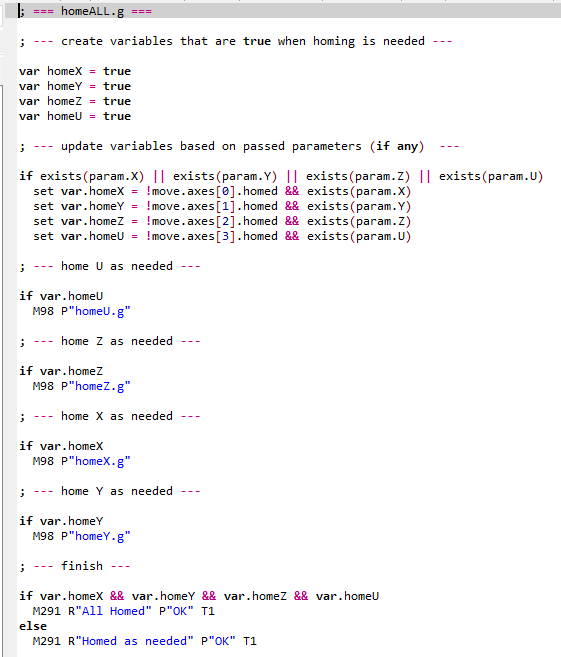
Is highlighting an "art form" or are there specific rules for each type of file?
Frederick
-
@fcwilt said in Fine editor for working with Duet boards:
Is highlighting an "art form" or are there specific rules for each type of file?
I don't know if there are any rules per se.
Mostly they use some sort of regex or keyword list to determine what to highlight.