what code to modify for z motors ,one on z and one on e1
-
@fcwilt if i connect wit yat dwc comes up and everything looks correct, but when i try to home or make any commands via the panel due nothing happens except a pop up that says files on card 0. i installed the latest firmware, i also tried formatting a new sd card with the /firmware and /sys files from the zipped config all in 1 download, still behaves the same
-
@dallash said in what code to modify for z motors ,one on z and one on e1:
@fcwilt if i connect wit yat dwc comes up and everything looks correct, but when i try to home or make any commands via the panel due nothing happens except a pop up that says files on card 0. i installed the latest firmware, i also tried formatting a new sd card with the /firmware and /sys files from the zipped config all in 1 download, still behaves the same
So you cannot connect to the DWC via a browser?
Frederick
-
@fcwilt no
-
@dallash always says connecting
-
@dallash i'm giving up for today. thanks
-
I suggest you start here: https://docs.duet3d.com/en/How_to_guides/Getting_connected/Getting_connected_to_your_Duet
-
@phaedrux I cant connect even with yat now. i get this error when trying to update drivers
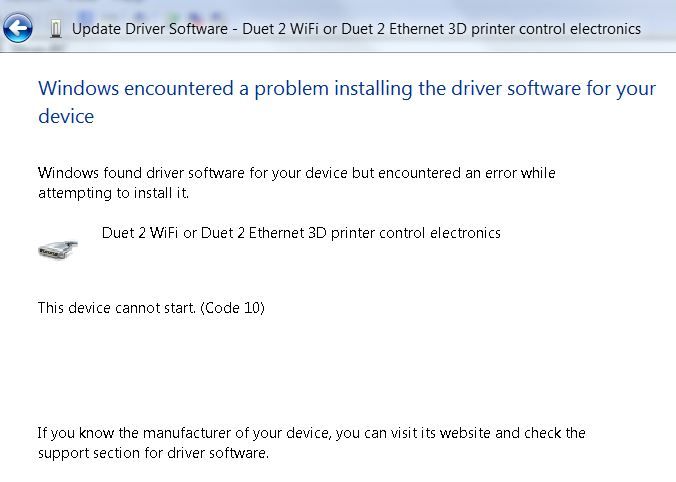
-
@dallash and this error when trying to start yat! DUET ERROR2.JPG
-
What OS?
-
@phaedrux win 7 ultimate, 64 bit
-
That's a blast from the past. Does anything new show up in device manager even without the driver?
-
@phaedrux ok i finally got everything talking, everything works from dwc thru a wifi browser, but nothing works from the panel due, display looks fine, but if you touch home it pops up a screen that says files on card 0. i can find nothing that responds from the panel due
-
@dallash said in what code to modify for z motors ,one on z and one on e1:
@phaedrux ok i finally got everything talking, everything works from dwc thru a wifi browser, but nothing works from the panel due, display looks fine, but if you touch home it pops up a screen that says files on card 0. i can find nothing that responds from the panel due
Does the PanelDue have the correct firmware required by the current Duet firmware?
Frederick
-
@fcwilt panel due v3.0a 5i display firmware 1.17 not sure what firmware to use with rrf 3.4! would this be correct ? (PanelDueFirmware-3.4.1-pre1-v3-5.0.bin)
IMG_0006.jpg -
@dallash said in what code to modify for z motors ,one on z and one on e1:
@fcwilt panel due v3.0a 5i display firmware 1.17 not sure what firmware to use with rrf 3.4! would this be correct ? (PanelDueFirmware-3.4.1-pre1-v3-5.0.bin)
IMG_0006.jpgHere is some information:
https://docs.duet3d.com/User_manual/RepRapFirmware/Updating_PanelDue
Frederick
-
@fcwilt I UPDATED the panel due firmware. but still have unresponsive panel due.
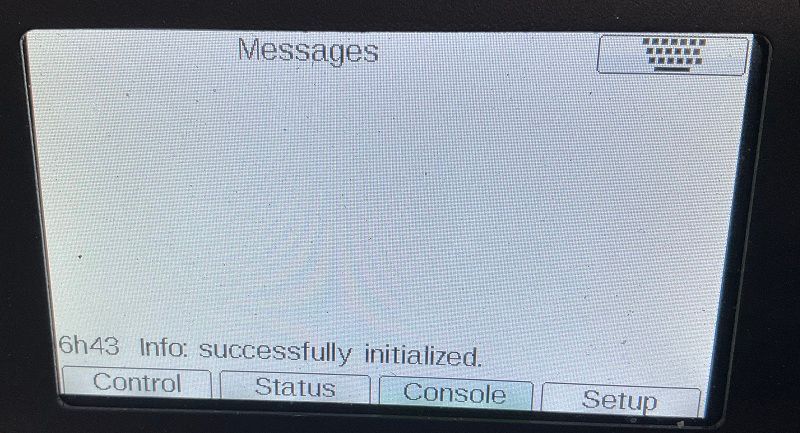
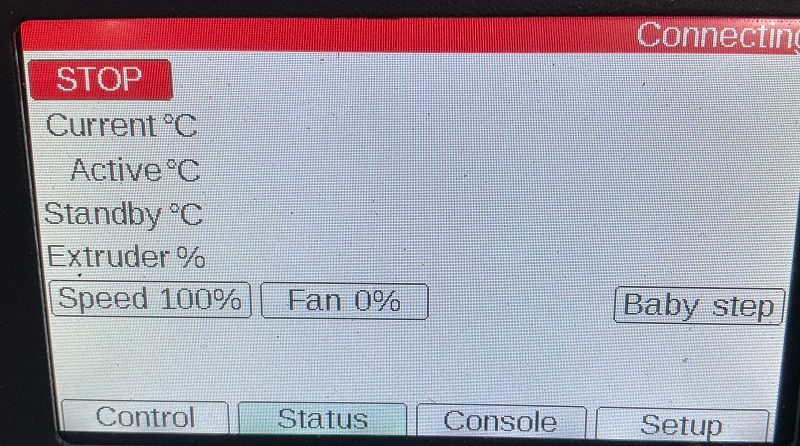
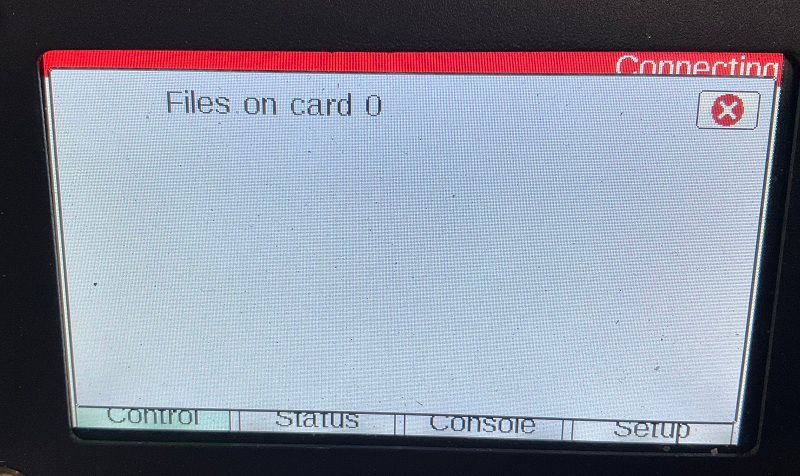
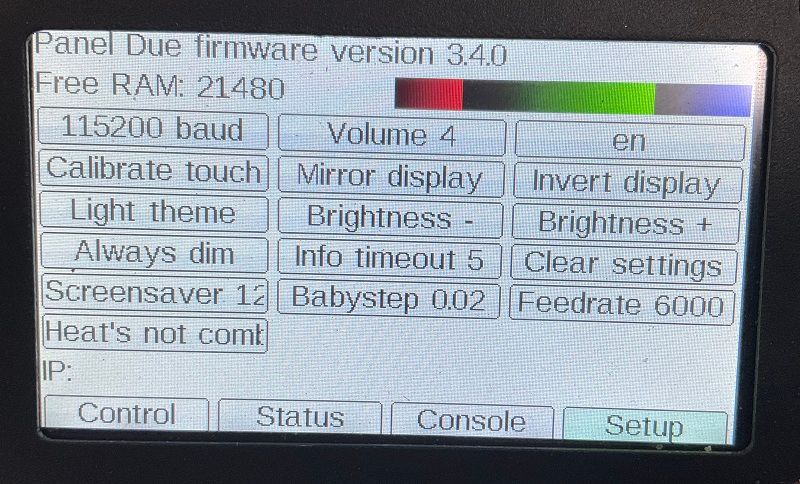
-
Add this line to the beginning of your config.g
M575 P1 B57600 S1And change the baud setting on your PanelDue settings to
57600to match. -
Well it's still not connecting.
First thing to check would be the wiring.
How do you have it connected?
Frederick
-
@phaedrux AWESOME! THAT DID THE TRICK! THANKS SO MUCH!!!!
-
@fcwilt I have the ribbon cable and the 4 wire lead connected.