M303 tuning puzzle
-
I ran "M303 T2 S230 F1.0"
Tuning proceeded as it should and clearly (on the temperature graph) showed the point when the fan was turned on. The slope of the temperature curve was shallower on the heat up side and steeper on the cool down side.
I get the following warning:
Warning: Turning on the print cooling fan did not increase hot end cooling. Check that the correct fan has been configured.
Auto tuning heater 3 completed after 3 idle and 10 tuning cycles in 998 seconds. This heater needs the following M307 command:
M307 H3 R1.788 K0.487:0.000 D11.24 E1.35 S1.00 B0 V23.8
Send M500 to save this command in config-override.g
After running this tuning procedure, I decided to bring the hot end to 235C. First time I did this, the nozzle settled at 250C. I re-ran the tuning and now the temperature does indeed settle at 235C
The hot end is 0.5 mm away from the build plate and has a sock.Why am I getting the warning after tuning? Should I be doing anything different? Do I need to worry about the warning? I assume the nozzle running up to 250C was a case of the Duet3 getting confused somehow. Oh, the heater is running off a tool board.
Edit: the heater cartridge is 40W and is really struggling. I am thinking of changing to a 50W cartridge.
The heater has no troubles keeping up once the nozzle is more than about 10 mm away from the build plate. -
@jens55 yes that does sound odd. Are you running RRF 3.4.0 stable? Can you post a screen shot showing the temperature graph and the tuning result?
-
I literally had the same problem yesterday, which was weird to me.
I'll take screenshots later today, but to explain what I did yesterday...Duet 3 mini 5+ on 3.4.0 release build.
Heater was a 40W E3D packed into a Mosquito (blasphemy, I know ) inside a Voron V0.1 miniAfterburner toohead.
) inside a Voron V0.1 miniAfterburner toohead.The 40W heater would work and PID tune properly, but was struggling.
I exchanged it to a 50W heater and from then on, I can't pid tune with the same error message above.On the chart, the difference in heating up time once the part cooling fan kicked in was clearly visible, although the temperature drop itself was more or less the same as before the fan kicked in.
-
@dc42, I attempted to re-create this error message as per your request but the tuning finished normally.
Note that I did two previous runs and they both had the same error message. I will give it another try after everything has cooled down.
The current successful tune resulted in this: M307 H3 R1.833 K0.467:0.004 D10.79 E1.35 S1.00 B0 V23.8. I noted that on both of the runs that resulted in the warning, the K parameter had a second parameter of ':0.000'. No idea if that means anything but thought I would mention it.
A little later:
Did a second run and it too completed without errors. I have attached a screen shot just for completeness sake.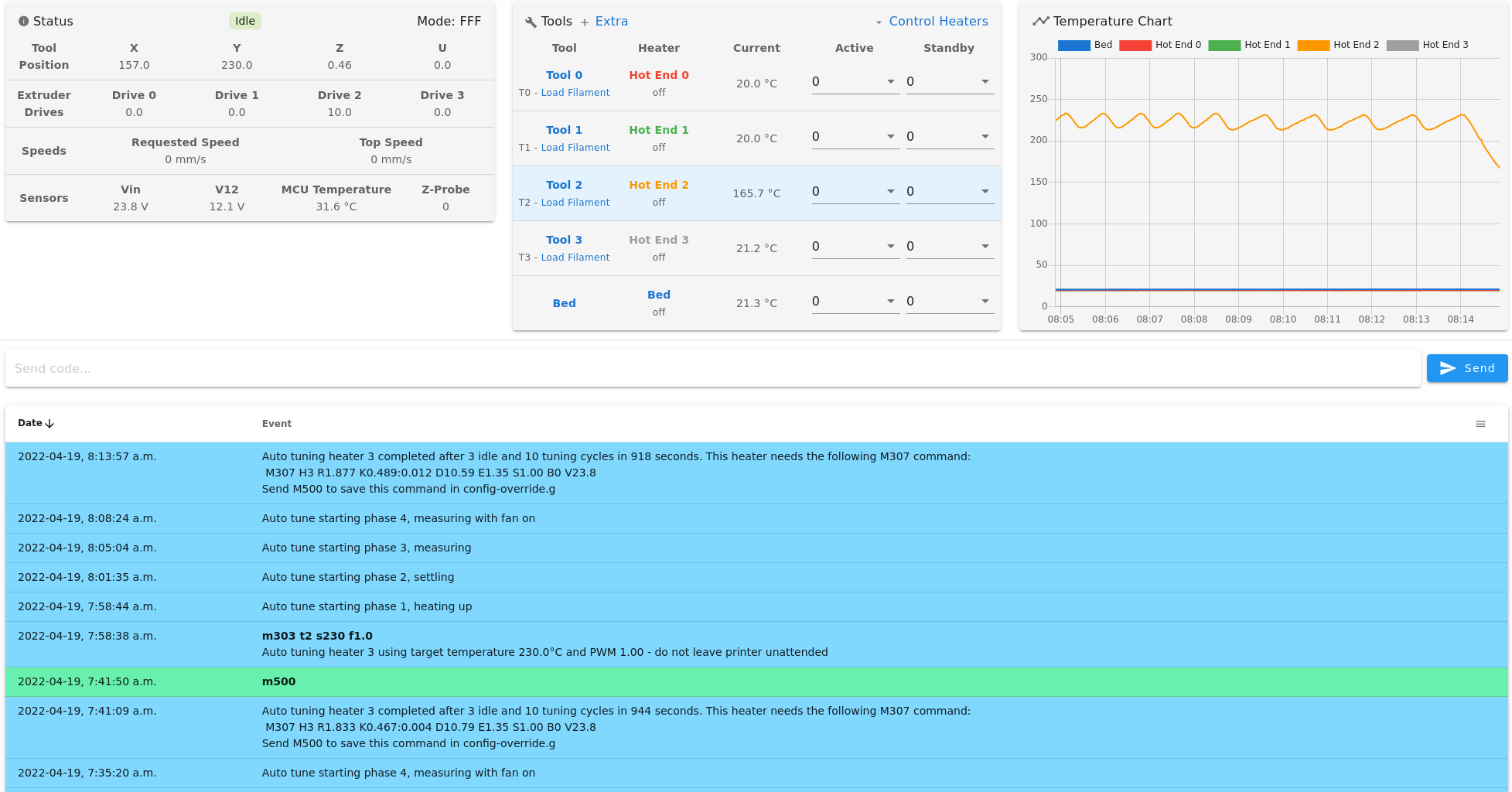
-
Here's my attempt today (Took me a while longer to get it done).
I have not had a successful tune since the change of the heater. I tried both with the door open and hat off and on - it's always pretty much the same in terms of temp levels and differences.Command was:
M303 T0 S265Copying the result of the tune and the chart. You can clearly see the moment the fan kicked in.
Warning: Turning on the print cooling fan did not increase hot end cooling. Check that the correct fan has been configured. Auto tuning heater 1 completed after 3 idle and 10 tuning cycles in 1026 seconds. This heater needs the following M307 command: M307 H1 R1.722 K0.381:0.000 D12.14 E1.35 S1.00 B0 V24.0 Edit the M307 H1 command in config.g to match this. Omit the V parameter if the heater is not powered from VIN.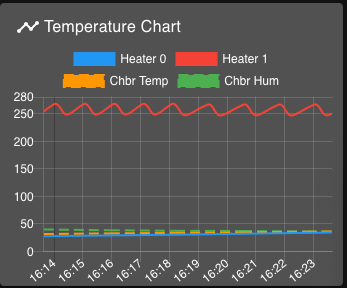
-
if the print head is away from the bed and the part cooling duct is well positioned and you use a silicon sock it could well be that the part cooling fan doesn't noticably affect the heat/cool down cycle.
Maybe retry tuning with the bed not more than 3mm from the nozzle to get realistic air deflection from a blocking surface?
-
@oliof, the whole point here is that you can clearly see (on the temperature graph) that the cooling fan does in fact noticeably affect the heating/cooling cycle yet Duet gives a warning message claiming the fan doesn't affect cooling.
FWIW, when I had that error message, my nozzle was less than 1 mm from the build surface. -
@jens55 then maybe the RRF model about how much the cycle should be affected isn't sensitive enough.
-
I wonder if this is something we could get @dc42 to comment on? Is this something that can be adjusted?