DUEX 5 V0.8 TO DUEX 5 V0.11
-
@paolozampini1973 said in DUEX 5 V0.8 TO DUEX 5 V0.11:
@droftarts said in DUEX 5 V0.8 TO DUEX 5 V0.11:
@paolozampini1973 said in DUEX 5 V0.8 TO DUEX 5 V0.11:
M119
M119 does not show filament sensor status, only endstop status for axes (X, Y, Z).
Send
M591 D#where # is the extruder drive number, 0 to 3.Ian
Yes exactly so I made the limit switch m119 and for the end of the line m 591 d is the distributor number
and the film works perfectly instead of the switch does not work now I have replaced it and put it on two WiFi switch Z2config (22).g -
@droftarts if it is possible for you we can see the problem of the loss of pace because the rest everything works
for other small problems I look at myself I do not want to take advantage of your kindness we see the biggest problem of the loss of the Step of X and Y -
; Endstops M574 X0 S1 P"!xstop" ; configure active-high endstop for low end on X via pin xstop M574 Y1 S1 P"!ystop" ; configure active-high endstop for low end on Y via pin ystop M574 Z2 S1 P"!zstop+!e1stop" ;Filament Sensing M591 P2 C"e0stop" S0 D0 M591 P2 C"duex.e2stop" S1 D2 M591 P2 C"duex.e3stop" S1 D3 M591 P2 C"duex.e4stop" S1 D4With this configuration, homez.g works? And the filament sensing works?
Ian
-
@droftarts said in DUEX 5 V0.8 TO DUEX 5 V0.11:
; Endstops M574 X0 S1 P"!xstop" ; configure active-high endstop for low end on X via pin xstop M574 Y1 S1 P"!ystop" ; configure active-high endstop for low end on Y via pin ystop M574 Z2 S1 P"!zstop+!e1stop" ;Filament Sensing M591 P2 C"e0stop" S0 D0 M591 P2 C"duex.e2stop" S1 D2 M591 P2 C"duex.e3stop" S1 D3 M591 P2 C"duex.e4stop" S1 D4With this configuration, homez.g works? And the filament sensing works? YES
Ian
-
M566 X1000.00 Y1000.00
M201 X2000.00 Y2000.00
I tried to make a print with this configuration without extruding the pitch I don't lose it but if I increase it I lose it
DM860H V3.3 act英文 (1).pdf 17HS19-2004S1.pdfI made the print at 100 mm and the displacement 130 mm
-
@paolozampini1973 said in DUEX 5 V0.8 TO DUEX 5 V0.11:
@droftarts if it is possible for you we can see the problem of the loss of pace because the rest everything works
Okay, back to the original problem. DM860H driver is made by Leadshine. I expect you have a Chinese clone version. All documentation I have found, except for the one you posted, has a different timing specification for the DM860H drivers. eg:
http://www.jdsmotion.com/products1/dma860h.pdf
https://manuals.plus/microrostep/leadshine-microstep-dm860-user-s-manualI suggest trying the following timing:
M569 P7 S0 R1 T3:3:6:6 ; E4 X physical drive 7 goes forwards M569 P8 S1 R1 T3:3:6:6 ; E5 Y physical drive 8 goes forwardsStated timing is minimum length. Timings can be longer than stated in documentation, but not shorter. This will not affect the speed you can achieve with the axis.
But note that even the pdf you linked says that signal level must be >3.5V.
Ian
-
@droftarts said in DUEX 5 V0.8 TO DUEX 5 V0.11:
@paolozampini1973 said in DUEX 5 V0.8 TO DUEX 5 V0.11:
@droftarts if it is possible for you we can see the problem of the loss of pace because the rest everything works
Okay, back to the original problem. DM860H driver is made by Leadshine. I expect you have a Chinese clone version. All documentation I have found, except for the one you posted, has a different timing specification for the DM860H drivers. eg:
http://www.jdsmotion.com/products1/dma860h.pdf
https://manuals.plus/microrostep/leadshine-microstep-dm860-user-s-manualI suggest trying the following timing:
M569 P7 S0 R1 T3:3:6:6 ; E4 X physical drive 7 goes forwards M569 P8 S1 R1 T3:3:6:6 ; E5 Y physical drive 8 goes forwardsStated timing is minimum length. Timings can be longer than stated in documentation, but not shorter. This will not affect the speed you can achieve with the axis.
But note that even the pdf you linked says that signal level must be >3.5V.
Ian
Ok so I apply this configuration and do a test test without instructions
-
@paolozampini1973 said in DUEX 5 V0.8 TO DUEX 5 V0.11:
3:3:6:6
EN+ EN- they are not connected because if I reconnect the motors remain disabled In fact I tried to see if the voltage changes but there is no change in voltage when it prints and when it stops
-
@droftarts
M566 X1000.00 Y1000.00
M201 X2000.00 Y2000.00
Listen I don't know how the accelerations are calculated because with this configuration indicated above I have no problem printing at 100 mm -
@droftarts test without extrusion is 100mm print and 130mm shift
M569 P7 S0 R1 T3:3:6:6
M569 P8 S1 R1 T3:3:6:6
M566 X1000.00 Y1000.00 No loss of pace
M201 X2000.00 Y2000.00 No loss of paceM569 P7 S0 R1 T3:3:6:6
M569 P8 S1 R1 T3:3:6:6
M566 X1200.00 Y1200.00 No loss of pace
M201 X2000.00 Y2000.00 No loss of paceM569 P7 S0 R1 T3:3:6:6
M569 P8 S1 R1 T3:3:6:6
M566 X1500.00 Y1500.00 so i have step loss
M201 X2000.00 Y2000.00 so i have step loss
What do you advise me to do? -
M566 is 'instantaneous speed change'. See gcode dictionary M566. If the axis is not moving, then you command movement, it will try to start moving at this speed. All machines will skip steps if you set this too high. Because you try to move the axis at high speed immediately. Usual setting for M566 is between 300 and 900. if you set it too high, it can limit acceleration, and will cause a lot of shake in your machine from violent starts. If your axis is heavy, it will have to be lower. Generally, it is better to set M566 low (eg 300) and set acceleration (M201) higher. This should reduce violent movement of the machine, but still give good speed.
M201 is acceleration. See gcode dictionary M201. Increase this for the axis to achieve high speed quicker. 2000 is quite low. Some machines can reach 20000.
M203 is maximum speed. See gcode dictionary M203. Even if you send a GCode command with a feed rate faster than this, the firmware will limit the speed to this setting.
For these three, it is dependent on the machine what can be set, and you will need to experiment to find the best values, for each axis (X, Y and Z). The usual procedure to tune these settings is to:
- Find a value for each that works, eg M566 X300, M201 X2000, M203 X5000
- Change one value, find where there is step loss, eg M201 X10000
- Halve the difference between the values, eg M201 X6000, then test
- If it works, halve the difference with the higher number, and test again, eg M201 X8000
- If it doesn't work, halve the difference with the lower number and test, eg M201 X4000
- Repeat using the highest value that works, and lowest value that does not work.
- When you find the highest value that works, eg M201 X5000, set to 80% of this value, eg M201 X4000. This gives you some flexibility.
This technique is called a 'binary search'. You can use it to tune all the settings, for each axis.
Ian
-
@droftarts Ok thanks I will do these tests one thing but the dwelling is disabling that is EN how important is it for step loss why i disconnected it because it doesn't work ?
-
@paolozampini1973 Do you mean that the external driver is turning off the power to the motor when it is stationary, even during printing?
In the pdf you linked, it says:
T1: ENA (enable signal) should be determined to be high by a DIR of at least 5μs.
In general, it is recommended that ENA+ and ENA- be left floating.ie they recommend leaving ENA+ and ENA- unconnected. But if the driver is switching off power during printing, you need to connect them. Usually ENA+ to 5V, ENA- to ground. This will cause the motor to be powered all the time the Duet is on, though.
But... are these the motors you are using on X and Y??? 17HS19-2004S1.pdf
Because according to that pdf, they are 2.0A motors. The Duet 2 or DueX can control these directly! Why use the external drivers? Or are you going to fit bigger motors in the future?Ian
-
@droftarts said in DUEX 5 V0.8 TO DUEX 5 V0.11:
@paolozampini1973 Do you mean that the external driver is turning off the power to the motor when it is stationary, even during printing?
In the pdf you linked, it says:
T1: ENA (enable signal) should be determined to be high by a DIR of at least 5μs.
In general, it is recommended that ENA+ and ENA- be left floating.ie they recommend leaving ENA+ and ENA- unconnected. But if the driver is switching off power during printing, you need to connect them. Usually ENA+ to 5V, ENA- to ground. This will cause the motor to be powered all the time the Duet is on, though.
But... are these the motors you are using on X and Y??? 17HS19-2004S1.pdf
Because according to that pdf, they are 2.0A motors. The Duet 2 or DueX can control these directly! Why use the external drivers? Or are you going to fit bigger motors in the future?Ian
Yes maybe one day you will intend to get bigger maybe but the problem is that colleague you direct I remember that the speed was very lowHowever at the moment I am doing some tests from what I understood in the explanation above M 201 the higher the better the lm566 I leave it at 1000 I have 900 which I think I understand that it is more than enough
-
@droftarts however from the photos The structure is very rigid and also very heavy. I do not know if you have observed it carefully what idea did you get?
-
@paolozampini1973 said in DUEX 5 V0.8 TO DUEX 5 V0.11:
I do not know if you have observed it carefully what idea did you get?
Yes, I had a look. A rigid and heavy frame is good, but in other areas I think you are going to have difficulties.
Four nozzles on one carriage:
- unless there is some lifting device for the nozzles not in use, you have 4x the opportunity for a nozzle to hit the print. A tool changing system doesn't have this issue.
- controlling oozing from four nozzles is, likewise, difficult. Better to park the unused nozzles, eg like a tool changer.
- The carriage is heavy. Jerk and acceleration will be limited.
Ballscrews (I think?) for linear motion:
- These are going to limit your top speed. At some point, the long unsupported span means that the ballscrew will wobble.
- The other limit is how fast the stepper motor can turn, ie number of steps per mm. You have them set to 200 steps per mm, which actually isn't too bad compared to belt systems.
Moving bed (Y axis)
- For large machines, it's a large bed. That's a lot of mass to move around. The weight will limit jerk and acceleration.
- With a moving bed, you move the print around a lot too. If you print large objects, this adds even more weight to the bed.
- I always worry when mains electricity wires are connected to an axis the moves a lot. Please be careful!
I think your machine will be slow (because of the weight of each axis), but accurate. If you can overcome the problems of the nozzles hitting the print, and oozing, and if it works for you, then great!
There is a reason large machines with multiple extruders are built as CoreXY (or Cartesian XY gantry) and bed that moves in Z, or doesn't move at all. Machines like Voron, RatRig, SecKit, E3D toolchanger, Jubilee and others (sorry to all those I forgot). It keeps the working axis light, for speed, and unused tools out of the way.
Ian
-
@droftarts However, the singer I must tell you that she is very precise Consider that I printed a 30 mm circle and an error of about 1 or 2 cents Measured by a micrometer clearly and repetitive I seem to have solved the bulk of course there is to be optimized but with all the cables in that state it is unthinkable that then we can make perfect calibrations In fact I will still have to fix the cables and in any case I will have to put a shielded cable for signals to the external drivers even the vertical line is almost imperceptible However, then I will keep you updated And another thing the top is perfectly flat which is not an easy thing I'll give you an example a print of 35 cm I repeat 30 cm there is a difference in height from 0.02 to 0.05 Maximumconfig (24).g
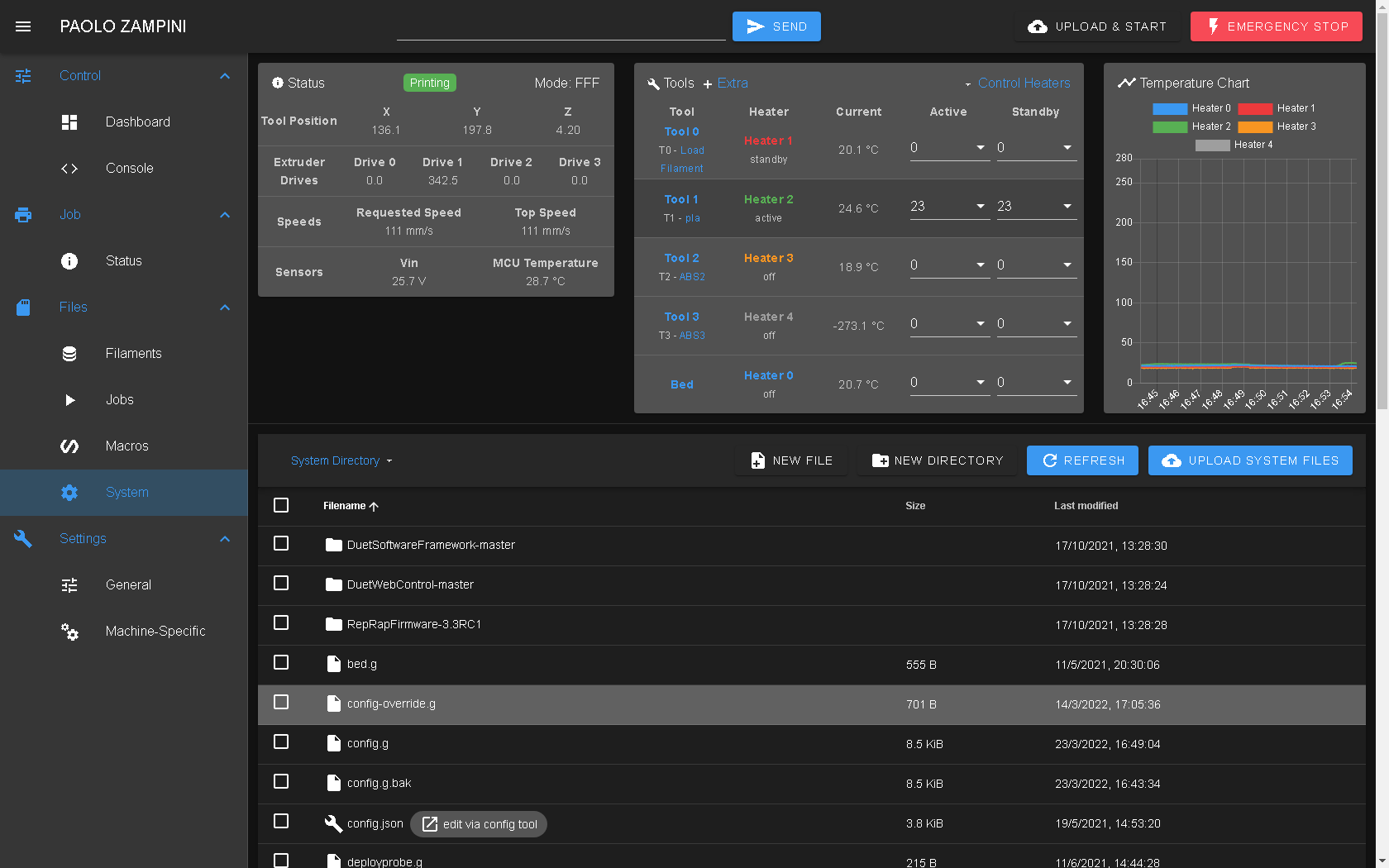
-
@droftarts A TIP I WANT TO CHANGE NEMA 17 17HS19-2004S1 TO NEMA 23 23HS22-2804S BECAUSE WITH THE WEIGHT TO MOVE, HAVING DOUBLE TORQUE, I COULD INCREASE PERFORMANCE
-
@droftarts
I have a problem with the Z axis manual override works fine driver 0 direction + and - driver 2 direction + and -
but when I give the command home all or home z it works only driver 0 direction + driver 2 direction + and - and drive 0 not returning in direction z- that towards z- there are the two switches of driver 0 and driver 2 which are used for self-leveling problem I don't understand that it has always worked until yesterday and today it doesn't work. I have not made any changesconfig (26).g homez.g homeall.gI forgot to say that if I follow the command return home X the Z axis moves direction + driver 0 and driver 2 waits for x to return home and then moves driver 0 and driver 2 - and normal operation occurs the same way too y regularly performs the same function
-
@droftarts Hello I haven't been able to do the print tests yet because I have the problem with Z
please can you help me i can't understand the problem i have Z It's since yesterday i can't find the problem