bltouch on duet maestro
-
-
Is this a genuine BLTouch or a clone or a Creality version?
Do you have another probe to test or another printer to test the probe on?
I've never heard of a BLtouch testing non-stop at power on before.
-
@phaedrux it is a clone, and i do have another that has been working on my other machine, ill swap it out and test if its the probe itself
-
@jcwild just swapped in the known working sensor and it just stays deployed and if i push my finger up against the probe it just deploys and retracts constantly. Duet web control reports 0/1000 under z-probe flashing on off in the same rythm that the probe would deploy/retract. Do I need to put some sort of modifier on the "zprobe.mod" pin?
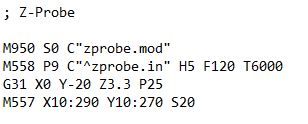
-
-
What do you have in deployprobe.g and retractprobe.g?
Can you try
M950 S0 C"^zprobe.mod"?Can you also show a photo of your wiring at the board showing the z probe connection?
-
@phaedrux
changing that line in the config didnt seem do anything, the probe is still deployed and bounces off a finger if applied. also the wiring is just 5 random colored wires in the connector because of how ive extented them but Ill go quintuple check itdeployprobe.g is :
; deployprobe.g
; called to deploy a physical Z probe
;
; generated by RepRapFirmware Configuration Tool v3.3.10 on Thu Feb 10 2022 16:59:05 GMT-0500 (Eastern Standard Time)
M280 P0 S10 ; deploy BLTouchretractprobe.g is:
; retractprobe.g
; called to retract a physical Z probe
;
; generated by RepRapFirmware Configuration Tool v3.3.10 on Thu Feb 10 2022 16:59:06 GMT-0500 (Eastern Standard Time)
M280 P0 S90 ; retract BLTouch -
And with the known working sensor are you able to send M401 and M402 to work the pin?
Can you send the bltouch servo command to clear error state and retract the pin?
M280 P0 S160I think it is. -
@phaedrux said in bltouch on duet maestro:
M280 P0 S160
none of the commands do anything at all. why did i even waste my money on this stupid board.
-
Is the probe mounted upright when you're doing the testing or laying on it's side?
@jcwild said in bltouch on duet maestro:
none of the commands do anything at all.
It seems like the servo control wire isn't making contact or isn't connected to the right in. Can you check the wire connected to the zprobe.mod pin for continuity?
-
One possibility is an inconsistent 5v connection causing the bltouch to constantly reboot.
Have you tried connecting the bltouch directly to the board without any extension wires?
-
@phaedrux YES i think you were right about the 5v being inconsistent i made a shorter extension harness and plugged that in and it just deploys and retracts twice on startup! m280 p0 s10 and m280 p0 s90 still dont control it, so i went back and took off the "^" in front of zprobe.mod and no change.
-
@jcwild said in bltouch on duet maestro:
m280 p0 s10 and m280 p0 s90 still dont control it
And you're sure you're plugged into the zprobe.mod pin?
How does the plug on the back of the bltouch look?
-
@phaedrux
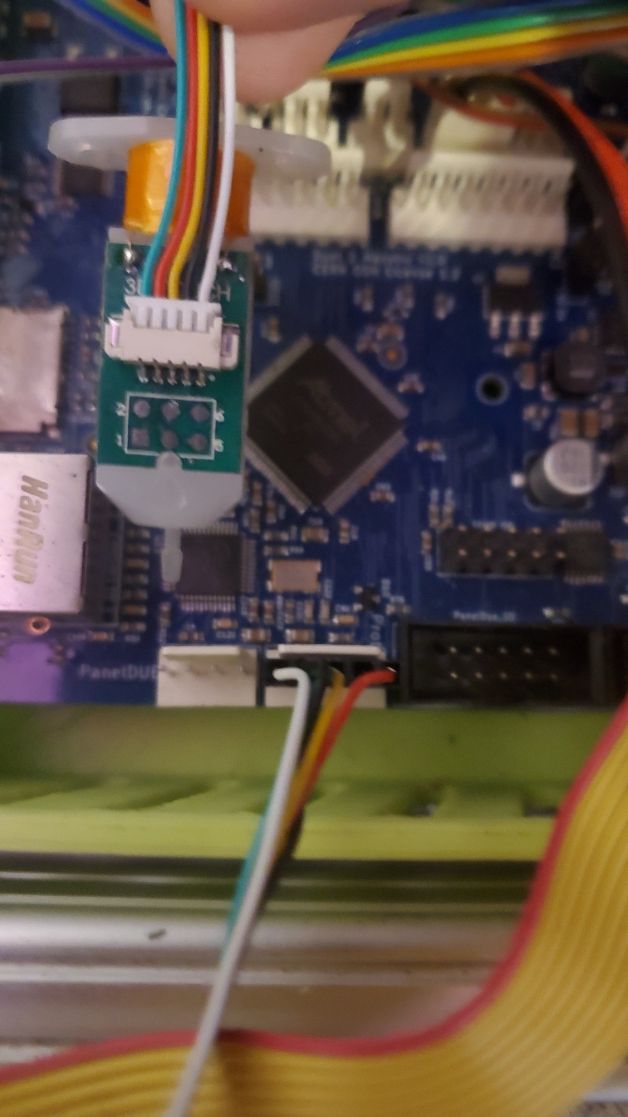
green and black are crimped together on the gnd pin -
@jcwild I'm not sure how much additional help I can be, but i am also running a genuine BL Touch on a Maestro board. I just went and checked my connections against yours, and your wiring is correct. Also, my bltouch wiring is ~ 24" long, with 1 JST connector in the middle,
so i wouldn't think that the wiring itself was too terribly sensitive.I retract this, and after reading what @Phaedrux has been saying, i agree there must be ghosts in the wiring Do you have the means to re-crimp a new one?
Do you have the means to re-crimp a new one?Edit:
I've pasted the probe section of my config. Hopefully this will give you a starting point for troubleshooting.; Z-Probe M558 P9 C"^zprobe.in" H5 F1500 T8000 ; set Z probe type to bltouch and the dive height + speeds M950 S0 C"zprobe.mod" ; create servo pin 0 for BLTouch G31 P500 X0 Y-43 Z2.35 ; set Z probe trigger value, offset and trigger height M557 X0:117 Y-6:81 S23.4 ; define mesh gridQuality of Life Improvement:
I would suggest setting up a macro for resetting the BLTouch in the event it ever enters an error state. (eg. if you crash the probe on deployment.) Especially when troubleshooting, it'll come in super useful!M280 P0 S160 I1 -
@phaedrux @jcwild A question/observation. Do you know how these clones work in regard to logic levels? I see that the Z_PROBE_MOD pin is, as far as I can see, a 3.3V logic level pin and I haven't been able to find any information that the 3DTouch is working with 3.3V
Isn't a logic high often relative to the input voltage, (therefore sometimes Neopixels work with 3.3V if the input voltage is low enough)?
I see that the same output is buffered to 5V to the servo pin. Is that an option to see if it could work (more reliably.)
-
@jondaniel yes i agree something is wrong with my original wiring. i just recrimped a new cable and thats what that picture is of. Thanks for the config.
-
@jcwild No problem. Since i'm running nearly the exact setup you're having trouble with, if you need anything specific from me to reference while troubleshooting just let me know!
-
@gixxerfast afaik this clone is supposed to be of v3 which is supposed to be 3.3v
-
OK so i plugged that new harness into the original sensor off this machine and it deploys and retracts with commands!