Duet 3 6HC DWC issue
-
Can you send M122 and M122 B# where #is the can address of the expansion board and post the results?
-
@phaedrux said in Duet 3 6HC DWC issue:
Can you send M122 and M122 B# where #is the can address of the expansion board and post the results?
I sent the M122 to the Duet board via YAT and all is says is sending, then nothing happens.
-
Would there be another way besides YAT and DWC to get this information?
I tried Pronterface and it doesn't even want to connect to the Duet Board.
-
-
Ok so both the 3.3v and 5v LED's are lit up and the board is showing device manager as COM6.
It still isn't responding to anything I send in the Terminal.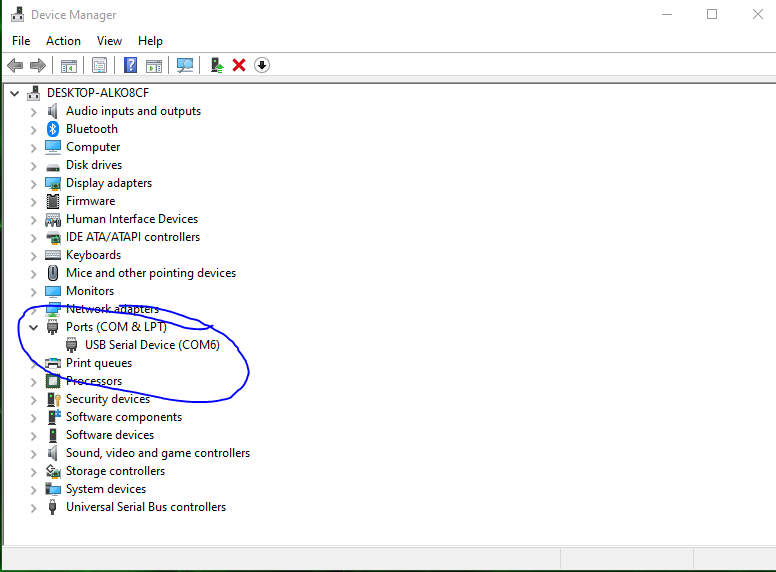
-
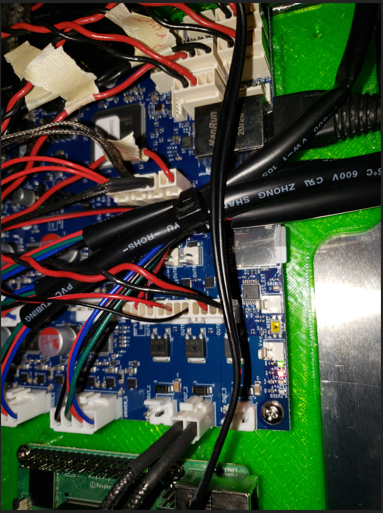
-
It sounds like something went wrong during the firmware update, and you need to reload the firmware on the Duet 6HC before you can do anything else with it.
You need the "Bossa" tool to install the firmware via USB; see the instructions here:
-
@rjenkinsgb Thank you the board is now up and running again with DWC access. I'm still not able to get the 3HC to connect to the mainboard.
I currently have the 6HC and the 3HC connected, but still cant get the expansion board to connect. The main board LED is blinking nice and slow, while the Expansion is Fast and vigorous. I attempted to look at the firmware using M115 B1 and was met with an error, I then tried to update the Firmware using M997 B1 and also got an error code.
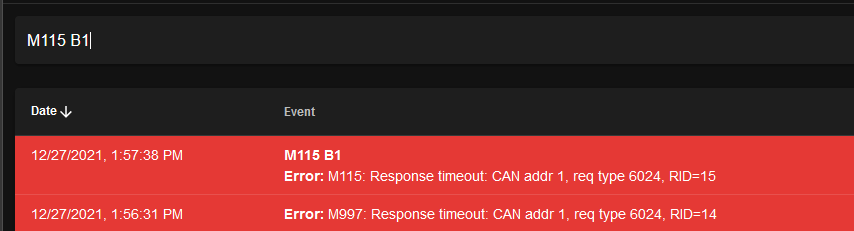
Any suggestion? I'm hoping its not the cords.
-
Have you gone through setting up for can communication between the boards?
https://duet3d.dozuki.com/Wiki/Duet_3_Expansion_Hardware_Overview#Section_CAN
-
@phaedrux yeah I went through that link and nothing worked, I ended up going to a local store and picking up an RJ11 Straight Data cable and now its working.
I guess the other one I bought wasn't as advertised.
Both boards are flashing in sync now and I was able to install the same firmware version on both.
Everything is working now! Thanks everyone for the help.

-
 undefined Phaedrux marked this topic as a question
undefined Phaedrux marked this topic as a question
-
 undefined Phaedrux has marked this topic as solved
undefined Phaedrux has marked this topic as solved