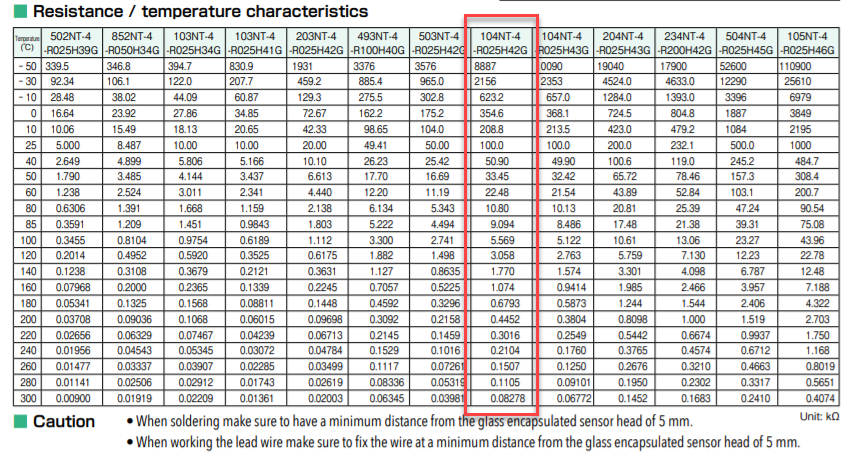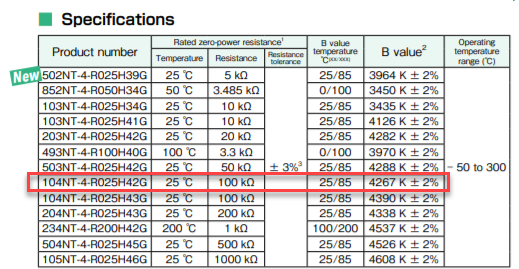How to configure Duet with E3D thermistor?
-
I am revisiting the nozzle temperature configuration of my printer, because I suspect that the temperature reading is significantly off.
The Duet documentation provide these thermistor info:
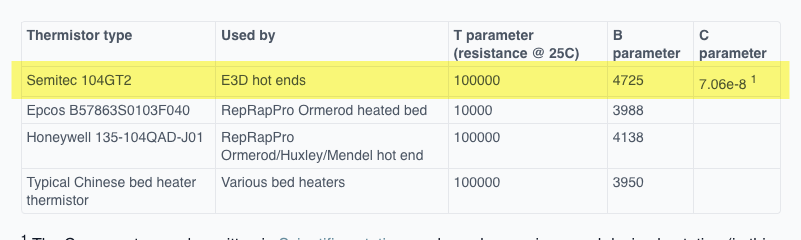
https://duet3d.dozuki.com/Wiki/Connecting_thermistors_or_PT1000_temperature_sensors
However, looking at the Semitec datasheet it has these two 100k thermistors which have different B values than the one above:
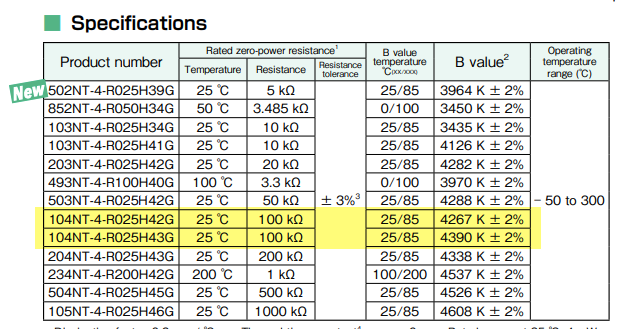
https://www.mouser.com/datasheet/2/362/P18_NT_Thermistor-1535133.pdf
Am I missing something? What are the correct B and C values for an E3D thermistor and where can I find a datasheet with temperature/resistance table to calibrate the Duet?
-
@zapta according to https://www.mouser.de/ProductDetail/Semitec/104GT-2?qs=wgO0AD0o1vvQ2Rm%2FPgvFdg%3D%3D the lifecycle for 104GT-4 ends and the NT-4 series is a possible replacement. I read you other posts and will go with PT1000 now also.
To calculate the parameters, there is https://www.thinksrs.com/downloads/programs/therm calc/ntccalibrator/ntccalculator.html which was a hint from David dc42 https://forum.duet3d.com/topic/6793/ntc-3950-cartridge-ht-ntc100k-how-to-config/11
-
This is the data for the original Semitec 104GT-2; slightly different again.
The platinum RTDs are the best choice for high precision..
-
@zapta
The B-values we sometimes see are more real life data, adapted to the higher temps we need for extruders. At least, that's my interpretation. -
I performed temp tests using known resistors and the Duet itself seems to give very close results for one of the two Semitec 100K thermistor models so I presume this is the one that E3D sells. This validates the Duet's recommended configuration for the E3D thermistor. It says nothing though about the specific thermistor I am using.
For example, 210.4 ohms gave 239.9C where the expected value is 240C.