A single fan appears twice in DWC?
-
@zapta, I believe the 'tool fan' is a substitute for ' the print cooling fan of the currently selected tool'. You can remove that by going to the status page in DWC, look in the 'fans section and selecting 'change visibility'.
The tool fan allows for one fan entry when you have multiple tools and you don't want to bother displaying all the various fans. -
Thanks @jens55, that explains it.
I went to the Status page and found this
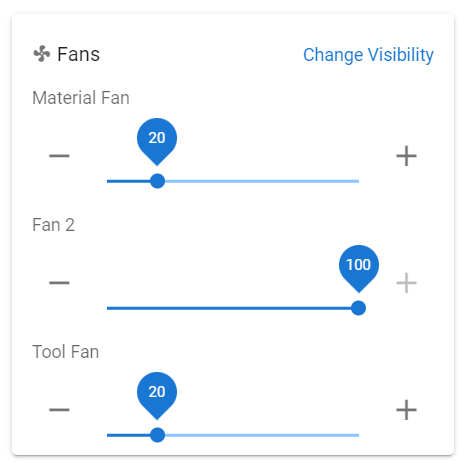
Then I turned off the visibility of Tool Fan
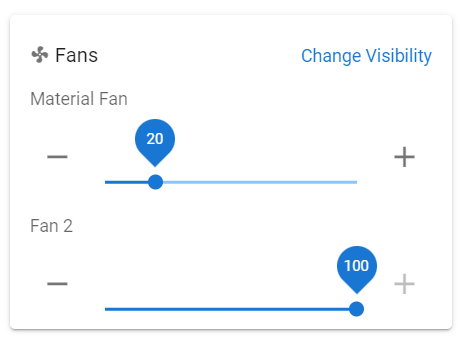
Went to the dashboard, reloaded the page and still see the tool fan
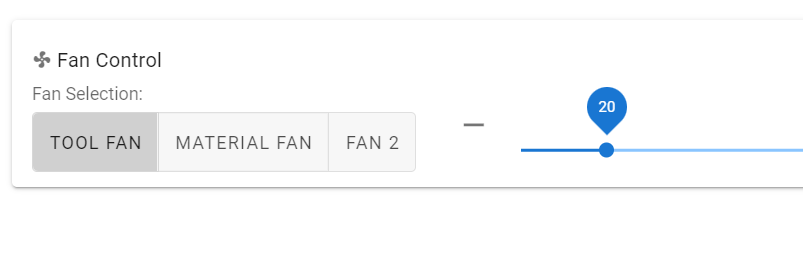
-
@zapta I guess the tool fan is there by default. Maybe if you undefine it with "M106 P0 S-1" or "M950 F0 C"nil" and then define your material fan, it disappears.
-
I had forgotten about this little tidbit but ... yes, the visibility selection only applies to that fan window and not the area where you want it to disappear. I was told before that this is the way it is. No idea if it is a feature or a bug that just hasn't made it up to the top of the to-do list.
Sorry ....
-
@o_lampe said in A single fan appears twice in DWC?:
"M950 F0 C"nil"
Thanks for the suggestion, I played tried it but then realized that I do have a definition of a third fan for the electronic bay. I tried to clean up the fans code but it's still strange. This is what I have now
; Material fan. M950 F0 C"out5" Q25 M106 P0 S0 H-1 C"Material Fan" ; Heatshink fan. Thermostatically controlled. M950 F1 C"out6" Q250 M106 P1 S255 H1 T50 C"Heatsink Fan" ; set hot-end fan at 255/255 rate ; Electronic bay fan. M950 F2 C"!out3+out3.tach" F25000 M106 P2 S255 C"Bay Fan"And this is what I see in the DWC status (notice that there is no 'heatshink fan')
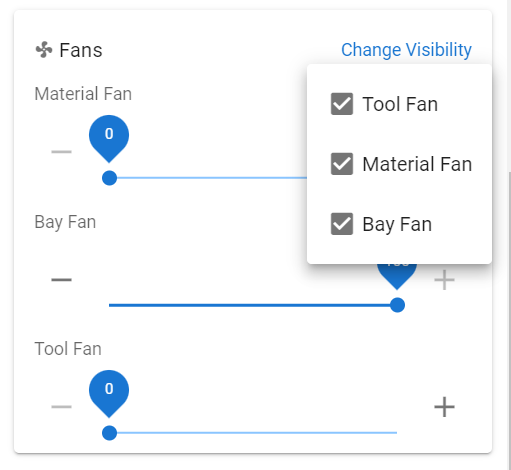
And the strangest of all, the tool fan and material fan sliders are linked internally such that when I move one, the other moves as well.
I also have this fan related code in daemon.g but I don't see how it can be related and commenting it out doesn't change anything.
if {heat.heaters[1].current > 70 && fans[0].actualValue < 0.2} M106 P0 S0.2 elif {heat.heaters[1].current < 50} M106 P0 S0.0 -
@zapta thermostatically controlled fans wont show up in DWC as they can't be controlled manually - they are under the control of the temperature they are associated with.
Material Fan = Tool fan. So if you had a multiple tool printer you may hide all the Tool1Material Fan, Tool2 Material Fan etc and then just display the fan of the currently active tool.
-
Thanks @t3p3tony, I think I understand now what's going on. Actually there are two issues.
-
The heatsink fan is not shown at all and your post explains why.
-
It seems that my tool definition command that follows the fan commands I posted earlier added a second fan 0 definition (why? Looks like a bug):
M563 P0 D0 H1 F0Replacing it with the command below eliminated the definition of a second fan 0
M563 P0 D0 H1I think it's all OK though it would be nice to have the heatsink fan also listed in DWC with the other fan (even if it's read only).
-
-
@zapta The idea is that the fan is associated with the tool by M563, that's so that no matter which tool is selected M106 will control the currently selected fan.
It would be normal that you would set the visibility of the individual tool fans off in DWC, and just have the currently selected fan visible.
-
Thanks @t3p3tony, that explains it and I think I understand now what was going on. The fan that I did define (heatsink) was not displayed and the fan that I didn't define (TOOL FAN) was displayed.

From user's perspective this is confusing, especially for single tool users like myself. If it helps, here are a few suggestions for streamlining the fans UI:
-
Rename TOOL FAN to SELECTED TOOL FAN, or something like this, to indicate that it's an alias, not a real fan.
-
By default, don't show or mention TOOL FAN when using a single tool machine (can even be done by RRF, create the TOOL FAN alias only if there is more than one tool defined). This will also make the UI consistent with Panel Due that doesn't show TOO FAN.
-
Display thermostatic fans as well, if needed in read-only mode (e.g. can't change slider position). From user's perspective they are fans and they have current speed.
-
Allow to hide any fan (currently the TOOL FAN can be hidden, see my posts above).
BTW, I wonder if you know or have a guess, what percentage of Deuts are used with a single tool and what percentage with multiple tools?
-
-
@zapta thanks for the feedback all good points. I will move this thread to the DWC wishlist to see what elements can be incorporated in the future.
-
Please don't add non-controllable fans to DWC. Or if you do, please make sure that it is possible to hide them. IMO, DWC is already too cluttered - try using a mixing hot end with 11 tools defined and you'll see what I mean.
-
@deckingman said in A single fan appears twice in DWC?:
please make sure that it is possible to hide them
That's #4 on my proposed list.

Hide them in the status page and in the dashboard page (currently impossible).
-
@zapta said in A single fan appears twice in DWC?:
@deckingman said in A single fan appears twice in DWC?:
please make sure that it is possible to hide them
That's #4 on my proposed list.

Hide them in the status page and in the dashboard page (currently impossible).
I know it was on your list - I do read posts before I reply.
The extract you chose to take from my post was more concerned by your #3 where you want non-controllable thermostatic fans to be added to the existing clutter of DWC. There is clue in the name (Duet Web Control).

-
@deckingman said in A single fan appears twice in DWC?:
There is clue in the name (Duet Web Control).
The fans are displayed in the Status page.
