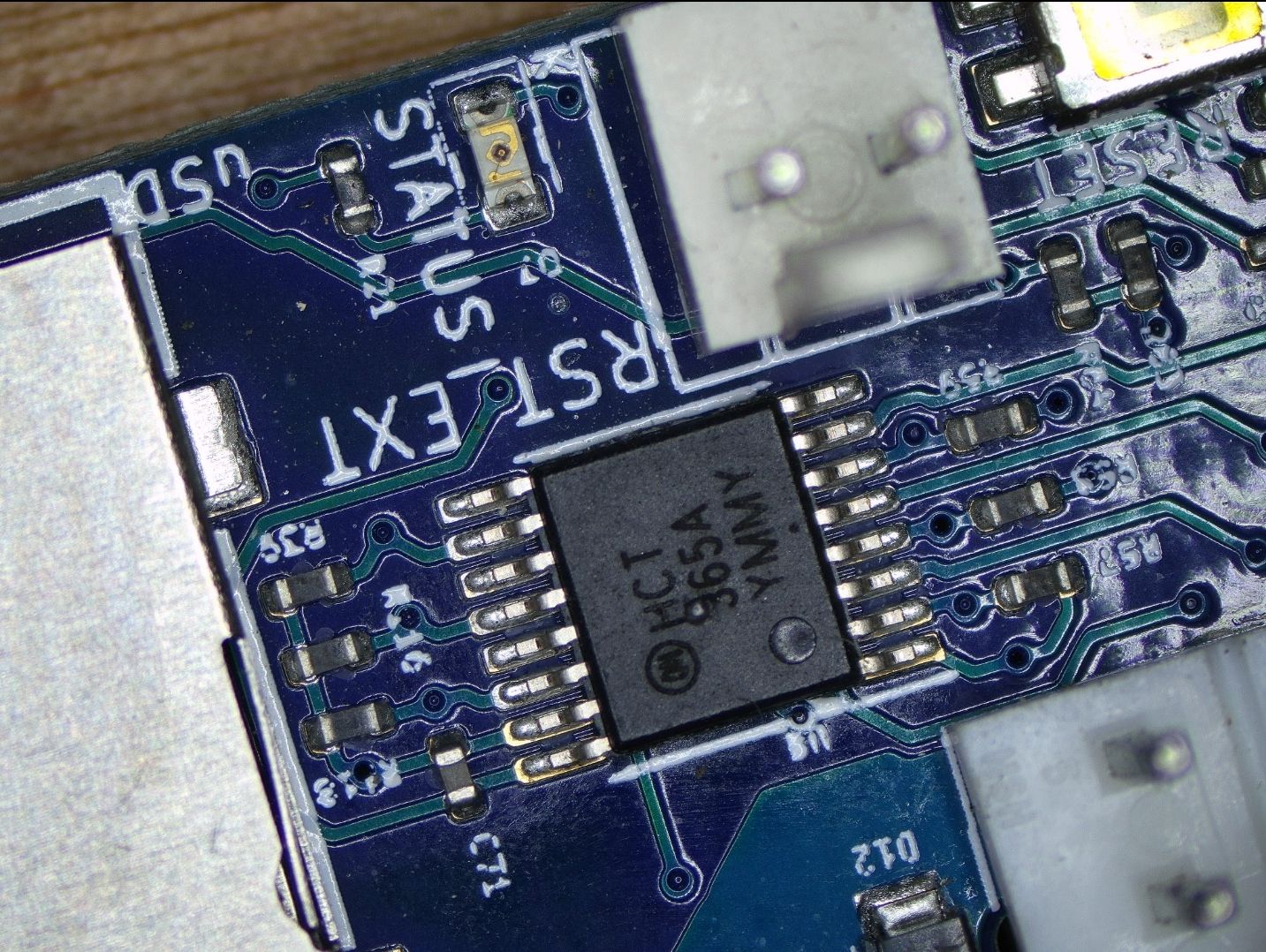Duet 3 DCS not start, no 3.3v led, board Ok??
-
@phaedrux In any case there is no green LED for 3.3V ever
I have also now just tried on my Linux laptop and there is no /dev/ttyACM[number]
I am about to try the erase options....
please, please, advise. -
Yes you can try the firmware erase jumper on the Duet 3 to clear any firmware and make it programmable. Use Bossa to flash firmware 3.3 on it.
https://duet3d.dozuki.com/Wiki/Getting_Started_With_Duet_3#Section_To_update_via_USB_using_a_Windows_host -
@phaedrux I decided to take thing from the beginning as I purchased the board from Tim and was advised not to miss any points and be more articulated.
The RPi4 4gb connected with USBC power and HDMI out to monitor and a usb keyboard/mouse and ethernet works just fine.
Duet 3 in standalone mode connected to a computer with a USB cable , (I also have a 60W PD Portable Charger I used to supply my laptop power simultaneously after trying on a full charge, as well as tried different micro usb cables) and no SD card yields the following LED: USB red LED between micro usb female port and microSD slot as well as 5V. No 3.3V. No matter what 3.3V is nowhere.
Following your what to do if your Duet won't respond get's me to: If the red LEDs are lit but not the green 3.3V LED then most likely there is a short between the 3.3V power rail and ground.
However, I am at the stage where I simply have a Meanwell 24V PSU hooked up to VIN and do no get 3.3V.
Attached are pictures of this:
- Connected to Laptop, only the 2 red LED 5V and USB LED.
- Connected to Laptop w/ Portable Charger adequate enough to charge laptop, only 2 red LED 5V and USB LED.
- Duet 3 6HC only connected with + / - 24V Meanwell PSU
- Clear shot of Duet 3 6HC with the same configuration as 3 just a straight shot of the board.
Also I attempted the erase jumper multiple times as per the link provided "What to do if your duet wont respond" and I cannot get it to have more than the 2 LED: 5V AND USB and it shows as surfaceucmucsihidient regardless of my appropriating the correct driver to it.
On Linux there is no /dev/ttyACM[number]I believe there is a problem with the voltage regulator providing the 3.3V the board needs.
I am going to reply to this post with my cell phone to make it easy to post the pictures .
Please let me know if I missed any of your steps or where I should go and what I should do from here - I need to make sure i follow procedure.
Thanks for your time Duet team and wise contributors.
-
Jk about picture 4. File too large and is very redundant as you can see the board in picture 3.
I await further instructions.. -
Thanks for the granular testing. It's much clearer.
Can you get a few well lit close up photos of the board? Maybe a few photos showing the 4 quadrants?
If the 3.3v regulator is damaged/failed it may be covered under warranty. When and where did you purchase the duet?
-
@phaedrux yes of course
Here you go. It may be worth mentioning I have a bench power supply and could, per instruction only, attempt to supply the board with 3.3V directly if that is a thing. The board was purchased through Filastruder and I have only good things to say about their service.




-
@Phaedrux the board from filastruder was their order#70861 placed on May 15.
I've been slowly finishing my printer and getting parts together and apologize its just now I am noticing and addressing this..Thank you again for your time and assistance
-
@phaedrux if you want a close up of something in particular let me know.
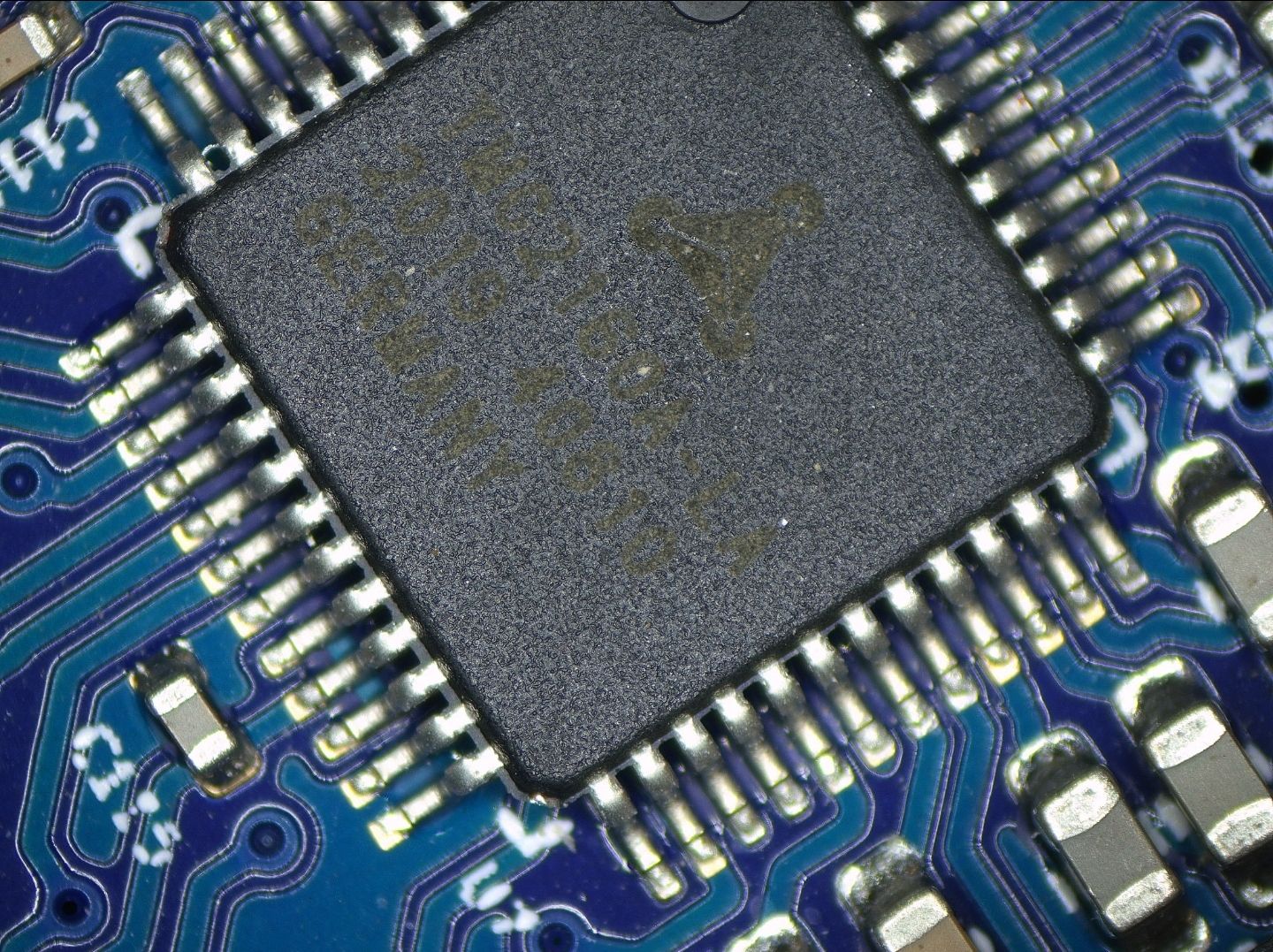
-
@chanabra said in Duet 3 DCS not start, no 3.3v led, board Ok??:
if you want a close up of something in particular let me know.
The large chip between the SD card socket and the reset button please. Does it look damaged?
-
It does not but what do I know.
-
I think there is a scorch mark right above the 3.
Please send an email to warranty@duet3d.com and CC your reseller. Include a link to this forum thread and the details of your original purchase. You'll receive a reply with a form to fill out.
-
@phaedrux email sent .
Here is another shot with a bit of zoom.

I am not sure what I was looking for and looked beyond that mark initially because things like the 'Pin 1: Indent' threw me off.