Mesh compensation results backwards
-
Okay I'm back and after much testing over the past week, I'm convinced there is nothing wrong with my Z-Motors, even though the issue I experienced was real. I believe the Duet may have just been having a moment as I was getting a homing error with negative values when performed the first homez.g after startup. Any future homing would be successful. This appears to have cleared itself up as easily as it came with me doing nothing to the system other than turning it off and back on a few times...
Moving back to the issue at hand here I have mounted a Dial Indicator tool to my system and validated my original statement that the Z-Probing being done and recorded is in fact opposite of what I would expect.
Note: I made the mount for the Dial Indicator such that I could probe with the BLTouch while having the Dial Indicator tool attached. I realize there is a tension that is created as the Dial Indicator gets closer to the end of its measuring.
Probing at a point with the BLTouch will return a positive value to the homing file when it should in fact be a negative value.
My BLTouch trigger value is 0.9.
I validated this by performing the following procedure:
Step 1: Setup
- G28
- Disable Mesh Compensation
- Attach Dial Indicator tool. (Manual process for now)
- G1 X180 Y227 Z6 (Move the BLTouch to a center point on bed)
- G30
- G1 X206.8 Y143.4 Z15 (Move Dial Indicator to same point on the bed with specific height/trigger point)
- Set the Dial Indicator to 0.000
Now I go to a spot on the bed shown on the heightmap that I know to be a low spot (further away from tools)
Step 2: Probing Low
- G1 X328.23 Y224.37 Z6
- M98 P"/macros/Homing/Bed/MyMeshCompStep1"
- G1 X355.03 Y140.77 Z15
The result of BLTouch
8/28/2021, 2:37:40 PM G1 X355.03 Y140.77 Z15 8/28/2021, 2:37:29 PM Stopped at height 0.987 mm -0.085 8/28/2021, 2:37:28 PM M98 P"/macros/Homing/Bed/MyMeshCompStep1" Stopped at height 0.983 mm 8/28/2021, 2:36:46 PM G1 X328.23 Y224.37 Z6 8/28/2021, 2:36:14 PM G1 X206.8 Y143.4 Z15 8/28/2021, 2:36:03 PM G30Dial Indicator: -0.08
I repeat this procedure 3 times in the same spot to validate any potential mechanical issues. Keeping in mind the dial indicator is not as accurate as of the BLTouch and validate the numbers are still roughly the same.
The heightmap.g in this area is showing a positive value in this area. I believe this is due to the BLTouch returning a positive number when subtracting the two probing values which are greater than my trigger (Z-0) value.
IE)
Probe1 returns: 0.918
Probe2 returns: 0.923
The resulting value would be acceptable as it's within 0.005
The value returned should be:-0.0205 = 0.9 - ((0.918+0.923)/2)
But what is recorded in the heightmap is 0.0205
This is my assumption of what is happening based on the heightmaps I am obtaining. I could be missing something here still...
MyMeshCompStep1
var probezHeight = 6 var TravelSpeed = 6000 var probezOne = 0 var probezTwo = 0 while true if iterations = 5 abort "Too many auto calibration attempts" G1 Z{var.probezHeight} F{var.TravelSpeed} G30 S-1 set var.probezOne = sensors.probes[0].lastStopHeight G1 Z{var.probezHeight} F{var.TravelSpeed} G1 Z{var.probezHeight} F{var.TravelSpeed} G30 S-1 set var.probezTwo = sensors.probes[0].lastStopHeight G1 Z{var.probezHeight} F{var.TravelSpeed} if var.probezOne - var.probezTwo <= 0.005 echo sensors.probes[0].triggerHeight-((var.probezOne + var.probezTwo)/2) break -
In your MyMeshCompStep1 file you have
if var.probezOne - var.probezTwo <= 0.005Ignoring any floating point errors:
if var.probezOne = 1.006 and var.probeTwo = 1.000 then var.probezOne - var.probezTwo = 0.006 and the test fails.
if var.probezOne = 1.000 and var.probeTwo = 1.006 then var.probezOne - var.probezTwo = -0.006 and the test succeeds.
In both cases the difference is 0.006.
I don't understand what you are testing for.
Also the number returned by G30 S-1 does not have a fixed relationship to the probe Z Trigger Height setting.
Thanks.
Frederick
-
@gamefanatic3d said in Mesh compensation results backwards:
I believe the Duet may have just been having a moment as I was getting a homing error with negative values when performed the first homez.g after startup. Any future homing would be successful. This appears to have cleared itself up as easily as it came with me doing nothing to the system other than turning it off and back on a few times...
Have you tried a homez.g without the conditional gcode?
-
@phaedrux said in Mesh compensation results backwards:
@gamefanatic3d said in Mesh compensation results backwards:
Have you tried a homez.g without the conditional gcode?I started off without the conditional code and only added it due to a recommendation by @fcwilt.
-
@fcwilt said in Mesh compensation results backwards:
In your MyMeshCompStep1 file you have
if var.probezOne - var.probezTwo <= 0.005Ignoring any floating point errors:
if var.probezOne = 1.006 and var.probeTwo = 1.000 then var.probezOne - var.probezTwo = 0.006 and the test fails.
if var.probezOne = 1.000 and var.probeTwo = 1.006 then var.probezOne - var.probezTwo = -0.006 and the test succeeds.
In both cases the difference is 0.006.
I don't understand what you are testing for.
Also the number returned by G30 S-1 does not have a fixed relationship to the probe Z Trigger Height setting.
Thanks.
Frederick
I'm attempting to get a height value from the BLTouch that represents the difference from Z-0 which I am interpreting to be in direct relation to when I run my G30.
In this case, I'm interested in the return values so I can better understand what is happening and see the variations. I'm not so sure how much it matters on the macro as it's not what's actually coming up with the heightmap values, I'm just using it to test my theory and why I can manually set my values in the heightmap vs using the BLTouch and the G29. -
Thanks.
I just got back from testing on my printer. I setup the M557 to probe a 3x3 grid. I placed a 1mm thickness gauge at the point at the center of the grid. I created the height map. Below are the values. As you can see the 1mm thickness gauge is showing as a positive value which is as it should be.
-0.243, -0.082, 0.013 -0.217, 1.115, 0.050 -0.195, -0.053, 0.027Here I used a larger and thicker object leaving it in place at the center of the bed so it's thickness was affecting the Z=0 Datum. As you can see the center point is now reading near 0 and all that other points are reading low by appx the thickness of the object.
-3.311, -3.171, -3.068 -3.306, 0.001, -3.036 -3.278, -3.145, -3.065So all I can think of is your Z=0 Datum is off.
Frederick
-
Going with where you are headed I did 3 heightmaps. All will use the same points and were done with the bed at 70°C.
Map1
Normal height map-0.050, -0.086, 0.053 0.067, 0.007, 0.090 0.251, 0.020, -0.019Map2
Normal level with 0.8 feeler gauge put in after in the middle:-0.031, -0.124, -0.038 0.061, 0.836, -0.013 0.242, -0.035, -0.120Map3
0.8 feeler gauge in place when G30 performed:-0.927, -0.969, -0.847 -0.833, -0.004, -0.807 -0.653, -0.874, -0.904Now taking a look at just the difference between Map1 and Map2 we can see the obvious and expected difference at the middle point. I am a little plagued by the right values being nearly 0.1mm difference. I now wonder if this is my probe or my hardware.
When I run my Dial Guage out from the middle I get a negative value of ~ -0.14 after setting its Z-0 at my middle probing point. This is about what I expect based on my manual leveling.
-
Hmm... Curious.
Some Z axis movement error perhaps?
What is your Z axis setup? What is the Z axis movement for one full stepper step - not a micro-step?
Frederick
-
@fcwilt
So I'm not exactly sure how to move a single step, but mechanically this is how I am setup:
Dual 1.8° steppers w/ TR8*2 lead screwsM350 X16 Y16 Z16 E16:16 I1 ; Configure microstepping with interpolation M92 X201.2499 Y201.2499 Z1601.584008 C100 E421.1332199:690 ; T8x2 1-Start Lead ScrewWhen I perform a single rotation of the Z motor my Dial Gauge reads 2mm at bed center, which is expected. It reads the same when moved to the lead screws and moved one full rotation.
Maybe I need to perform some tests for repeatability?
-
Great.
That's what I needed to know. You have plenty of resolution even at full steps. A 1.8 degree stepper has 200 steps per revolution. You have 2mm of movement per full revolution. Which means one full step moves 2mm / 200 or 0.01mm.
I have heard tell of inexpensive lead screws having poor linearity (moving the same amount for each revolution) . I don't know how common that may be. You could easily use the dial gauge to measure that at different Z positions if you have a 123 block or something to perform the same function.
I get my lead screws from these folks: McMaster Carr
Frederick
-
Thank you for your help up until now. I'll continue to do some testing later this week to see if this is motor-related.
I got my Lead Screws from ZYLTech a few years ago. Never thought to look at McMaster. I suspect if there were variations I should see those in my layer lines, which I don't normally have an issue with since upgrading to these. However the anti-backlash nuts are brass and could have some play. I do my best to keep them greased.
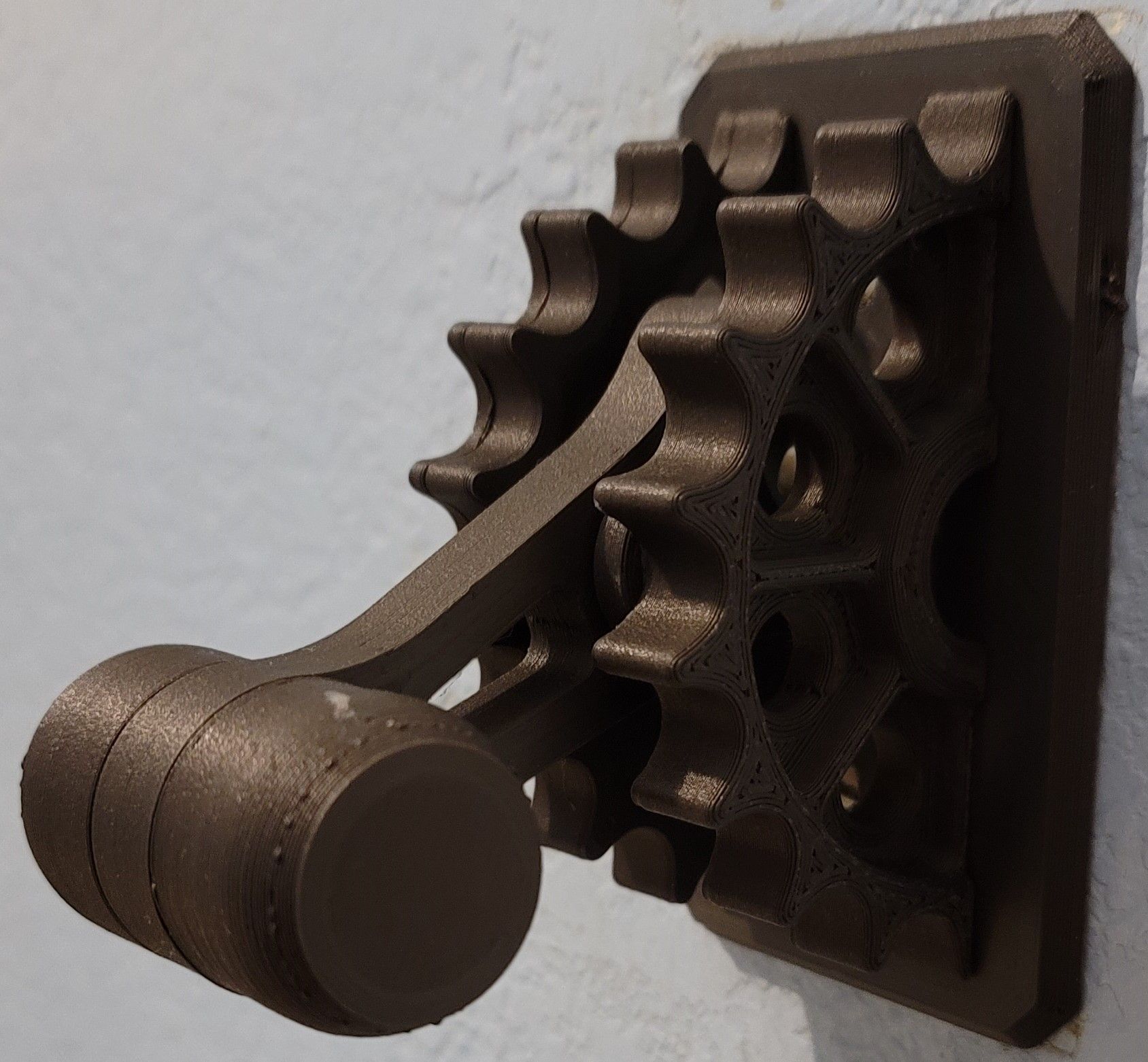

I am thinking there may be some play in my Tool Carrier. I know that I can get flex up to 0.14mm when I put some pressure on it, but it does want to return back to 0. Today looking into this further I dove the tool into the bed and found it didn't want to return to its normal height. So I docked and undocked it and picked it up again, the tool height was back to normal. I'm suspecting that it's shifting in the kinematics and even though it's a ball bearing and has no scoring it's not able to return. This would not explain the BLTouch variation, but maybe a factor when it comes to printing.