DWC 3.2+ does not work with Eset Cyber Security Pro (Mac only).
-
Problem:
DWC 3.2+ will enter something of a boot loop when Eset has it's Web access protection enabled. This only happens on Macs. Eset on Windows does not suffer from this problem. The boot loop starts pretty much the moment you connect to the Duet and prevents you from doing anything on the printer until Web access protection gets disabled.First version this became a problem is 3.2. I just checked on my Duet 3 mini 5+ - it can run fine with RRF 3.3 and DWC 3.1 without any issues (aside from the version difference), but basics work - I can browse files, trigger a print and control the printer. The moment I uploaded 3.2 - the boot loop started and I had to turn of the AV.
I don't feel safe having Eset turned off, but at the same time it's really annoying having to disable eset any time I want to do something on the printer.
This is not limited to a single machine - every Mac I have has this problem. In the past, it seemed like it might have been a problem WiFi/Ethernet - then Wifi connection removed the boot loop, while Ethernet had it present, but not it's present every time regardless of how the Mac is connected to my network.
Is there anything I can do to help diagnose this further and possibly get this fixed? I wouldn't necessarily like to have to go back to 3.1 DWC

-
@pkos Can you whitelist the printer IP in ESET maybe? It's pretty unlikely that it's useful interfering there.
-
@oliof Yes, that is a workaround that could work, but it kinda bugs me that it's not a real solution for the problem.
From my testing I can see this started in 3.2. As mentioned, the 3.1 DWC does not suffer from this problem. My approach here is to solve this before anyone else stumbles upon it (or maybe already had, but like me didn't raise this for months - my first post about this is from February, but then I kinda let it sit being too busy to work on it).
-
@pkos maybe it's my profession's skepticisms about web filters on end user devices being useful ... but I don't think it's easy to figure out for @chrishamm why ESET throws a fit -- especially since it doesn't seem to block the DWC as it should if it thought it to be malicious, but only sends it into a cycle.
Did you report this misbehavior to ESET as well by chance?
-
@oliof Eset - Not yet. First I wanted to see here (also because of my profession, I figured small steps to diagnose good, then make noise
 ).
).I kinda figured since we have the two direct versions that show the different behavior, maybe Christian will be able to have a eureka moment and say - but of course this is it, there one liner fix, we're done

Or maybe ask some questions that would help us pinpoint where the problem originates to see if it's something we can do here or ask Eset to help. Please note, DWC is the only thing that is problematic. None of the other GUIs (forgive the blashphemy) like Mainsail, Fluidd, Octo behave like this.
-
Are you using Safari? Does it work in Chrome?
-
@phaedrux Safari - tried it. Chrome - Nope, won't work. In general it doesn't work on any of the browsers as long as Eset has Web protection turned on.
Side note - even if you add the printer's address to the exclude scanning list - it will work for a while (about 3-5 minutes give or take) and then will start disconnecting again.
Disabling web filtering again removes the problem (as does going back to DWC 3.1).
-
Shameless bump.
@Phaedrux, @chrishamm - is there any chance this could be investigated?
I just checked - I can easily reproduce this on all three of my printers with Duets running on them (2x Mini and 1x6HC). All it takes is load up the DWC and wait a minute or so. It's especially visible, after you home the printer and start doing something on it. Then, the connection problem appears almost at once.
I took a screenshot of the console when this happens.
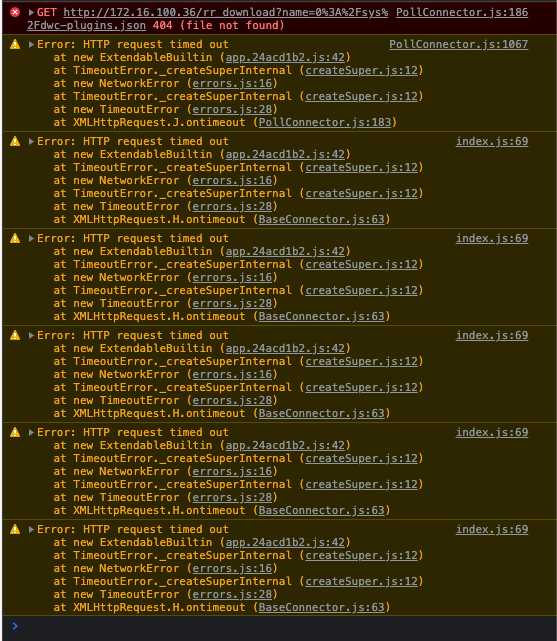
-
@pkos I am sorry but I cannot say much about it since I do not use Eset Cyber Security Pro and only rarely Mac OS X. Please check if you can define an exception for the firewall / web protection for the Duet and check if that helps.
-
@chrishamm I tried it, still happens. I'll reach out to Eset see if they can help. Thanks.
-
 undefined Phaedrux locked this topic
undefined Phaedrux locked this topic