Spindle not showing in DWC-CNC RRF3 on Duet WiFi
-
@Wurke According to the Duet GCode directory, the R parameter in M950 is the spindle number, so R0 defines the spindle as spindle 0. My understanding is that this allows M563 to map the spindle to a tool and give a name to that specific spindle.
-
@phaedrux said in Spindle not showing in DWC-CNC RRF3 on Duet WiFi:
M98 P"config.g"
The reason why I couldn't R0 as a valid parameter is because I was looking at the reprap Gcode page and not the duet3d one. Lesson learnt.
Yes there are errors
M98 P"config.g" Error: in file macro line 6 column 100: M950: control character in string Error: unconfigured spindle HTTP is enabled on port 80 FTP is disabled TELNET is disabled Tool 0 offsets: X0.000 Y0.000 Z0.000Good shout. Thank you
-
@cjm Thank you for that. I think the quote after exp.13 is curly not straight.
-
@Wurke Sorry about that - I pasted the code in from my CNC's config.g and then edited it using my iPad so perhaps I picked the wrong quotation mark? I've corrected my other post with this code in it.
-
@cjm No problem I just appreciate some help with it. Still no spindle showing up but at least when you run M98 P"config.g" there are no errors now.
-
@Wurke I have the same issue. My spindle responds to M3/M4/M5 correctly but is not shown on DWC, although it was in a previous version.
Interestingly, the object model reports the spindle's state correctly (i.e. shows the selected RPM and whether it is running, stopped etc) but always reports "configured = false":
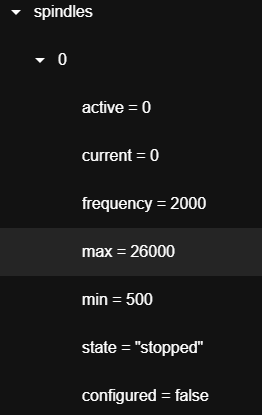
I suspect that DWC sees "configured = false" and then decides not to show any information in the spindle panel.
-
@cjm That sounds likely. How do I access the objects model? Is it worth adding this as an issue on the Github? It's not currently on there. Just as a reminder.
-
@Wurke Its available under the Settings menu item in DWC:
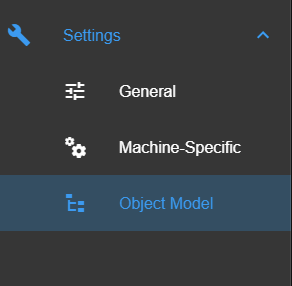
I've raised the issue with @sindarius who generated the CNC version of DWC and understand he's working on a fix.
However, it's not entirely clear to me whether the root cause for the issue lies with DWC or the Duet firmware so perhaps worth raising on the Github.
-
@cjm odd. I don't have object model in the side bar.
-
@Wurke Maybe we're using different versions of DWC ?
-
@cjm mine shows as Duet Web Control 3.3.0-CNC07
-
@Wurke Interesting, so does mine...
-
@cjm I've just noticed that the CNC version of DWC has been merged into the latest "mainstream" DWC beta [Duet Web Control 3.4-b2] and have loaded this, but the spindle is still invisible.
I can see the object model menu in this new version so perhaps worth your trying this?
-
@dc42 I've tried placing M453 before and after the spindle configuration but the spindle is still not shown in DWC.
Although my spindle appears to be configured correctly in that it responds properly to M3/M4/M5 and the object model shows the RPM and spindle state , I note that the object model always reports spindle "configuration = false".
Could it be that this is why DWC doesn't display the spindle state on the Dashboard?
-
@cjm Updated that. Still nothing. So frustrating. Its probably all working but the UI is letting everything down.
-
@Wurke I believe that to show the object model, you need to enable the "Object Model Browser". This is found under the "Integrated Plugins" section of the General Settings page:
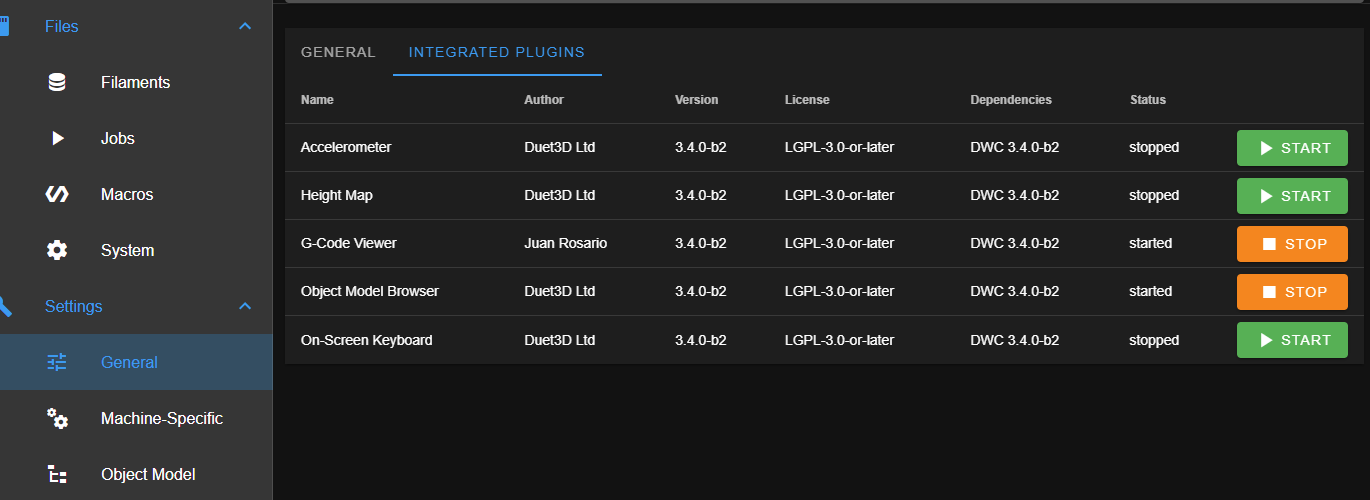
-
@cjm I almost asked if it was a plugin. Got it. I can now see that under spindle I have the same as you. configured = false. The other values match my config.g
-
@bonjipoo evening guys, mine also shows the same under the object model. I do have a spindle section under the DRO section in the UI but doesn't show any info.
-
@cjm @Sindarius
spindle.configuredis a left-over property from an earlier RRF version and it has been replaced withstate->unconfigured. I'll make sure it will be removed from the next DWC version. -
There is a new version of the DWC-CNC with an updated spindle panel
https://github.com/Duet3D/DWC-CNC/releases/tag/3.3.0-CNC08
Future updates will be done on the main Duet Web Control