Z probe woes
-
Hi everyone!
I've got a DC42 IR z-probe attached to my duet3 expansion board, and while the sensor appears to function correctly, when I put a piece of paper up to it, I receive the following error when I try to home the Z axis:
"Error: in file macro line 11: G30: Z probe 0 not found"
I am not sure where to go with this error, since the firmware appears ok to my untrained eye, and I'm confident it is connected correctly to the expansion board.
My homez.g contains the following:
"G91 ; relative mode
G1 H2 Z15 F200 ; raise head 15mm to ensure it is above the Z probe trigger height
G90 ; back to absolute mode
G1 H1 U300 F1800 ; move U CARRIAGE out of the way
G1 X110 Y110 F2000 ; put head over the centre of the bed, or wherever you want to probe
G30 ; lower head, stop when probe triggered and set Z to trigger height"My config.g file z-probe section is highlighted below, am I missing something there?
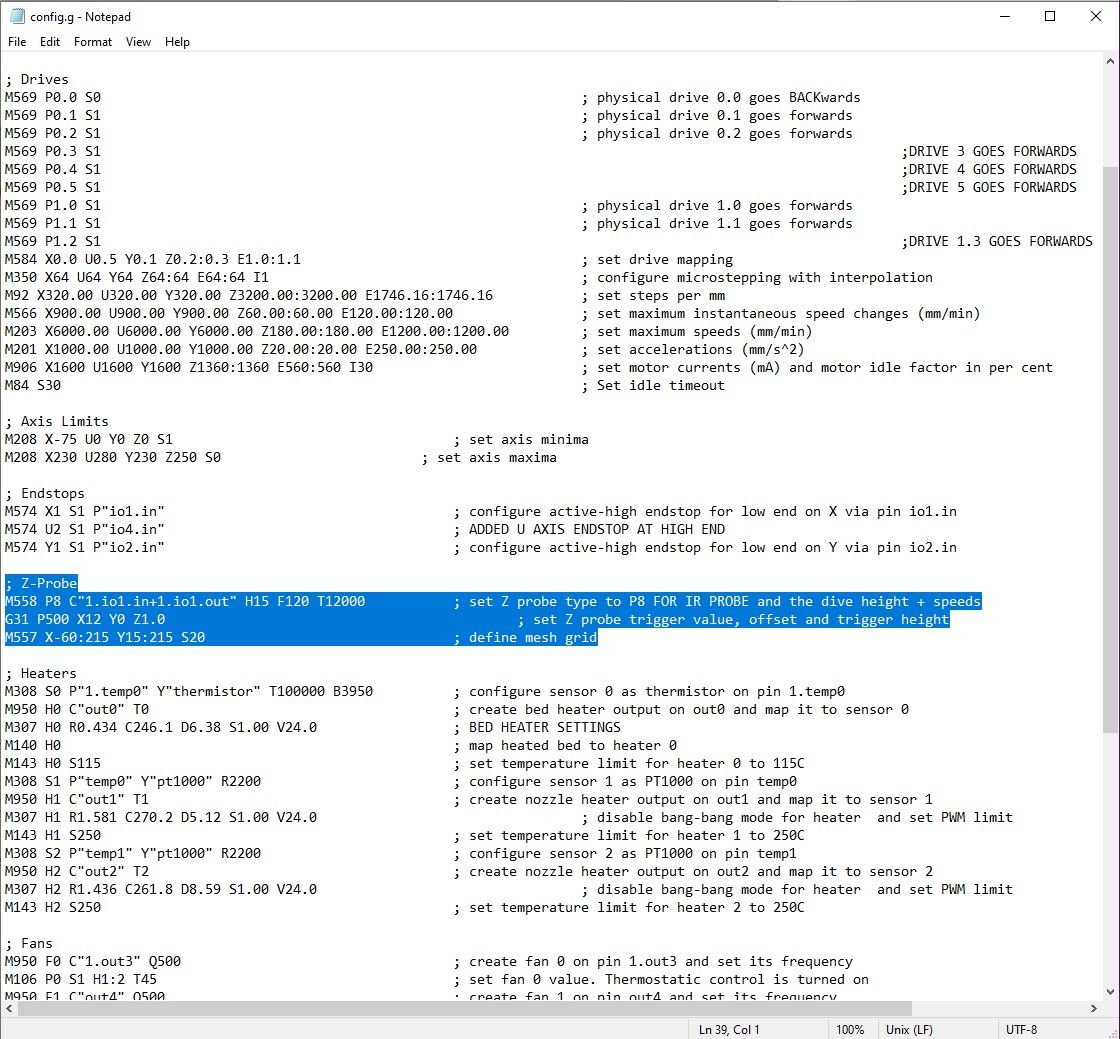
-
Hi,
In the future if you will please post you various configuration files using the </> it makes it easier on us all.
That tag creates a formatted, scrollable window.
For example, using some test code:
; **************************************************************************************************** ; prologue ; **************************************************************************************************** M111 S0 ; debug off M550 P"FT5" ; machine name (can be anything you like) M555 P2 ; set output to look like Marlin M575 P0 B57600 S2 ; communication parameters for USB serial M575 P1 B115200 S1 ; communication parameters for PanelDue M552 S1 ; enable WiFi (S1) M586 S1 P1 T0 ; enable (S1) FTP (P1) Disable TLS (T0) M586 S1 P2 T0 ; enable (S1) Telnet (P2) Disable TLS (T0) G21 ; dimensions in mm G90 ; for X,Y,Z use absolute coordinate values M83 ; for E0,E1,etc use relative coordinate valuesDid you try connecting the probe to the main board?
Frederick
-
If you send M558 by itself what does it report?
Please copy and paste the text of your config.g, homeall.g, homez.g
-
@phaedrux M558 by itself returns the same error, "Error: M558: Z probe 0 not found"
the relevant .g files are below
config.g
; Configuration file for Duet 3 (firmware version 3) ; executed by the firmware on start-up ; ; General preferences G90 ; send absolute coordinates... M83 ; ...but relative extruder moves M550 P"Duet 3" ; set printer name ; Drives M569 P0.0 S0 ; physical drive 0.0 goes BACKwards M569 P0.1 S1 ; physical drive 0.1 goes forwards M569 P0.2 S1 ; physical drive 0.2 goes forwards M569 P0.3 S1 ;DRIVE 3 GOES FORWARDS M569 P0.4 S1 ;DRIVE 4 GOES FORWARDS M569 P0.5 S1 ;DRIVE 5 GOES FORWARDS M569 P1.0 S1 ; physical drive 1.0 goes forwards M569 P1.1 S1 ; physical drive 1.1 goes forwards M569 P1.2 S1 ;DRIVE 1.2 GOES FORWARDS M584 X0.0 U0.5 Y0.1 Z0.2:0.3 E1.0:1.1 ; set drive mapping ADDED U AND Z2 AXES M350 X64 U64 Y64 Z64:64 E64:64 I1 ; configure microstepping with interpolation ADDED U AND Z2 AXES M92 X320.00 U320.00 Y320.00 Z3200.00:3200.00 E1746.16:1746.16 ; set steps per mm ADDED U AND Z2 AXES M566 X900.00 U900.00 Y900.00 Z60.00:60.00 E120.00:120.00 ; set maximum instantaneous speed changes (mm/min) ADDED U AND Z2 AXES M203 X6000.00 U6000.00 Y6000.00 Z180.00:180.00 E1200.00:1200.00 ; set maximum speeds (mm/min) ADDED U AND Z2 AXES M201 X1000.00 U1000.00 Y1000.00 Z20.00:20.00 E250.00:250.00 ; set accelerations (mm/s^2) ADDED U AND Z2 AXES M906 X1600 U1600 Y1600 Z1360:1360 E560:560 I30 ; set motor currents (mA) and motor idle factor in per cent ADDED U AND Z2 AXES M84 S30 ; Set idle timeout ; Axis Limits M208 X-75 U0 Y0 Z0 S1 ; set axis minima M208 X230 U280 Y230 Z250 S0 ; set axis maxima ; Endstops M574 X1 S1 P"io1.in" ; configure active-high endstop for low end on X via pin io1.in M574 U2 S1 P"io4.in" ; ADDED U AXIS ENDSTOP AT HIGH END M574 Y1 S1 P"io2.in" ; configure active-high endstop for low end on Y via pin io2.in ; Z-Probe M558 P8 C"1.io1.in+1.io1.out" H15 F120 T12000 ; set Z probe type to P8 FOR IR PROBE and the dive height + speeds G31 P500 X12 Y0 Z1.0 ; set Z probe trigger value, offset and trigger height M557 X-60:215 Y15:215 S20 ; define mesh grid ; Heaters M308 S0 P"1.temp0" Y"thermistor" T100000 B3950 ; configure sensor 0 as thermistor on pin 1.temp0 M950 H0 C"out0" T0 ; create bed heater output on out0 and map it to sensor 0 M307 H0 R0.434 C246.1 D6.38 S1.00 V24.0 ; BED HEATER SETTINGS M140 H0 ; map heated bed to heater 0 M143 H0 S115 ; set temperature limit for heater 0 to 115C M308 S1 P"temp0" Y"pt1000" R2200 ; configure sensor 1 as PT1000 on pin temp0 M950 H1 C"out1" T1 ; create nozzle heater output on out1 and map it to sensor 1 M307 H1 R1.581 C270.2 D5.12 S1.00 V24.0 ; disable bang-bang mode for heater and set PWM limit M143 H1 S250 ; set temperature limit for heater 1 to 250C M308 S2 P"temp1" Y"pt1000" R2200 ; configure sensor 2 as PT1000 on pin temp1 M950 H2 C"out2" T2 ; create nozzle heater output on out2 and map it to sensor 2 M307 H2 R1.436 C261.8 D8.59 S1.00 V24.0 ; disable bang-bang mode for heater and set PWM limit M143 H2 S250 ; set temperature limit for heater 2 to 250C ; Fans M950 F0 C"1.out3" Q500 ; create fan 0 on pin 1.out3 and set its frequency M106 P0 S1 H1:2 T45 ; set fan 0 value. Thermostatic control is turned on M950 F1 C"out4" Q500 ; create fan 1 on pin out4 and set its frequency M106 P1 S1 H-1 ; set fan 1 value. Thermostatic control is turned off M950 F2 C"out5" Q500 ; create fan 2 on pin out5 and set its frequency M106 P2 S1 H-1 ; set fan 2 value. Thermostatic control is turned off ; Tools M563 P0 S"E0" D0 H1 F0 ; define tool 0 G10 P0 X0 Y0 Z0 ; set tool 0 axis offsets G10 P0 R0 S0 ; set initial tool 0 active and standby temperatures to 0C M563 P1 S"E1" D1 H2 X3 F0 ; define tool 1 ADDED X3 TO MAP U AXIS TO X AXIS G10 P1 X0 Y0 Z0 ; set tool 1 axis offsets G10 P1 R0 S0 ; set initial tool 1 active and standby temperatures to 0C M563 P2 S"DUPLICATE" D0:1 H1:2 X0:3 F0 ;ADDED DUPLICATE TOOL G10 P2 X40 Y0 U-40 ;SET OFFSETS TO KEEP CARRIAGES 80MM APART G10 P2 S0 R0 ;SET STARTING AND STANDBY TEMPS TO 0C M567 P2 E1:1 ; set mix ratio 100% on both extruders ; Custom settings are not defined ; Miscellaneous M575 P1 S1 B57600 ; enable support for PanelDueHomeall.g
; homeall.g ; called to home all axes ; G91 ; relative positioning G1 H2 Z15 F12000 ; lift Z relative to current position G1 H1 X-300 U300 Y-235 F1800 ; move quickly to X, U, and Y axis endstops and stop there (first pass) G1 H2 X5 U-5 Y5 F12000 ; go back a few mm on each axis G1 H1 X-300 U300 Y-235 F360 ; move slowly to X, U, and Y axis endstops once more (second pass) G1 X110 Y110 F2000 ; put head over the centre of the bed, or wherever you want to probe G30 ; lower head, stop when probe triggered and set Z to trigger heightHomez.g
; homez.g ; called to home the Z axis ; G91 ; relative mode G1 H2 Z15 F200 ; raise head 15mm to ensure it is above the Z probe trigger height G90 ; back to absolute mode G1 H1 U300 F1800 ; move U CARRIAGE out of the way G1 X110 Y110 F2000 ; put head over the centre of the bed, or wherever you want to probe G30 ; lower head, stop when probe triggered and set Z to trigger height -
@fcwilt thanks for the tip! And no, I haven't quite made myself open the case back up to change the z-probe over to the mainboard. It'll involve lengthening some wires so I'm hoping it doesn't come to that.
It's looking like that's what the problem is though unfortunately.
-
@terbospaghetti what firmware version are you running?
Add aG4 S5before the M569 in your config.g -
Please share with us the results of M122 and M122 B1
Your firmware versions for both should be 3.3, if not, upload this zip file to the system tab in DWC and then check again. If the expansion board still hasn't updated, send M997 B1 and then check again with M122 and M122 B1.
https://github.com/Duet3D/RepRapFirmware/releases/download/3.3/Duet2and3Firmware-3.3.zip
-
Thanks everyone!
I moved the probe to io7 on the mainboard and that seems to have solved the problem there.
Now I'm off to start a new thread about why my Z motors don't want to move haha.
-
@jay_s_uk said in Z probe woes:
@terbospaghetti what firmware version are you running?
Add aG4 S5before the M569 in your config.gHm. I don't see why not, but what's the reasoning to add this?
-
@terbospaghetti said in Z probe woes:
Hm. I don't see why not, but what's the reasoning to add this?
Sometimes the expansion can bus boards take a little longer to startup, and so any commands in config.g that get executed before they start can lead to errors or unexpected behaviour. The delay gives them time to finish starting up.
@terbospaghetti said in Z probe woes:
I moved the probe to io7 on the mainboard and that seems to have solved the problem there.
This is why I asked about the firmware versions. There are some limitations on where probes can be used in earlier firmware. Some limits have been removed in 3.3.
https://duet3d.dozuki.com/Wiki/Duet_3_firmware_configuration_limitations