PanelDue Firmware 3.3.0-rc1 released
-
I just build my first release candidate for PanelDue.
Please feel invited to test and report your experience. Unfortunately i don't have 4.3 inch device so these are not yet tested. If you have a 4.3 inch device I am very happy to hear from you.
Release Notes 3.3.0-rc1
This release requires RepRapFirmware 3.3 or later.
Version 2 (after August 2016) and Version 3 PanelDue are supported.
Features:
- added Russian translation
- added support for emerging backlight mp3302 chip
- renamed 'Print' tab into 'Status'
- added slicer time
- added simulated time
- removed layer time
- faster and consistent display of printer status
- display IP address of printer in Setup tab
- adaption to changes of object model
- allow assignment of fans, extruders and heaters to multipls beds, chambers or tools
Bug fixes:
- gracefully handle parsing errors in M409 K"<key>" requests
- show warning instead of error when JSON parsing errors occur
- fix displaying of percent sign
- fix displaying of M291 dialogs
Downloads and flashing instructions:
Binaries can be found at https://github.com/Duet3D/PanelDueFirmware/releases/tag/3.3.0-rc1
Flashing instructions can be found at https://duet3d.dozuki.com/Wiki/PanelDue_Firmware_update
-
@mfs12 the upgrade notes need to be changed to reflect that from ref 3.3 the firmware file needs to be uploaded to the Firmware folder rather than the sys folder.
Doug
-
@dougal1957 said in PanelDue Firmware 3.3.0-rc1 released:
@mfs12 the upgrade notes need to be changed to reflect that from ref 3.3 the firmware file needs to be uploaded to the Firmware folder rather than the sys folder.
Thanks, done.
Ian
-
No print done so far, but clicked through the menus executed some macros and did a simulation.
No problems so far.Simulated time was shown during the already simulated print after pressing "Simulate again".

I will do a real print in the evening.
Tested on a PanelDue: v2-4.3"
-
Now i've tried to do a real print an got an error because the file was not found.
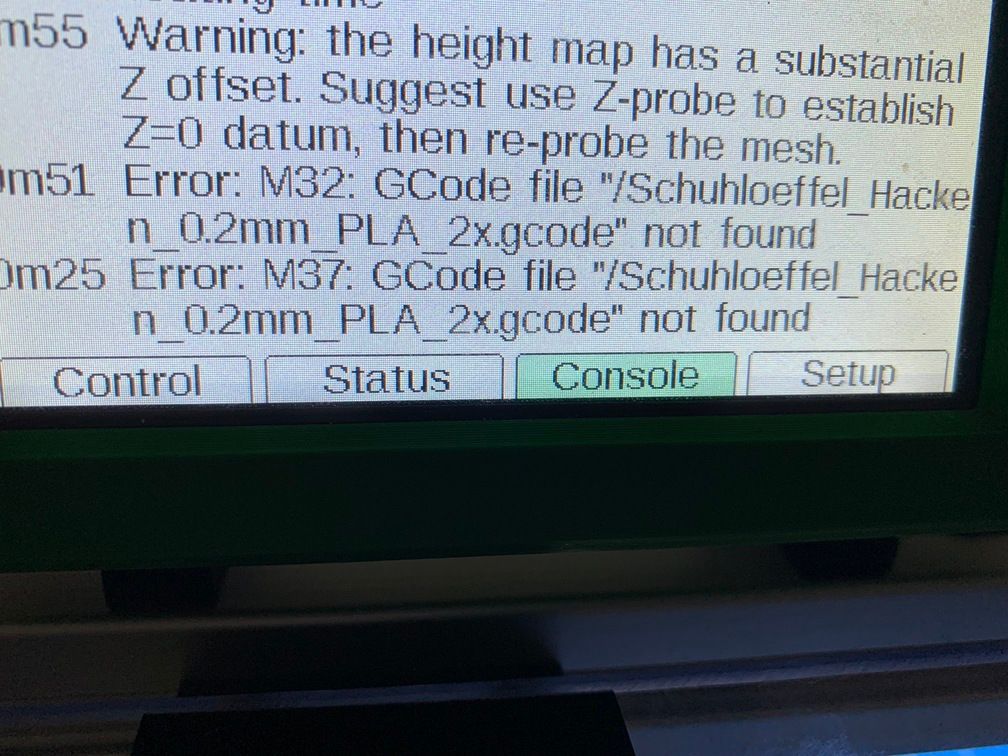 .
.Seems PanelDue is not sending the full path to RRF. The full path of the file was "0:/gcodes/Schuhloeffel_Hacken_0.2mm_PLA_2x.gcode".
Also renaming the file to a shorter filename without having a 'dot' in between did not work.When starting the print from DWC the Times left (Simulated and from Slicer) are shown correctly but simulated time is never updated during the print.
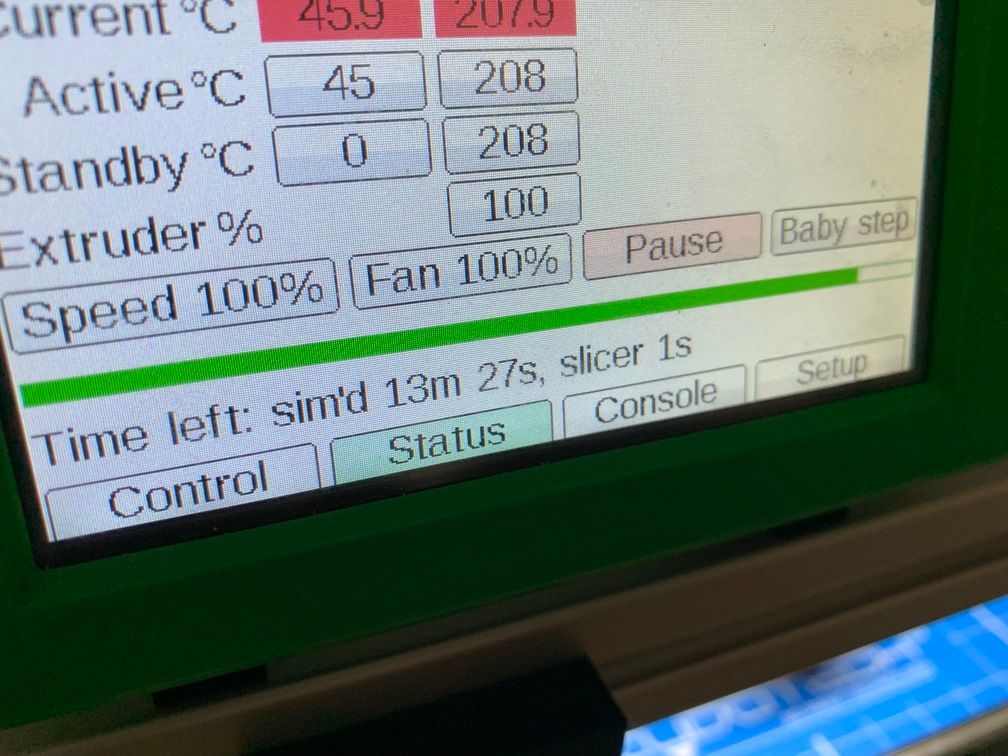
If it's relevant:
Board: Duet 2 WiFi (2WiFi)
Firmware: RepRapFirmware for Duet 2 WiFi/Ethernet 3.3 (2021-06-15)
Duet WiFi Server Version: 1.26 -
@mloidl thanks for reporting. I can confirm this issue. And will have a look into it as soon as possible.
-
Could someone explain what the difference is between the normal files and the 'encoder' files, please.
PanelDueFirmware-3.3.0-rc1-5.0i-7.0i-encoder.binTIA
Paul
-
@paulhew the encoder allows an encoder to be used for input. Not sure what input features actually use that though
-
@mloidl were you trying to print from the SD card in the Duet, or the SD card in the PanelDue?
-
@dc42 SD Card in the Duet. I have no SD-Card in the PanelDue inserted.
-
@mloidl thanks.
Our engineer has located the problem and will work on producing updated binaries early next week.
-
I can confirm the start print / simulate print problem from 3.3.0-rc1 is fixed with 3.3.0-rc2
Thanks a lot @mfs12 for the fast fix.
-
Hey, just posted the new release notes for 3.3.0-rc2. This makes PanelDue Firmware 3.3.0-rc1 obsolete.
Check https://forum.duet3d.com/topic/23925/paneldue-firmware-3-3-0-rc2-released/1
I am happy to receive your feedback on the new release. Thanks.