Error DCS
-
@jay_s_uk I'm beginner sorry
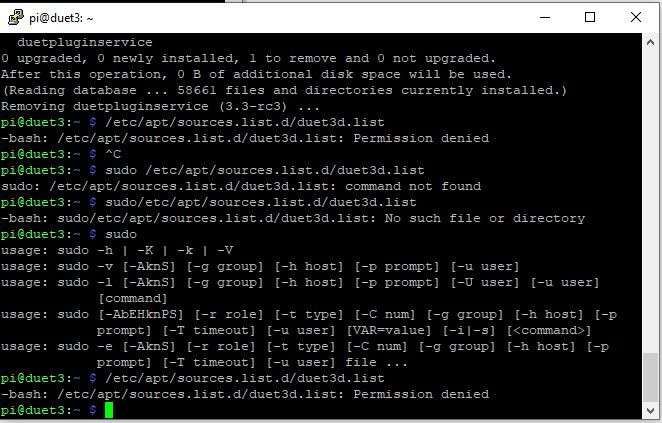
-
@auré probably best just to use these
wget -q https://pkg.duet3d.com/duet3d.gpg wget -q https://pkg.duet3d.com/duet3d.list sudo mv duet3d.gpg /etc/apt/trusted.gpg.d/ sudo mv duet3d.list /etc/apt/sources.list.d/duet3d.list sudo chown root:root /etc/apt/trusted.gpg.d/duet3d.gpg sudo chown root:root /etc/apt/sources.list.d/duet3d.list -
@jay_s_uk I get this
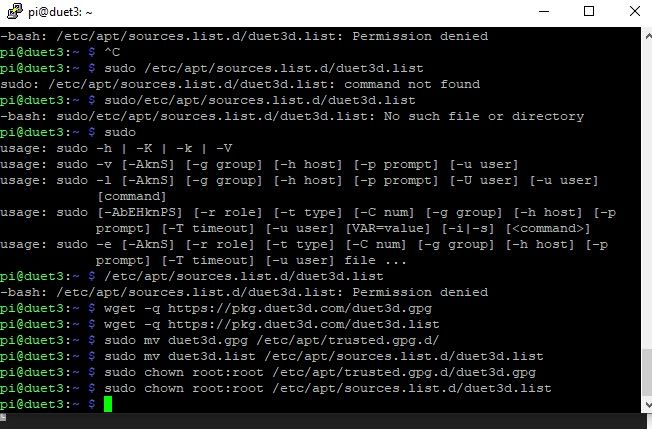
-
@auré continue with step 3 from here https://github.com/Duet3D/DuetSoftwareFramework/wiki/SBC-Setup-Guide#downgrading-to-stable-packages
on another note, have you used this yet (i.e. do you have a config and everything) or are you just setting up?
-
@jay_s_uk The downgrade is success. I'm just setting up, It's difficult too for me....
I have try to sent a files configuration from RRF config tool but they don't work and after I sent Duet3Firmware_MB6HC.bin and after I had an error DCS. -
@auré no need to update the firmware. just run with the config files from the config tool and you should be fine
-
@jay_s_uk MP is possible?
-
@auré what do you mean MP?
-
@jay_s_uk I don't want disturb just some tips.........haaaaa sorry my English MP is French Message Privée -> Private message

-
But I don't know how to on this forum for private message
-
You'll be more likely to get responses when many people can see your questions.
-
@phaedrux You're right! Nice day