mini5+ wifi set up
-
Not having success with WiFi.
I got mini5+ connected to my SSID first try, solid green light, but I could not get any browser to connect to the IP address nor duettest.local.
I am on the latest production firmware.
When I type M587 I get an entry returned with IP address but there was no SSID listed. Is that expected?I thought something may have gone wrong so I cleared all with M588 S"*" and then M587 was empty as expected.
When I tried to re-setup my SSID it cannot find it now.
M587 shows various errors: "Failed to [...] SPI timeout", e.g. "Error: M587: Failed to retrieve network list: SPI timeout"
M552 keeps showing "WiFi module is changing mode"I've trying resetting board, turning wifi module on/off, rebooted router. I am getting nowhere fast.
I am using MacOS and SerialTools with straight double quotes and proper mixed case. It did kinda work once.
One odd thing I notice is that commands don't always seem to take. I have to enter a few times to get 'ok' or relevant response.
I tried lower baud rate but that had same behavior.example terminal showing M552 S0 did not take the first time:
"M552
WiFi module is disabled
ok
M587
Error: M587: Failed to retrieve network list: WiFi module is disabled
ok
M552 S0
M552
WiFi module is disabled
ok
M552 S0
ok
WiFi module started" -
@jltx SerialTools is a bit finicky about input; you have to get the command right, without pressing delete or cursor keys. I think it sends each character to the Duet as you type them, rather than when you press return. You should get an 'ok' when a command goes through correctly.
Follow the sequence in the Getting Connected guide, which is, after boot up and connecting via USB, to send:
M552 S-1to turn WiFi off. Response should be "WiFi module is disabled"
M552 S0to turn WiFi on in idle mode. Response should be "WiFi module started"
M552to check mode. Response should be "WiFi module idle"
Then run your M587 command. I've just done this on mine:M552 S-1 WiFi module stopped ok M552 S0 ok WiFi module started M552 WiFi module is idle ok M587 Remembered networks: BT-3HATHX IP=0.0.0.0 GW=0.0.0.0 NM=0.0.0.0 ok M115 FIRMWARE_NAME: RepRapFirmware for Duet 3 Mini 5+ FIRMWARE_VERSION: 3.3RC1 ELECTRONICS: Duet 3 Mini5plus WiFi FIRMWARE_DATE: 2021-04-29 09:26:23 okIan
-
@droftarts
Thanks. I very meticulously typed in each command as you show and it does enable the wifi module. After M587 S"<ssid>" P"<pwd>" there is no response. I wait and then I type M552 S1 and it cannot find any networks. This is how I set it up the first time when it did work.So I assume the M587 has failed in some way. I thought it was just setting the information so that M551 S1 would attach to the correct network. Does M587 actively do something?
"M552 S1
ok
WiFi reported error: no known networks found
WiFi module is idle
WiFi reported error: no known networks found
WiFi module is idle
WiFi reported error: no known networks found
WiFi module is idle
WiFi reported error: no known networks found
WiFi module is idle
WiFi reported error: no known networks found
WiFi module is idle
WiFi reported error: no known networks found
WiFi module is idle
WiFi reported error: no known networks found
WiFi module is idle" -
@jltx I've just been playing with it. It's just SerialTools is very sensitive to input; if I navigate away from SerialTools to another application, and then back, in the middle of writing the command, it won't work. eg:
M587 S"Foo" P"bah" Error: M587: WiFi password must be at least 8 characters ok M587 S"Foo" P"foobarbaz" M587 S"Foo" P"foobarbaz" Error: M587: Failed to add SSID to remembered list: SPI timeout ok M587 M587 S"Foo" P"foobarbaz" ok M587 Remembered networks: BT-3HATHX IP=0.0.0.0 GW=0.0.0.0 NM=0.0.0.0 Foo IP=0.0.0.0 GW=0.0.0.0 NM=0.0.0.0 okHowever, it's way better than using screen!
Ian
-
Got it. But I am not switching away. I am typing all in one go with no errors.
But I detect a big problem. I have never seen M587 return any prompt of any kind. Not 'ok', nor any error message like you show. So something is going wrong at that step for me. I will continue to investigate.
-
@jltx See https://duet3d.dozuki.com/Wiki/Gcode#Section_M587_Add_WiFi_host_network_to_remembered_list_or_list_remembered_networks
M587 adds the SSID and password to the flash memory of the WiFi module. It persists after shutdown, so you only have to add it once. Then enable networking with M552 S1 in config.g.
Ian
-
@jltx This is how I have SerialTools setup:
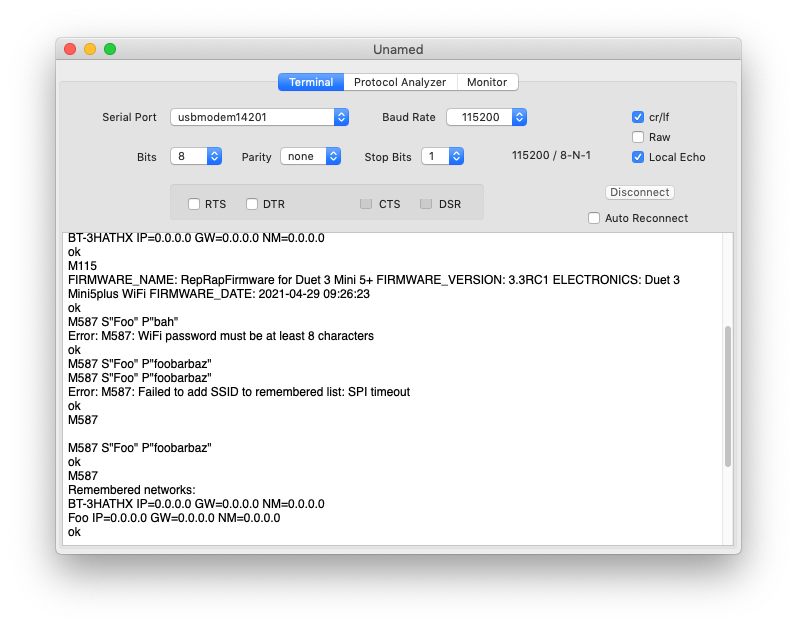
Ian
-
@jltx Do you have any spaces or non-alphanumeric characters in the password? See the note in the M587 Gcode reference about how this:
The use of special characters in the SSID cannot be guaranteed to work. In general it's best to avoid most special characters. Spaces, periods, dashes, underscores, and other punctuation is likely ok, but special characters on the number keys likely are not safe. (@#$%^&*). If you are having troubles adding your SSID, try a simplified version with only letters and numbers.
If you have single or double quote marks in the password:
Many programs used to send GCodes convert all characters to uppercase. In firmware 1.19.2 and later, within any quoted string you can use a single-quote character to indicate that the following character should be changed to lowercase. For example, M587 S"ABC" P"P'A'S'SW'O'R'D" would specify that the password is "PassWord". Use two single quote characters to represent one actual single quote character in the password or in the SSID. For example, if your SSID is "Pete's network" then enter "Pete''s network".
Ian
-
Wow, something was seriously wedged. I tried to type your exact example and it actually failed like it is supposed to (at least 8 chars)! That was the first time I have gotten a response from any M587 command. After that I was able to issue multiple M587 variations and they all work including the one for my network. I typed them exactly as before when they were not responding, but now they are working. So something cleared and I am back up and running. Thanks for the help.
-
@jltx Glad you got it sorted. Electronics often behave when I start looking at them! They respect my authority...
Ian