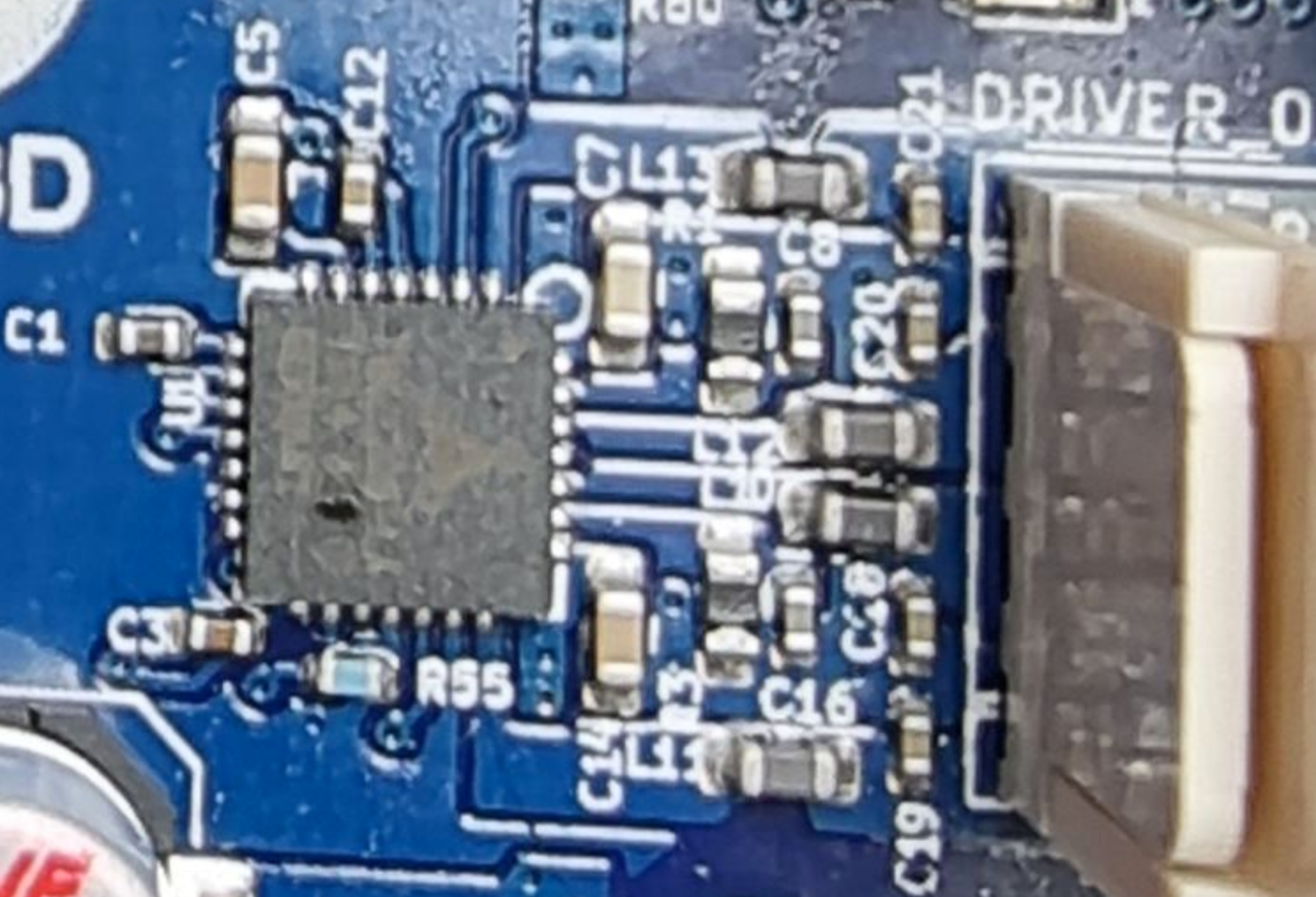Mini Duet 5+ - Part fan runs continuously
-
@paulhew 12v fan for tool is working correctly. ie turns on and off
-
@paulhew said in Mini Duet 5+ - Part fan runs continuously:
Apparently I am running too many amps even though it is rated @1amp ??
Possibly? What is the actual motor? Spec sheet? Maybe do a test with lower amps and see how low you can go.
-
@paulhew said in Mini Duet 5+ - Part fan runs continuously:
@paulhew 12v fan for tool is working correctly. ie turns on and off
So which fan is not working?
-
@phaedrux
LDO-36STH17-1004AHG-MM-VRN-RevA.pdf
Specs on the motor.Hopefully Tony can fix it, if something on the board is broken.
-
@phaedrux The 2 part cooling fans being fed by 24v are the ones that are permanently on now.
-
@paulhew said in Mini Duet 5+ - Part fan runs continuously:
@phaedrux The 2 part cooling fans being fed by 24v are the ones that are permanently on now.
Ok, so when you say the tool fan is working, you mean the hotend heatsink fan?
Those 2 part cooling fans are wired to the out3 pins in series? Parallel?
And just to confirm, the extruder is still extruding ok?
-
@phaedrux The hotend heatsink fan is running on a 12V port "Out5", obviously I moved the jumper.
The 2 part cooling fans are wired together into the same port, "Out5" both sit on a 24v output. I think you would call it parallel. (Had to google it)
Extruder is fine.
Speaking to a friend, regardless of what the spec is of that LDO motor, 800ma is too high for it and should be running 400ma~. He runs his at 0.33a in Klipper values.I think something has happened to the board as the fans were working correctly from DWC before I got around to my first prints.
-
@paulhew what are the two fans you are running in parallel as print cooling fans?
What happens if you connected them to out 4 instead of out 3
You need to change this line of your config.g from:
M950 F0 C"out3" Q500to
M950 F0 C"out4" Q500to test that. also comment out:
;M950 F2 C"out4" Q500 ; create fan 2 on pin out5 and set its frequency ;M106 P2 C"Cooling" S1 H1 T45As from the pictures and your config you don't appear to be using the cooling fan?
-
@paulhew I think the LDO spec sheet is wrong, and it’s a 500mA motor. I have the same motor in an Orbiter extruder, and they say to run it at less than 500mA; I run mine at 450mA. See https://www.thingiverse.com/thing:4223085
What specification are the cooling fans? Running fans in parallel means that they draw the current of both fans together (in series the voltage is halved, so they run slower).
Can you take a good clear picture of the fan MOSFETs between the fan headers?
Ian
-
@t3p3tony No, I have not got round to installing the cooling fans, the Mini is open to free air.
Will try your suggestions. Thank you. -
@droftarts Damn! That info was on Fermio's website.
They are just 2 small GDSTIME 3010 blower fans 0.05a @ 24vI am sorry I do not know what a mosfet is. So took 2 pictures.


Thanks Ian and Tony
Regards,
Paul -
Interesting. Did as Tony asked and moved the fans to "Out4"
Have control again!
Do each of the fan outputs have individual mosfets things now?So it is something relevant to Out3 board side.
Just plugged the fans back in with out changing config and they are running full chat.
P.
-
@paulhew yeah each output has its own mosfet.
What fans are you using?
-
@t3p3tony They are just 2 small GDSTIME 3010 blower fans 0.05a @ 24v
-
@paulhew ok yes 0.1A '24V for both together is fine. I see its a 0.5 board and we did have some issues with mosfet soldering on those boards so it could be that (although odd it was working before).
-
@t3p3tony I do not mind sending it back and paying for it to be fixed.
Not one for messing people around. I agree it was working, so no dispute there hence why I am offering to pay.I have heard of mosfet's during my time on the forum, do not know what one looks like.
It did get hot in that little chamber so am going to go through the wiring to make sure all is good. It was hot enough to shrink the heat shrink cable labels near the extruder!
Appreciate the help as usual gents.
Regards,
Paul. -
@paulhew drop me a line tony@duet3d.com and we can take it from there.
-
@t3p3tony Sorry to intrude, but does the Driver 0 TMC2209 look odd to you? Looking at 2 separate photos, the text line above GERMANY looks odd on that one driver.
-
-
@droftarts x and y are on 0 and 1, z on 3 e, on 4.
I will have another look later when I am back.