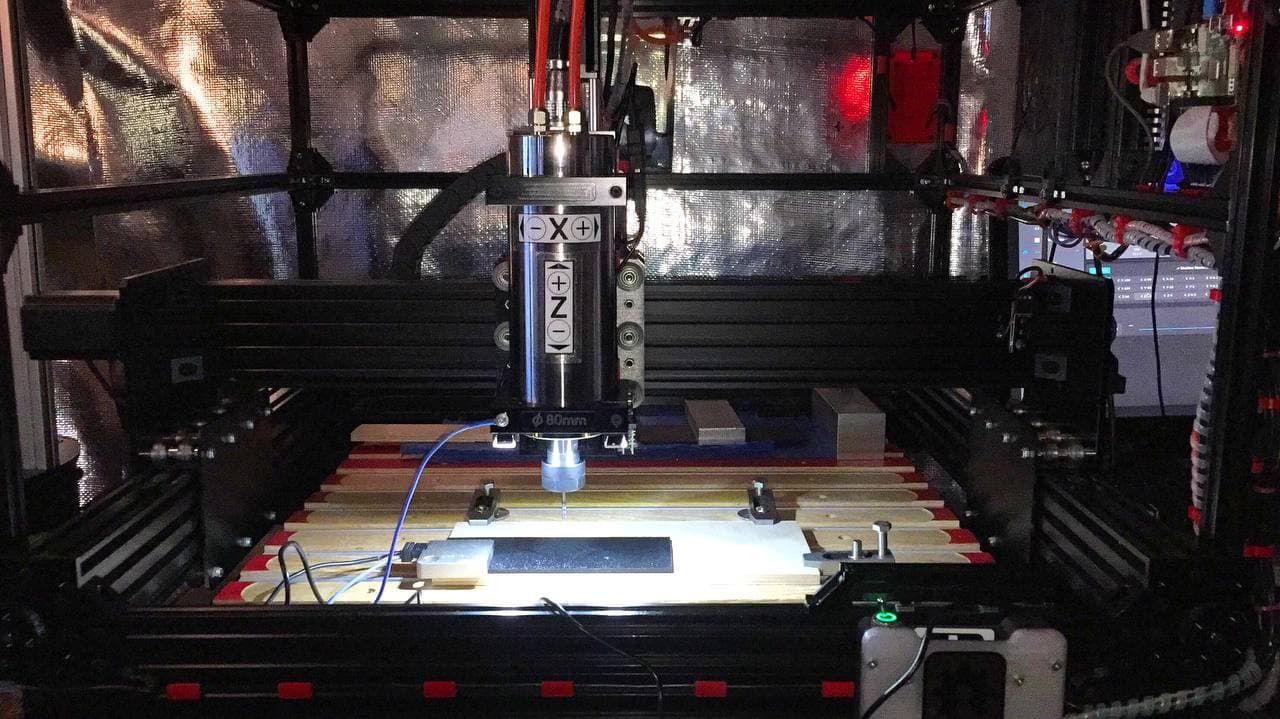Duet 3 D3MB6HCv1 DCS not started after upgrade.
-
Greeting everyone,
Duet 3 RPi SBC "sudo apt update" and "sudo apt upgrade" completed without error. Powered off and Powered up CNC and now receiving the pink error box stating DCS not started. Ran the "sudo systenctl start duetcontrolserver" CMD and it failed to start. journalctl showed that the command timed out waiting for pin 1.
I ran the update and upgrade again with no changes made, and then I ran the "sudo apt-get update" and "sudo apt-get upgrade duetsoftwareframework" resulting in "0 upgraded, 0 newly installed".
I powered off and reseated the ribbon cable on the RPi and the main board - did not resolve problem. On the main board there are four LEDs solid: green (V FUSED), red (12v), yellow (5v), blue (3.3v) and a flashing red LED labelled (K DIAG or D7).
I searched the forum and found nothing related to the DCS start failing due to a timeout on pin 1.
-
@max3d connect to the duet 3 via USB using YAT.
What firmware version is reported by M115? -
@jay_s_uk Thanks for the reply..
FIRMWARE_NAME: RepRapFirmware for Duet 3 MB6HC FIRMWARE_VERSION: 3.2.2 ELECTRONICS: Duet 3 MB6HC v0.6 or 1.0 FIRMWARE_DATE: 2021-02-11
-
Can you try testing your Duet3 in standalone mode to confirm things are working correctly there?
https://duet3d.dozuki.com/Wiki/Getting_Started_With_Duet_3#Section_Running_in_standalone_mode
Then on the Pi, please try downloading a fresh image of DuetPi and burn a fresh SD card and try again.
https://duet3d.dozuki.com/Wiki/Getting_Started_With_Duet_3#Section_DuetPi
-
@phaedrux I have had problems with the Duet 3 right out of box and had to erase the board before it would recognize the limit switches. I was reluctant to run the update because I had so much fun the first time.
I have had the Duet 3 running a CNC for a few months now. The Duet 3 was working the day I decided to run the update and upgrade (I ran the upgrade to try and resolve a G38.2 command moving in the wrong direction regardless of the axis parameter to probe X).
This is not a new build. So, before I spend a few hours to check the board I would rather erase the board again and install the update to see if it resolves the problem. I was hoping to not have to erase the board again or every time I need to do a simple update, so I came here.
What do you think?
-
@max3d If it is the transfer ready pin you're talking about, please make sure there is no SD card in the Duet board. If that turns out to be the case, please reset the board after removing the card.
-
@chrishamm Yes, that was the case.
The SD card has been in the Duet 3 since it was installed. I never thought to remove it because I thought it was necessary storage for the board.
So, the SD card is to run the Duet 3 in standalone mode only and should be kept out of the Duet 3 when using an SBC?
Many thanks to you, and everyone, for helping to resolve the problem.
-
@max3d Back in business ...