IDEX: homing X or U -> only X carriage moves in both cases.
-
Hello,
Hope all are doing well these days.
More on the subject line:
Using M564, I can move both the X and U carriages independently via command line or using pre-sets, as expected.When tiring to homing either one, which one first doesn't matter, the X carriage only moves in both cases.
When X is homed:
-it pushes the U carriage.
-for all intents and purposes homes on the X designated endstop.
-X tool position is updatedWhen U is homed:
-X carriage pushes the U-carriage.
_Homes on the X-endstop.
-I get an "G28 U Error: homing failed" message.
-X Tool position is updated.Post either homing, X and U carriages will move independently, via command line or using pre-sets.
Flipping the X and U motor mapping in config.sys', the above happens minus X pushing U carriage as they are 'flipped'.
Endstop wise, X-endstop is the furthest on the right, and U-endstop (E0 wired) about an 1" to the left of the X-endstop. I want both to home on the right side of the axis.
Code
Config.sys - partial:
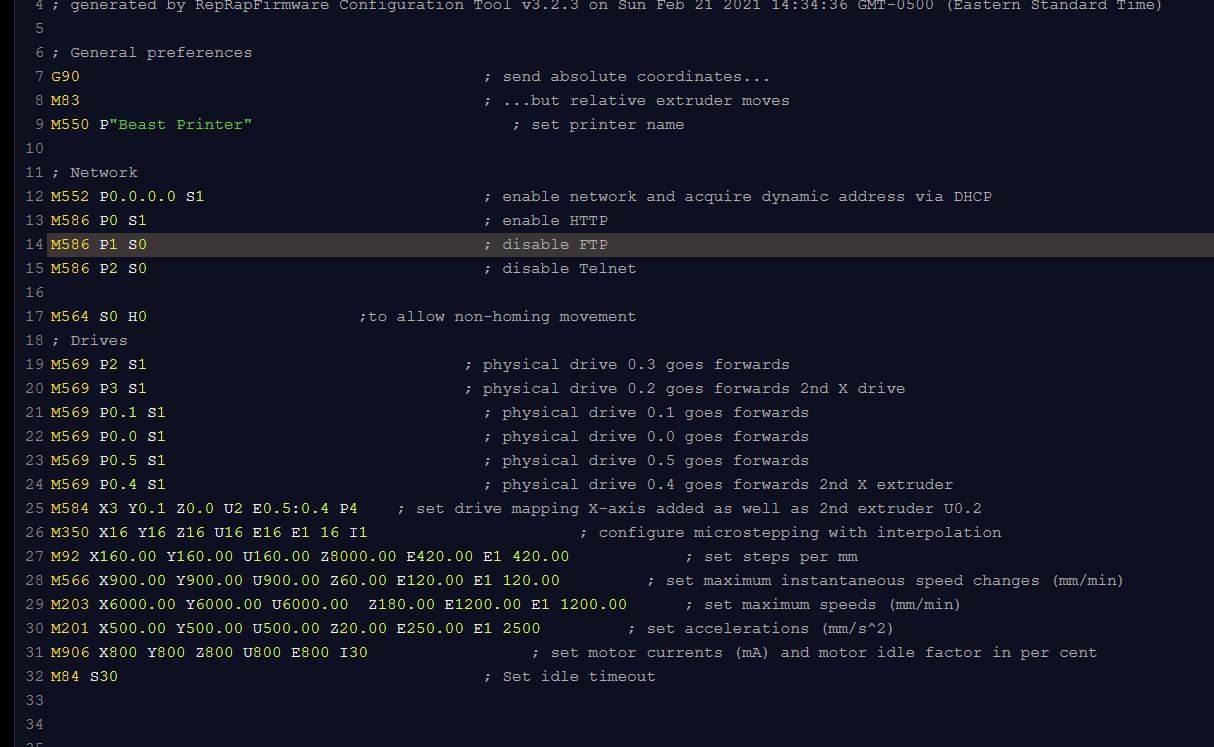
Both X and U homing are the same:
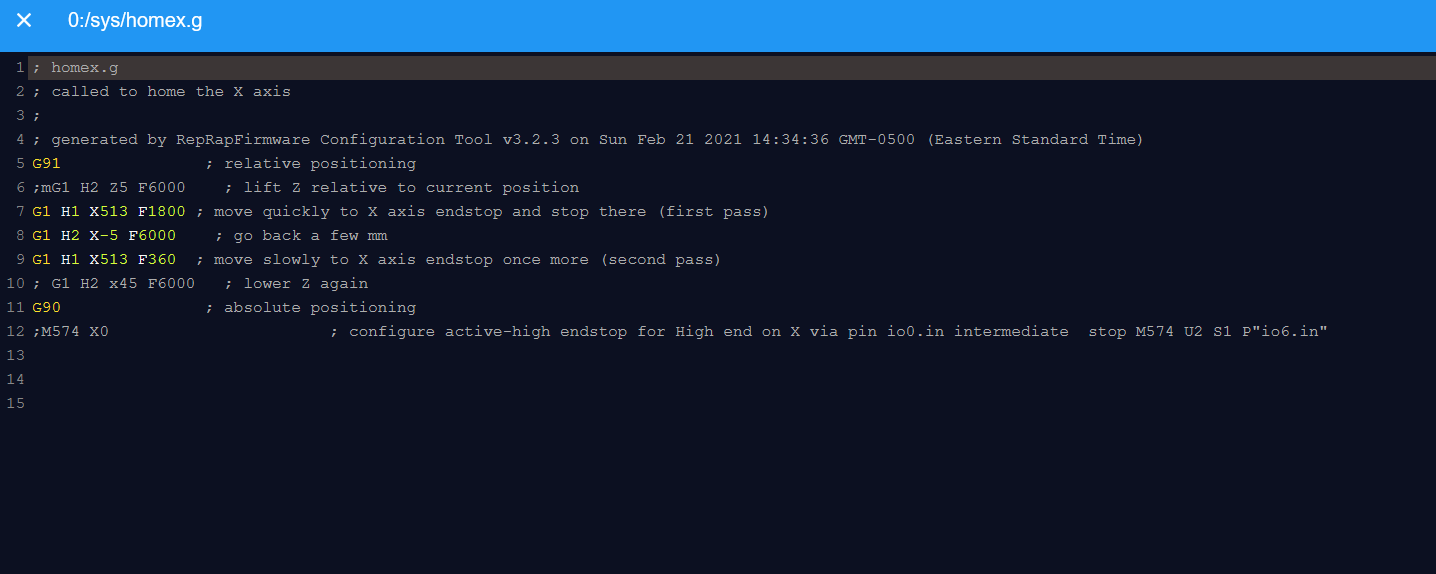
Thanks
-Peter -
@customprint I see you've posted in the past - could you upload your entire config.g, homex.g, homeu.g, and perhaps homeall.g? Thanks!
-
Yeah getting this to work has been a learning experience. Made a bit of headway when I included the P4 in the M584 line. But clearly missing something else.
Thanks for responding.-Peter
Here are screen grabs:
Config.sys
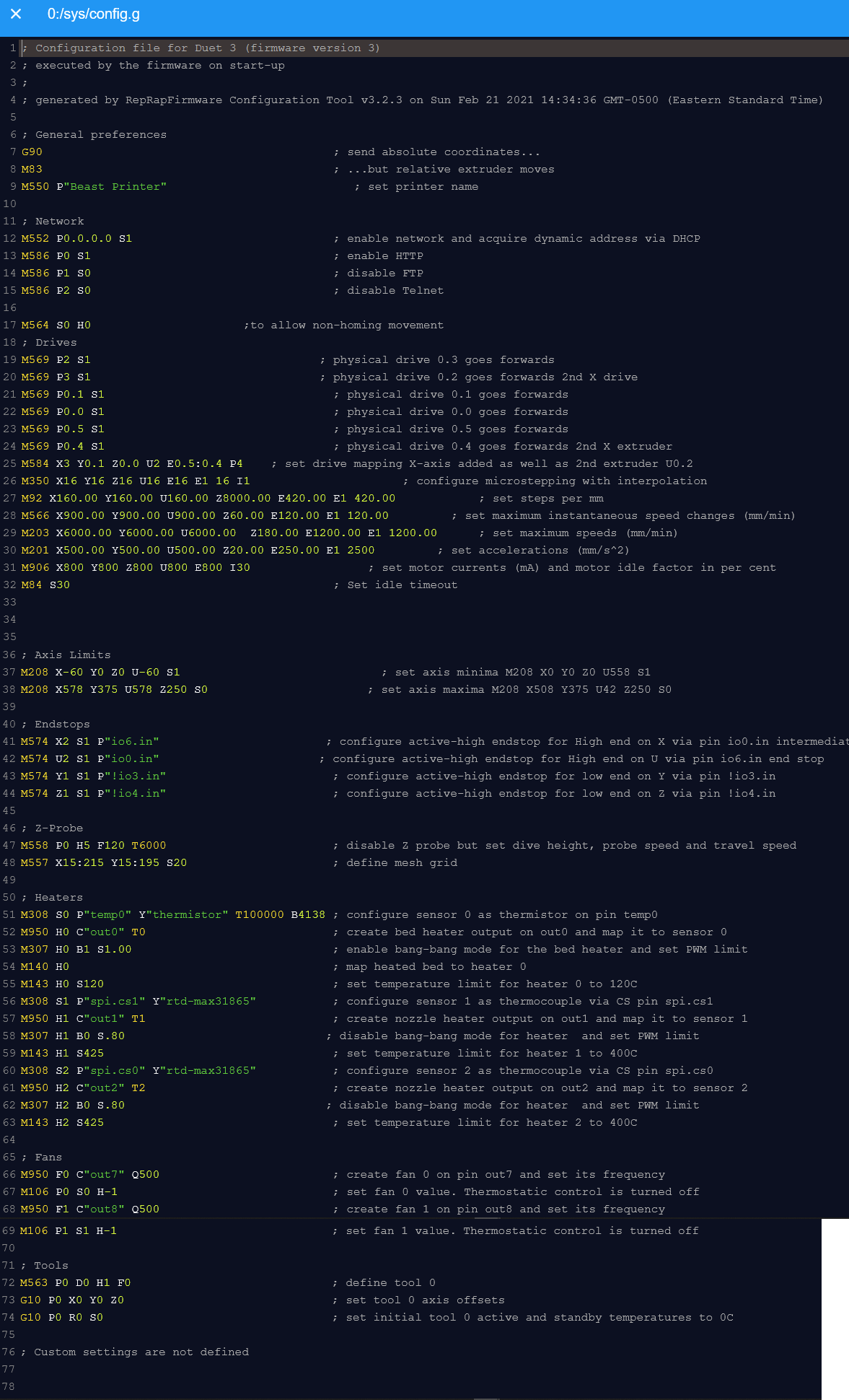
and Homing. Though never used HomeAll.
HomeX:
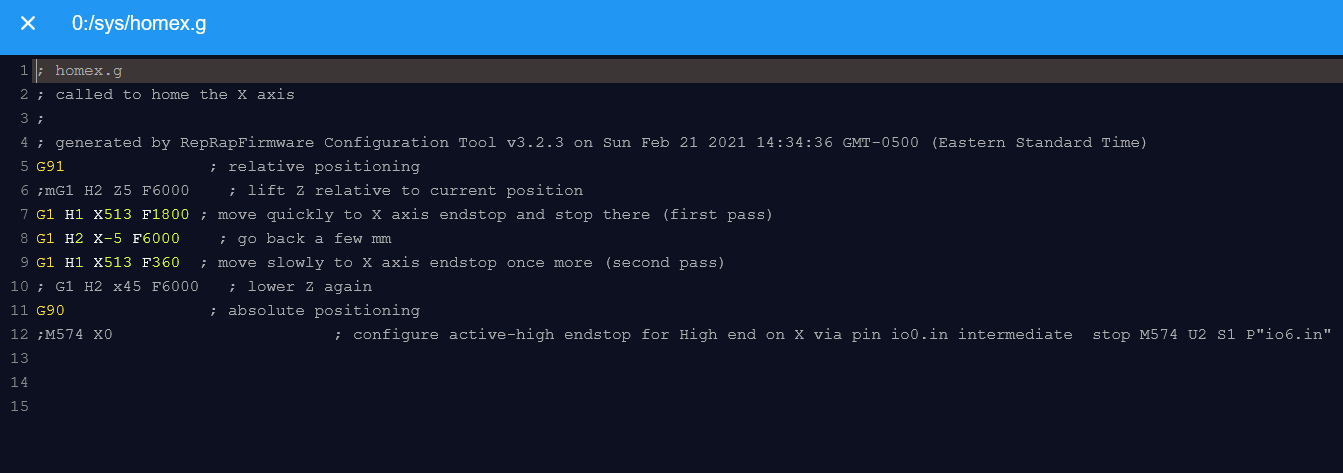
HomeU:
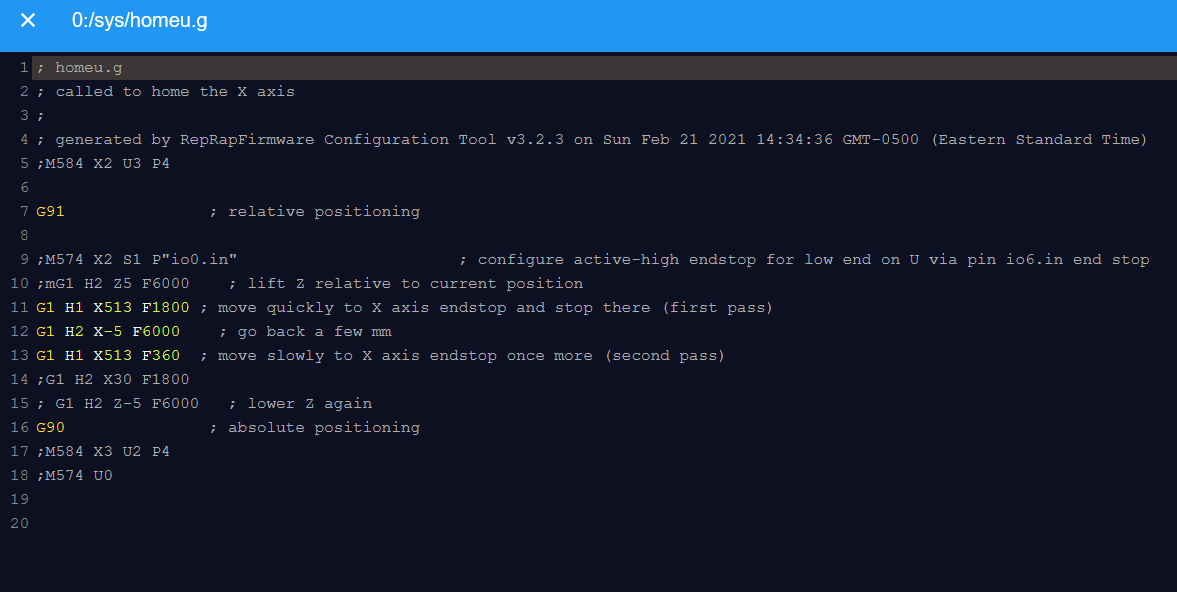
HomeAll:
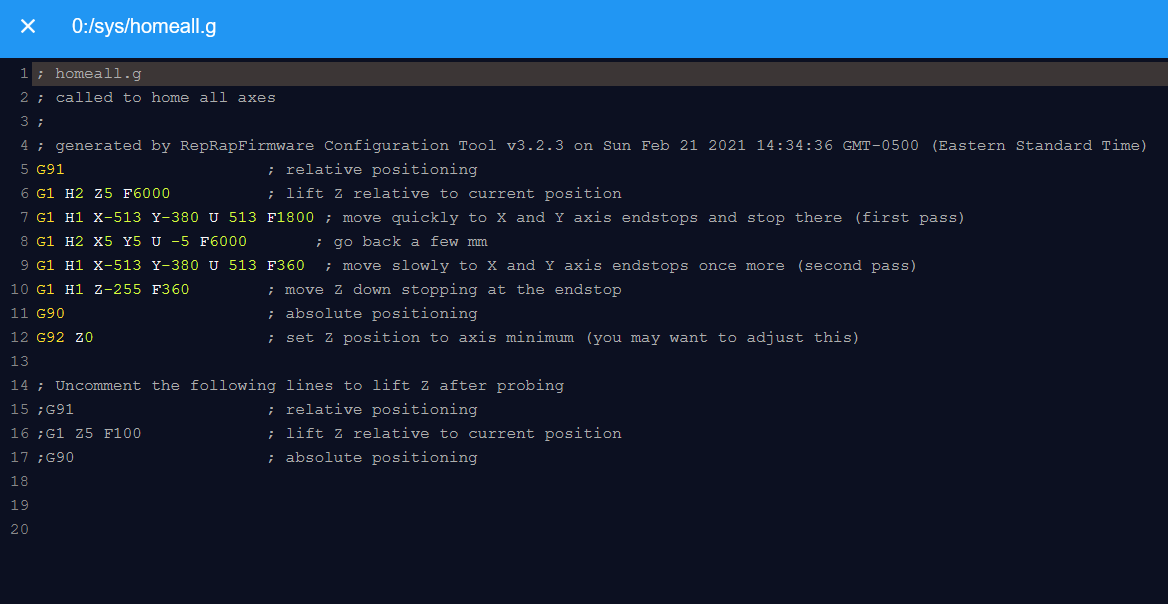
-
@customprint Thanks for the response! I’ll take a more detailed look tomorrow, but inspect the lines in homeu.g - this may be from the configurator not being smart about IDEX. In the home U lines, you’re actually commanding the X axis to move, not the U axis. Change that to move the U (not X) axis in the appropriate direction towards the end stop, and you’ll be well on your way I think.
-
The way you put the values for the second extruder is wrong in all lines after M584:
The right way to put them is
- M350.....E16:16
- M92 ..... E420:420
- M566.....E120:120
- etc...
You also have to define a second tool, where you declare the U axis as replacement for X
M563 P1 Dn Hm Fx X2 ; where 2 is the driver number of 'U'
G10 P1 U{ "about 1 inch to the left"} Y0 Znn.nn ; put the offset between X and U here -
Thanks Sebritikel and o_lampe,
Yeah the files were created by the configurator and I tried various modifications using https://duet3d.dozuki.com/Wiki/ConfiguringMultipleIndependentXcarriagesCartesian#Section_Calibration
as well posts found on the 'nets.
Later today I'll try the changes you say are needed o_lampe and any that you offer Sebritikel and report back when I do.
If you find anything else to try or have any other suggestions feel free to pass along.
Have a good day/night.
-Peter
-
@sebkritikel: yeah changing the X to U made all the difference . D'oh! seems stupidly obvious now.
@o_lampe: Made the changes and added the second tool screen grab below.
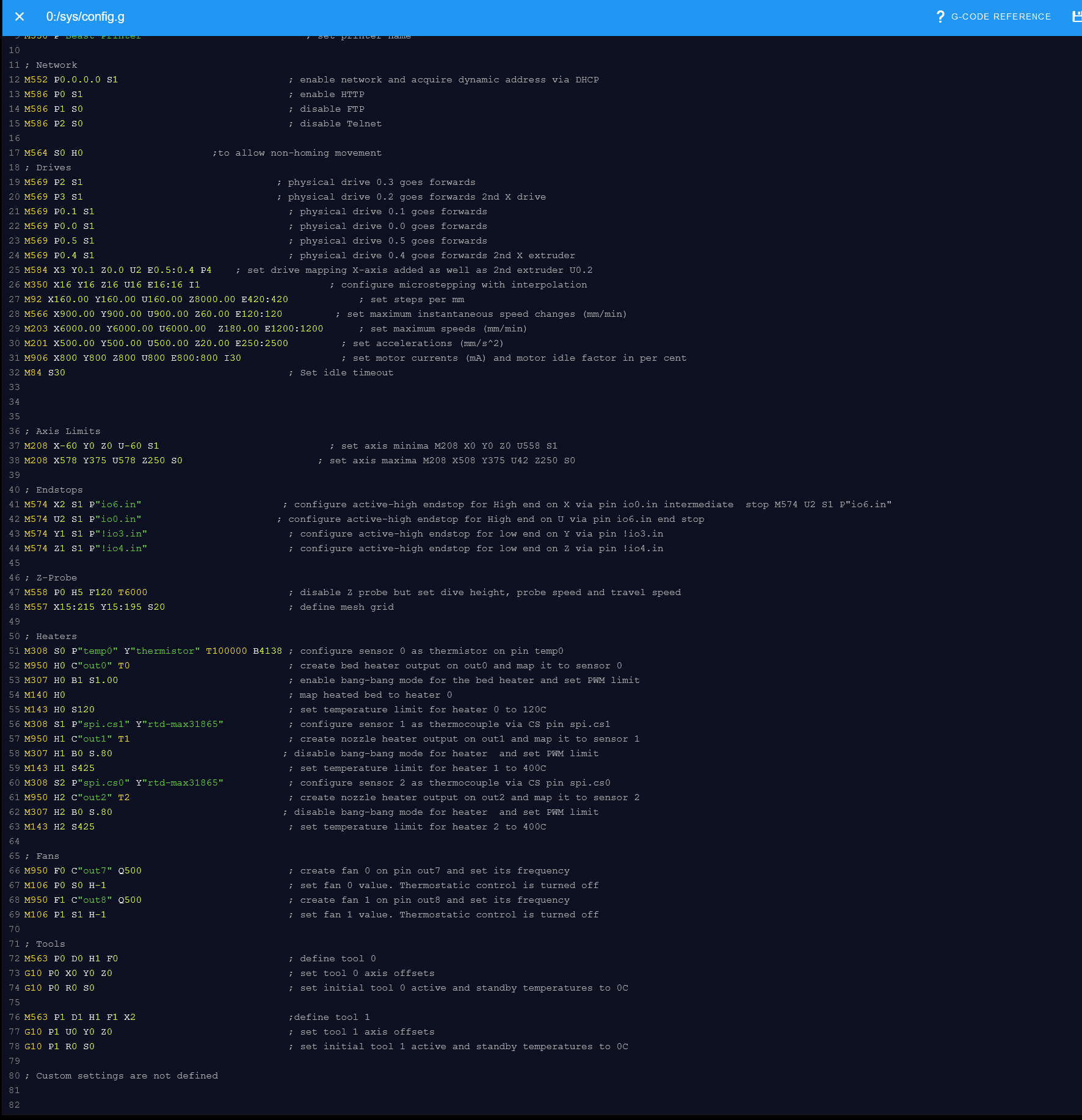
All is working as I expect, on to the next steps of my custom testing.
Again thanks for the time to look at my code.
-Peter