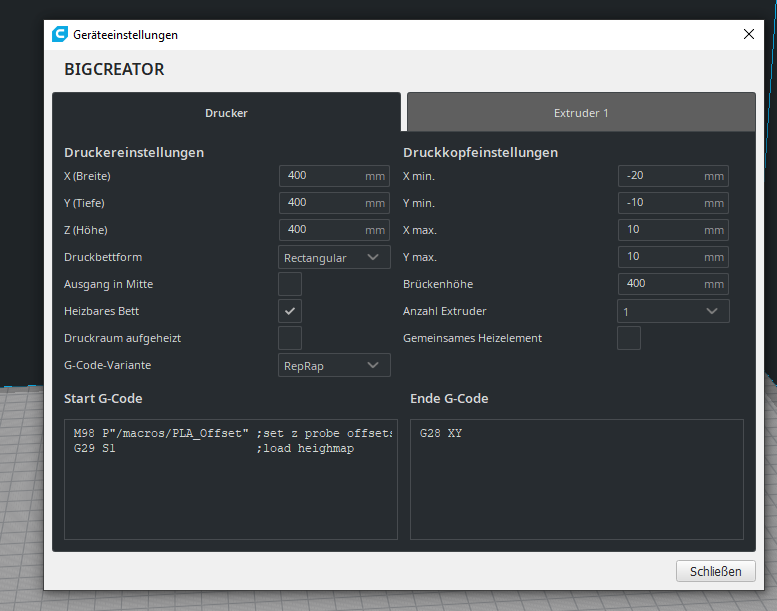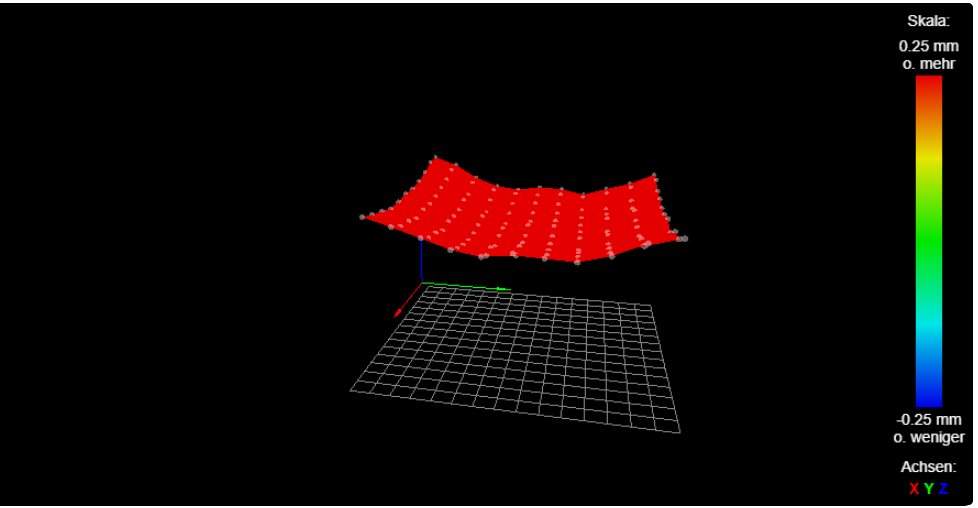Heigh error after calibrating
-
@fcwilt I removed all G92, and relevled everything, still not working
; homeall.g ; called to home all axes ; ; generated by RepRapFirmware Configuration Tool v3.2.1 on Mon Jan 18 2021 17:44:49 GMT+0100 (Mitteleuropäische Normalzeit) ;DUAL Z ;M584 Z2:4 M280 P0 S90 G91 ; relative positioning G1 H2 Z10 F6000 ; lift Z relative to current position G1 H1 X-405 Y-405 F5000 ; move quickly to X and Y axis endstops and stop there (first pass) G1 H2 X5 Y5 F6000 ; go back a few mm G1 H1 X-405 Y-405 F360 ; move slowly to X and Y axis endstops once more (second pass) M98 Phomez.g ; move Z down stopping at the endstop G90 ; absolute positioning ; set Z position to axis minimum (you may want to adjust this) ; Uncomment the following lines to lift Z after probing ;G91 ; relative positioning ;G1 Z10 F100 ; lift Z relative to current position ;G90 ; absolute positioning; homez.g ; called to home the Z axis ; ; generated by RepRapFirmware Configuration Tool v3.2.1 on Mon Jan 18 2021 17:44:49 GMT+0100 (Mitteleuropäische Normalzeit) G91 ;relative positioning G1 H2 Z10 F6000 ;lift Z relative to current position G1 H1 Z-500 F3000 ;Go down till endstop G1 H2 Z10 F6000 G1 X200 Y200 F4000 ;go to midle G30 ;move Z down until the endstop is triggered ;set Z position to axis minimum (you may want to adjust this) ;Uncomment the following lines to lift Z after probing ;G91 ; relative positioning ;G1 Z10 F100 ;lift Z relative to current position G90 ;absolute positioning -
Hi,
After you do a Home ALL or a Home Z what does the DWC report for the Z position?
At the point if you use the Z jog controls to lower the nozzle to just touch the bed what does the DWC report for the Z position?
Thanks.
Frederick
-
@fcwilt after homeing 8,98
nozzel on bead 0,13 -
@TristanKoeln said in Heigh error after calibrating:
@fcwilt after homeing 8,98
nozzel on bead 0,13That suggests that the Z trigger height setting needs to be increased by 0,13.
Frederick
-
@fcwilt oke but that does not close the gabe of about1-2mm
-
@TristanKoeln said in Heigh error after calibrating:
@fcwilt oke but that does not close the gabe of about1-2mm
When does this gap of 1-2mm occur?
Frederick
-
@fcwilt when im trying to print
-
@TristanKoeln said in Heigh error after calibrating:
@fcwilt when im trying to print
That suggests that something is occurring at the start of a print to cause the gap.
What commands are executed at the start of a print?
Are these commands entered into your slicer or are they in a gcode file on your printer?
Thanks.
Frederick
-
im using cura with that start code
-
@TristanKoeln said in Heigh error after calibrating:
im using cura with that start code
Thanks.
As a test try starting a print (it doesn't have to finish) but comment out those two commands - the M98 and the G29.
Frederick
-
@fcwilt with no high map loaded the heat is just crushing in the build plate, i stoped the print directly
-
@TristanKoeln said in Heigh error after calibrating:
@fcwilt with no high map loaded the heat is just crushing in the build plate, i stoped the print directly
Interesting. That should not happen.
Can you post a screen shot of what your height map looks like in the DWC height map viewer?
Thanks.
Frederick
-
@fcwilt said in Heigh error after calibrating:
That suggests that the Z trigger height setting needs to be increased by 0,13.
I made a foolish mistake when I posted this:
That suggests that the Z trigger height setting needs to be increased by 0,13.
I typed increased but it should have been decreased.
My apologies.
Frederick
-
i relvled it before the last test
-
@TristanKoeln said in Heigh error after calibrating:
i relvled it before the last test
Thanks.
When you see the height map far from the grid (up or down) that indicates that the Z=0 datum was not set when the height map was created or the Z trigger height was incorrect.
You can speed the process of creating height maps for testing to determine why they are far from the grid by specifying a 3-by-3 grid in M557 - something like M557 Xaaa:bbb Yccc:ddd P3:3 where aaa,bbb,ccc,ddd are appropriate for your printer.
You wont get any detail but you will get an overall view of the height map to see if some part of it is on the grid.
Frederick
-
@fcwilt what do i have to change to corrwct the z=0 datum
-
@TristanKoeln said in Heigh error after calibrating:
@fcwilt what do i have to change to corrwct the z=0 datum
Remember when I asked you to post the Z position after G30 and then asked you to jog down to the bed?
And I told you (wrongly) to increase the Z trigger height by 0,13?
If you have not already done so decrease the Z trigger height by 0,13 and perform that test again - home Z and then jog down till nozzle is just touching the bed.
If the Z position when just touching the bed is not 0 adjust the Z trigger height and perform the test again.
If the Z position when just touching the bed is greater than 0 decrease the Z trigger height by that amount and perform the test again.
If the Z position when just touching the bed is less than 0 increase the Z trigger height by that amount and perform the test again.
Once you get the Z position when just touching the bed to be 0 then you have found the correct Z trigger height.
Then you can temporarily change your M557 to create that 3-by-3 height map, create the height map and check the relation of the height map to the grid.
The goal is to determine why that height map is currently so far above the grid.
This is what a perfect height map would look like if it were possible to achieve perfection:
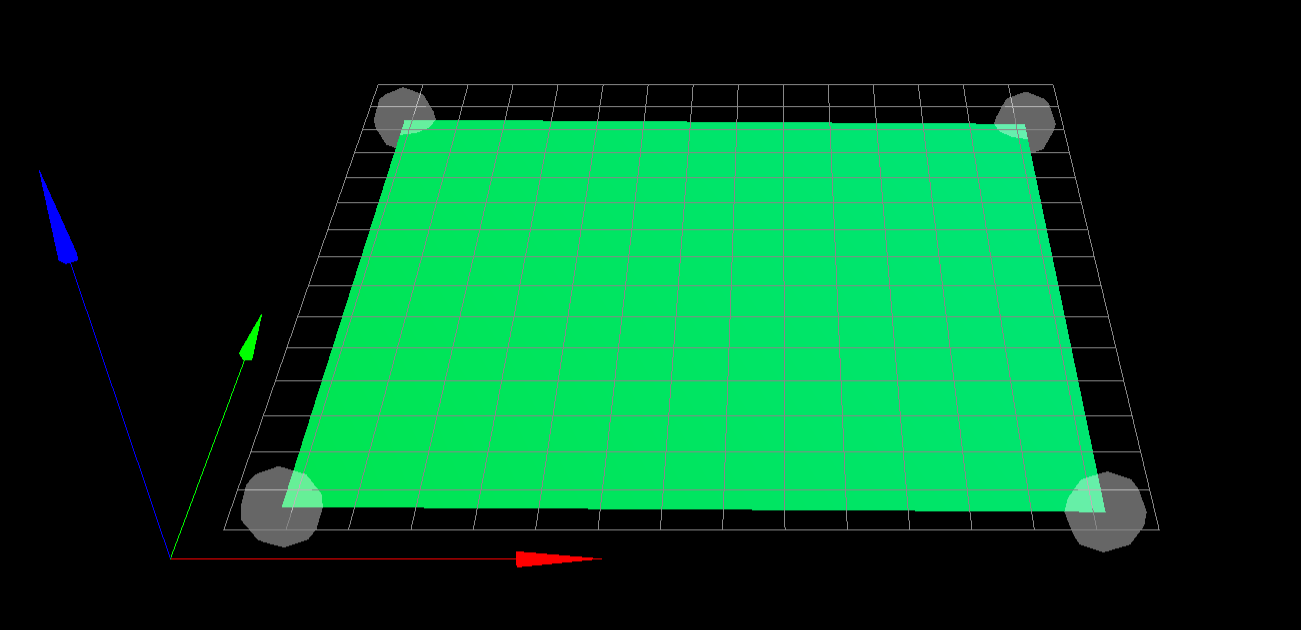
Frederick
-
@fcwilt 
now it looks like this, do you think that that could work now?
-
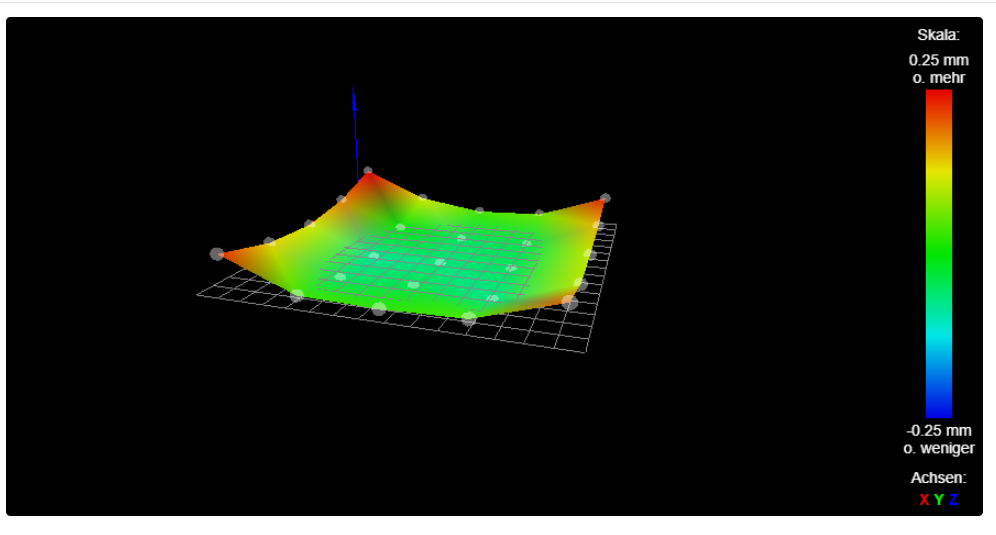
-
That's a lot better.
When you change your trigger height or removed the G92 from your homez files you would have needed to redo the heightmap. I think that was part of the problem of why it was so offset at the start of a print. It was loading an old heightmap.
Also, you should remove your PLA_offset macro. Changing the trigger height like that is going to lead to problems. If you want to add an offset use baby stepping instead. You can do that manually with the button, or if you want to do it in a macro similar to the PLA_ffset macro you can do that with a baby stepping command.
https://duet3d.dozuki.com/Wiki/Gcode?revisionid=HEAD#Section_M290_Baby_stepping