Firmware bundle 3.3beta2 released
-
Duet 3 Mini, updated to 3.3beta3. No updating in Layer chart or file completion.
-
@dc42 My current file is printing without updating the layer chart. The file, from Simplify3D, has an entry such as ; layer 14, Z = 2.800 for every layer. Is there something else needed?
-
Something strange is happening. As I was typing my previous post I was seeing that the Layer Chart was not updating and the printer was on layer 7. I just checked back again and the layer chart has been filled from layer 2 with 0 time up to layer 10. Not sure what happened to layer 1.
Also noticed that the button option to show all layers or the lastnn is gone. Is this intentional?
-
@Stephen6309 @DaveA Can you check you have updated DWC to Duet Web Control 3.3.0-b2? I had this when I was running previous RRF 3.3betas with DWC 3.2.2, but should be fixed in standalone DWC (I think not DWC SBC version, though). I got nice graphs from both simulation and real print.
Simulation:
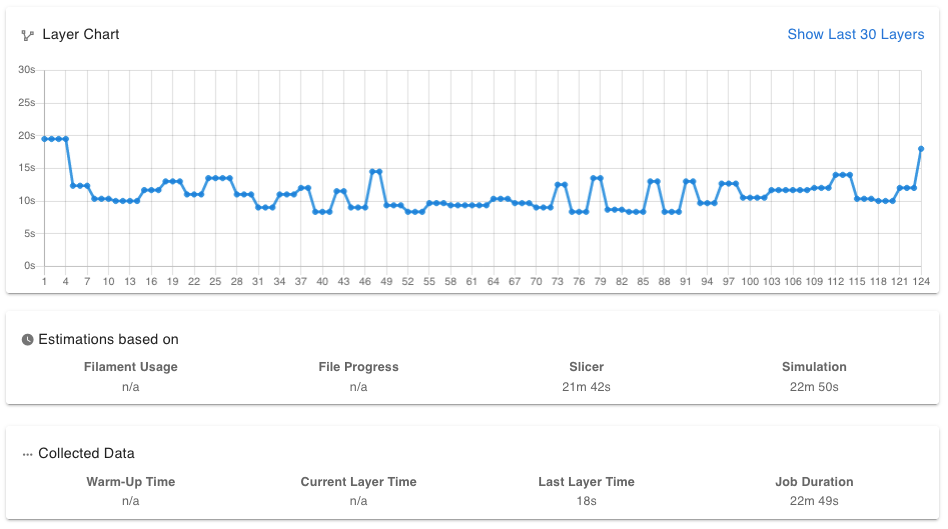
Same file, real print:
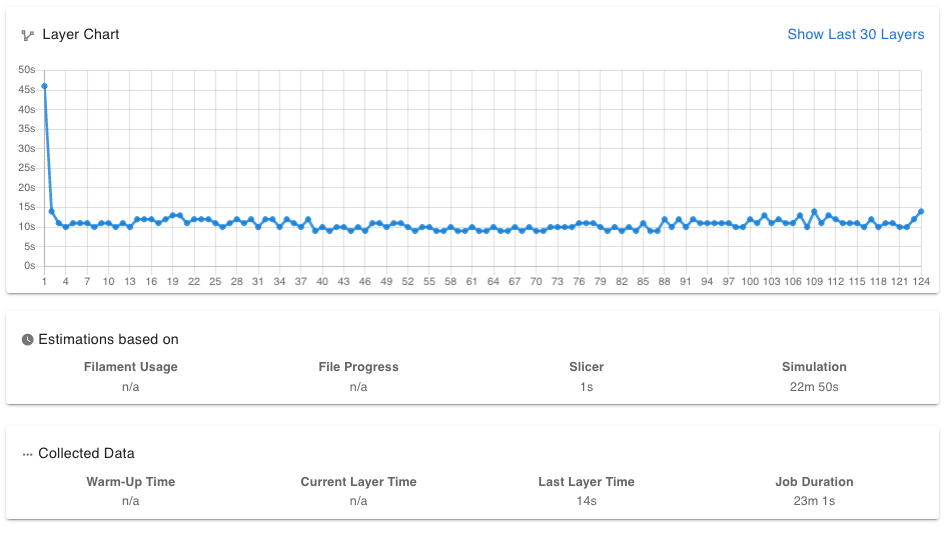
These on Duet 2 Maestro (delta kinematics), Duet Web Control 3.3.0-b2 and RepRapFirmware for Duet 2 Maestro 3.3beta2 (2021-03-10)Ian
-
@droftarts Settings General reports: Duet Web Control 3.3.0-b2
I'm going to start another print in the morning and pay closer attention. -
@DaveA, if DWC isn't displaying layers you can send M409 K"job" during the print to check whether RRF knows the current layer number.
-
RRF 3.3beta2 & DWC 3.3beta2 installed on Duet2 Wifi
Edit from the near-future: see my next post for the solution

Note: I'm only testing this in simulation in case that makes a difference.
I'm not getting any layer counts or graph when slicing with PrusaSlicer 2.3. Works ok when tested with Cura (which I don't use anymore).
The PrusaSlicer gcode seems to be missing the;LAYER:0lines that Cura puts in.
and seems to have this at every layer change instead
;LAYER_CHANGE ;Z:0.3 ;HEIGHT:0.3These are my firmware settings in PrusaSlicer

Have I missed something on the PrusaSlicer config side or does it not support the necessary comments (yet).
-
A simple workround for PrusaSlicer is to add a custom gcode to the Printer Settings:
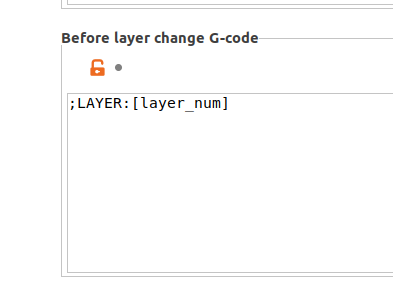
-
@DaveA @Stephen6309 Apologies, I realise that I was running gcode sliced with Cura, which puts in:
;LAYER_COUNT:125 ;LAYER:0at the first layer, and
;LAYER:1etc at each layer change. If you use @tekkydave 's work around above for PrusaSlicer (and any other slicer that omits this) the layer count and chart should work correctly.
Ian
-
Just to add that the "before layer change" G-code section for Slic3R and it's variants like the Prusa edition, is under "Printer Settings". So if you have multiple printer profiles as I have (15 in my case) then you need to add that layer change g-code to all of them.
Oh and of course, if you want layer times and stats to show up on any parts that you've already sliced, then you'll have to re-slice them. Just sayin'....
-
To complicate things further, some slicers (e.g. Cura, Ideamaker) count the first layer as 0, others (e.g. S3D) start from 1. Currently, if RRF sees
;LAYER nthen it will assume layers start from zero and add 1 to n before storing it in the OM). If RRF sees;layer nthen it will assume that n starts from 1.I don't know whether PrusaSlicer starts from 0 or 1.
-
@dc42 said in Firmware bundle 3.3beta2 released:
............ I don't know whether PrusaSlicer starts from 0 or 1.
I just tried it and can say that Prusa Edition starts with the first layer being 0.
Edit. The "LAYER" is shown as upper case in the gcode file
-
@dc42 that explains why I don't see a layer 0 in DWC. Confused me a bit

-
@tekkydave I will clarify it in the upgrade notes. We'll also hide the layer chart in the next version of DWC when layer data is not available.
-
@dc42 said in Firmware bundle 3.3beta2 released:
@tekkydave I will clarify it in the upgrade notes. We'll also hide the layer chart in the next version of DWC when layer data is not available.
Yes. I had noticed the layer chart persisted until the first layer change of the next print.
-
Tested fw 3.3 beta 2 on my rotary delta. Has there been a change to Segments per second for this kinematic? X/Y G1 moves look like there is a very low segments per second value usesd for straight lines.
With the older 3.3 version its working fine
-
Is DWC 3.3.0-b2 not completely compatible with RRF 3.2.2? My layer chart has disappeared (no points graphed).
I have 2 instances of DWC running, one on my machine itself, and another on the remote proxy, the one on machine is 3.2.2 and shows layer statistics. 3.3.0-b2 proxy version only has a chart without data points.

-
@pfn said in Firmware bundle 3.3beta2 released:
My layer chart has disappeared (no points graphed).
I have updated the upgrade notes to clarify this.
-
@Egris said in Firmware bundle 3.3beta2 released:
Tested fw 3.3 beta 2 on my rotary delta. Has there been a change to Segments per second for this kinematic?
The only intentional change in segments/second is for G2 and G3 moves. If you send M669 it should report the actual segments/second setting.
-
@tekkydave Adding that works to get PrusaSlicer 2.3.0 to show layer counts and cahrt in DWC 3.3.0-b2.