Custom Duet Maestro Step Drivers Enable Pin allways off
-
Over uart? But it does't really affect your answer as such.
However when you say completed successfully, will one unresponsive driver prevent the lot from getting enabled? (I.e. can a solder defect after the multiplexer cause it or would the defect have to be before the mux to affect all drivers)
-
@bearer Ok thank you for your reply, i'll investigate "again" all solders... Was a bad luck have a solder issue in 5 pcbs... but we nwvwe know!
-
@dc42 Yes M122 report correct voltage! Is there any way to know if drivers initialization over SPI or UART is successfully?
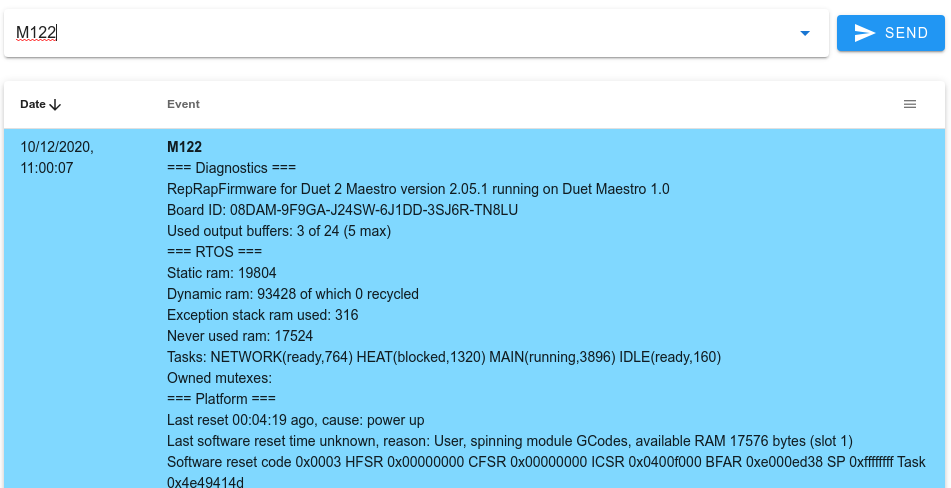
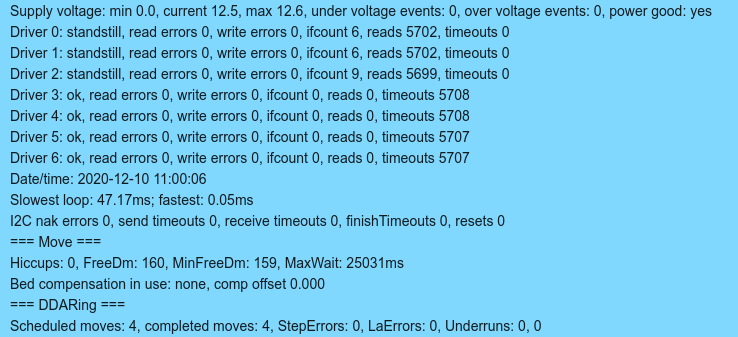
-
@iptronica I only assembly 3 step drivers for X Y and Z...
and left empty E0 and E1Here a picture showing a assembled PCB, and the green wire in middle to put EN line at low level

-
@iptronica said in Custom Duet Maestro Step Drivers Enable Pin allways off:
Is there any way to know if drivers initialization over SPI or UART is successfully?
i think M122 will have some clues, but others are probably more familiar with what it all means.
also look at M111 for available debug options.
but as you're not getting write or read errors for the three drivers that are installed I'd expect the board to be electrically ok, however it could be the initialization fails because of a missing driver. i'd examine the firmware (i.e source code) or see what dc42 says (or install the missing drivers)
-
I think the stepper driver initialisation is never completing because until very recently, the firmware for the Maestro always expected there to be at least 5 drivers.
-
updating to the very latest 3.2 beta4 sounds like the simplest way to test that
-
That is, just upload 3.2Beta4 and Enable Line in ON now...
So in did MAESTRO Firmware expect to have 5 step drivers, or else it don´t turn it on....
Another way, that should work, can be made by join E0 and E1 uart lines to X.
Thank you for all support....
Now is time for my contribution to project, I've added a simple feature to spindle in CNC mode and will publish it in the CNC forum section.
-
glad you got it sorted!
top tip for next time be more precise with your post; it went from "custom board" to "yes its identical to kicad sources" to "it only has x,y,z drivers" ... the better information you provide the better help you get.
-
@iptronica
I encountered the same problem (the ENABLE line is allways at 3V3)
Can anyone help me