Should I be switching out my Duet 2s
-
With Switching to RRF3 what are the common stumbling blocks (outside of glitches) to look out for? What have some of you had issues with understanding.
GPIO simply seems like a open ended connection assignment system for both input and output devices. This was preferred way to deal with inputs and outputs on complex AV systems.
-
@RyanP said in Should I be switching out my Duet 2s:
With Switching to RRF3 what are the common stumbling blocks (outside of glitches) to look out for?
It's really rather simple. Some changed syntax, some new commands.
It took me maybe 30 minutes to convert my config.g file from v2 to v3 BUT I created the config.g file from scratch so I knew it well.
Those using the configuration tool often seem to never really learn the command set and the syntax.
Frederick
-
https://duet3d.dozuki.com/Wiki/RepRapFirmware_3_overview
The pin definitions are the major thing you'd notice for the config. Using M950 to define the pin before using it in a command that references the pin.
endstops, probe, heaters, fans would be the big ones off the top of my head.
Using the config tool to create a RRF2 and RRF3 config to compare shows quite clearly what's different.
-
@fcwilt said in Should I be switching out my Duet 2s:
@RyanP said in Should I be switching out my Duet 2s:
With Switching to RRF3 what are the common stumbling blocks (outside of glitches) to look out for?
It's really rather simple. Some changed syntax, some new commands.
It took me maybe 30 minutes to convert my config.g file from v2 to v3 BUT I created the config.g file from scratch so I knew it well.
Those using the configuration tool often seem to never really learn the command set and the syntax.
Frederick
I try not to use the config tool simply for this reason. I've spent the last year learning and understanding GCode as I quite enjoy the programming aspect of it.
So to clarify before I dive down the rabbit hole tonight, upload the RRF3.2 firmware via the system page on DWC, then change the config.g file?
Or am I simply better to use the config tool to make a clean slate firmware? @Phaedrux do you recommend just using the config tool for simplicity?
-
@RyanP said in Should I be switching out my Duet 2s:
So to clarify before I dive down the rabbit hole tonight, upload the RRF3.2 firmware via the system page on DWC, then change the config.g file?
I was using 2.51 (as I recall) when I decided to upgrade to 3.
The steps (at least at the time) required first upgrading to 3.0 and then to 3.1.1 which as the most recent at the time.
The upgrade went smoothly and I was able to re-boot BUT of course I had to edit the config.g file before the printer would work again.
Frederick
-
@RyanP said in Should I be switching out my Duet 2s:
do you recommend just using the config tool for simplicity?
To start with, yes. That way you have a good example of the syntax to start with.
@RyanP said in Should I be switching out my Duet 2s:
upload the RRF3.2 firmware via the system page on DWC
You'll need to update to 3.0 first.
If you still have access to DWC. Upload these 3 zip files, one at a time. Don't extract them. Reboot after each. Use M115 to verify the firmware has been applied.
https://github.com/Duet3D/RepRapFirmware/releases/download/2.05.1/Duet2Firmware-2.05.1.zip
https://github.com/Duet3D/RepRapFirmware/releases/download/3.0/Duet2and3Firmware-3.0.zip
https://github.com/Duet3D/RepRapFirmware/releases/download/3.2/Duet2and3Firmware-3.2.zip
That will get your firmware and DWC up to date. -
-
As for a new CoreXY build, should a stick with Duet 2 products, or just go with the Duet Mini 5+?
-
Take a look at the comparison here to see if any of the differences would make a difference for you.
https://duet3d.dozuki.com/Wiki/The_Duet_family_of_motion_control_electronics
Duet2 can do 2.4A motors. Mini5 can do 2A.
Expansion is a bit more limited at the moment in case you want a lot of drivers, but the plan for the near future is to be able to use 2 mini5 plus boards connected via CANBUS.
-
@Phaedrux said in Should I be switching out my Duet 2s:
@RyanP said in Should I be switching out my Duet 2s:
do you recommend just using the config tool for simplicity?
To start with, yes. That way you have a good example of the syntax to start with.
@RyanP said in Should I be switching out my Duet 2s:
upload the RRF3.2 firmware via the system page on DWC
You'll need to update to 3.0 first.
If you still have access to DWC. Upload these 3 zip files, one at a time. Don't extract them. Reboot after each. Use M115 to verify the firmware has been applied.
https://github.com/Duet3D/RepRapFirmware/releases/download/2.05.1/Duet2Firmware-2.05.1.zip
https://github.com/Duet3D/RepRapFirmware/releases/download/3.0/Duet2and3Firmware-3.0.zip
https://github.com/Duet3D/RepRapFirmware/releases/download/3.2/Duet2and3Firmware-3.2.zip
That will get your firmware and DWC up to date.Just to clarify,
This is what I am on right now on one of the units using a Duet 2 Wifi
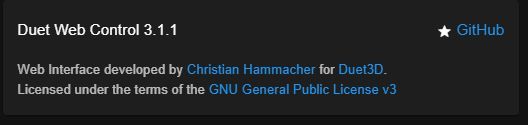
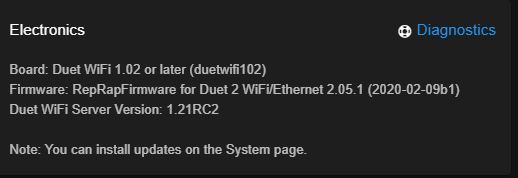
If might sounds silly, but I just want to cover everything. So do I still have to load up 2.05.1 if I am there already? During the holidays I updated to the latest I could without going to RRF3.
-
Yes I would still upload that 2.05 zip file. Your wifi server is an old version too. All 3 zip files will make sure you have everything you need in place to go forward to 3.0 and back to 2.05 if need be.
-
if you want to print quieter. then the mini 5 will give you a benefit over the duet 2.
but that applies to slow printing only (up to about 60mm/sec) -
@Veti Thanks for the info. My base printing speed is 60mms, usually doing 80 to 120 for infill. Above that and my printer can't handle it structurally. Thus the hevort based build.