Not homing in correct direction.
-
Ah, gotcha. That makes sense now. Thank you. You guys have been super helpful. I just closed about 30 tabs since those questions have been solved for me. haha
I am now trying to see if I can get the probe to work. I am googling how to change the mesh grid(?) when it probes. I noticed when it first tried to probe it wasn't quite on the bed. I am assuming its coordinates on the m557 line. Still searching. The other thing I have to find is why it doesn't deploy the probe when it starts homing. It is lit up, it will kick in and out when I turn the printer on. But I need to find what I change to make it deploy when it goes to home.
-
@BattleDroid said in Not homing in correct direction.:
Ah, gotcha. That makes sense now. Thank you. You guys have been super helpful. I just closed about 30 tabs since those questions have been solved for me. haha
I am now trying to see if I can get the probe to work. I am googling how to change the mesh grid(?) when it probes. I noticed when it first tried to probe it wasn't quite on the bed. I am assuming its coordinates on the m557 line. Still searching. The other thing I have to find is why it doesn't deploy the probe when it starts homing. It is lit up, it will kick in and out when I turn the printer on. But I need to find what I change to make it deploy when it goes to home.
Do you have a deploy probe and retract probe script? M401 should deploy it and M402 retract. I was in a very similar position to you just the other week so this is all very fresh and familiar for me!

-
I cant say if I do or not. I did try the M401 and M402 commands which didn't seem to do anything. So I assume not? I will try to look into this more.
-
@BattleDroid said in Not homing in correct direction.:
M558 P1 C"zprobe.in+zprobe.mod" H5 F120 T6000
If you're using a BLTouch this line is not correct.
Instead you would need
; Z-Probe BLtouch M950 S0 C"PINNAME" ; create servo pin 0 for BLTouch M558 P9 C"^zprobe.in" H5 F200 T6000 ; set Z probe type to bltouch and the dive height + speedsThe PINNAME part would be the name of the pin you are using for the servo connection. Usually heater pin 3 or 7 on the expansion header. Which are you using?
exp.heater3for exampleThen you would need 2 macro files in /sys folder called deployprobe.g and retractprobe.g
They would contain the servo commands to deploy and retract the pin.
M280 P0 S10 ; deploy BLTouchM280 P0 S90 ; retract BLTouchThen when you send M401 or M402 the pin should deploy and retract if it's working correctly.
Then to probe Z you'd need to have a G30 at the center of your bed to use the probe to set Z0. Post your homeall if you're unsure.
-
*** deleted ***
-
@Phaedrux
Sorry thats alot to take in at once. I appologize for being slow. I am using heater pin 3.Here is my homeall while I re read that again.
; homeall.g
; called to home all axes
;
; generated by RepRapFirmware Configuration Tool v3.2.2 on Sat Jan 23 2021 15:36:11 GMT-0600 (Central Standard Time)
G91 ; relative positioning
G1 H2 Z5 F6000 ; lift Z relative to current position
G1 H1 X-375 Y-255 F1800 ; move quickly to X and Y axis endstops and stop there (first pass)
G1 H2 X-5 Y-5 F6000 ; go back a few mm
G1 H1 X-375 Y-255 F360 ; move slowly to X and Y axis endstops once more (second pass)
G90 ; absolute positioning
G1 X15 Y15 F6000 ; go to first bed probe point and home Z
G30 ; home Z by probing the bed; Uncomment the following lines to lift Z after probing
;G91 ; relative positioning
;G1 Z5 F100 ; lift Z relative to current position
;G90 ; absolute positioning -
@BattleDroid said in Not homing in correct direction.:
G1 X15 Y15 F6000 ; go to first bed probe point and home Z
G30 ; home Z by probing the bedThe homeall is correct, but you should change the X15 Y15 to be a position that places the probe at the center of the bed.
-
Ok i will change that.
Does this seem more correct now in my config?
; Z-Probe BLtouch
M950 S0 C"heater3" ;create servo pin 0 for BLTouch
M558 P9 C"^zprobe.in" H5 F200 T6000 ; set Z probe type to bltouch and the dive height + speeds
G31 P500 X0 Y0 Z2 ; set Z probe trigger value, offset and trigger height
M557 X15:215 Y45:195 S20 ; define mesh grid -
Also I was messing around with the mesh settings there on the x andy, im changing them more to the center right now.
Edit i think i just realized thats describing the dimensions of where i can probe.
-
@BattleDroid said in Not homing in correct direction.:
M950 S0 C"heater3" ;create servo pin 0 for BLTouch
Almost. the pin name is
exp.heater3Also don't forget to set the XYZ offset of the probe from the nozzle in G31
G31 P500 X0 Y0 Z2 ; set Z probe trigger value, offset and trigger height
https://duet3d.dozuki.com/Wiki/Test_and_calibrate_the_Z_probe
-
Ok, in relation to that. Do I use how far the probe is from the nozzle? or Nozzle from the probe?
Example: I used
G31 P500 X24.1 Y21.4 Z-4.5 ; set Z probe trigger value, offset and trigger height. The probe being closer to the front of the nozzle(+), and to the right (+).Edit, I just seen the link you added after I replied, reading through that now.
-
Ok reading that, and going back a bit here. Before I can test and calibrate I believe I need to get the probe to retract properly first. I do have both of those macro files in /sys. When I send m401 and m402 nothing seems to happen. Same if I send M280 P0 S10. When I first supply power to the board turning the printer on the probe will deploy and retract twice.
I read through the BLtouch wiki a couple times now, but I believe we covered most of that here already, the labeling for the BLtouch and whatnot. I'm not sure where to look next. Aside from my probe in/out files. Do I need an additional m280 code in the config.g file? -
Hi,
Are you connecting the BLTouch to the 50 pin expansion connector on the Duet 2 or to a Duex 2/5 board?
Frederick
-
@fcwilt
Hello,Yes I do have it connected to the 50 pin expansion. 1) +5v 2)GND 8)Heater3 and then connected to zprobe pins: z probe in and ground. Basically just how the wiki shows. I am using duet 2 board.
-
@BattleDroid said in Not homing in correct direction.:
@fcwilt
Hello,Yes I do have it connected to the 50 pin expansion. 1) +5v 2)GND 8)Heater3 and then connected to zprobe pins: z probe in and ground. Basically just how the wiki shows. I am using duet 2 board.
OK if the probe self tests on power up you've got the +5 and GND connections right.
That leaves the Heater 3 connection - double check just to be sure.
Also try to verify if whatever you are using for an extension cable has continuity from end to end for that connection.
M280 P0 S10 should deploy and M280 P2 S90 should retract.
I believe that M280 P0 S160 initiates self test - you could try that.
Frederick
-
Can you check your firmware version? Send M115
Should be 3.2
Also send M98 p"config.g" and report what it says.
Did you change that pin name to exp.heater3?
Photo of the wiring?
If you send those m280 commands in the console do they make the pin go in and out?
-
I have tried all 3 of those commands for it not to do anything. Just gives me a good green signal at the bottom. I will double check that connection.
Sending m280 commands also leads to nothing moving, just a green bar with it in console.
I did change that pin name to exp.heater3.FIRMWARE_NAME: RepRapFirmware for Duet 2 WiFi/Ethernet FIRMWARE_VERSION: 3.1.1 ELECTRONICS: Duet WiFi 1.02 or later FIRMWARE_DATE: 2020-05-19b2
M98 p"config.g"
HTTP is enabled on port 80
FTP is disabled
TELNET is disabled
Warning: Heater 0 appears to be over-powered. If left on at full power, its temperature is predicted to reach 365C
Warning: Heater 0 appears to be over-powered. If left on at full power, its temperature is predicted to reach 203CIll try to figure out a photo of the wiring here. Hopefully it works.
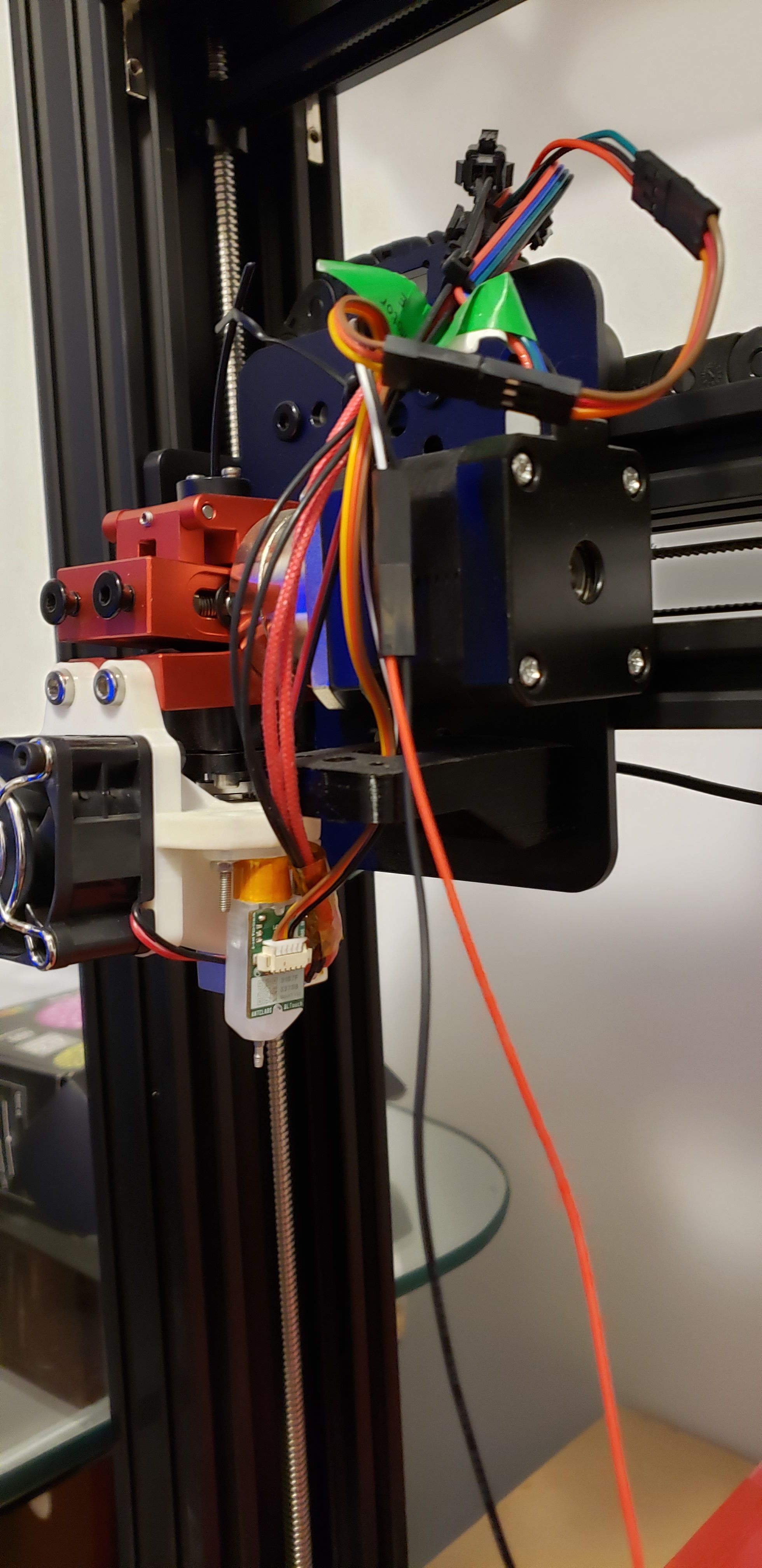

-
Check the continuity of that wire. Try connecting the bltouch directly without cable extension.
That's the right pin and the config should work. So check the wires.
-
It looks like you have a metal pin.
I seem to recall that the units with a metal pin required something to be done to make them work on a 3.3 volt signal - I think.
Frederick
-
So after supper here I took the BLtouch off, and plugged the white and black directly to the board, and then I took the extension cable out and am just using the one cable going to 5v, gnd, and heater3. But I noticed now when I power on the board now. It still probes in and out. But now the red light on the BLtouch is blinking? M401/402 still doesnt work. Does this mean it could be a wiring issue? Also I don't know if it matters but I just have it sitting on the control box upside down since the white and black are pretty short.
To edit what I just typed. Instead of erasing, so you can see whats going on. I turned power off. Just rotated the bl touch to point down. Turned power back on. It did its probe thing. I entered 401 and it probed out. And m402 probed in. Glad to see it working. So initially it must be a wiring thing like you guys mentioned. But I also ask for the sake of it could the orientation of the bltouch have anything to do with the blinking or what not? Having it upside down?