Duet 3 6HC SBC Webcam?
-
So I know the original Duets (Not the 6HC) did not natively support physically attaching a webcam. In order to utilize a webcam, you had to use a Raspberry Pi or some other hardware, and use an embedded jpeg stream...
After playing around with my new 6HC with a Raspberry Pi attached, I couldn't find any 'webcam' settings. Has this functionality been removed?
Now with the prelude of that out of the way, my bigger question is:
Is there any way to directly integrate the camera into the Web Interface? I mean... The Pi IS the Web Interface now... And the Pi already has FULL WebCam functionality via the Camera Ribbon Cable Connection, or via USB.Am I just blind and missing something in the settings? Is my Google-Fu not strong enough to actually find the info I'm looking for?
Any info on this would be highly appreciated
 If this is not currently a part of the SBC interface solution, may I ask why it has not been implemented yet? Its fully possible to do, so if it isn't, why hasn't it been?
If this is not currently a part of the SBC interface solution, may I ask why it has not been implemented yet? Its fully possible to do, so if it isn't, why hasn't it been?Also, I'm not sure if this post should be here, or in the Web Interface Catagory. I figured here at first because I'm looking for info on connecting a piece of hardware (A Camera) to the Duet System to have an All-In-One solution, without having to set up yet another pi to use the Motion Eye system as a 'WebCam' solution..
-
You can run a webcam on the pi with something like Motion and then point the DWC webcam entry to the URL from Motion.
https://motion-project.github.io/index.html
There's other ways to do it, but basically any webcam that provides a url stream can be used, just like before.
-
@Phaedrux Is this capable of being ran on the same Pi that's controlling the 6HC?
 if so, then I think this is exactly what I was looking for then.
if so, then I think this is exactly what I was looking for then. -
Yes the pi is free to run other things at the same time as DSF.
-
For a quick update, this doesn't seem to work. It loads a link into the 'webcam' section
I've tried following multiple guides on how to get the system running, but it will not allow a computer to connect to it to view the images, nor does it allow 'itself' to see the images. If you click the link, it just simply reloads the Duet Interface.
I'm going to try and see if changing the default ports on it solves this. As maybe that port is already in use by the Duet Interface.
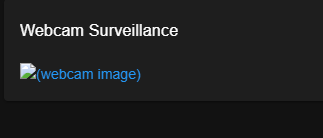
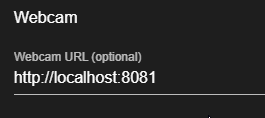
-
OK SO!!!
For anyone else trying.... almost every guide is completely wrong when it comes to access for the camera... You have to turn OFF the remote access settings... if you turn them ON then the Motion Service actually restricts... turning them OFF allows them to be seen remotely, and for whatever reason, even though it is being ran ON THE SAME PI AS DUET... it sees it as a remote computer and thus blocks access...
-
Remote access to ?
Do you use a network camera or the Pi camera?
I have the same problem and I was trying to figure out why there is no video on the webcam tab....