Z Axis "Zero" keeps moving up each time I Home All or Home Z
-
homez.g
; homez.g
; called to home the Z axis
;
; generated by RepRapFirmware Configuration Tool v3.1.10 on Wed Dec 16 2020 12:27:48 GMT-0700 (MST)
G91 ; relative positioning
G1 H2 Z5 F6000 ; lift Z relative to current position
G1 H1 Z-305 F1800 ; move Z down until the endstop is triggered
G92 Z0 ; set Z position to axis minimum (you may want to adjust this); Uncomment the following lines to lift Z after probing
;G91 ; relative positioning
;G1 Z5 F100 ; lift Z relative to current position
;G90 ; absolute positioning -
You notice the G92 commands in both your homeall.g and homez.g files?
That command is telling the firmware that the Z position is now 0.
You need to change that 0 to the actual number that applies to your printer unless of course 0 is correct.
Frederick
-
@tmeryhew can check your z endstop is triggering correctly using M119?
check it when its not triggered and then again when it is. the status should change accordingly -
It’s like it’s changing the Z zero point every time I hit home all or home z. The printer is 300x220x300. And I want the zero point to be at 0,0,0.
-
@tmeryhew said in Z Axis "Zero" keeps moving up each time I Home All or Home Z:
; Endstops
M574 X1 S1 P"^xstop" ; configure active-high endstop for low end on X via pin ^xstop
M574 Y1 S1 P"^ystop" ; configure active-high endstop for low end on Y via pin ^ystop
M574 Z1 S1 P"^zstop" ; configure active-high endstop for low end on Z via pin ^zstopIs there a reason you have the pullups enabled with ^? What kind of endstop switches are they?
What does M119 show when the switches are manually depressed or not?
Please provide the results of M122 and M98 P"config.g"
-
@tmeryhew said in Z Axis "Zero" keeps moving up each time I Home All or Home Z:
It’s like it’s changing the Z zero point every time I hit home all or home z. The printer is 300x220x300. And I want the zero point to be at 0,0,0.
Did you read about the G92 command?
It is setting the Z position to 0 at the end of homeall.g and homez.g.
The question is what is that actual Z position when the G92 is executed.
Frederick
-
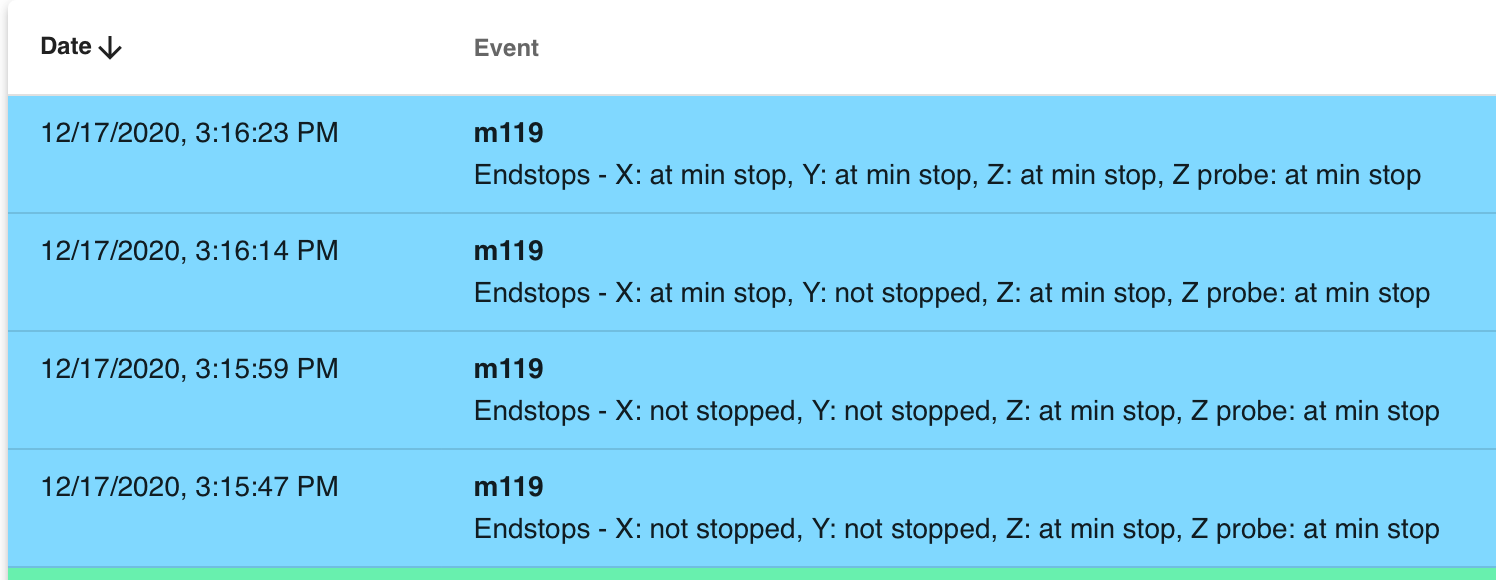
So in the first instance, no switches were triggered. Yet, Z was saying it was at the min stop.
In the second instance, I triggered just the Z switch by hand.
In the third instance I released Z but I triggered X by pushing the extruder head up against the switch.
And in the last instance I kept X triggered with the extruder head, Y triggered by the bed, and Z was not actually triggered at all... even though it says it was being triggered. So no matter what, it always says that Z is being triggered.
-
Here is my Cr-10 Mini. The first picture is how things should look when home all. I am pointing to the three micro switches.
Each of these switches only has two wires on them. Other than the Duet 2 and a spool holder with bearing inserts, this machine is completely original to when I bought it directly from the manufacturer. No other modifications have been made.




-
@tmeryhew looks like you have issues with your z stop or the zstop wiring. Which is why it's only moving up as the z stop is always triggered.
Check your wiring as it's not a software issue -
@Phaedrux said in Z Axis "Zero" keeps moving up each time I Home All or Home Z:
@tmeryhew said in Z Axis "Zero" keeps moving up each time I Home All or Home Z:
; Endstops
M574 X1 S1 P"^xstop" ; configure active-high endstop for low end on X via pin ^xstop
M574 Y1 S1 P"^ystop" ; configure active-high endstop for low end on Y via pin ^ystop
M574 Z1 S1 P"^zstop" ; configure active-high endstop for low end on Z via pin ^zstopIs there a reason you have the pullups enabled with ^? What kind of endstop switches are they?
What does M119 show when the switches are manually depressed or not?
Please provide the results of M122 and M98 P"config.g"
How bout this?
I think you can remove the ^ from your pin names in the M574 commands. I see no reason for them to be there for the CR-10.
How do you have the endstops wired at the board? They should be connected to the outer 2 pins on the connector.
-
I’m going to try to tag you in a different post I made regarding the endstop switches. I did what was recommended by another person on here.
And yes, I am using the outer two pins on the connectors at the board.
EDIT: check this link as to why I picked those settings.
https://forum.duet3d.com/topic/17878/drives-drivers-endstop-pins/4?_=1608248772352
-
So guess what... one of the pins was unseated at the board! Hidden by a wire label....



-
This post is deleted!