A little help with my setup please...
-
I'm building a CR10 S5 cartesian machine and I could use a little help getting a few bits of my config set up. It is a 24v system (running 24v Meanwell), 24v fans and 24v E3D Super Volcano (80w) heater. I'm able to home XYZ, including using the IR Probe (haven't tried probing otherwise).
I don't seem to be getting a reading from the PT100 (genuine dc42 board - 2 wire PT100 from E3D wired & jumped to RTD1) and I am not sure if I have the heater configured correctly. I get no temp display in the console other than the on-board processor temp.
I made a boo-boo yesterday and borked the heater0 screw terminal housing...so only the solder pads are now exposed for that. I have the heater screwed into Heater1 pair. There is no bed heater - as that is handled by a separate Keenevo heater/controller @ mains (120v) power.
My 'always on' fan on the hot end is working - but my print fan runs 100% on start up. Not sure how to change that - and not sure how to set the always on fan to only come on above 50C.
What's weird is I was able to move the extruder motor - I turned off the Duet - came back and the buttons are grayed out. I just want to see if it's turning the right way (Bondtech). Any hints?
Can you have a look at my config below and tell me what's wrong? FYI I am running the following firmware on Duet Wifi 2:
Board: Duet 2 WiFi (2WiFi)
Firmware: RepRapFirmware for Duet 2 WiFi/Ethernet 3.1.1 (2020-05-19b2)
Duet WiFi Server Version: 1.23My config:
; Configuration file for Duet WiFi (firmware version 3)
; executed by the firmware on start-up
;
; generated by RepRapFirmware Configuration Tool v3.1.10 on Wed Dec 09 2020 11:04:02 GMT-0500 (Eastern Standard Time); General preferences
G90 ; send absolute coordinates...
M83 ; ...but relative extruder moves
M550 P"CR10S6" ; set printer name; Network
M552 S1 ; enable network
M586 P0 S1 ; enable HTTP
M586 P1 S0 ; disable FTP
M586 P2 S0 ; disable Telnet; Drives
M569 P0 S0 ; physical drive 0 goes backwards
M569 P1 S0 ; physical drive 1 goes backwards
M569 P2 S1 ; physical drive 2 goes forwards
M569 P3 S1 ; physical drive 3 goes forwards
M584 X0 Y1 Z2 E3 ; set drive mapping
M350 X16 Y16 Z16 E16 I1 ; configure microstepping with interpolation
M92 X80.00 Y80.00 Z400.00 E420.00 ; set steps per mm
M566 X900.00 Y900.00 Z60.00 E120.00 ; set maximum instantaneous speed changes (mm/min)
M203 X6000.00 Y6000.00 Z180.00 E1200.00 ; set maximum speeds (mm/min)
M201 X500.00 Y500.00 Z20.00 E250.00 ; set accelerations (mm/s^2)
M906 X800 Y800 Z800 E800 I30 ; set motor currents (mA) and motor idle factor in per cent
M84 S30 ; Set idle timeout; Axis Limits
M208 X0 Y0 Z0 S1 ; set axis minima
M208 X500 Y500 Z700 S0 ; set axis maxima; Endstops
M574 X1 S1 P"xstop" ; configure active-high endstop for low end on X via pin xstop
M574 Y1 S1 P"ystop" ; configure active-high endstop for low end on Y via pin ystop
M574 Z1 S2 ; configure Z-probe endstop for low end on Z; Z-Probe
M558 P1 C"zprobe.in" H5 F120 T6000 ; set Z probe type to unmodulated and the dive height + speeds
G31 P500 X-48 Y-10 Z2.5 ; set Z probe trigger value, offset and trigger height
M557 X15:400 Y15:400 S20 ; define mesh grid; Heaters
M140 H-1 ; disable heated bed (overrides default heater mapping)
;M308 S0 P"e1temp" Y"pt1000" R4700 ; configure sensor 0 as PT1000 on pin e1temp
M308 S1 P"spi.cs1" Y"rtd-max31865" ; create sensor number 1 as a PT100 sensor in the first position on the Duet 2 daughter board connector
M950 H0 C"e1heat" T1 ; create nozzle heater output on e1heat and map it to sensor 1
M307 H0 B0 S1.00 ; disable bang-bang mode for heater and set PWM limit
M143 H0 S290 ; set temperature limit for heater 0 to 290C; Fans
M950 F0 C"fan0" Q500 ; create fan 0 on pin fan0 and set its frequency
M106 P0 C"FAN0" S1 H-1 ; set fan 0 name and value. Thermostatic control is turned off; Tools
M563 P0 D0 F0 ; define tool 0
G10 P0 X0 Y0 Z0 ; set tool 0 axis offsets
G10 P0 R0 S0 ; set initial tool 0 active and standby temperatures to 0C; Custom settings are not defined
; Miscellaneous
M575 P1 S1 B57600 ; enable support for PanelDue
M911 S10 R11 P"M913 X0 Y0 G91 M83 G1 Z3 E-5 F1000" ; set voltage thresholds and actions to run on power loss -
@BDubs said in A little help with my setup please...:
PT100 (genuine dc42 board - 2 wire PT100 from E3D wired & jumped to RTD1)
Just to clarify, you have a PT100 from E3D (red wires) and a PT100 daughterboard? Photo?
Here's what the config tool gives for using E1heat for the hotend heater and PT100, no bed heater, fan0 part cooling and fan1 hotend fan.
; Heaters M140 H-1 ; disable heated bed (overrides default heater mapping) M308 S0 P"spi.cs1" Y"rtd-max31865" ; configure sensor 0 as thermocouple via CS pin spi.cs1 M950 H0 C"e1heat" T0 ; create nozzle heater output on e1heat and map it to sensor 0 M307 H0 B0 S1.00 ; disable bang-bang mode for heater and set PWM limit M143 H0 S290 ; set temperature limit for heater 0 to 290C ; Fans M950 F0 C"fan0" Q500 ; create fan 0 on pin fan0 and set its frequency M106 P0 S0 H-1 ; set fan 0 value. Thermostatic control is turned off M950 F1 C"fan1" Q500 ; create fan 1 on pin fan1 and set its frequency M106 P1 S1 H T45 ; set fan 1 value. Thermostatic control is turned on ; Tools M563 P0 D0 H0 F0 ; define tool 0 G10 P0 X0 Y0 Z0 ; set tool 0 axis offsets G10 P0 R0 S0 ; set initial tool 0 active and standby temperatures to 0C@BDubs said in A little help with my setup please...:
not sure how to set the always on fan to only come on above 50C.
You can't. Always on means always on. Use fan1 for the hotend heatsink with the config above to turn on automatically.
@BDubs said in A little help with my setup please...:
What's weird is I was able to move the extruder motor - I turned off the Duet - came back and the buttons are grayed out.
It won't let you extrude when the hotend is cold unless you specifically allow it to with
M302 P1.https://duet3d.dozuki.com/Wiki/Gcode?revisionid=HEAD#Section_M302_Allow_cold_extrudes
-
Correct - I bought a PT100 board & sensor from E3D - tossed the board aside and I'm using the sensor from it with the dc42 board. *Looks like I'm getting a reading after copy/pasting your code - thanks!
Fans quieted down with your code...I routed fan wires as per your directions.
Thanks for the tip regarding cold extrude code...forgot about that one...
Any pointers for initial 'burn in' of hot end & PID tuning? (a link I mean)
Thank you very much!!!
Pic attached - bench test mode...
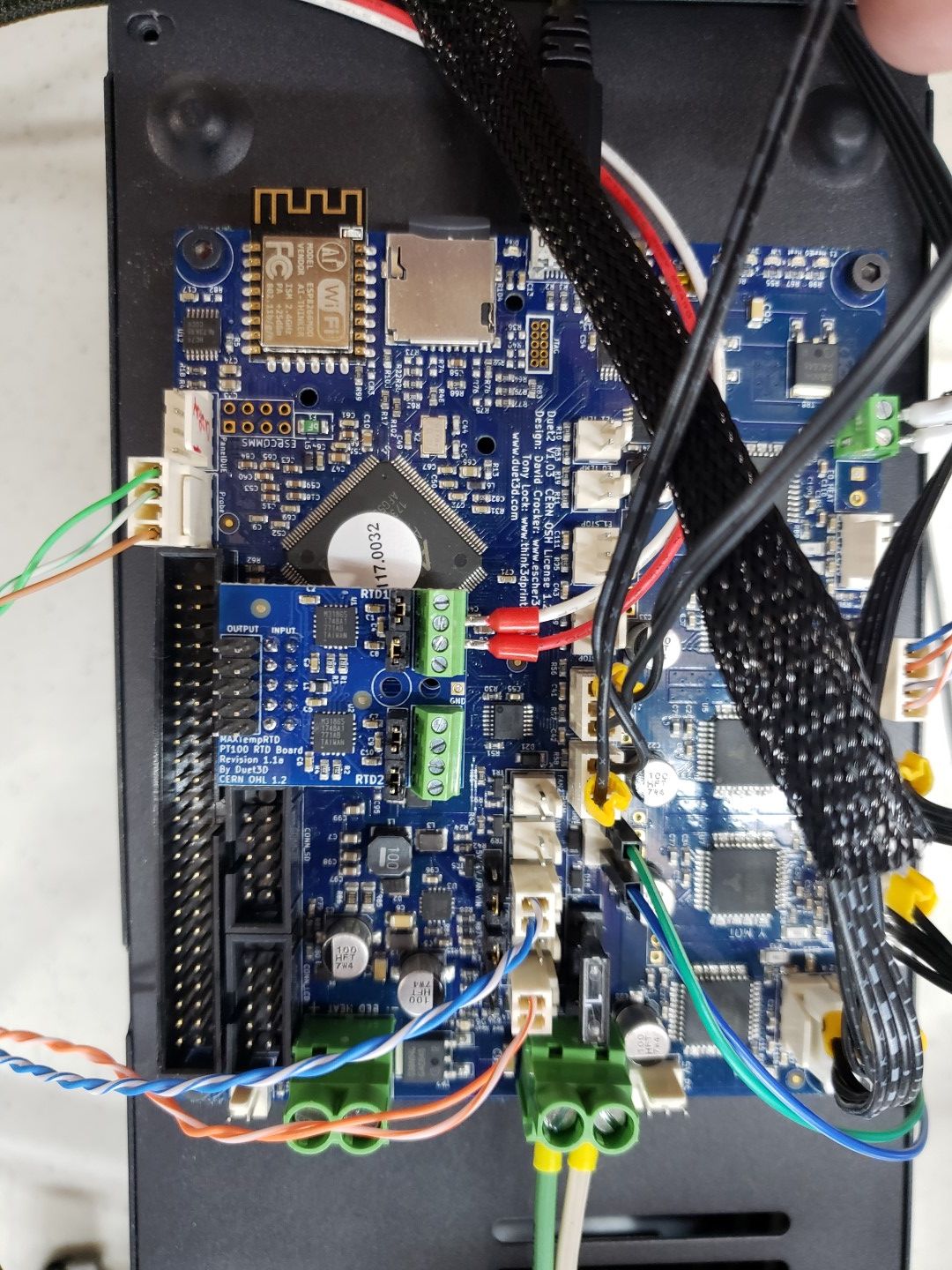
-
BTW,
Temp now displaying for the hot end.I sent M302 P1 via the console and the extrusion controls are still grayed out. Are they supposed to be? In other words, do I need to subsequently issue a G-Code command through the console to advance/retract the extruder after the M302 P1 ?
Screenshot below:
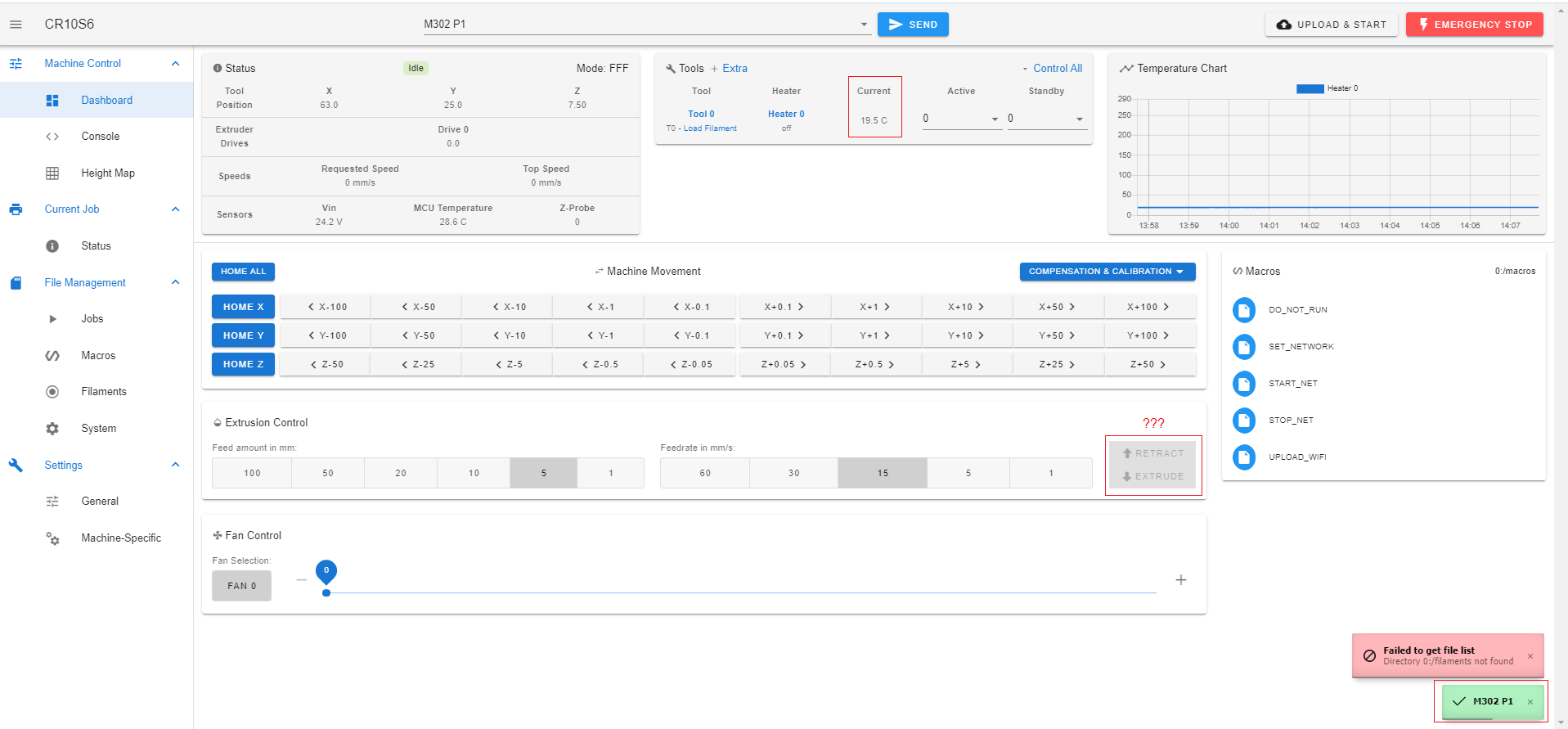
-
PID tuning: https://duet3d.dozuki.com/Guide/Ender+3+Pro+and+Duet+Maestro+Guide+Part+4:+Calibration/40#s161
Can you send M122 and M98 P"config.g" and post the results?
Can you try advancing the extruder motor with a command rather than the button? G1 E1 should make it move a little.
-
Seems I needed to first click on Tool0 in order to get the hot end to heat up...looks good so far - squirted some PLA through the 1.0mm nostril

Got the bed mechanically level - now trying to figure out mesh bed levelling.
Log below...Not sure what's up with the filament list warning?
12/9/2020, 3:31:14 PM M98 P"config.g" HTTP is enabled on port 80 FTP is disabled TELNET is disabled 12/9/2020, 3:30:59 PM M98 Error: M98: missing parameter 'P' 12/9/2020, 3:30:07 PM M122 === Diagnostics === RepRapFirmware for Duet 2 WiFi/Ethernet version 3.1.1 running on Duet WiFi 1.02 or later Board ID: 08DGM-9568A-F23SD-6J1F2-3S86Q-KBN7D Used output buffers: 3 of 24 (12 max) === RTOS === Static ram: 27980 Dynamic ram: 93472 of which 44 recycled Exception stack ram used: 272 Never used ram: 9304 Tasks: NETWORK(ready,284) HEAT(blocked,1224) MAIN(running,1816) IDLE(ready,80) Owned mutexes: WiFi(NETWORK) === Platform === Last reset 00:07:47 ago, cause: software Last software reset at 2020-12-09 15:22, reason: User, spinning module GCodes, available RAM 9312 bytes (slot 3) Software reset code 0x0003 HFSR 0x00000000 CFSR 0x00000000 ICSR 0x0441f000 BFAR 0xe000ed38 SP 0xffffffff Task MAIN Error status: 0 MCU temperature: min 30.3, current 31.0, max 31.9 Supply voltage: min 24.1, current 24.2, max 24.4, under voltage events: 0, over voltage events: 0, power good: yes Driver 0: standstill, SG min/max not available Driver 1: standstill, SG min/max not available Driver 2: standstill, SG min/max not available Driver 3: standstill, SG min/max not available Driver 4: standstill, SG min/max not available Date/time: 2020-12-09 15:30:05 Cache data hit count 813075847 Slowest loop: 5.25ms; fastest: 0.12ms I2C nak errors 0, send timeouts 0, receive timeouts 0, finishTimeouts 0, resets 0 === Storage === Free file entries: 10 SD card 0 detected, interface speed: 20.0MBytes/sec SD card longest read time 1.1ms, write time 0.0ms, max retries 0 === Move === Hiccups: 0(0), FreeDm: 169, MinFreeDm: 169, MaxWait: 0ms Bed compensation in use: none, comp offset 0.000 === MainDDARing === Scheduled moves: 0, completed moves: 0, StepErrors: 0, LaErrors: 0, Underruns: 0, 0 CDDA state: -1 === AuxDDARing === Scheduled moves: 0, completed moves: 0, StepErrors: 0, LaErrors: 0, Underruns: 0, 0 CDDA state: -1 === Heat === Bed heaters = -1 -1 -1 -1, chamberHeaters = -1 -1 -1 -1 === GCodes === Segments left: 0 Movement lock held by null HTTP is idle in state(s) 0 Telnet is idle in state(s) 0 File is idle in state(s) 0 USB is idle in state(s) 0 Aux is idle in state(s) 0 Trigger is idle in state(s) 0 Queue is idle in state(s) 0 Daemon is idle in state(s) 0 Autopause is idle in state(s) 0 Code queue is empty. === Network === Slowest loop: 15.84ms; fastest: 0.00ms Responder states: HTTP(0) HTTP(0) HTTP(0) HTTP(0) FTP(0) Telnet(0), 0 sessions HTTP sessions: 1 of 8 - WiFi - Network state is active WiFi module is connected to access point Failed messages: pending 0, notready 0, noresp 0 WiFi firmware version 1.23 WiFi MAC address 2c:3a:e8:0b:1b:7b WiFi Vcc 3.41, reset reason Unknown WiFi flash size 4194304, free heap 24208 WiFi IP address 192.168.3.105 WiFi signal strength -52dBm, reconnections 0, sleep mode modem Socket states: 4 0 0 0 0 0 0 0 12/9/2020, 3:22:28 PM Connection established 12/9/2020, 3:22:27 PM Connection interrupted, attempting to reconnect... HTTP request timed out 12/9/2020, 3:20:39 PM Connection established 12/9/2020, 3:20:38 PM Connection interrupted, attempting to reconnect... HTTP request timed out 12/9/2020, 3:20:27 PM Upload of config.g successful after 0s 12/9/2020, 3:19:00 PM G30 S-1 Stopped at height 2.602 mm 12/9/2020, 3:18:40 PM G92 Z0 12/9/2020, 3:17:33 PM G30 S-1 Stopped at height 2.632 mm 12/9/2020, 3:16:55 PM G92 Z0 12/9/2020, 3:14:57 PM M564 S0 12/9/2020, 3:13:01 PM G30 S-1 Stopped at height 2.550 mm 12/9/2020, 3:12:33 PM G92 Z0 12/9/2020, 3:11:23 PM m561 12/9/2020, 2:16:04 PM Failed to load filaments Directory 0:/filaments/ not found -
@BDubs said in A little help with my setup please...:
Seems I needed to first click on Tool0 in order to get the hot end to heat up
Yes a tool needs to be selected first. It's common to just put T0 at the end of config.g so that the first tool is selected at startup.
@BDubs said in A little help with my setup please...:
Directory 0:/filaments/ not found
Your SD card appears to be missing the filaments folder. Create that folder.
-
Thank you very much for the help!