RepRapFirmware 3.2beta3.2 released
-
@dc42 said in RepRapFirmware 3.2beta3.2 released:
Thanks for the feedback!
Thanks for the feedforward HEYOOOOO
-
Duet2Wifi, copper E3D v6 heaterblock with 50W cartridge and PT100 heater 1, aluminium E3D v6 block / 50W heater / thermistor on heater 2, 300x300x10mm aluminium bed with 600W silicone heater on heater 0.
Auto tuning heater 1 using target temperature 250.0°C and PWM 1.00 - do not leave printer unattended 16-11-2020 09:35:27 M303 H1 S250 16-11-2020 09:39:11 Auto tune starting phase 3, fan off 16-11-2020 09:42:18 Auto tuning heater 1 completed after 5 cycles in 411 seconds. This heater needs the following M307 command: M307 H1 R2.029 C335.3 D5.90 S1.00 V23.8 Edit the M307 H1 command in config.g to match this. Auto tuning heater 0 using target temperature 70.0°C and PWM 1.00 - do not leave printer unattended 16-11-2020 09:43:41 M303 H0 S70 16-11-2020 09:43:46 Auto tune starting phase 1, heater on 16-11-2020 09:48:42 Auto tune starting phase 2, heater settling 16-11-2020 10:09:03 Auto tune starting phase 3, fan off 16-11-2020 10:45:51 Auto tuning heater 0 completed after 5 cycles in 3728 seconds. This heater needs the following M307 command: M307 H0 R0.176 C2246.3 D40.12 S1.00 V24.0 Edit the M307 H0 command in config.g to match this. Auto tuning heater 2 using target temperature 220.0°C and PWM 1.00 - do not leave printer unattended 16-11-2020 12:10:43 M303 H2 S220 16-11-2020 12:10:48 Auto tune starting phase 1, heater on 16-11-2020 12:12:13 Auto tune starting phase 2, heater settling 16-11-2020 12:14:00 Auto tune starting phase 3, fan off 16-11-2020 12:17:12 Auto tuning heater 2 completed after 5 cycles in 388 seconds. This heater needs the following M307 command: M307 H2 R2.328 C287.2 D6.31 S1.00 V23.8 Edit the M307 H2 command in config.g to match this.Especially the bed took quite a while, but that's a lot of thermal mass.
I am not noticing much better PID behaviour when the print cooling fan is suddenly turned on from 0% to 100%; without silicone sock the hotend temperature drops ~6 degrees C and recovers fairly slowly. 100%->0% gives a 5-6 degree C overshoot. RRF3.1.2 behaves about the same under that condition.
-
@DaBit Try using the tool number rather than the heater number so:
M303 T0 S250
assuming H1 is the heater for T0. If you do this then the tuning will run an extra cycle with the cooling fan for tool 0 active and you will get some extra params which may help with your temperature drop. -
Thanks for the hint, 'old' habits I guess..
Makes not much difference though. Recovery from fan torturing is slightly faster, temperature deviation stays approximately the same with -6.5C /+5C.
16-11-2020 20:15:57 M303 T0 S250 Auto tuning heater 1 using target temperature 250.0°C and PWM 1.00 - do not leave printer unattended 16-11-2020 20:16:02 Auto tune starting phase 1, heater on 16-11-2020 20:17:57 Auto tune starting phase 2, heater settling 16-11-2020 20:19:39 Auto tune starting phase 3, fan off 16-11-2020 20:22:48 Auto tune starting phase 3, fan on 16-11-2020 20:26:13 Auto tuning heater 1 completed after 10 cycles in 615 seconds. This heater needs the following M307 command: M307 H1 R1.941 C335.4:173.7 D6.34 S1.00 V23.8 Edit the M307 H1 command in config.g to match this.Cooling fan turn-on / turn-off event, no silicone sock:
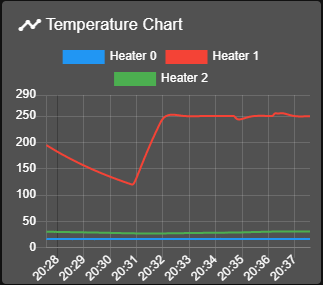
Of course, I could improve a lot on this by making fan airflow more directional towards the print, but there is no print-quality reason to do so. Better save those lessons learned and time to resolve them for printer #2. There are more things that did not work out as expected and need improvement, such as the E3D Chimera.
I normally use silicone socks around the heater block, especially when printing small items, although at 250-270C hotend their lifespan is a bit limited.
Is there a reason why we don't have a derivative term in the controller? Or is that derived internally from the R/A, C and D parameters? The D usually works fine dampening an otherwise too agressive P and reacting to fast environmental changes.
-
Is it normal that while the printer is idle the toolboard reports about 10 lost messages per second?
root@vcore-pro:~# echo "M122 B10" | /opt/dsf/bin/CodeConsole [output elided] root@vcore-pro:~# sleep 60 root@vcore-pro:~# echo "M122 B10" | /opt/dsf/bin/CodeConsole Connected! Diagnostics for board 10: Duet TOOL1LC firmware version 3.2-beta3.2 (2020-11-13) Bootloader ID: SAMC21 bootloader version 2.1 (2020-11-03b2) Never used RAM 4200, free system stack 96 words HEAT 43 CanAsync 88 CanRecv 82 TMC 53 MAIN 317 AIN 64 Last reset 09:39:47 ago, cause: power up Last software reset data not available Driver 0: position 0, 1660.0 steps/mm, standstill, SG min/max 0/0, read errors 0, write errors 0, ifcount 12, reads 32612, writes 0, timeouts 0, DMA errors 0, failedOp 0xff Moves scheduled 0, completed 0, in progress 0, hiccups 0 No step interrupt scheduled VIN: 23.8V MCU temperature: min 25.8C, current 33.2C, max 33.3C Ticks since heat task active 201, ADC conversions started 34649116, completed 34649115, timed out 0 Last sensors broadcast 0x00000002 found 1 204 ticks ago, loop time 0 Free CAN buffers: 36, messages lost 595, duplicates 0, oos 0, busOff 0Duet 3 in SBC mode running 3.2beta3.2 as the host system. The LEDs blink in sync (and obviously CAN transfers do work).
-
@DaBit said in RepRapFirmware 3.2beta3.2 released:
I am not noticing much better PID behaviour when the print cooling fan is suddenly turned on from 0% to 100%; without silicone sock the hotend temperature drops ~6 degrees C and recovers fairly slowly. 100%->0% gives a 5-6 degree C overshoot. RRF3.1.2 behaves about the same under that condition.
That's because you didn't use a T parameter in the M303 command to tune heater 1, so it didn't run tuning with the fan off and then on.
-
@oliof said in RepRapFirmware 3.2beta3.2 released:
Is it normal that while the printer is idle the toolboard reports about 10 lost messages per second?
root@vcore-pro:~# echo "M122 B10" | /opt/dsf/bin/CodeConsole [output elided] root@vcore-pro:~# sleep 60 root@vcore-pro:~# echo "M122 B10" | /opt/dsf/bin/CodeConsole Connected! Diagnostics for board 10: Duet TOOL1LC firmware version 3.2-beta3.2 (2020-11-13) Bootloader ID: SAMC21 bootloader version 2.1 (2020-11-03b2) Never used RAM 4200, free system stack 96 words HEAT 43 CanAsync 88 CanRecv 82 TMC 53 MAIN 317 AIN 64 Last reset 09:39:47 ago, cause: power up Last software reset data not available Driver 0: position 0, 1660.0 steps/mm, standstill, SG min/max 0/0, read errors 0, write errors 0, ifcount 12, reads 32612, writes 0, timeouts 0, DMA errors 0, failedOp 0xff Moves scheduled 0, completed 0, in progress 0, hiccups 0 No step interrupt scheduled VIN: 23.8V MCU temperature: min 25.8C, current 33.2C, max 33.3C Ticks since heat task active 201, ADC conversions started 34649116, completed 34649115, timed out 0 Last sensors broadcast 0x00000002 found 1 204 ticks ago, loop time 0 Free CAN buffers: 36, messages lost 595, duplicates 0, oos 0, busOff 0Duet 3 in SBC mode running 3.2beta3.2 as the host system. The LEDs blink in sync (and obviously CAN transfers do work).
I don't think that's normal. I will see what my toolchanger reports later today.
-
@dc42 said in RepRapFirmware 3.2beta3.2 released:
That's because you didn't use a T parameter in the M303 command to tune heater 1, so it didn't run tuning with the fan off and then on.
It did. I used M303 T0 S250 to start the tuning.
At 20:19 it started phase 3 with fan off, at 20:22 with fan on. DWC also confirmed the fan being on at 100% (I admit: I was not physically next to the printer, so I did not verify if the fan was actually blowing air, but I thrust the software enough for that), the tuning ran for 10 cycles instead of 5, and the C values for fan on/off in the resulting M307 are quite different. -
@dc42 suffice to say I have a prerelease 1LC board (with updated bootloader) and a Duet3 rev0.6 board.
-
I still get the odd report that transfer data pin not ready. SBC has own 6amp PSU and connected via genuine ribbon cable.
Also, where have my plugins gone?

-
@chas2706 that's machine specific plugins. The ones you want are under the general tab
-
@jay_s_uk said in RepRapFirmware 3.2beta3.2 released:
that's machine specific plugins. The ones you want are under the general tab
Nice one. I guess I need to go to specsavers!
-
@DaBit said in RepRapFirmware 3.2beta3.2 released:
@dc42 said in RepRapFirmware 3.2beta3.2 released:
That's because you didn't use a T parameter in the M303 command to tune heater 1, so it didn't run tuning with the fan off and then on.
It did. I used M303 T0 S250 to start the tuning.
At 20:19 it started phase 3 with fan off, at 20:22 with fan on. DWC also confirmed the fan being on at 100% (I admit: I was not physically next to the printer, so I did not verify if the fan was actually blowing air, but I thrust the software enough for that), the tuning ran for 10 cycles instead of 5, and the C values for fan on/off in the resulting M307 are quite different.I'm sorry, I was reading your post on a smartphone and I omitted to scroll down enough.
Are you definitely using the M307 parameters that were reported by auto tuning, and not overriding them with M301? Send M307 H1 to check. Your tuning results show a big difference with the fan on, so I would expect the feedforward to make a difference.
-
I have just noticed that my hotend overshoots by 10 degrees on first heating and then falls back and maintains a very stable value.
Under the old system you could adjust the A parameter to compensate.
In the M303 line I used P1.0, should I have reduced this? if so what could be a sensible value? -
@oliof said in RepRapFirmware 3.2beta3.2 released:
@dc42 suffice to say I have a prerelease 1LC board (with updated bootloader) and a Duet3 rev0.6 board.
Using pre-release and v0.6 boards should make no difference, if they are running up to date firmware. There have been no changes to the CAN hardware between revisions.
-
@chas2706 said in RepRapFirmware 3.2beta3.2 released:
Also, where have my plugins gone?
The ones under Settings > General > Plugins are the built-in plugins. The ones under Settings > Machine-Specific > Plugins are third-party plugins that you have uploaded, eg Sindarius's Gcode viewer https://github.com/Sindarius/DWC_GCodeViewer_Plugin/releases
Ian
-
@droftarts said in RepRapFirmware 3.2beta3.2 released:
The ones under Settings > General > Plugins are the built-in plugins. The ones under Settings > Machine-Specific > Plugins are third-party plugins that you have uploaded, eg Sindarius's Gcode viewer http
Thanks for the info. I was wondering what the difference is.
-
@chas2706 I've just finished writing the documentation that covers this!
https://duet3d.dozuki.com/Wiki/Duet_Web_Control_v2_and_v3_(DWC)_Manual#Section_Plugins_tab_built_in
https://duet3d.dozuki.com/Wiki/Duet_Web_Control_v2_and_v3_(DWC)_Manual#Section_Plugins_tab_third_partyIan
-
@droftarts said in RepRapFirmware 3.2beta3.2 released:
I've just finished writing the documentation that covers this!
Brilliant, many thanks!
-
@oliof said in RepRapFirmware 3.2beta3.2 released:
Is it normal that while the printer is idle the toolboard reports about 10 lost messages per second?
root@vcore-pro:~# echo "M122 B10" | /opt/dsf/bin/CodeConsole [output elided] root@vcore-pro:~# sleep 60 root@vcore-pro:~# echo "M122 B10" | /opt/dsf/bin/CodeConsole Connected! Diagnostics for board 10: Duet TOOL1LC firmware version 3.2-beta3.2 (2020-11-13) Bootloader ID: SAMC21 bootloader version 2.1 (2020-11-03b2) Never used RAM 4200, free system stack 96 words HEAT 43 CanAsync 88 CanRecv 82 TMC 53 MAIN 317 AIN 64 Last reset 09:39:47 ago, cause: power up Last software reset data not available Driver 0: position 0, 1660.0 steps/mm, standstill, SG min/max 0/0, read errors 0, write errors 0, ifcount 12, reads 32612, writes 0, timeouts 0, DMA errors 0, failedOp 0xff Moves scheduled 0, completed 0, in progress 0, hiccups 0 No step interrupt scheduled VIN: 23.8V MCU temperature: min 25.8C, current 33.2C, max 33.3C Ticks since heat task active 201, ADC conversions started 34649116, completed 34649115, timed out 0 Last sensors broadcast 0x00000002 found 1 204 ticks ago, loop time 0 Free CAN buffers: 36, messages lost 595, duplicates 0, oos 0, busOff 0Duet 3 in SBC mode running 3.2beta3.2 as the host system. The LEDs blink in sync (and obviously CAN transfers do work).
I see the same thing. Added to my list for investigation.