Strange BLTouch issue. Hightmap it off while printing
-
i cant see anything strange in the config
G30 is called directly before G29.
but i have to say that are some strange modifications that you made to your cr10.
switching to linear rods from v-slot and going with a smaller bed.can you confirm the firmware version is 3.1.1? using m115
-
I did a new mesh bed test and the result is much better than what i had first... with less probe points and also its right what i get, the left side is higher, what causes the nossel to get higer and that is messing up my print because the printer moves to much up. Than the print dosent stick anymore. And on the right side its too low and crushes into the bed.
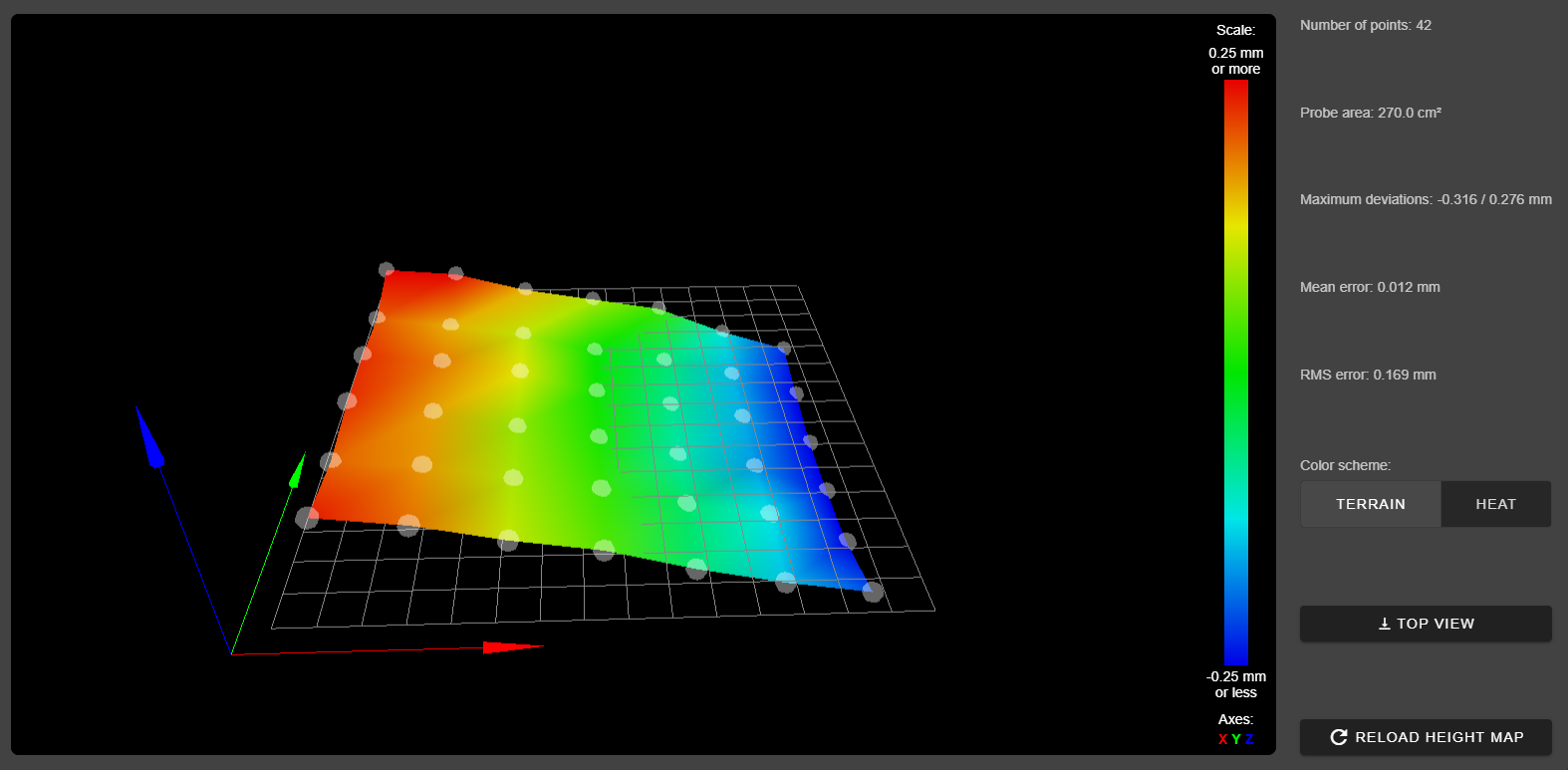
-
Yep i updated to the latest Version
M115
FIRMWARE_NAME: RepRapFirmware for Duet 2 WiFi/Ethernet FIRMWARE_VERSION: 3.1.1 ELECTRONICS: Duet WiFi 1.02 or later FIRMWARE_DATE: 2020-05-19b2 -
that would be the result of one side of the x gantry sagging.
when you did your linear rod conversion, did you convert the cr-10 to dual z?if yes, then you need to set up this
https://duet3d.dozuki.com/Wiki/Bed_levelling_using_multiple_independent_Z_motors -
@Veti yea i am using dual z leadscrew but the duet 2 wifi featured a second slot for both axes parallel so i am only using 1 z output for both
-
@RocketPat
your z leadscrews are out of sync. you can correct it manually, but the dual z setup is faster and more accurate.also unless you converted your cr 10 to 24v you are running your z motors at 6V, which might not be enough.
-
ah okey i am using a 12V PSU but if they run in parallel the voltage should be the same... only the current is dropping
-
the 2 z connectors on the duet actually run in series rather than in parallel.
from the linked site
Note that the Z driver (drive 2 on Duet2) has a dual socket wired in series for powering two z motors at once.
-
@Veti ohhh okey so that are some bad news i see haha okey. I will give the independent z setup a try.
-
@RocketPat said in Strange BLTouch issue. Hightmap it off while printing:
M584 X0 Y1 Z2 E3 ; set drive mapping
for now change this to
M584 X0 Y1 Z2:4 E3 ; set drive mappingconnect the second z motor to e1 and place the jumpers on the second z connector.
that way you are using 2 motors for now.
-
@Veti okey i only need to change that or do i have to do more suff i am reading that hole article for the frist time now and i am kinda scared to set up everythig new again. I will do a quick backup and give it a try.
-
that changes allows you to use 2 motors for now.
you still need to do the rest later.my guess for now is that you are losing steps because of the 6v dual z setup.
-
okey i am doing a quick first layer print and see what is happening, looking good so far. Nothing exploded.
-
So now i did quite a bit testing and i got a much better result.
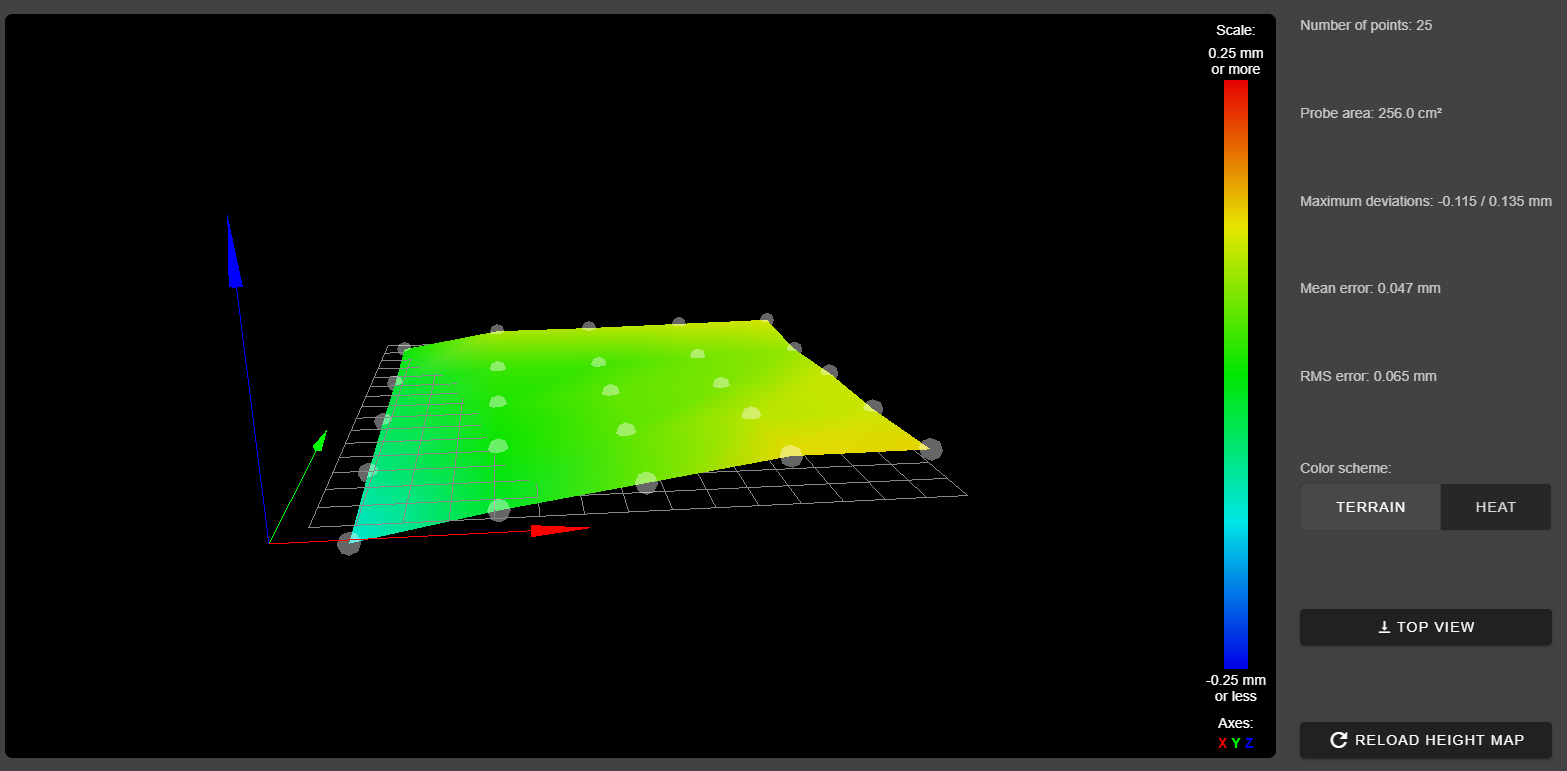
Also the true leveling is working now. But i still have too low presure on the left side. I can get a print startet now and it would be working but maby my current is too low now.
-
did you measure the real offset of the probe?
-
yep i startet at x100 y100 and moved to x117 y143 what means that the offset should be -17 and -43
-
okey now i got a new problem, after i restarted the board the hightmap is getting generated but is not used. The motors dosen't correct my print anymore.
-
Can you post your homeall/homez? Where are you probing on the bed to set z0? It looks like you're using a corner rather than the center of the bed.
-
this is my home all
; homeall.g ; called to home all axes ; generated by RepRapFirmware Configuration Tool v3.1.4 on Sat Oct 03 2020 22:18:40 GMT+0200 (Mitteleuropäische Sommerzeit) G91 ; relative positioning G1 H2 Z5 F6000 ; lift Z relative to current position G1 H1 X-245 Y-285 F1800 ; move quickly to X and Y axis endstops and stop there (first pass) G1 H2 X5 Y5 F6000 ; go back a few mm G1 H1 X-245 Y-285 F360 ; move slowly to X and Y axis endstops once more (second pass) G90 ; absolute positioning G1 X118 Y185 F6000 ; home Z G30 ; home Z by probing the bed ; Uncomment the following lines to lift Z after probing ;G91 ; relative positioning ;G1 Z5 F100 ; lift Z relative to current position ;G90 ; absolute positioningand this is home z
; homez.g ; called to home the Z axis ; ; generated by RepRapFirmware Configuration Tool v3.1.4 on Sat Oct 03 2020 22:18:40 GMT+0200 (Mitteleuropäische Sommerzeit) G91 ; relative positioning G1 H2 Z5 F6000 ; lift Z relative to current position G90 ; absolute positioning G1 X20 Y55.5 F6000 ; go to first probe point G30 ; home Z by probing the bed ; Uncomment the following lines to lift Z after probing ;G91 ; relative positioning ;G1 Z5 F100 ; lift Z relative to current position ;G90 ; absolute positioning -
@Phaedrux in the home all i am using the middle of my bed