Fans on WebUI
-
Hi, I use a duet Wifi + Duex5 (RepRapFirmware for Duet 2 WiFi/Ethernet version 2.05.1 running on Duet WiFi 1.02 or later + DueX5) and I have settled up a COREXYU with two indipendent extruders.
I'm a bit confused on FANs. I want to set up the following:
- Extruder 1 with a Thermostatically controlled fan + 1 fan for part cooling
- Extruder 2 with a Thermostatically controlled fan + 1 fan for part cooling
where Extruder 1 and 2 are completly separate (extruder 1 on axis X, extruder 2 on axis U)
here the issue: I configured fans in config.g as below, and in the webUI I was expecting to see the part cooling fans (HO_part, H1_part), and not to see the Thermostatically controlled fans (HO_hotend, H1_hotend). Actually is the other way around: I see the Thermostatically controlled fans and I don't see the part cooling fans.
; Heaters
M305 P0 T100000 B4138 R4700 ; set thermistor + ADC parameters for heater 0 (bed)
M143 H0 S100 ; set temperature limit for heater 0 to 100C
M305 P1 X150 ; set thermistor for heater 1 thrugh the extended mini board
M143 H1 S280 ; set temperature limit for heater 1 to 280C
M305 P2 X151 ; set thermistor for heater 2 thrugh the extended mini board
M143 H2 S280 ; set temperature limit for heater 2 to 280C; Fans
M106 P0 S0 I0 F550 H-1 C"HO_part" ; fan part cooling Tool 0
M106 P1 S0 I0 F500 H1 T45 C"HO_hotend" ; fan hotend on Tool 0
M106 P3 S0 I0 F500 H-1 C"H1_part" ; fan part cooling Tool 1
M106 P4 S0 I0 F500 H2 T45 C"H1_hotend" ; fan hotend on Tool 1; Tools
M563 P0 D0 H1 F0 ; tool 0, using extruder 1 (P0) and heater 1 (H1) and part cooling fan 1 (F1)
G10 P0 X0 Y0 Z0 ; set tool 0 axis offsets
G10 P0 R0 S0 set initial tool 0 active and standby temperatures to 0CM563 P1 D1 H2 F3 ; tool 1, using extruder 1 (P1) and heater 2 (H2) and part cooling fan 4 (F4)
G10 P1 X24 Y0 Z0 ; set tool 1 axis offsets
G10 P1 R0 S0 ; set initial tool 1 active and standby temperatures to 0C

-
Your photos did not upload successfully.
Your config looks ok.
What version of DWC are you running? For firmware 2.05.1 it should be 2.0.7
If you send M106 P0, M106 P1, etc in the console what does it return?
-
The version of WDC is 2.1.2
and here the image of the webUI with the described confing.g setting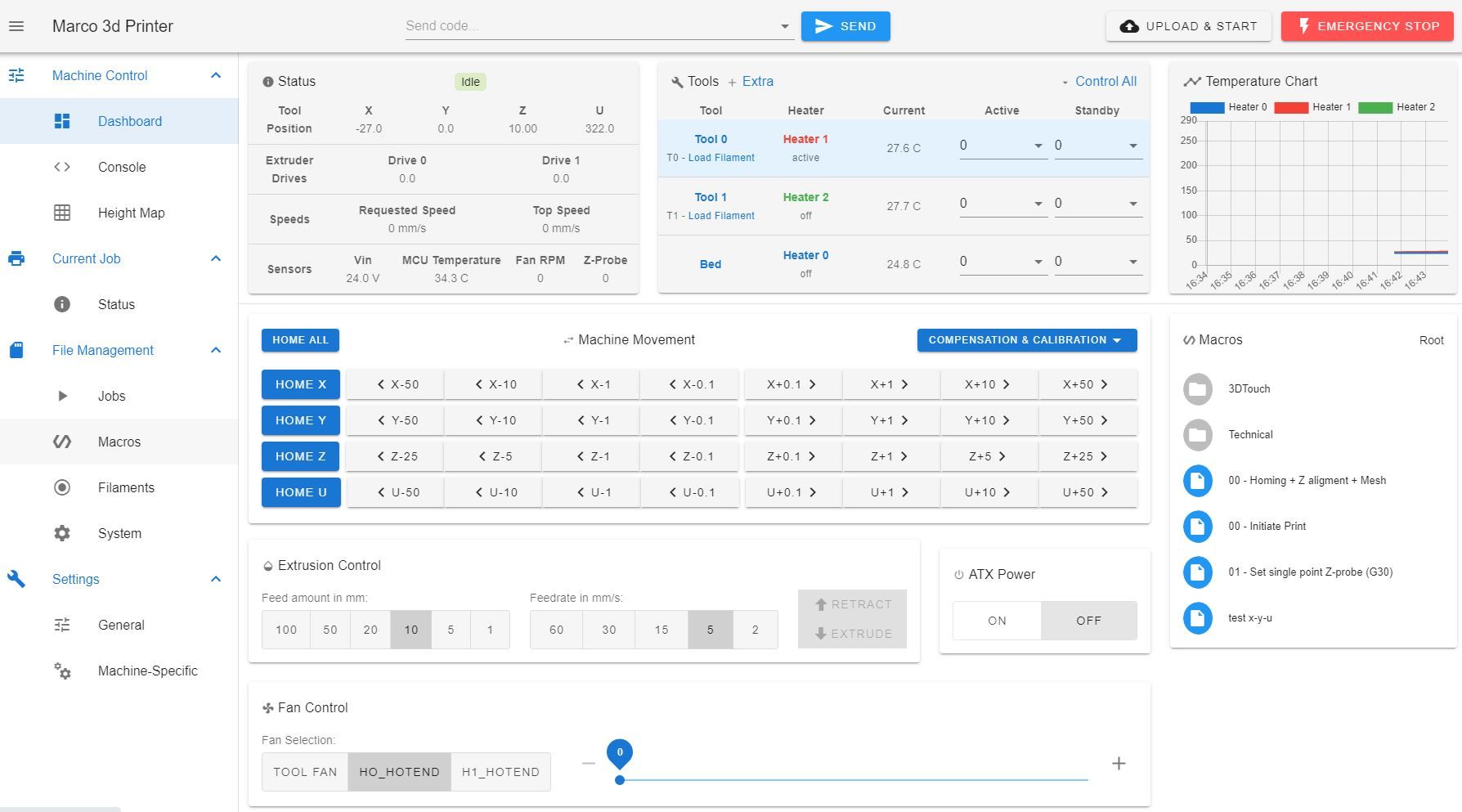
this is what I see:
- TOOL 0
- HO_HOTEND
- H1_HOTEND
but I don't see the part cooling fans.
When I send M106 P0 this is what I get
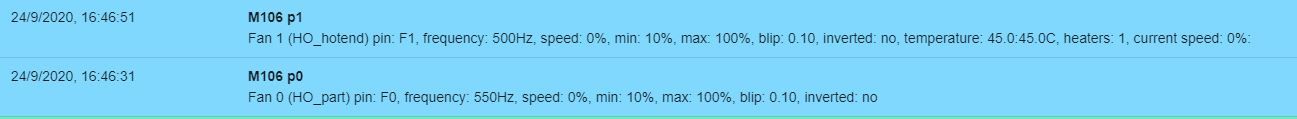
Thanks for helping.
Marco -
Please send M106 P3 and M106 P4 as well.
Please also post the results of sending M122 and M98 P"config.g"Please download this zip file and upload it as is to the /sys folder in DWC.
https://github.com/Duet3D/RepRapFirmware/releases/download/2.05.1/DuetWebControl-SD-2.0.7.zip
-
Hi, I did what you asked.
on launching diagnostic, here the result:
25/9/2020, 08:07:56: M122: === Diagnostics ===
RepRapFirmware for Duet 2 WiFi/Ethernet version 2.05.1 running on Duet WiFi 1.02 or later + DueX5
Board ID: 08DGM-9T6BU-FG3SJ-6J1FL-3S86L-18XHF
Used output buffers: 3 of 24 (8 max)
=== RTOS ===
Static ram: 25712
Dynamic ram: 93956 of which 108 recycled
Exception stack ram used: 544
Never used ram: 10752
Tasks: NETWORK(ready,764) HEAT(blocked,1176) DUEX(suspended,160) MAIN(running,3736) IDLE(ready,160)
Owned mutexes:
=== Platform ===
Last reset 00:04:28 ago, cause: power up
Last software reset at 2020-09-23 12:05, reason: User, spinning module GCodes, available RAM 10976 bytes (slot 3)
Software reset code 0x0003 HFSR 0x00000000 CFSR 0x00000000 ICSR 0x0441f000 BFAR 0xe000ed38 SP 0xffffffff Task 0x4e49414d
Error status: 0
Free file entries: 10
SD card 0 detected, interface speed: 20.0MBytes/sec
SD card longest block write time: 5.4ms, max retries 0
MCU temperature: min 25.3, current 34.1, max 34.1
Supply voltage: min 23.8, current 24.0, max 24.2, under voltage events: 0, over voltage events: 0, power good: yes
Driver 0: standstill, SG min/max 0/9
Driver 1: standstill, SG min/max 0/0
Driver 2: standstill, SG min/max 64/254
Driver 3: standstill, SG min/max not available
Driver 4: standstill, SG min/max not available
Driver 5: standstill, SG min/max 0/35
Driver 6: standstill, SG min/max 0/0
Driver 7: standstill, SG min/max 54/203
Driver 8: standstill, SG min/max 48/209
Driver 9: standstill, SG min/max not available
Date/time: 2020-09-25 08:07:55
Cache data hit count 809711122
Slowest loop: 120.08ms; fastest: 0.07ms
I2C nak errors 0, send timeouts 0, receive timeouts 0, finishTimeouts 0, resets 0
=== Move ===
Hiccups: 0, FreeDm: 160, MinFreeDm: 156, MaxWait: 145019ms
Bed compensation in use: none, comp offset 0.000
=== DDARing ===
Scheduled moves: 19, completed moves: 19, StepErrors: 0, LaErrors: 0, Underruns: 0, 0
=== Heat ===
Bed heaters = 0 -1 -1 -1, chamberHeaters = -1 -1
Heater 1 is on, I-accum = 0.0
=== GCodes ===
Segments left: 0
Stack records: 2 allocated, 0 in use
Movement lock held by null
http is idle in state(s) 0
telnet is idle in state(s) 0
file is idle in state(s) 0
serial is idle in state(s) 0
aux is idle in state(s) 0
daemon is idle in state(s) 0
queue is idle in state(s) 0
autopause is idle in state(s) 0
Code queue is empty.
=== Network ===
Slowest loop: 136.59ms; fastest: 0.00ms
Responder states: HTTP(0) HTTP(0) HTTP(0) HTTP(0) FTP(0) Telnet(0) Telnet(0)
HTTP sessions: 1 of 8- WiFi -
Network state is running
WiFi module is connected to access point
Failed messages: pending 0, notready 0, noresp 0
WiFi firmware version 1.23
WiFi MAC address ec:fa:bc:2d:df:20
WiFi Vcc 3.38, reset reason Turned on by main processor
WiFi flash size 4194304, free heap 25456
WiFi IP address 192.168.1.237
WiFi signal strength -44dBm, reconnections 0, sleep mode modem
Socket states: 0 0 0 0 0 0 0 0
25/9/2020, 08:08:48: M98 P"config.g": HTTP is enabled on port 80
FTP is disabled
TELNET is disabledThen I uploaded the file you sent to me, and now I have the WDC 2.0.7 and finlly I see all hotends!!! This menas that my version of WDC was not correct?
Your help has been great, thanks!!
Ciao,
Marco - WiFi -
-
That's great. I think either your DWC was corrupt is some way, or you had an incompatible version installed.
-
@Marco_76 you can use the current DWC v3.1.1 if you want. As noted here https://github.com/Duet3D/DuetWebControl/releases/tag/3.1.1
Compatible files:
...
RepRapFirmware 2 or newer (1.2x may work but untested)Ian