Bltouch which Wiring diagramm ?
-
Hi
i have the Creality Bltouch but i dont know which wiring diagramm i shoud to use.
Bltouch is only blinking in red
FIRMWARE_NAME: RepRapFirmware for Duet 2 WiFi/Ethernet FIRMWARE_VERSION: 3.1.1 ELECTRONICS: Duet WiFi 1.02 or later FIRMWARE_DATE: 2020-05-19b2
at this moment i have wired all in Z-Probe like this:
Black/Blue - GND
Red - 3,3V
White - z_probe_mod
yellow - Z_probe-inmy config :
M307 H3 A-1 C-1 D-1 M558 P9 C"^zprobe.in" H5 F500 T4000 R1 X0 Y0 Z1 ; Set Z probe type/mode 5. H=Dive Height. F=Speed the bed moves M950 S0 C"exp.heater3" G31 X42 Y5 Z0 P25 M557 X20:220 Y20:220 S65 ; define mesh grid M376 H20deployprobe.g
M280 P0 S10retractprobe.g
M280 P0 S90 -
i have change now to Heater 7 M401 and M402 is working
but now i cant home my axes , i have post my configs and homeall and homez,my bed is 220x220
my 0,0 is in the right corner, i have a Ender5
config.g
; Endstops M574 X1 S1 P"xstop" ; configure active-high endstop for low end on X via pin xstop M574 Y1 S1 P"ystop" ; configure active-high endstop for low end on Y via pin ystop ;M574 Z1 S1 P"zstop" ; configure active-high endstop for low end on Z via pin zstop M574 Z1 S2 ; configure Z-probe endstop for low end on Z ; Z-Probe M307 H7 A-1 C-1 D-1 M558 P9 C"^zprobe.in" H5 F120 T6000 ; set Z probe type to bltouch and the dive height + speeds M950 S0 C"exp.heater7" ; create servo pin 0 for BLTouch G31 P50 X42 Y5 Z1.5 P25 M557 X20:220 Y20:220 S65 ; define mesh grid M376 H20homeall.g
; homeall.g ; called to home all axes G91 ; relative positioning G1 Z5 F6000 H2 ; lift Z relative to current position G1 H1 X515 Y515 U-515 F1800 ; move quickly to X and Y axis endstops and stop there (first pass) G1 X-5 Y-5 U5 F6000 ; go back a few mm G1 H1 X235 Y235 U-215 F360 ; move slowly to X and Y axis endstops once more (second pass) G90 ; absolute positioning G1 X110 Y110 F6000 ; go to first bed probe point and home Z G30 ; home Z by probing the bedhomez.g
; homez.g ; called to home the Z axis G91 ; relative positioning G1 Z5 F6000 H2 ; lift Z relative to current position G90 ; absolute positioning T1 G1 X110 Y110 F6000 ; go to first probe point G30 ; home Z by probing the bed -
@lui2004 said in Bltouch which Wiring diagramm ?:
M574 X1 S1 P"xstop" ; configure active-high endstop for low end on X via pin xstop M574 Y1 S1 P"ystop" ; configure active-high endstop for low end on Y via pin ystop
Change that to
M574 X2 S1 P"xstop"
M574 Y2 S1 P"ystop"0,0 is the front left corner. The homing position on the Ender5 is the rear right, but that doesn't need to be the 0,0 origin point.
I don't understand why you homeall has a U axis.
G1 H1 X515 Y515 U-515 F1800 ; move quickly to X and Y axis endstops and stop there (first pass)
G1 X-5 Y-5 U5 F6000 ; go back a few mm
G1 H1 X235 Y235 U-215 F360 ; move slowly to X and Y axis endstops once more (second pass)You haven't posted enough of your config.g to udnerstand.
-
i have made some changes and hope that now its all fine or what i can do better ?
config.g:
; Configuration file for Duet WiFi (firmware version 1.21) ; executed by the firmware on start-up ; ; generated by RepRapFirmware Configuration Tool v2 on Tue May 07 2019 23:06:50 GMT+0100 (British Summer Time) ; General preferences G90 ; Send absolute coordinates... M83 ; ...but relative extruder moves ; Network M550 P"Ender 5" ; Set machine name M552 S1 ; Enable network M587 S"WLAN-***" P"3***************0" ; Configure access point. You can delete this line once connected M586 P0 S1 ; Enable HTTP M586 P1 S0 ; Disable FTP M586 P2 S0 ; Disable Telnet ; Drives M569 P0 S1 ; Physical drive 0 goes forwards M569 P1 S1 ; Physical drive 1 goes forwards M569 P2 S0 ; Physical drive 2 goes backwards M569 P3 S0 ; Physical drive 3 goes forwards M584 X0 Y1 Z2 E3 ; set drive mapping M350 X16 Y16 Z16 E16 I1 ; Configure microstepping with interpolation M92 X80.00 Y80.00 Z800.00 E411.53 ; Set steps per mm M566 X600.00 Y600.00 Z60.00 E300.00 ; Set maximum instantaneous speed changes (mm/min) M203 X6000.00 Y6000.00 Z500.00 E6000.00 ; Set maximum speeds (mm/min) M201 X500.00 Y500.00 Z100.00 E5000.00 ; Set accelerations (mm/s^2) M906 X800.00 Y800.00 Z800.00 E800.00 I30 ; Set motor currents (mA) and motor idle factor in per cent M84 S30 ; Set idle timeout ; Axis Limits M208 X0 Y0 Z0 S1 ; Set axis minima M208 X220 Y220 Z300 S0 ; Set axis maxima ; Endstops M574 X2 S1 P"xstop" ; configure active-high endstop for low end on X via pin xstop M574 Y2 S1 P"ystop" ; configure active-high endstop for low end on Y via pin ystop ;M574 Z1 S1 P"zstop" ; configure active-high endstop for low end on Z via pin zstop M574 Z1 S2 ; configure Z-probe endstop for low end on Z M307 H7 A-1 C-1 D-1 M558 P9 C"^zprobe.in" H5 F120 T6000 ; set Z probe type to bltouch and the dive height + speeds M950 S0 C"exp.heater7" ; create servo pin 0 for BLTouch G31 P25 X-42 Y-5 Z5.200 M557 X15:215 Y15:195 S20 ; define mesh grid ; Heaters M308 S0 P"bedtemp" Y"thermistor" T100000 B4138 ; configure sensor 0 as thermistor on pin bedtemp M950 H0 C"bedheat" T0 ; create bed heater output on bedheat and map it to sensor 0 M307 H0 B0 S1.00 ; disable bang-bang mode for the bed heater and set PWM limit M140 H0 ; map heated bed to heater 0 M143 H0 S120 ; set temperature limit for heater 0 to 120C M308 S1 P"e0temp" Y"thermistor" T100000 B3950 ; configure sensor 1 as thermistor on pin e0temp M950 H1 C"e0heat" T1 ; create nozzle heater output on e0heat and map it to sensor 1 M307 H1 B0 S1.00 ; Fans M950 F0 C"fan0" Q500 ; create fan 0 on pin fan0 and set its frequency M106 P0 S0 H-1 ; set fan 0 value. Thermostatic control is turned off M950 F1 C"fan1" Q500 ; create fan 1 on pin fan1 and set its frequency M106 P1 S1 H1 T45 ; set fan 1 value. Thermostatic control is turned on ; Tools M563 P0 D0 H1 ; Define tool 0 G10 P0 X0 Y0 Z0 ; Set tool 0 axis offsets G10 P0 R0 S0 ; Set initial tool 0 active and standby temperatures to 0C ; Automatic saving after power loss is not enabled ; Custom settings are not configured M501 M575 P1 S1 B57600homeall.g
; homeall.g ; called to home all axes ; ; generated by RepRapFirmware Configuration Tool v3.1.4 on Tue Jul 28 2020 08:52:12 GMT+0200 (Mitteleuropäische Sommerzeit) G91 ; relative positioning G1 H2 Z5 F6000 ; lift Z relative to current position G1 H1 X-225 Y-225 F1800 ; move quickly to X and Y axis endstops and stop there (first pass) G1 H2 X5 Y5 F6000 ; go back a few mm G1 H1 X-225 Y-225 F360 ; move slowly to X and Y axis endstops once more (second pass) G90 ; absolute positioning G1 X110 Y110 F6000 ; go to first bed probe point and home Z G30 ; home Z by probing the bed ; Uncomment the following lines to lift Z after probing ;G91 ; relative positioning ;G1 Z5 F100 ; lift Z relative to current position ;G90 ; absolute positioninghomez.g
; homez.g ; called to home the Z axis ; ; generated by RepRapFirmware Configuration Tool v3.1.4 on Tue Jul 28 2020 08:52:37 GMT+0200 (Mitteleuropäische Sommerzeit) G91 ; relative positioning G1 H2 Z5 F6000 ; lift Z relative to current position G90 ; absolute positioning G1 X110 Y110 F6000 ; go to first probe point G30 ; home Z by probing the bed G90 ; Make sure we are in absolute mode G1 Z10 F6000 ; Rapidly move the Z axis to Z=10. ; Uncomment the following lines to lift Z after probing ;G91 ; relative positioning ;G1 Z5 F100 ; lift Z relative to current position ;G90 ; absolute positioningstarting script S3D:
G28 XY ; Home M561 ; Clear any bed transform that might be in place G1 X110 Y110 ; Move Probe to middle of bed G30 ; Do a single probe G1 X5 Y10 Z0.2 F3000 ; get ready to prime G92 E0 ; reset extrusion distance G1 X160 E15 F600 ; prime nozzle G1 X180 F5000 ; quick wipeending script:
G28 X0 Y0 ; home X axis M106 S0 ; turn off cooling fan M104 S0 ; turn off extruder M140 S0 ; turn off bed M84 ; disable motors -
@lui2004 Someone else who can't get it to work on heater 3 , but works first time on heater 7 !!!
-
it will dont work an Heater 3 i dont know why!
i spent 1 day to make it work but no chance.on Heater7 in 5 minutes i have made my config it will works fine
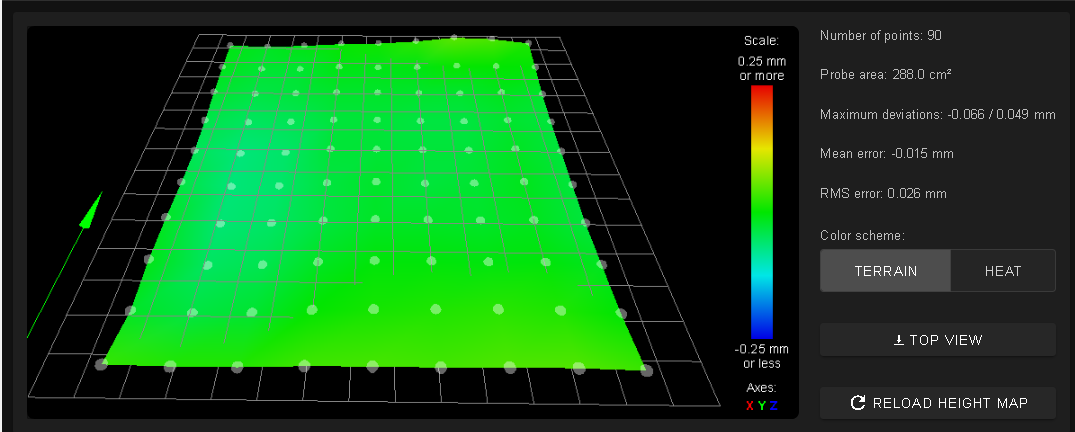
-
thats odd, afaik there is a difference between the outputs on the Duet3, but all the Duet2 outputs (except lcd and chip select pins) support PWM as needed for servo/bltouch?
maybe dc42 has some insight to offer?
-
@lui2004 said in Bltouch which Wiring diagramm ?:
Delete these lines in config.g:
M587 S"WLAN-" P"3************0" ; Configure access point. You can delete this line once connected
M587 in config.g is a security hazard, and writes parameters to WiFi chip every restart, which will eventually wear out the flash memory. See note at end of https://duet3d.dozuki.com/Wiki/Gcode?revisionid=HEAD#Section_M587_Add_WiFi_host_network_to_remembered_list_or_list_remembered_networks
M307 H7 A-1 C-1 D-1
You don't need this line when using RRF3, only in RRF2.
M574 Z1 S2 ; configure Z-probe endstop for low end on Z
If you're only using the probe for Z homing, replace this with
M574 Z0. See the last Note here https://duet3d.dozuki.com/Wiki/Gcode?revisionid=HEAD#Section_M574_RepRapFirmware_Num_3Ian
-
Last question

i have this Stepper motor as Extruder motor after 20 minutes of print it was really hot:
thats my config for E:
M350 X16 Y16 Z16 E16 I1 ; Configure microstepping with interpolation M92 X80.00 Y80.00 Z800.00 E411.53 ; Set steps per mm M566 X600.00 Y600.00 Z60.00 E300.00 ; Set maximum instantaneous speed changes (mm/min) M203 X6000.00 Y6000.00 Z500.00 E6000.00 ; Set maximum speeds (mm/min) M201 X500.00 Y500.00 Z100.00 E5000.00 ; Set accelerations (mm/s^2) M906 X800.00 Y800.00 Z800.00 E800.00 I30 ; Set motor currents (mA) and motor idle factor in per cent M84 S30 ; Set idle timeouthttps://www.amazon.de/gp/product/B07TXD7ZCF/ref=ppx_yo_dt_b_asin_title_o02_s01?ie=UTF8&psc=1
-
@lui2004 said in Bltouch which Wiring diagramm ?:
after 20 minutes of print it was really hot:
How hot is really hot? Small pancake steppers like that don't have a lot of thermal area to dissipate the heat, so running hot is to be expected. The motors themselves can handle far more heat than it would be comfortable to touch for more than a second without issue.
That link seems to indicate that the motor has a max current limit of 1000ma and you are using 800ma which is 80% which is within the recommended range. You can try to lower it to 600ma, but you may lose some torque which the pancake doesn't have in spades to begin with.
Adding a heatsink to the motor might not be a bad idea if you're concerned about a plasting mount softening. You can get NEMA17 sized heatsinks pretty cheaply.
-
@lui2004 said in Bltouch which Wiring diagramm ?:
; homeall.g ; called to home all axes ; ; generated by RepRapFirmware Configuration Tool v3.1.4 on Tue Jul 28 2020 08:52:12 GMT+0200 (Mitteleuropäische Sommerzeit) G91 ; relative positioning G1 H2 Z5 F6000 ; lift Z relative to current position G1 H1 X-225 Y-225 F1800 ; move quickly to X and Y axis endstops and stop there (first pass) G1 H2 X5 Y5 F6000 ; go back a few mm G1 H1 X-225 Y-225 F360 ; move slowly to X and Y axis endstops once more (second pass)Does your homeall actually work? You've got the endstops marked as being at the high end of travel, but the homeall moves towards the negative side. The homeall should be moving towards the positive. If the motor isn't moving the correct direction, you'll need to change the direction of rotation in M569 for those axis.
-
yes have changed it all,works fine.
Only extruder motor is hot if print i dont know why.