CR10 S5 Aero titan BLTouch Z struggle
-
Hey all,
I have been learning a lot and running through the guides and then forums for my solution. I have searched all that I can for my upgrade and the problems I faced. Super useful and got to get further ahead with things.
But yeah, I have learnt a lot and patience helps.
I'm running a CR10 S5 on a Duet wifi and got most of the parts ready. I have managed to home the X and Y, but the big problem s the Z with BLTouch. I have tried lots of settings and also made sure the connections are correct.
But still, struggling a bit, I've been at it for a few days and not come to a solution

I feel I'm super close to having this machine run but am stumped at the Z and homing with the BLTouch.
I've updated the firmware
M122
=== Diagnostics ===
RepRapFirmware for Duet 2 WiFi/Ethernet version 3.1.1 running on Duet WiFi 1.02 or laterand have been running on the current config.g
; Configuration file for Duet WiFi (firmware version 3)
; executed by the firmware on start-up
;
; generated by RepRapFirmware Configuration Tool v3.1.3 on Sun Jun 28 2020 23:48:45 GMT+0100 (British Summer Time); General preferences
G90 ; send absolute coordinates...
M83 ; ...but relative extruder moves
M550 P"S5 Volcano" ; set printer name; Network
M552 S1 ; enable network
M586 P0 S1 ; enable HTTP
M586 P1 S0 ; disable FTP
M586 P2 S0 ; disable Telnet; Drives
M569 P0 S0 ; physical drive 0 goes backwards
M569 P1 S0 ; physical drive 1 goes backwards
M569 P2 S1 ; physical drive 2 goes forwards
M569 P3 S0 ; physical drive 3 goes backwards
M584 X0 Y1 Z2 E3 ; set drive mapping
M350 X16 Y16 Z16 E16 I1 ; configure microstepping with interpolation
M92 X80.00 Y80.00 Z4000.00 E420.00 ; set steps per mm
M566 X900.00 Y900.00 Z12.00 E120.00 ; set maximum instantaneous speed changes (mm/min)
M203 X6000.00 Y6000.00 Z180.00 E1200.00 ; set maximum speeds (mm/min)
M201 X500.00 Y500.00 Z20.00 E250.00 ; set accelerations (mm/s^2)
M906 X800 Y800 Z800 E800 I30 ; set motor currents (mA) and motor idle factor in per cent
M84 S30 ; Set idle timeout; Axis Limits
M208 X0 Y0 Z0 S1 ; set axis minima
M208 X500 Y500 Z500 S0 ; set axis maxima; Endstops
M574 X1 S1 P"xstop" ; configure active-high endstop for low end on X via pin xstop
M574 Y1 S1 P"ystop" ; configure active-high endstop for low end on Y via pin ystop
M574 Z1 S2 ; configure Z-probe endstop for low end on Z; Z-Probe
M307 H3 A-1 C-1 D-1 ; disable heater on PWM channel for BLTouch
M558 P5 H5 F100 T2000 ; set Z probe type to bltouch and the dive height + speeds
G31 X0 Y0 Z0 P25 ; set Z probe trigger value, offset and trigger height
M557 X15:480 Y15:480 S80 ; define mesh grid; Heaters
M308 S0 P"bedtemp" Y"thermistor" T100000 B4138 ; configure sensor 0 as thermistor on pin bedtemp
M950 H0 C"bedheat" T0 ; create bed heater output on bedheat and map it to sensor 0
M307 H0 B1 S1.00 ; enable bang-bang mode for the bed heater and set PWM limit
M140 H0 ; map heated bed to heater 0
M143 H0 S120 ; set temperature limit for heater 0 to 120C
M308 S1 P"e0temp" Y"thermistor" T100000 B4138 ; configure sensor 1 as thermistor on pin e0temp
M950 H1 C"e0heat" T1 ; create nozzle heater output on e0heat and map it to sensor 1
M307 H1 B0 S1.00 ; disable bang-bang mode for heater and set PWM limit; Fans
M950 F0 C"fan0" Q500 ; create fan 0 on pin fan0 and set its frequency
M106 P0 S0 H-1 ; set fan 0 value. Thermostatic control is turned off
M950 F1 C"fan1" Q500 ; create fan 1 on pin fan1 and set its frequency
M106 P1 S1 H1 T45 ; set fan 1 value. Thermostatic control is turned on; Tools
M563 P0 D0 H1 F0 ; define tool 0
G10 P0 X0 Y0 Z0 ; set tool 0 axis offsets
G10 P0 R0 S0 ; set initial tool 0 active and standby temperatures to 0C; Custom settings are not defined
I have also tried M401 and M402 with no affect.
The BLTouch does the usual check on initial connection.
I had a loom to extend the connection to the BLtouch, but now I have connecteed it straight to the board to check there are no mistakes in the cable.
I have deploy.g
; deployprobe.g
M280 P3 S10 I1
and retract
; retractprobe.g
M280 P3 S90 I1
Also I have run M98 config
M98 P"config.g"
HTTP is enabled on port 80
FTP is disabled
TELNET is disabled
Error: Heater 3 not found
Error: Missing Z probe pin name(s)
Error: Invalid Z probe index
Warning: Heater 0 appears to be over-powered. If left on at full power, its temperature is predicted to reach 365CI don't know of a config.overide.g but there is mention of it all the time.
Please advise on what can be done to make these last steps to make this printer functioning. Thanks in advance.
-
@AJHR10 said in CR10 S5 Aero titan BLTouch Z struggle:
M92 X80.00 Y80.00 Z4000.00 E420.00 ; set steps per mm
I'm pretty sure your z steps per mm for a CR10 is actually 400, not 4000.
@AJHR10 said in CR10 S5 Aero titan BLTouch Z struggle:
RepRapFirmware for Duet 2 WiFi/Ethernet version 3.1.1
If you are actually using RRF3.1.1 your probe configuration is still formatted for RRF2.
; Z-Probe M307 H3 A-1 C-1 D-1 ; disable heater on PWM channel for BLTouch M558 P5 H5 F100 T2000 ; set Z probe type to bltouch and the dive height + speeds G31 X0 Y0 Z0 P25 ; set Z probe trigger value, offset and trigger heightFor a BLtouch you should have:
; Z-Probe M950 S0 C"duex.pwm3" ; create servo pin 0 for BLTouch M558 P9 C"^zprobe.in" H5 F120 T6000 ; set Z probe type to bltouch and the dive height + speeds G31 P25 X0 Y0 Z2.5 ; set Z probe trigger value, offset and trigger heightAnd deploy and retract files will need to have this instead:
M280 P0 S10 ; deploy BLTouchM280 P0 S90 ; retract BLTouchNow when you run M98 Pconfig.g you shouldn't see the zprobe errors and M401 and M402 should work (provided wiring is correct)
Then you should measure your offsets: https://duet3d.dozuki.com/Wiki/Test_and_calibrate_the_Z_probe
Thank you for providing all necessary information, it made finding the solution much easier.
-
Hey ya! Thanks firstly for the speedy response, I bet you get asked similar question all the time and it can be a bit overwhelming.
I've made the changes as prescribed, the 4000mm is probably a trigger happy finger when jamming the digits in the configurator. Can ypu imagine a 4 metre tall machine, probably wobble like crazy at the taller end of the prints.
The probe commands, not too sure but did implement them in and had a hiccup.
M950 S0 C"duex.pwm3" didn't work for me, and I flicked through the Connecting Z probe pages again and adjusted it to :
M950 S0 C"exp.heater3"
And guess what??? The M401 and M402 worked
 Super chuffed and gives me hope of getting closer to having this little machine running. I was thinking my BLTouch was faulty so didn't deal with the offsets yet, but will do as soon as I have also made a long enough loom from duet board to BLTouch.
Super chuffed and gives me hope of getting closer to having this little machine running. I was thinking my BLTouch was faulty so didn't deal with the offsets yet, but will do as soon as I have also made a long enough loom from duet board to BLTouch.Ran M98 again and all is well except for my over powered heater bed... WIll have a tinker later with that.
Thanks again for your assistance, I'm a newbie and have been struggling for weeks. Reading the documents and then sifting through similar posts, it has taken a lot of time. But have learnt a lot about the board and the RepRap system.
Providing the info wasn't a problem, finding the little bits that were not right got me worked up during late nights tinkering. Cheers again.
Will deal with the remaining bits and hope to run a test in the next week or so.
-
@AJHR10 said in CR10 S5 Aero titan BLTouch Z struggle:
M950 S0 C"duex.pwm3" didn't work for me, and I flicked through the Connecting Z probe pages again and adjusted it to :
M950 S0 C"exp.heater3"Hmm, i must have clicked the wrong thing in the configurator to get the Duex ports to show up. My bad. Glad you figured it out though.
@AJHR10 said in CR10 S5 Aero titan BLTouch Z struggle:
Ran M98 again and all is well except for my over powered heater bed...
That's a warning to let you know how hot the bed could reach in a failed on situation. There's not much you can do about it short of using a lower powered heater. So just be aware and take precautions. Don't leave it unattended, have fire suppression and smoke alarm handy.
-
Thanks for your help. It has led me on to the next steps and try and get this huge bed surface semi level for the mesh compensation. Yeah some mechanical work today and trying to make it run as smoothly as possible. I've come across niggly bits but am working them out as I go along.
Yes I picked up a CO2 extinguisher from Screwfix, I think it's the best peace of mind for £50 there is. A smoke alarm is in the room in case I do the long prints, and with this bed size, I'm sure they will hit 2-3 days at the best for some of the prints I have in mind.
I did notice one thing which puzzles me, and I have searched and tried to find if other users might have had too. But no real answer. Anyways I can't decide if it is a mechanical issue. So the situation is after running G29 I home the X axis and it doesn't hit the stopper, it stops before it hits the stop, the same with the Y axis. Once I click home X and then Home Y again, they both hit the point. I tried to run G29 straight from this and it goes beyond the y axis and stutters... Emergency stop before anything burns out. Although I run things slow so I have a chance to catch it in the worst case scenario.
Think it'll still take a few days of running through things and get my first print going, but hey it's the price to pay for such a customisable platform. And I'm hopeful not to crash it and get to know the machine a bit better as I do a first layer test.
Cheers again for any help and advice.
-
@AJHR10 said in CR10 S5 Aero titan BLTouch Z struggle:
I home the X axis and it doesn't hit the stopper, it stops before it hits the stop, the same with the Y axis.
You'll likely need to increase the distance of the G1 H1 homing moves in your homing files. Sounds like they are just a bit too short. Make them a bit longer than your entire axis length.
@AJHR10 said in CR10 S5 Aero titan BLTouch Z struggle:
I tried to run G29 straight from this and it goes beyond the y axis and stutters...
That sounds like you might have an incorrect coordinate system setup.
Take a look at this commissioning guide and test that your movement matches what it should and that your endstops are configured to match physical reality.
-X to the left, +X to the right. -Y to the front, +Y to the back. 0,0 puts the nozzle at the front left corner of the bed.
https://duet3d.dozuki.com/Guide/Ender+3+Pro+and+Duet+Maestro+Guide+Part+3:+Commissioning/39
-
@Phaedrux said in CR10 S5 Aero titan BLTouch Z struggle:
Hmm, i must have clicked the wrong thing in the configurator to get the Duex ports to show up. My bad. Glad you figured it out though.
That is a bug in the configurator....
-
Hey ya!
You're right with the home z and x files to be extended, once adjusted no more issues with hitting the end switches.
Ran through the commissioning guide and all is ok. Not had anything come up today which is out of the normal. Still trying to level the bed up in each corner so G29 runs more evenly.
Due to the slow heating up of the bed heater, the system runs a fault. This might be set for safety too as if it was really faulty there would be a fire, ekkk! But without the keenovo upgrade and an SSR is tere someway I can override the heater bed fault so I don't have to manually increase the bed every 2 degrees to hit 60deg?
Thanks again for your help and patience, dropping messages here after struggling from time to time pushes my boundaries. Much appreciated.
@DIY-O-Sphere Thanks for the confirmation, ti means we are ironing out the little things to make the next update better

-
@AJHR10 said in CR10 S5 Aero titan BLTouch Z struggle:
Due to the slow heating up of the bed heater, the system runs a fault.
Have you PID tuned the bed heater and saved the results yet?
-
Am on the case with autotuning PID. Thanks for catching me before I fall....
-
The PID tuning was all good, and the bed did take a while to heat up and cool down. M500 did the trick to save the settings run for hot end and heat bed. Then I noticed the config-override.g popped up in the system file. Have been wondering about this for quite some time as there was a lot of mention about it and I was scratching my head over it being missing.
Fiddly with the extrusion steps at the moment, and my previous steps were way off! Or maybe it depends on the filament and the individual machine setup. But 813 steps mm for my Titan aero setup seems to consistent after a couple of test runs.
Cheers for the hints and tips as I get a bit closer to a test print. Hopefully these 3am tinkering sessions will come to an end soon

-
Hey ya!
Another couple of hours late in the night, but yeah I have covered more setup and have run mesh bed levelling and also manually calibrate the current bed situ.
Ran a test for the first layer which I found on Thingiverse. It kinda shows I need further tuning. But the problem during the print is that the lower end of the Y-axis stuttered. So the print starts lower left and draws the boundary anti-clockwise. When it hits the top right the Y-axis at its lowest point stutters.
I don't understand why this happens and if there are any tips you could share? I have set my offsets for the Z probe as:
; Z-Probe
M950 S0 C"exp.heater3" ; create servo pin 0 for BLTouch
M558 P9 C"^zprobe.in" H5 F1000 T4000 ; set Z probe type to bltouch and the dive height + speeds
G31 P25 X39 Y20 Z4.5 ; set Z probe trigger value, offset and trigger height
M557 X15:480 Y15:480 S50 ; define mesh gridI'm a bit stumped but getting closer, thanks for your help in advance.
Please see attached pics of the first layer bed print adn also the mount I create for the BLTouch.
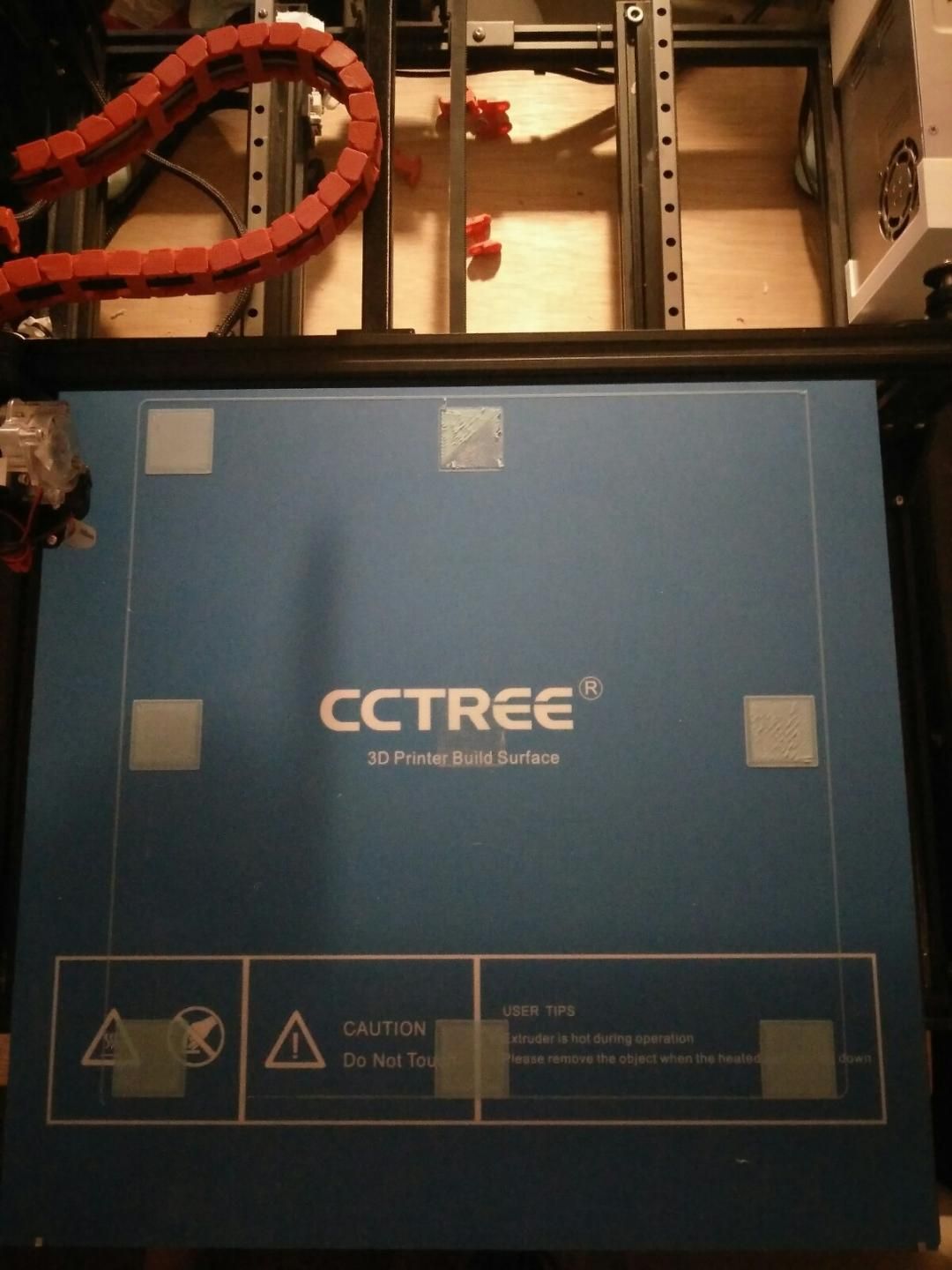
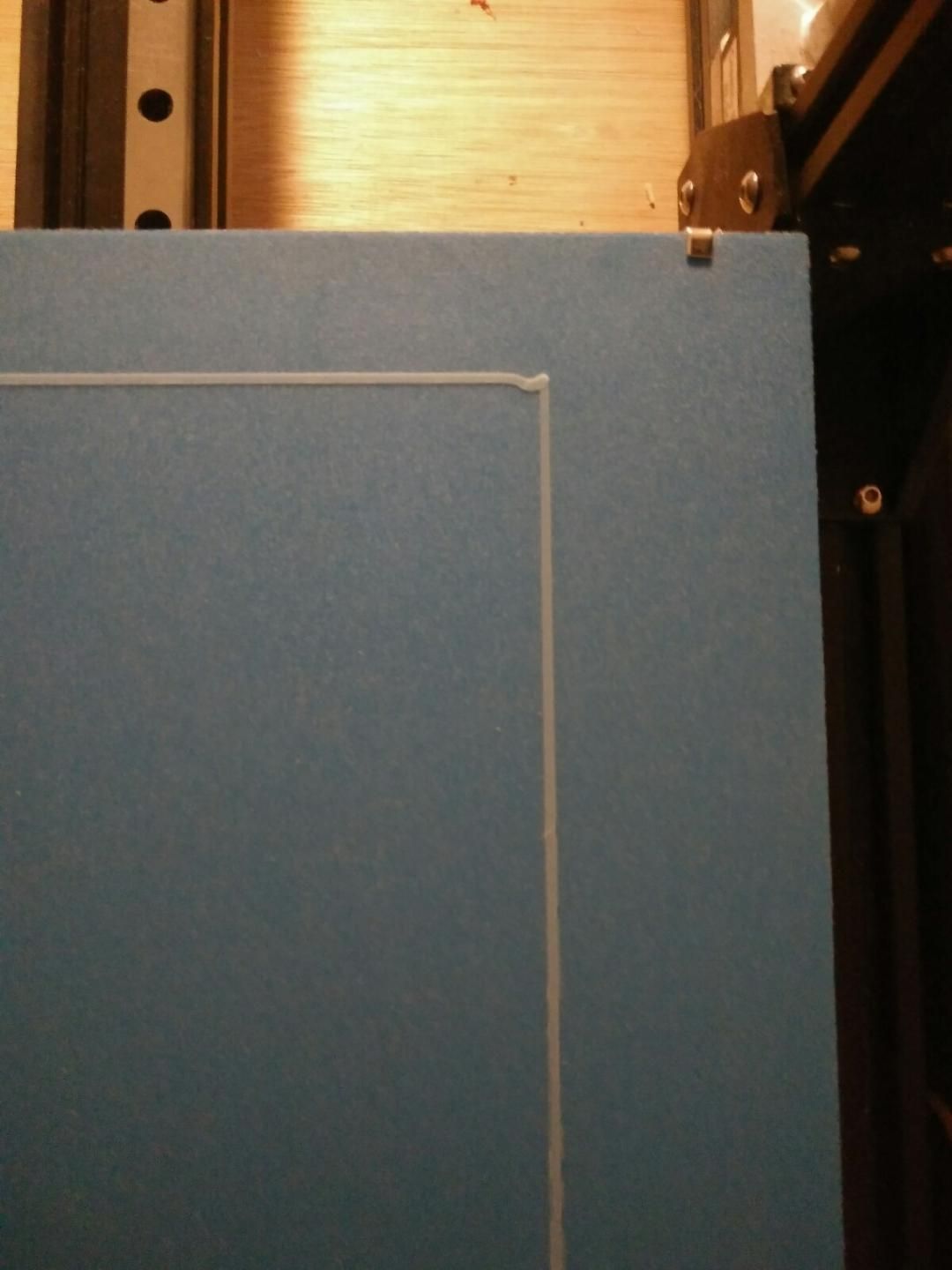
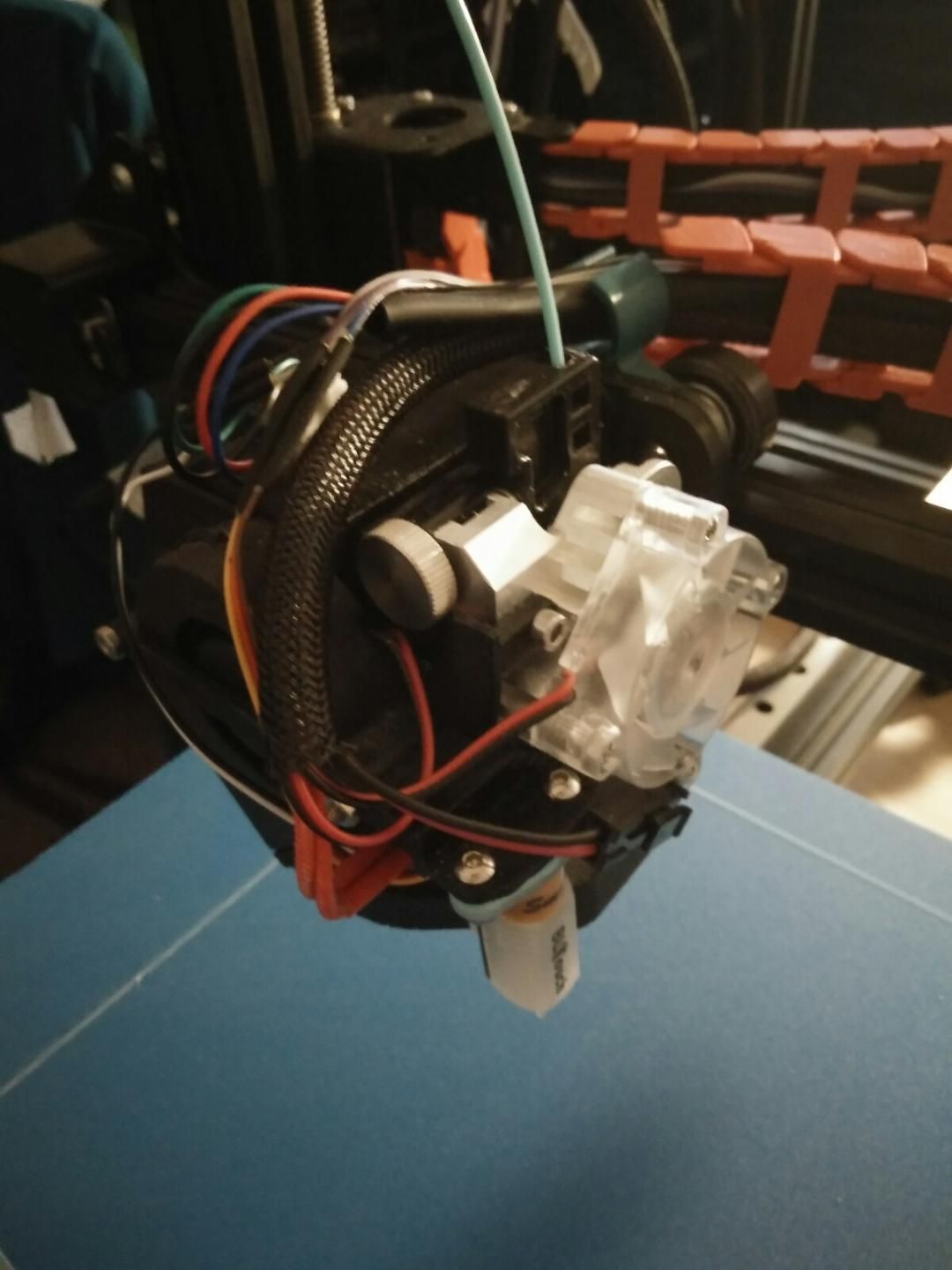
-
@AJHR10 said in CR10 S5 Aero titan BLTouch Z struggle:
M566 X900.00 Y900.00 Z12.00 E120.00 ; set maximum instantaneous speed changes (mm/min)
M203 X6000.00 Y6000.00 Z180.00 E1200.00 ; set maximum speeds (mm/min)
M201 X500.00 Y500.00 Z20.00 E250.00 ; set accelerations (mm/s^2)For the stuttering you will likely need to increase the Z axis speeds a bit to allow it to adjust quickly enough for the X Y axis to move smoothly.
Try
M566 Z120 ; set maximum instantaneous speed changes (mm/min) M203 Z600 ; set maximum speeds (mm/min) M201 Z200 ; set accelerations (mm/s^2) -
Hey ya!
I just had a sinking thought, I know these late nights are getting to me and you kindly respond to all of my questions. Just wanted to let you know I hope you didn't think I'm pestering you with my issues on this machine. And didn't want to single you out for my problems...
Anyways, progress has been made and getting to know the settings and the config settings. I tried the suggestion for faster Z figures, seems to be ok for the moment.
I'm looking into another issue with boundaries, but will have a good flick through guides again and then shout if I don't get to the end of it.
Thanks again for your help, assistance and patience. Much appreciated
 We are getting closer and I'll be sad that these late nights might come to an end for tinkering...
We are getting closer and I'll be sad that these late nights might come to an end for tinkering... -
@AJHR10 said in CR10 S5 Aero titan BLTouch Z struggle:
I hope you didn't think I'm pestering you with my issues on this machine
Not at all. That's what I'm here for.
-
Hey ya,
I know it's been a long time, but previous laptop which printer was set on died
 Will need to setup this huge printer again on my new PC. Will jump through the hoops and try my best to optimise and tune it to do those big prints again.
Will need to setup this huge printer again on my new PC. Will jump through the hoops and try my best to optimise and tune it to do those big prints again.I noticed my heatbed died a while ago, not sure if something on the board went as I did smell something toasty.
But yeah, looking to put some time into getting this machine back to life and not pester you too much... Back to square one I guess...