CR10 S5 Aero titan BLTouch Z struggle
-
@AJHR10 said in CR10 S5 Aero titan BLTouch Z struggle:
I home the X axis and it doesn't hit the stopper, it stops before it hits the stop, the same with the Y axis.
You'll likely need to increase the distance of the G1 H1 homing moves in your homing files. Sounds like they are just a bit too short. Make them a bit longer than your entire axis length.
@AJHR10 said in CR10 S5 Aero titan BLTouch Z struggle:
I tried to run G29 straight from this and it goes beyond the y axis and stutters...
That sounds like you might have an incorrect coordinate system setup.
Take a look at this commissioning guide and test that your movement matches what it should and that your endstops are configured to match physical reality.
-X to the left, +X to the right. -Y to the front, +Y to the back. 0,0 puts the nozzle at the front left corner of the bed.
https://duet3d.dozuki.com/Guide/Ender+3+Pro+and+Duet+Maestro+Guide+Part+3:+Commissioning/39
-
@Phaedrux said in CR10 S5 Aero titan BLTouch Z struggle:
Hmm, i must have clicked the wrong thing in the configurator to get the Duex ports to show up. My bad. Glad you figured it out though.
That is a bug in the configurator....
-
Hey ya!
You're right with the home z and x files to be extended, once adjusted no more issues with hitting the end switches.
Ran through the commissioning guide and all is ok. Not had anything come up today which is out of the normal. Still trying to level the bed up in each corner so G29 runs more evenly.
Due to the slow heating up of the bed heater, the system runs a fault. This might be set for safety too as if it was really faulty there would be a fire, ekkk! But without the keenovo upgrade and an SSR is tere someway I can override the heater bed fault so I don't have to manually increase the bed every 2 degrees to hit 60deg?
Thanks again for your help and patience, dropping messages here after struggling from time to time pushes my boundaries. Much appreciated.
@DIY-O-Sphere Thanks for the confirmation, ti means we are ironing out the little things to make the next update better

-
@AJHR10 said in CR10 S5 Aero titan BLTouch Z struggle:
Due to the slow heating up of the bed heater, the system runs a fault.
Have you PID tuned the bed heater and saved the results yet?
-
Am on the case with autotuning PID. Thanks for catching me before I fall....
-
The PID tuning was all good, and the bed did take a while to heat up and cool down. M500 did the trick to save the settings run for hot end and heat bed. Then I noticed the config-override.g popped up in the system file. Have been wondering about this for quite some time as there was a lot of mention about it and I was scratching my head over it being missing.
Fiddly with the extrusion steps at the moment, and my previous steps were way off! Or maybe it depends on the filament and the individual machine setup. But 813 steps mm for my Titan aero setup seems to consistent after a couple of test runs.
Cheers for the hints and tips as I get a bit closer to a test print. Hopefully these 3am tinkering sessions will come to an end soon

-
Hey ya!
Another couple of hours late in the night, but yeah I have covered more setup and have run mesh bed levelling and also manually calibrate the current bed situ.
Ran a test for the first layer which I found on Thingiverse. It kinda shows I need further tuning. But the problem during the print is that the lower end of the Y-axis stuttered. So the print starts lower left and draws the boundary anti-clockwise. When it hits the top right the Y-axis at its lowest point stutters.
I don't understand why this happens and if there are any tips you could share? I have set my offsets for the Z probe as:
; Z-Probe
M950 S0 C"exp.heater3" ; create servo pin 0 for BLTouch
M558 P9 C"^zprobe.in" H5 F1000 T4000 ; set Z probe type to bltouch and the dive height + speeds
G31 P25 X39 Y20 Z4.5 ; set Z probe trigger value, offset and trigger height
M557 X15:480 Y15:480 S50 ; define mesh gridI'm a bit stumped but getting closer, thanks for your help in advance.
Please see attached pics of the first layer bed print adn also the mount I create for the BLTouch.
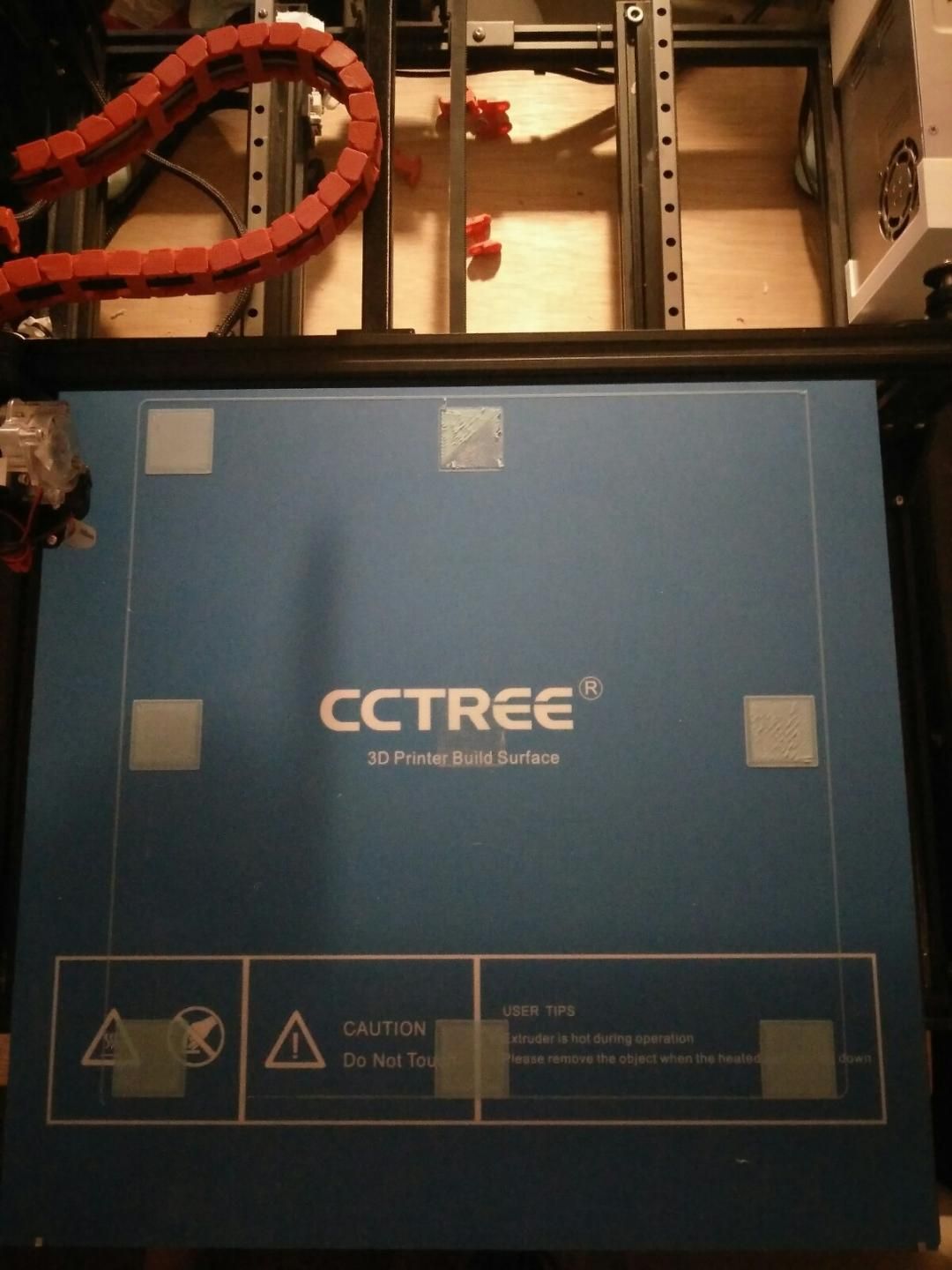
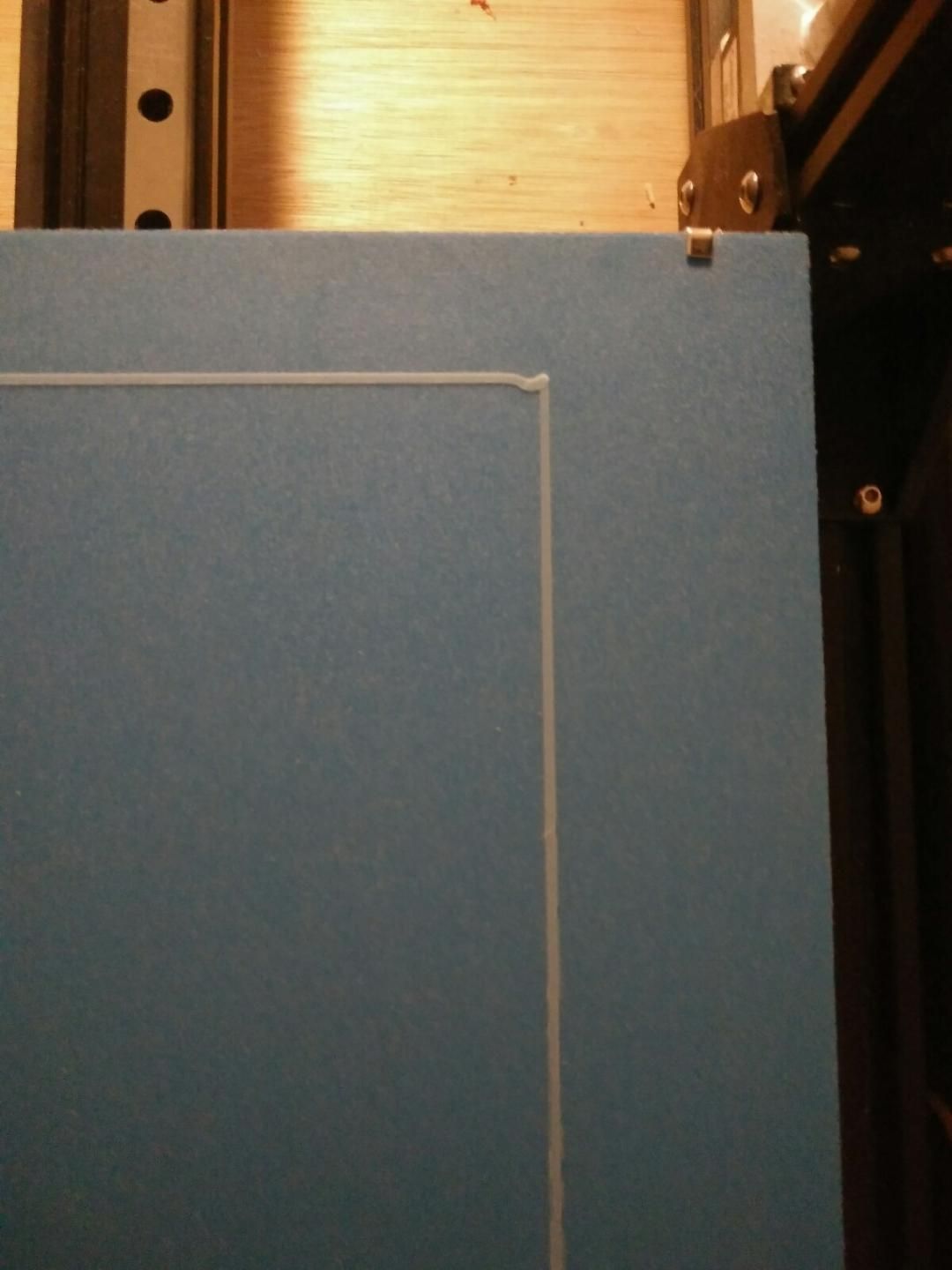
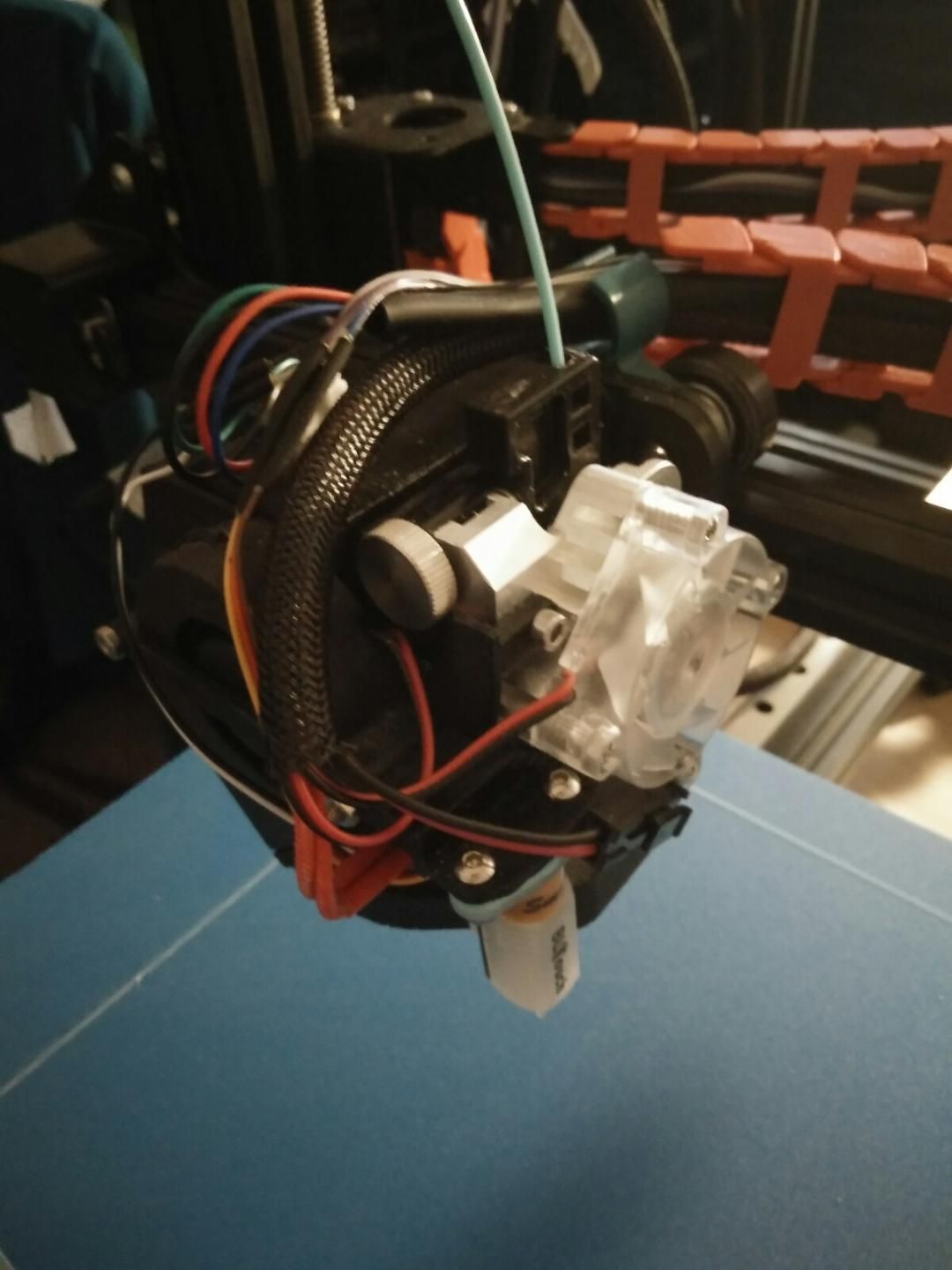
-
@AJHR10 said in CR10 S5 Aero titan BLTouch Z struggle:
M566 X900.00 Y900.00 Z12.00 E120.00 ; set maximum instantaneous speed changes (mm/min)
M203 X6000.00 Y6000.00 Z180.00 E1200.00 ; set maximum speeds (mm/min)
M201 X500.00 Y500.00 Z20.00 E250.00 ; set accelerations (mm/s^2)For the stuttering you will likely need to increase the Z axis speeds a bit to allow it to adjust quickly enough for the X Y axis to move smoothly.
Try
M566 Z120 ; set maximum instantaneous speed changes (mm/min) M203 Z600 ; set maximum speeds (mm/min) M201 Z200 ; set accelerations (mm/s^2) -
Hey ya!
I just had a sinking thought, I know these late nights are getting to me and you kindly respond to all of my questions. Just wanted to let you know I hope you didn't think I'm pestering you with my issues on this machine. And didn't want to single you out for my problems...
Anyways, progress has been made and getting to know the settings and the config settings. I tried the suggestion for faster Z figures, seems to be ok for the moment.
I'm looking into another issue with boundaries, but will have a good flick through guides again and then shout if I don't get to the end of it.
Thanks again for your help, assistance and patience. Much appreciated
 We are getting closer and I'll be sad that these late nights might come to an end for tinkering...
We are getting closer and I'll be sad that these late nights might come to an end for tinkering... -
@AJHR10 said in CR10 S5 Aero titan BLTouch Z struggle:
I hope you didn't think I'm pestering you with my issues on this machine
Not at all. That's what I'm here for.
-
Hey ya,
I know it's been a long time, but previous laptop which printer was set on died
 Will need to setup this huge printer again on my new PC. Will jump through the hoops and try my best to optimise and tune it to do those big prints again.
Will need to setup this huge printer again on my new PC. Will jump through the hoops and try my best to optimise and tune it to do those big prints again.I noticed my heatbed died a while ago, not sure if something on the board went as I did smell something toasty.
But yeah, looking to put some time into getting this machine back to life and not pester you too much... Back to square one I guess...