BL Touch
-
Hi Guys i have set up my Duet 2 Wifi with my BL touch, this isnt specifically surrounding the duet 2 Wifi but im hoping someone maybe able to help.
I was wondering where should the sensor sit? should it be inline with the nozzle when the bl touch is extended or retracted?
Kind Regards
-
Dear PR10R,
the BL touch should be able to reach all corners of your bed.
Where you attach it to your carriage is more or less uninportant, because
you can add the offset parameters to your config.When the BL-Touch is in PIN_Down mode, it needs to hit the bed
before the hotend touches the bed. My PIN_Down offset is approx. 3mm to the
lowest part of the hotend.Hope this helps.
One good website is www.betrue3d.dk to get more information. -
@PR1OR As near to the nozzle as possible, and it's usually best to have it inline with the nozzle in the X axis, because if there is movement in the X carriage, it's usually a rotation around the X axis (eg the weight of the X carriage causes a droop in the Y direction). This can be difficult to diagnose, because it will look like the bed is warped or barrel shape, but it's actually the X axis moving, and having the probe offset further from the point of rotation than the nozzle will make it look worse than it really is.
If the X carriage has a rotation in the Y axis (eg the carriage rocks side to side, when pulled in different directions), the probe may pick this up, but it will show on the mesh map as a 'saw tooth' shape across the bed, so easy to diagnose; Delta printers with backlash in one axis are great at showing this!
In the end, interpreting the results of probing when the probe is not in the same place as the nozzle can take a little experience!
Ian
-
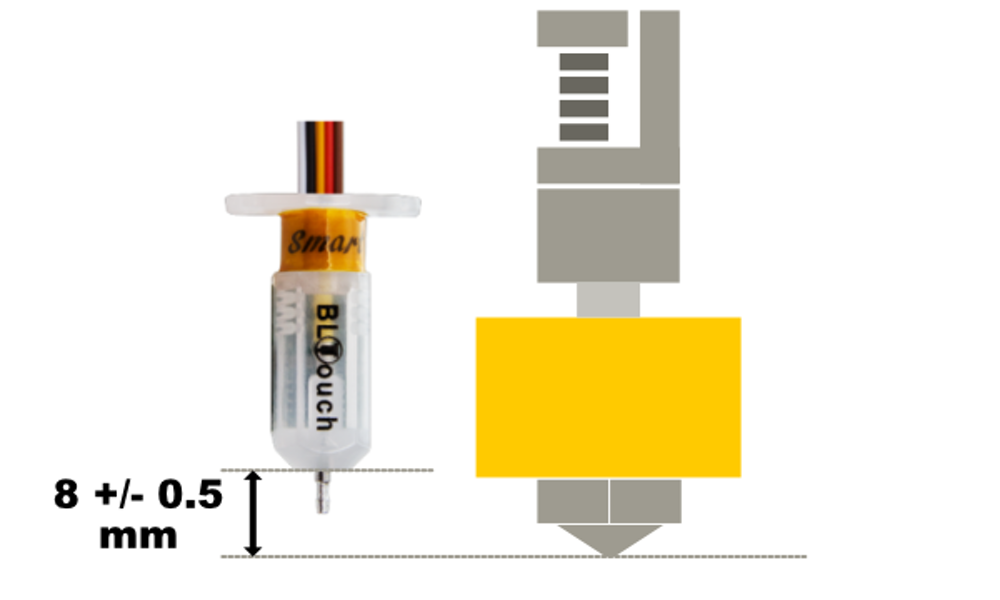
-
 undefined JoergS5 referenced this topic
undefined JoergS5 referenced this topic