PrusaSlicer 2.2 released
-
@zapta Ubuntu 18.04 (I know nothing about it!)
I deleted my config folder so PrusaSlicer was a vanilla ish!
I now see what you mean.
For instance, if you do not select a 'Prusa Printer' the filament thing on the side of Config Wizard disappears.
If you only have a 'Custom Printer' you will not see any filaments!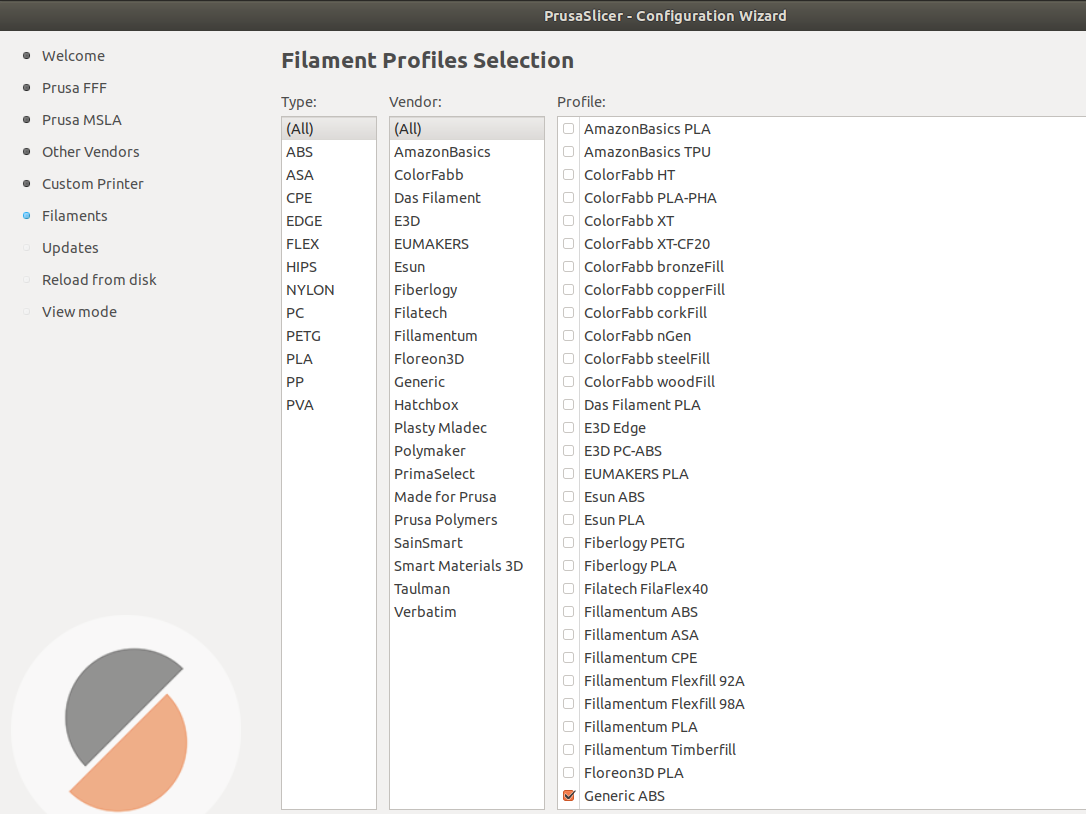
Just been playing with it further.
Selected the Prusa Mini, all the filaments, Creality Ender3.
You can change the dependency of the filament to 'Detached' and then use it with any printer, by using the 'Detach from system preset' button, on the right.
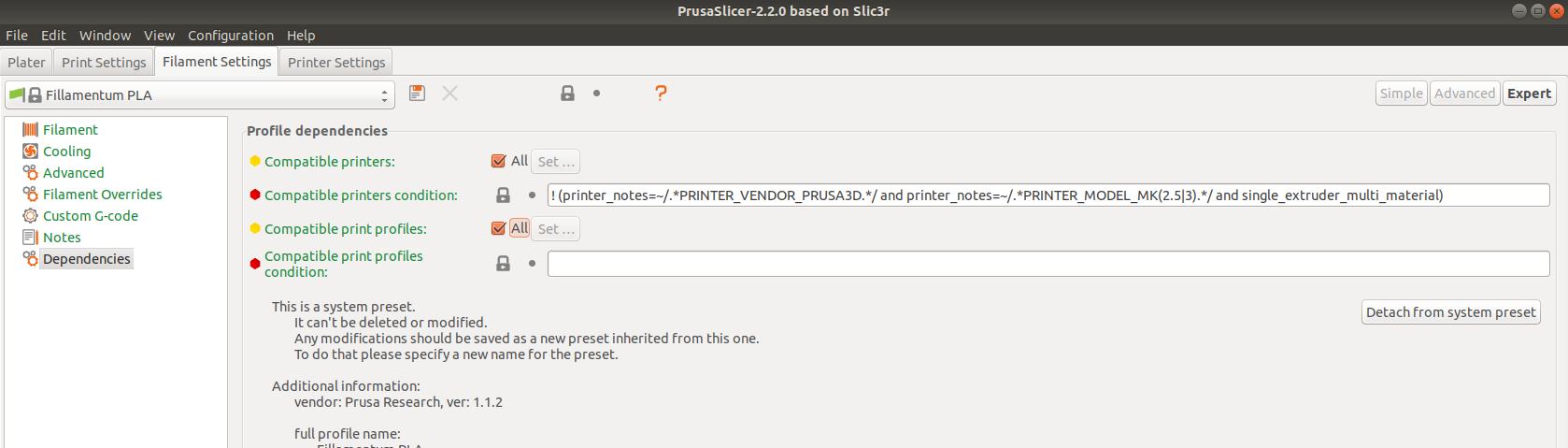
Hope that helps.
Paul. -
@PaulHew, thanks, I will give it a try.
I don't understand why the developers singled out custom FDM printers. Are the stock filament profiles customized per printer brand/model?
-
@zapta Just selecting the Ender3 you get 2 Prusa and 3 generic abs, petg and pla.
I use someones 'Config Bundle' for my Railcore, as he understands it better! I just tweak his profiles to suit my filamernt for my RC, like Z Offset.
Sounds like you are right, they have probably tested those 'Premium' filaments and dialed them in for their printers.
P.
-
I just downloaded PrusaSlicer on Mac. 1.7GB! Application is 63MB, but sample files and gcode (not relevant for me) is 1.6GB!
Ian
-
@droftarts You could download the dmg-file only directly from github to save bandwidth.
https://github.com/prusa3d/PrusaSlicer/releases/tag/version_2.2.0 -
Good morning all,
I have also installed PrusaSlicer 2.2.0+ for more than a month on machines with Marlin. As I had very good printing results with PrusaSlicer compared to S3D, I decided to switch my Corexy printer controlled by Duet to PrusaSlice, but I cannot heat my extruder, it always remains at 0, only the bed heats up? However, with S3D it works. I looked in my system, but I can't see anything. Do you have an idea, thank you?
thank you
-
@Rudy2A Check in the web console and see if the hot end 'active' at the start of the print. If not, make sure 'T0' (or whatever the tool number is) is in the slicer start gcode. If you only have a single tool, you could put it 'T0' at the end of your config.g, so it is active at startup, but make sure the active and standby temperatures are set to 0.
Ian
-
@droftarts Thanks, it works when I put T0 at the end of Config.g

However, what I don't understand is that I no longer have the same height as Z0, which is light, but I have to adjust my bed. ?
-
@Rudy2A Please start a new thread for this issue, and start by posting config.g and response to M115 (for firmware version), and any other useful troubleshooting information (see https://forum.duet3d.com/topic/5909/guide-for-posting-requests-for-help). Not sure what you mean by 'light'?
Ian
-
@deckingman said in PrusaSlicer 2.2 released:
Does anyone know of a slicer which has the concept of tools which aren't necessarily extruders? What I mean by that is the slicer needs only to put a Tn command in the gcode file and can otherwise be completely dumb of what that Tn consists of. I still use a very early version is SliC3r which does that. Slic3R PE assumes that all tools must have a single extruder so before I can use say tool 9 which might be orange (a mix of red and yellow) I have to set up 9 extruders in the slicer, even though only 6 physically exist.
Come to that, does anyone know of a slicer which has no limit (or a very high one) on the number of tools? I need at least 9.Hey, I remember seeing this post a while ago, and I had it in mind when I was creating the RRF profile for IceSL, but I forgot where you made the comment. Now that I'm exploring PrusaSlicer, I re-stumbled upon your comment, so I gotta now recommend you try IceSL!
I think IceSL, in combination with the RRF-specific congifurable profile I made for it, can get you up and running in amazing capacity.
IceSL has lots of features. One of which, if I'm not mistaken, is the ability to paint on a model with a brush different colours, and the slicer will use whatever settings/tool you wish for the different "coloured" sections.
The profile I made seems to work reliably in their latest version of IceSL with 14 tools. Technically 64 should be possible. The tools don't need to be "defined" beforehand. They all accept the default options if desired. All aspects of the tool changes can be controlled easily. Check it out:
https://github.com/shapeforge/icesl-printers/tree/master/fff/Addiform_RRF
I'll be glad to help with any questions you have.
Sorry for crashing this ancient thread with this off-topicness.
On the topic of PrusaSlicer: In their newest alpha, they have a "paint-to-place" support system which is better than in IceSL. I thought IceSL could paint to place support, but it can only paint to BLOCK supports. PrusaSlicer can paint to place and block supports. It's a bit buggy at the moment, but it's worth looking forward to.