Driver fault- repeat in 2 boards
-
im getting crazy! please help..
i had fault driver on my duex 5 that came from nowhere ( motor phase may be disconnected- on web deck ).
i couldnt tell what cause the problem so i replaced it with another(new duex 5).
it wasnt so helpful so i replaced also the main board(duet wifi), when i did that the fault driver changed to other driver number.
also i updated firmware to(tried also duet 3 firmware on duet 2 hardware) and back to my firmware 2.
i tried also to replaced all wiring with new.
also replaced header between duex and main board.
nothing is working.any suggestions?
i would like to some idea what is wrong?
here my config file maybe the problem is there?!?** ; Configuration file for Duet WiFi (firmware version 1.21) ; executed by the firmware on start-up ; ; generated by RepRapFirmware Configuration Tool v2 on Thu May 02 2019 17:36:54 GMT+0300 (Israel Daylight Time) ; General preferences G21 ; Work in millimetres G90 ; Send absolute coordinates M83 ; ...but relative extruder moves M555 P2 ; Set firmware compatibility to look like Marlin M568 ; tool mix ratios on ; Axis Limits M208 X0 Y0 Z0 S1 ; Set axis minima M208 X300 Y500 Z400 S0 ; Set axis maxima M564 S0 H0 ; Allow axis move without home and outside boundries ; Network M550 P"HIGHLAND 150-B" ; Set machine name M552 S1 ; enable network and acquire dynamic address via DHCP M587 S"*******" P"******" ; Configure access point. You can delete this line once connected M586 P0 S1 ; Enable HTTP M586 P1 S0 ; Disable FTP M586 P2 S0 ; Disable Telnet ; Drives M569 P0 S0 ; Drive X M569 P1 S1 ; Drive Y M569 P2 S1 ; Drive Z1 M569 P3 S1 ; Drive E0 M569 P4 S1 ; Drive Z2 forwards M569 P5 S1 ;Drive PRINT-HEAD (E2) goes forwards M569 P6 S1 ; M569 P7 S1 ; M569 P8 S1 ; M569 P9 S1 ; M584 X0 Y1 Z2:4 E3:5:6:7:8:9 ; Use E1 for Z axis M350 X32 Y32 Z16:16 I1 ; Configure microstepping with interpolation M350 E16 I1 ;microstepping without interpolation M92 X157.63 Y158.96 Z400:400 E115:180:115:315:8:315 ; Set steps per mm M566 X1200 Y1200 Z24:24 E800 ; Set maximum instantaneous speed changes (mm/min) M203 X30000 Y30000 Z600:600 E15000 ; Set maximum speeds (mm/min) M201 X500 Y500 Z100:100 E600 ; Set accelerations (mm/s^2) M906 X800 Y800 Z800:800 E2500:1000:2500:1850:1200:1300 I30 ; Set motor currents (mA) and motor idle factor in per cent M84 S30 ; Set idle timeout ; Endstops M574 X1 Y1 S1 ; Set active high endstops ; Z-Probe M558 P0 H5 F120 T6000 ; Disable Z probe but set dive height, probe speed and travel speed ; M557 X15:0 Y15:195 S20 ; Define mesh grid ; Heaters ;M307 H0 B0 S1.00 ; Disable bang-bang mode for the bed heater and set PWM limit ;M307 H1 B0 S1.00 ; Disable bang-bang mode for the Hotend heater and set PWM limit ;M305 P0 T100000 B4138 C0 R4700 ; Set thermistor + ADC parameters for heater 0 ;M307 H0 A107.3 C652.0 D0.6 S1.00 ; Bed PID ;M143 H0 S120 ; Set temperature limit for heater 0 to 120C ;M305 P1 T100000 B4138 C0 R4700 ; Set thermistor + ADC parameters for heater 1 ; M307 H1 A284.4 C163.5 D1.5 S1.00 V12.1 B0 ; Hotend PID ;M307 H1 A105.3 C77.4 D1.5 S1.00 V12.1 B0 ; PID FOR INLINE HEATER ; ;M143 H1 S250 ; Set temperature limit for heater 1 to 120C M302 P1 S0 ; Allow cold extrusion minimum of 0 M140 H-1 ; no bed heater ; Tools M563 P0 D0:1 S"1" ;Define tool 0 M563 P1 D2:5 S"2" ;Define tool 1 M563 P2 D0:1 S"3" ;Define tool 2 M563 P3 D0:2 S"4" ;Define tool 3 M563 P4 D4 S"5" ;Define tool 4 M567 P0 E3:1 ;MIXING RATIO tool 0 M567 P1 E1:1 ;MIXING RATIO tool 1 M567 P2 E1.5:3 ;MIXING RATIO tool 2 M567 P3 E1:1 ;MIXING RATIO tool 3 G10 P0 ;Set tool 0 axis offsets G10 P1 X0 Y0 ;Set tool 1 axis offsets G10 P2 X-30 Y10 ;Set tool 2 axis offsets G10 P4 X-100 y-2 ;Set tool 4 axis offsets ; Automatic power saving M911 S10 R11 P"M913 X0 Y0 G91 M83 G1 Z3 E-5 F1000" ; Set voltage thresholds and actions to run on power loss ** -
@moo16 said in Driver fault- repeat in 2 boards:
motor phase may be disconnected-
is it just the warning, or is the driver actually failing?
iirc too much current for high inductance motors will generate the same message. which motors are you using, and what supply voltage?
-
@moo16 said in Driver fault- repeat in 2 boards:
i had fault driver on my duex 5 that came from nowhere ( motor phase may be disconnected- on web deck ).
If the messages always refer phase A or always refer to phase B, the common cause is a bad crimp connection in one of the two pins for that phase in the connector where it plugs into the Duet. A less common cause is bad soldering where the connector is soldered to the Duet PCB. A faulty driver could cause this problem, but that is rare.
If the messages report both phases with approximately equal frequency, the common causes are motor current set very low and using an older version of RepRapFirmware, or attempting high speed moves when the VIN voltage is not high enough for the drivers to maintain the motor current specified by M906.
HTH David
-
@moo16 that this has happened across two boards, both Duet and Duex, it seems most likely a wiring issue. Do you have any wires running close to the ribbon cable that connects the two boards? This can be susceptible to interference. Try to route wires away from it. Also, make sure you have a good, short wire between the negatives of the Duet and Duex, as described here: https://duet3d.dozuki.com/Wiki/Duex2_and_Duex5_Features#Section_Wiring
This is needed to eliminate crosstalk between the boards.Ian
-
@bearer its really failing.
i tried a various of stepper motor all kind of inductance .
using 24v power supply its happen even if just one motor is connected. -
@droftarts said in Driver fault- repeat in 2 boards:
you have a good, short wire between the
very interesting id never that can cause problem.
this is how my setup look like(pic below) the power cable are relative far from the ribbon cable.
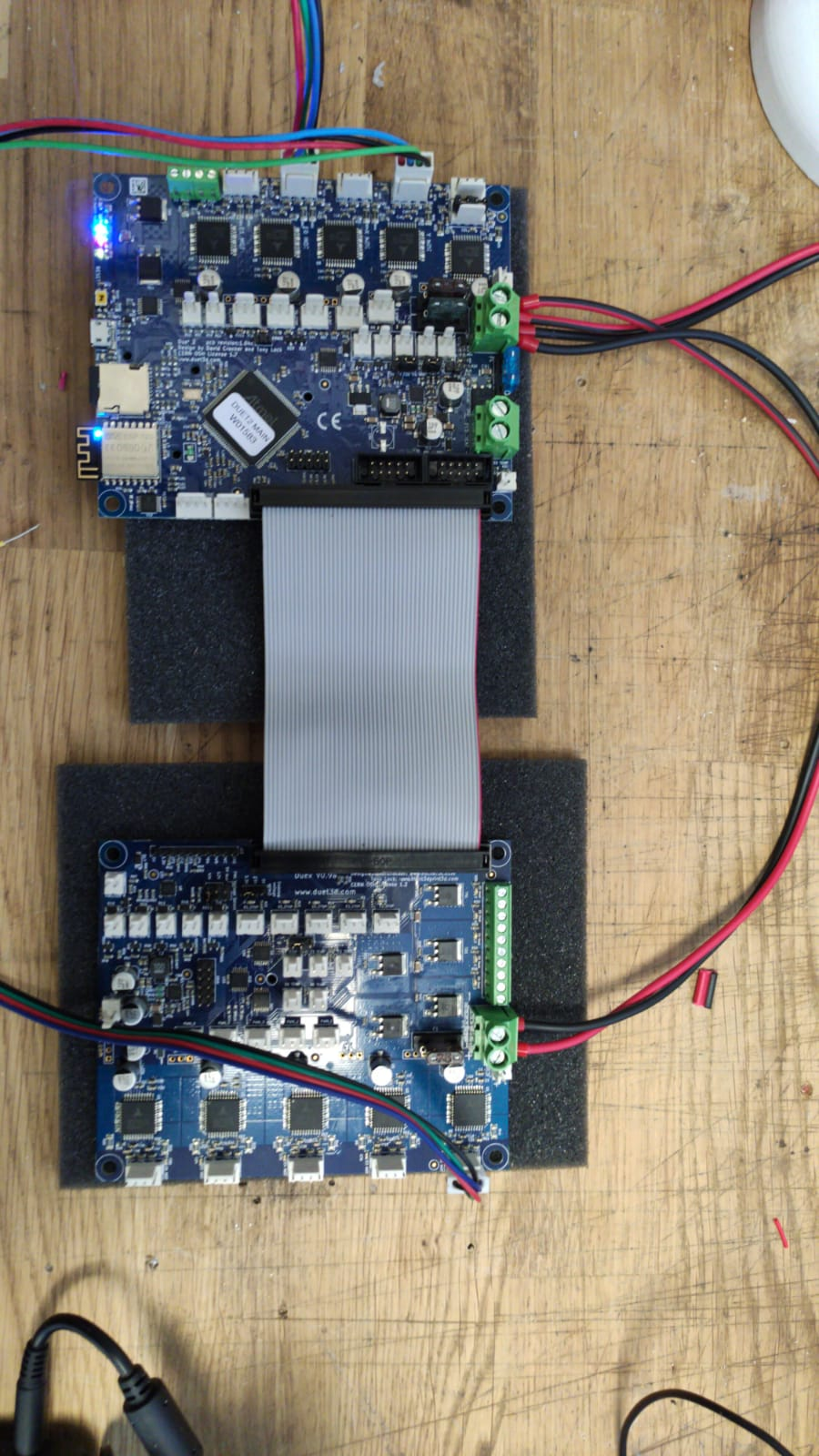
i will tried to EMI shield the ribbon cable, see if its changed something
-
@dc42 said in Driver fault- repeat in 2 boards:
less common cause is bad soldering where the connector is soldered to the Duet PCB. A faulty driver c
for sure its not a crimp fault, i changed many cables and i crimp like a pro :-} so i can eliminate this for sure.
the soldering issue sounds like something rational, i can see the soldering behind the driver is bit flimsy (can upload pic).
about the Power supply it may be the problem but im using 24v/600W PS In my calculations this should be enough current for a lot more drivers(lets say i drive 3 axes and 5 tools motors).
any idea ?
and thank you very much -
@moo16 in your config.g, it’s best to put in motor settings for all extruders, even if they’re the same as the first. e.g. you have M350 E16 I1, change to M350 E16:16:16:16:16:16 I1. Do the same for M566, M203, M201.
Do you have a mix of extruder driver motors? You have set the current for some of them very high at 2500mA with M906. Check you are not over heating the motors. You may need additional cooling on the stepper drivers, as you’re running them at close to their maximum current rating.
Ian
-
@moo16 said in Driver fault- repeat in 2 boards:
@dc42 said in Driver fault- repeat in 2 boards:
less common cause is bad soldering where the connector is soldered to the Duet PCB. A faulty driver c
for sure its not a crimp fault, i changed many cables and i crimp like a pro :-} so i can eliminate this for sure.
the soldering issue sounds like something rational, i can see the soldering behind the driver is bit flimsy (can upload pic).
about the Power supply it may be the problem but im using 24v/600W PS In my calculations this should be enough current for a lot more drivers(lets say i drive 3 axes and 5 tools motors).
any idea ?
and thank you very muchDo the warning messages report only one phase of the motor open circuit, or both phases? See my previous reply.
-
@droftarts
yes im using mixing of extruders.
i will apply setting for all extruders. the M906 setting are set at 80% of the current motors. -
@dc42 said in Driver fault- repeat in 2 boards:
ning messages report only one phase of the motor open circuit, or both phases? See my previous reply.
both phases report frequently.
same driver always appear even sometimes when im not driving that driver it report his phases.
like i said motors current set to 80%. -
- What is the motor specification?
- What VIN voltage are you using?
- What current have you set?
- What firmware version are you using?
-
@dc42 said in Driver fault- repeat in 2 boards:
hat firmware version are you using?
all mentioned up:
- neema 17(https://www.oyostepper.com/images/upload/File/17HS24-2104S-PG5.pdf)
- 24v/600W power supply
- for this motor i set 1700Amp with M906.
- my firmware version is 2.05 rrf .
-
Thanks. Are the drivers which report the problem driving axes or extruders? Do you get the message only when you command high speed motion of the motor? If so, at what speed, and what is the steps/mm for that axis or extruder?
If you get warning messages for both phases, it it unlikely to be a problem with the drivers, it's probably a false report from the firmware.
-
@moo16 From your other threads (please just use this thread or it just gets confusing):
https://forum.duet3d.com/topic/16767/heater-leds-always-on-pic-attach
https://forum.duet3d.com/topic/16769/stepper-motor-buzzing-and-not-movingI think you have changed the Duet and Duex board. Are you still using the board with the heater LEDs on? Also there's tape across some of the stepper drivers? Or are you using a different Deux without these issues?
Also from the other thread, is this your current config.g settings?
M584 X0 Y1 Z2:4 E3:5:6:7:8:9 ; Use E1 for Z axis M350 X32 Y32 Z16:16 I1 ; Configure microstepping with interpolation M350 E16:16:16:16:16:16 I1 ;microstepping without interpolation M92 X157.63 Y158.96 Z400:400 E115:8:115:50:8:115 ; Set steps per mm M566 X1200 Y1200 Z24:24 E800:1000:800:1000:1000:1000 ; Set maximum instantaneous speed changes (mm/min) M203 X30000 Y30000 Z600:600 E4000:4000:4000:15000:4000:15000 ; Set maximum speeds (mm/min) M201 X500 Y500 Z100:100 E600:100:600:1000:100:1000 ; Set accelerations (mm/s^2) M906 X800 Y800 Z800:800 E2500:1700:2500:1300:800:1500 I20 ; Set motor currents (mA) and motor idle factor in per centI know I told you to add the 'Enn:nn:nn:nn:nn:nn', but you should also REMOVE the second number for Z, ie change Znn:nn to Znn, in each gcode. The firmware should ignore the second number, as you can only set one motor parameter per axis (extra parameters are allowed on extruder axes, because they are separate axes), but in some cases in older firmware it can cause the next motor to use the second Z value. So change your config.g to:
M584 X0 Y1 Z2:4 E3:5:6:7:8:9 ; Use E1 for Z axis M350 X32 Y32 Z16 I1 ; Configure microstepping with interpolation M350 E16:16:16:16:16:16 I1 ;microstepping without interpolation M92 X157.63 Y158.96 Z400 E115:8:115:50:8:115 ; Set steps per mm M566 X1200 Y1200 Z24 E800:1000:800:1000:1000:1000 ; Set maximum instantaneous speed changes (mm/min) M203 X30000 Y30000 Z600 E4000:4000:4000:15000:4000:15000 ; Set maximum speeds (mm/min) M201 X500 Y500 Z100 E600:100:600:1000:100:1000 ; Set accelerations (mm/s^2) M906 X800 Y800 Z800 E2500:1700:2500:1300:800:1500 I20 ; Set motor currents (mA) and motor idle factor in per centAlso, your accelerations and max speeds across all extruders seem very high, particularly for a mixing extruder, where there is usually even more resistance to extrusion. This is probably why the motor is 'buzzing'. You have:
M566 maximum instantaneous speed changes (mm/min) = 800 = 13mm/s
M203 maximum speeds (mm/min) = 4000 = 66.6mm/s
M201 accelerations (mm/s^2) = 600
What command are you sending to move the extruder? Most likely it can't suddenly jump to 13mm/s, which is causing the error. Try something like:
M566 E120.00 ; set maximum instantaneous speed changes (mm/min)
M203 E1200.00 ; set maximum speeds (mm/min)
M201 E250.00 ; set accelerations (mm/s^2)
and work up from there to find the maximum speeds and accelerations.Finally, this microstepping line:
M350 X32 Y32 Z16 I1. X and Y will not be using interpolation. The TMC2660 stepper driver in the Duet 2 Wifi and Duex5 only support interpolation with microstepping set to x16.Ian
-
@droftarts said in Driver fault- repeat in 2 boards:
with microstepping set to x16.
i have 2 boards of duetwifi(main), and 3 boards of duex5.
so the "always on heaters" is for one of the duex5 and i open a thread for this, im not using it anymore, the tape on the drivers is for sign this as faulty.
my other 2 duex boards describes the problem in this thread, it happen with my 2 main boards and with my 2 duex5 as same the only difference is the drivers that reports are different numbers of drivers in each board.
my 3rd thread is about "buzzing" motor which was being checked on one of my main boards but it not related to this thread(at least for my opinion).
so i very sorry if i make it difficult to follow but this is 3 different faults on several different boards.yes, the config you had upload is my current setting.
im sure your information and experience will help me solve this just give me any data that you think will be helpful.i will fix the config as you say and try again + try lower values for the extruders.
hope it is understand feel free to ask quetion.
thanks again, mooo -
@dc42
look up for my config file <<<---
the problem appears only at extruders drives. -
@moo16 said in Driver fault- repeat in 2 boards:
the problem appears only at extruders drives.
ok,
@dc42 @bearer
firstly, i closed all my open topics as you requested.
this problem(this post) probably was sourced with disconnecting and connecting the driver while current is applied to phases, i think it damage my drivers and finally damage the board.
another speculation is that the boards had been damaged by ARC that damage the boards and the drivers.
right now i have 1 main board with faulty drivers and 1 expansion with some faulty drivers(later become not responding at all).i see it close issue. so i mark it as solved for now. appreciate your help
if you have any other ideas please share it with me.
thank you again