Duet 2 Wifi: RRF3 + Raspberri Pi
-
I have a Duet 2 Wifi + Duex and would like to use a Raspberry Pi to host DWC and other external printer functions. Is there a pin breakout of what to connect where between a 2 and a Pi, and what to do to safely remove the web code from the Duet?
-
the only supported connection between a duet 2 and a pi today is the usb serial port.
if you want to get creative you'd need to cross refrence the duet 3 layout, remove the wifi module and wire up the high speed spi bus and patch the firmware.
(
or wait for dc42 to do just 99% of that soon ishthat guy...)((edit for just dwc you might be able to build and run it on the pi, talking to the wifi module if that solves some of the issue at hand https://github.com/Duet3D/DuetWebControl/ )
-
RRF 3.02 includes a build for a Duet Ethernet without the Ethernet daughter board. In order to use that on a Duet WiFi, you would need to remove the WiFi module.
-
Removing the WiFi module looks doable. I'm using multiple Z probes with 3.1.1 though, which I think is not as well supported on 3.02 (K parameter on homing probe command).
Running DWC on the pi might be enough for now, and when I finally burn up my Duet I'll reach for a 3 and direct-wire to an SBC. Thanks!
-
@krohelm said in Duet 2 Wifi: RRF3 + Raspberri Pi:
which I think is not as well supported on 3.02
probably just some lingerign confusion after a recent shift in versioning. it would (probably) be released as 3.2.0 even if the git branch is 3.02
-
How do I set the connection string for my printer when running DWC remotely?
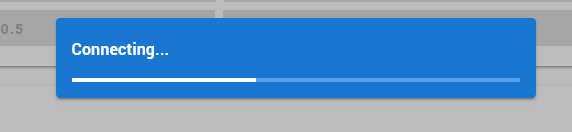
It spins connecting on my raspberry pi, trying to
GET /rr_connect?password=reprap&time=2020-5-30T22%3A11%3A30which results in404because how should it know where my printer is! I'm reading the code for dwc but I haven't found any printer connection query parameters or anything like I'd naively expect to see (or a machine connection selection box on dwc in the Machine Specific submenu) -
@krohelm said in Duet 2 Wifi: RRF3 + Raspberri Pi:
How do I set the connection string for my printer when running DWC remotely?
https://github.com/Duet3D/DuetWebControl/issues/211#issuecomment-606583591 ?
-
Ah I was trying to access DWC on the pi from my pc (or phone or laptop). I guess I could set up a reverse proxy to localhost to trick DWC into thinking the request came in locally and offer up a connect dialog..