Constant errors
-
Stuck on Writing page 0 (0%) for the past 10min
-
What OS are you flashing from?
-
Windows 10
-
Windows can be a bit odd sometimes.
It's possible to use bossa from a pi if you have one.
-
Hell no im not trowing any more money at this thing, like i have stated its discusting that the product quality is so bad.
-
I'm not suggesting you spend any more money.
I was purely stating that windows can be odd with USBs (outside of the control of the Duet team).I would also suggest trying connecting through a USB hub (preferably powered) as your PC may not be able to supply enough power.
If you don't have one of those but you have a laptop, you can power the Duet 3 using 12-32v and connect the laptop via USB and try that way. Just make sure the laptop is ran off battery power only.
-
No luck, have none of those.
-
What option do i have left, was able to aquire a laptop from my niece and even powering the duet with the PSU and trying with the laptop results in the same thing.
-
@Torppa said in Constant errors:
Verify failed
Page errors:1114
Byte errors:563942
And now the board is compleatly useless...This is almost exactly what I get when i use Bossa without removing the Erase jumper first. I am flashing version 3.1.1 so I get slightly different results:
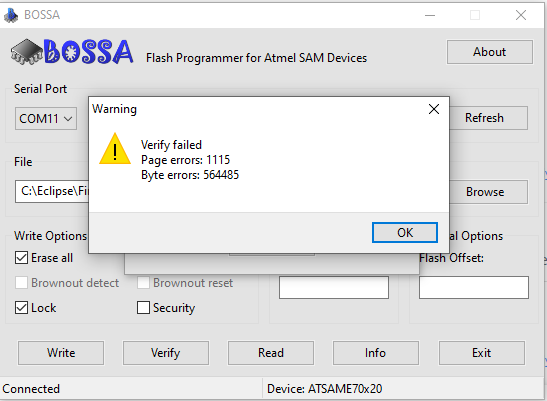
After removing the Erase jumper, pressing Write again and then Verify, it works:
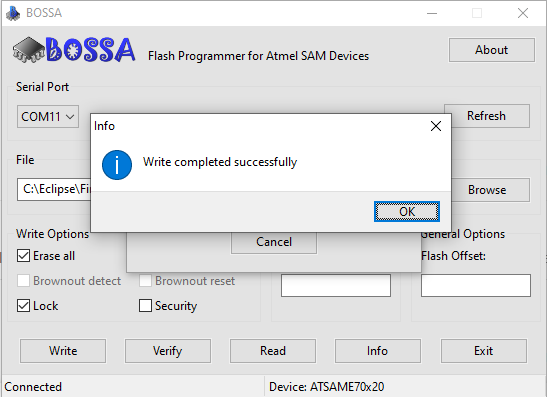
So please double check that you have removed the correct jumper:
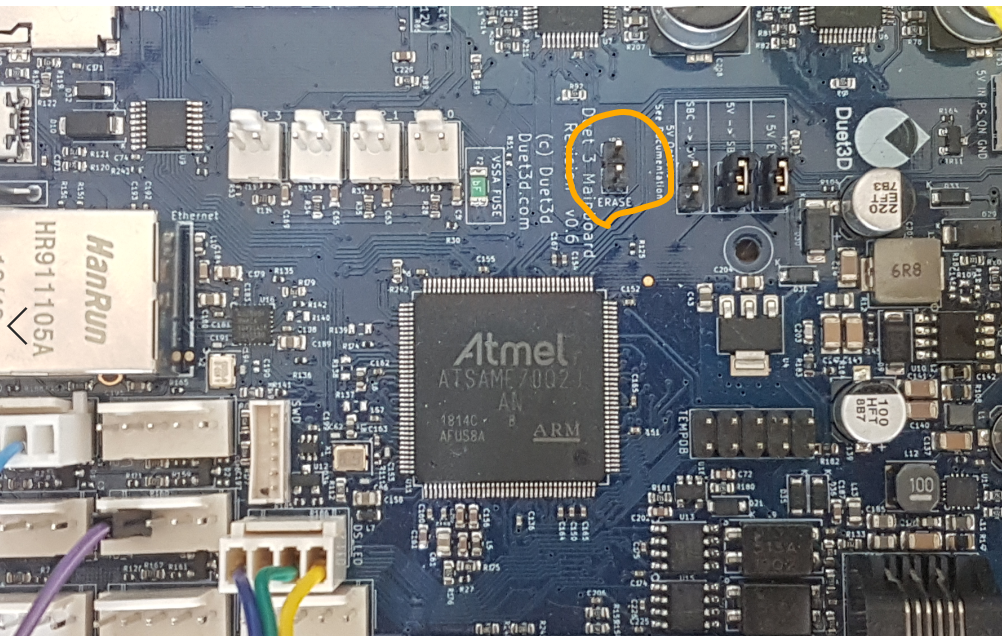
-
I did not have the jumpper on, still did the reset and erase again and no luck
-
Looks like the MCU is not coming out of Erase mode. Try the following:
- Put the Erase jumper on
- Press the Reset button on the Duet
- Remove the jumper
- Press Reset again
- Reconnect Bossa (you can normally just click on the COM port dropdown and select the same COM port again)
- Ensure that Erase All, Lock and Boot to Flash are checked (but not the other boxes)
- Press Write
- Press Verify
The Write operation should display a progress bar and take 15 seconds or longer.
-
@dc42
Does not work -
Are you using VIN power to the Duet, USB power, or powering it some other way?
-
BOSSA just wont write.
And USB power
-
USB power alone may be insufficient. Please read the notes on avoiding USB ground loop problems at https://duet3d.dozuki.com/Wiki/USB_ground_loops and try again with VIN power. I assume that you have the 5V regulator on the Duet enabled.
-
Running on VIN and a laptop results in the same problem.
-
Make sure that the PC and the Duet PSU are plugged into the same power distribution block then. Usually it's not a problem if they are not, but occasionally a home has faulty mains wiring.
-
Not gonna risk it, unless duet waranty cowers a 5000€ pc.
-
What i have tried so far.
USB power only: Does not work
USB power only nothing connected exept the USB: Does not work
VIN and USB via a laptop: Does not workUsed the jumppers and reset multiple times.
Nothing works just like i expected.
-
Found the real problem, its a bad solder joint in the sd card slot, multimeter temp probe reads 67C.