Rollback RRF3.0 to 2.0 on Duet2WiFi
-
Hello,
I was experimenting with RRF3 on my Duet2WiFi from a build i found on FB page. Turns out there are more glitches than expected and i want to rollback to a backup of Duet2 on another SD card.
I followed this page using Standard method through DWC (which didn't work) then Fallback Procedure #1, by simply wiping m/c microSD with the old backup files from a separate SD card.
When i connect to pronterface to do the M997 S0, I get this error returned:SENDING:M997 S0
Error: In-application programming binary "Duet2CombinedIAP.bin" not found
[ERROR] Error: In-application programming binary "Duet2CombinedIAP.bin" not foundAm I missing something? I simply want to downgrade back to previous DWC & RRF2.x
-
I did exactly the same thing 2 days ago, as you say just far to many spurious glitches. (but I was using the latest RRF3 version from here)
I was getting an error trying to roll back too, In the end I hit "erase" on the board and then proceeded to update is via "bossa" that did the trick.
I also had an issue with the v2 web interface not allowing me to revert back to v1, when i did so, I was presented with a blank screen saying my HTTP request had been rejected. With that i had to totally delete the "www" folder and install an older version.
-
@CaLviNx Okay ill look into that method thanks for the tip
-
@jallen810 said in Rollback RRF3.0 to 2.0 on Duet2WiFi:
Hello,
I was experimenting with RRF3 on my Duet2WiFi from a build i found on FB page. Turns out there are more glitches than expected and i want to rollback to a backup of Duet2 on another SD card.
We've just released version 3.1.1, so you might want to upgrade to that version instead of rolling back.
SENDING:M997 S0
Error: In-application programming binary "Duet2CombinedIAP.bin" not found
[ERROR] Error: In-application programming binary "Duet2CombinedIAP.bin" not foundAm I missing something?
Yes, you are missing that file. It's included in the 3.0, 3.1.0 and 3.1.1 releases
-
@dc42 Okay so i downloaded the 2&3 Firmware and am copying:
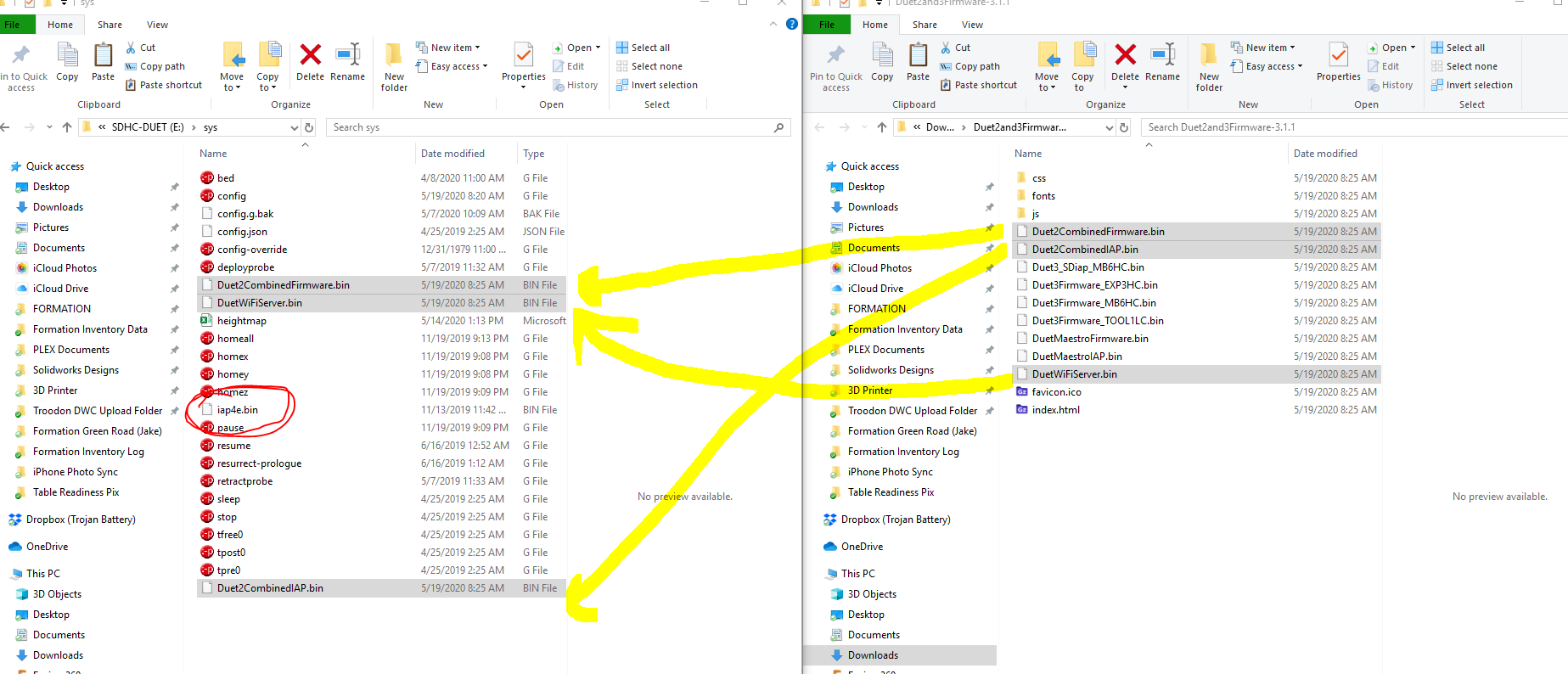
But do i need fresh copy of iap4e.bin or can i use my existing?
And isn't Firwware 3.1.1 still RRF3? I want RRF2 -
RRF3 uses Duet2CombinedIAP.bin when doing firmware updates (including downgrades). RRF2 uses iap4e.bin. So leave your existing iap4e.bin on the SD card. It will be needed by RRF 2.x when you update firmware again.
-
@dc42 said in Rollback RRF3.0 to 2.0 on Duet2WiFi:
binedIAP.bin when doing firmware updates (including downgrades). RRF2 uses iap4e.bin. So leave your existing iap4e.bin
Okay, i got it. Thank you for your help i am back up and running again. Thank you @dc42 once again for saving the day