Constant errors
-
Reverted back to the beta build, it seems to be the only one ''working''.
Duet3iap_sd_MB6HC.bin runs fine on DWC
M997
Error: Firmware binary "Duet3Firmware_MB6HC.bin" not found.Why?
Manualy via usb results in a reboot and then a crash.
-
Seems to work, only M122 results still in a
M122
=== Diagnostics ===
RepRapFirmware for Duet 3 MB6HC v0.6 or 1.0 version 3.0beta12 running on Duet 3 MB6HC -
@Torppa said in Constant errors:
M997
Error: Firmware binary "Duet3Firmware_MB6HC.bin" not found.It means that file was not present in the /sys folder. You would also get that error if you removed and re-inserted the SD card in the Duet, without then either restarting the Duet or sending M21 to remount the card.
-
They are in the /sys folder.
Now on DWC i get them to instal, or so it would seem.
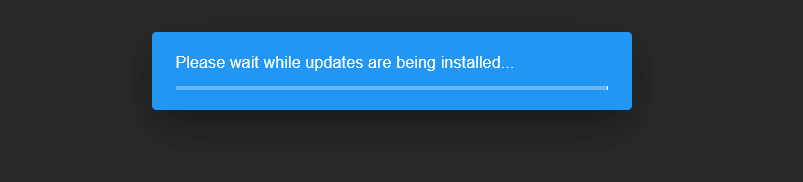
M122
=== Diagnostics ===
RepRapFirmware for Duet 3 MB6HC v0.6 or 1.0 version 3.0beta12 running on Duet 3 MB6HCSo not working.
-
The firmware should take less than a minute to install. When it has installed, the LED on the Duet should resume flashing at 1Hz.
If you don't have any success with that method, then I suggest you load the 3.1.0 firmware directly using the Erase jumper and Bossa.
-
PS - the procedure for using Bossa is the same as the procedure for Duet 2 described at https://duet3d.dozuki.com/Wiki/Installing_and_Updating_Firmware#Section_Fallback_procedure_Num_3, except that the file to select is Duet3Firmware_MB6HC.bin.
-
Wont that result basicly in a situation that i need to run first time setup again?
If so im not mad enough to go thru the seven circles of hell, last time it was so fun there is no way im doing it again. -
Problem in DWC seems to be when running M997
It seems to install and in console tab i get an error of Connection interrupted, attempting to reconnect... -
On the first time setup the largest anoyance is connecting to the duet with the DWC it wont establish an IP and my friend that works as an IT engineer did not find the problem that causes it.
-
@Torppa said in Constant errors:
Wont that result basicly in a situation that i need to run first time setup again?
No, because all the configuration data is held in files on the SD card.
-
IIRC, 3.0-beta12 had an issue that prevented updating from the SD card for some users.
The only way to upgrade is to bossa the board. -
Super fun time, this thing is true POS...
Not even this BOSSA can do it, geting errors here and there.
Verify failed
Page errors:1114
Byte errors:563942And now the board is compleatly useless...
-
Before you clicked Write in Bossa, did you (a) check Erase All, Lock, and Boot from Flash in Bossa; and (b) remove the Erase jumper from the Duet?
-
Yes
-
Stuck on Writing page 0 (0%) for the past 10min
-
What OS are you flashing from?
-
Windows 10
-
Windows can be a bit odd sometimes.
It's possible to use bossa from a pi if you have one.
-
Hell no im not trowing any more money at this thing, like i have stated its discusting that the product quality is so bad.
-
I'm not suggesting you spend any more money.
I was purely stating that windows can be odd with USBs (outside of the control of the Duet team).I would also suggest trying connecting through a USB hub (preferably powered) as your PC may not be able to supply enough power.
If you don't have one of those but you have a laptop, you can power the Duet 3 using 12-32v and connect the laptop via USB and try that way. Just make sure the laptop is ran off battery power only.