Duet Web Control 2.1.1 released
-
When trying to load heightmap, getting:
HeightmapPanel.vue:415 TypeError: Cannot read property 'add' of null at o.showHeightmap (HeightmapPanel.vue:313) at o.showCSV (HeightmapPanel.vue:258) at HeightmapPanel.vue:413 at c (runtime.js:45) at Generator._invoke (runtime.js:274) at Generator.forEach.e.<computed> [as next] (runtime.js:97) at Dt (asyncToGenerator.js:3) at o (asyncToGenerator.js:25) (anonymous) @ HeightmapPanel.vue:415 c @ runtime.js:45 (anonymous) @ runtime.js:274 forEach.e.<computed> @ runtime.js:97 Dt @ asyncToGenerator.js:3 o @ asyncToGenerator.js:25 Promise.then (async) Dt @ asyncToGenerator.js:13 o @ asyncToGenerator.js:25 (anonymous) @ asyncToGenerator.js:32 (anonymous) @ asyncToGenerator.js:21 getHeightmap @ HeightmapPanel.vue:396 isConnected @ HeightmapPanel.vue:479 ni.run @ vue.runtime.esm.js:4568 Zn @ vue.runtime.esm.js:4310 (anonymous) @ vue.runtime.esm.js:1980 ct @ vue.runtime.esm.js:1906 Promise.then (async) at @ vue.runtime.esm.js:1933 pt @ vue.runtime.esm.js:1990 b @ vuex.esm.js:602 v.registerModule @ vuex.esm.js:498 addMachine @ index.js:157 (anonymous) @ vuex.esm.js:744 (anonymous) @ vuex.esm.js:392 (anonymous) @ vuex.esm.js:391 v._withCommit @ vuex.esm.js:526 v.commit @ vuex.esm.js:390 commit @ vuex.esm.js:335 (anonymous) @ index.js:58 c @ runtime.js:45 (anonymous) @ runtime.js:274 forEach.e.<computed> @ runtime.js:97 Dt @ asyncToGenerator.js:3 o @ asyncToGenerator.js:25 Promise.then (async) Dt @ asyncToGenerator.js:13 o @ asyncToGenerator.js:25 (anonymous) @ asyncToGenerator.js:32 (anonymous) @ asyncToGenerator.js:21 connect @ index.js:43 (anonymous) @ vuex.esm.js:751 v.dispatch @ vuex.esm.js:442 dispatch @ vuex.esm.js:332 F.forEach.n.<computed> @ vuex.esm.js:964 mounted @ App.vue:212 nt @ vue.runtime.esm.js:1854 Nn @ vue.runtime.esm.js:4219 insert @ vue.runtime.esm.js:3139 E @ vue.runtime.esm.js:6346 (anonymous) @ vue.runtime.esm.js:6565 On.e._update @ vue.runtime.esm.js:3945 i @ vue.runtime.esm.js:4066 ni.get @ vue.runtime.esm.js:4479 ni @ vue.runtime.esm.js:4468 In @ vue.runtime.esm.js:4073 Mi.$mount @ vue.runtime.esm.js:8415 e._init @ vue.runtime.esm.js:5018 Mi @ vue.runtime.esm.js:5085 56d7 @ main.js:20 n @ bootstrap:19 0 @ app.f1b8ca4b.js:1 n @ bootstrap:19 (anonymous) @ bootstrap:83 (anonymous) @ app.f1b8ca4b.js:1 three.module.js:15728 Uncaught TypeError: Cannot read property 'precision' of null at a (three.module.js:15728) at new bM (three.module.js:15760) at se (three.module.js:23461) at new kk (three.module.js:23510) at o.init (HeightmapPanel.vue:185)RepRapFirmware height map file v2 generated at 2020-04-08 00:35, min error -0.099, max error 0.095, mean 0.002, deviation 0.046 xmin,xmax,ymin,ymax,radius,xspacing,yspacing,xnum,ynum -225.00,225.10,-225.00,225.10,300.00,75.00,75.00,7,7 0, 0.055, -0.039, -0.019, -0.006, 0.010, 0 0.046, 0.095, 0.006, 0.000, -0.011, -0.062, 0.018 0.086, 0.055, 0.020, -0.010, -0.041, -0.001, -0.045 0.077, 0.020, 0.054, -0.019, -0.079, -0.051, 0.001 0.070, 0.056, 0.020, -0.000, -0.055, -0.015, -0.099 -0.002, 0.070, 0.068, 0.021, -0.020, -0.065, -0.075 0, 0.002, -0.007, -0.002, -0.024, -0.006, 0 -
@chrishamm two more bugs:
- Turn Everything OFF does not work (once button is pressed nothing happens)
- after pressing emergency stop button system halts and does not return control to DWC
this is where DWC hangs:
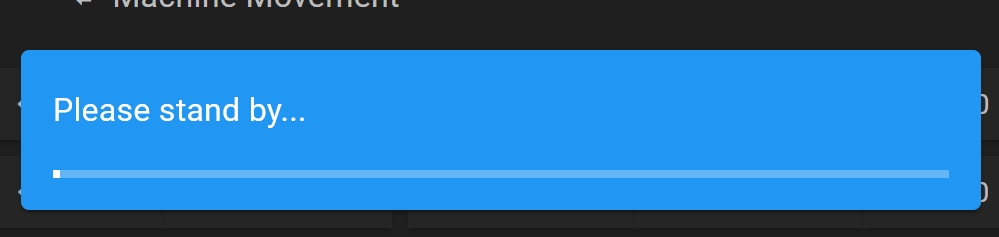
once i switch to DWC1 in the interface, both function work fine:
- heatbed and extruder are set to OFF
- after emergency stop button pressed it shows window as below. Once I press YES - system reboots and returns control to web UI
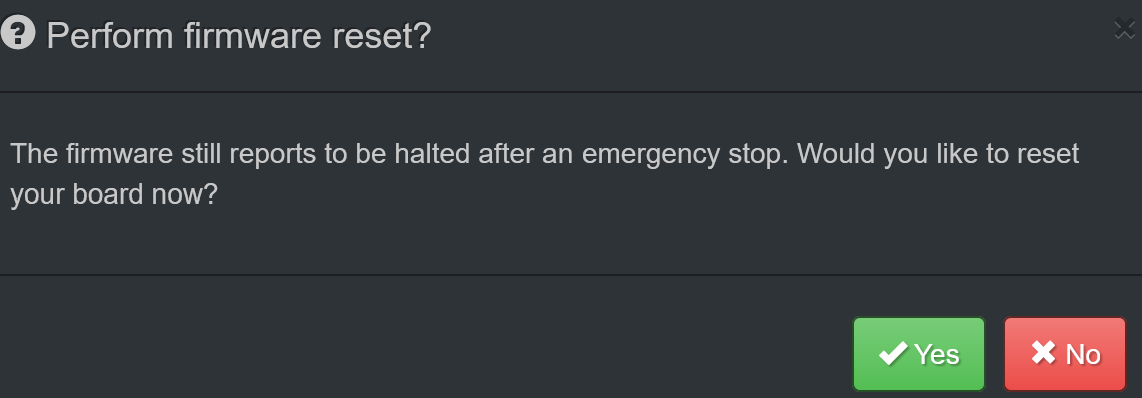
-
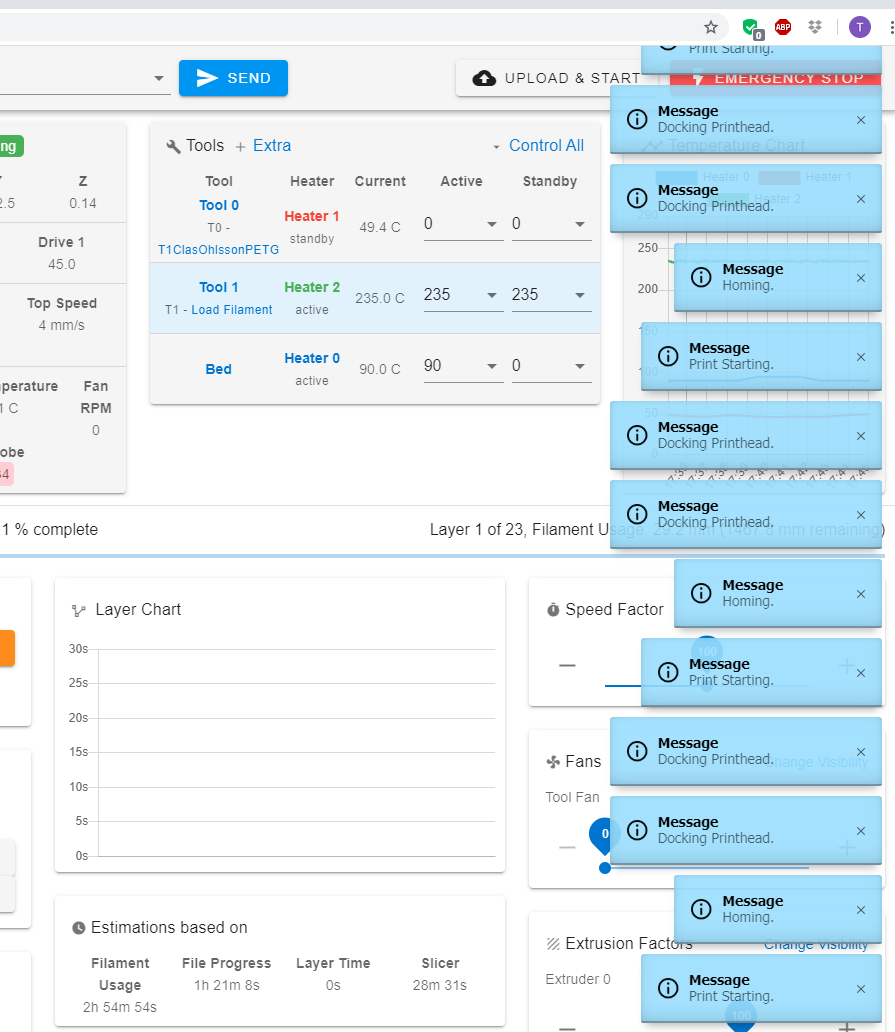
Why do this annoying messages never time out?
No matter what I change these messages do not time out...
I think they are from the M117 but I cannot find how to get rid of them after a time...
-
@Danal That heightmap loads without problems on my printer. Is there any way to reproduce this problem? What browser are you using?
@c310 "Turn Everything Off" will be fixed in the next version. What board are you using? DWC reconnects nicely on my setup whenever I do an emergency stop.
@GrodanB It's because you are using M117 instead of M118 S"msg". Messages sent from M117 are supposed to be sticky.
-
@chrishamm said in Duet Web Control 2.1.1 released:
xed in the next version. What board are you using? DWC reconnects nicely on my setup whenever I do an emergency stop.
Board is duetwifi 1.03, emergency stop in GUI works, issue is with physical "emergency stop" mushroom button.
That button generates M112. Once DWC1 receives M112 it generates a window asking "Do you want to restart". Once user agrees, it sends M999.
In fact, if i issue m112 in DWC2.1.1 printer halts and DWC stucks at "please stand by" without ability to enter M999. The only way to recover in that situation is to power cycle the printer....
So, i kindly ask you to make that window asking for M999 and reenabling the UI
That should resolve the issue with non-responsive interface
Many thanks in advance -
@chrishamm said in Duet Web Control 2.1.1 released:
That heightmap loads without problems on my printer. Is there any way to reproduce this problem? What browser are you using?
Another user was having a similar problem in this thread https://forum.duet3d.com/topic/15436/printer-freezes-at-start-of-print/23
When using G29 S1 (or M375) to load a heightmap it would hang. When doing a regular G29 and reprobing it would work ok. (duet3+pi) -
@chrishamm said in Duet Web Control 2.1.1 released:
@Danal That heightmap loads without problems on my printer. Is there any way to reproduce this problem? What browser are you using?
@c310 "Turn Everything Off" will be fixed in the next version. What board are you using? DWC reconnects nicely on my setup whenever I do an emergency stop.
@GrodanB It's because you are using M117 instead of M118 S"msg". Messages sent from M117 are supposed to be sticky.
ahh.. so thats why... did not know M118. The scripts are since I built my BigBox... and they had M117 all over...
Nice thanks finally I can get rid of those annoying messages...
-
@GrodanB M117 has its roots with the older LCD displays that had a single line for message display. They would stay displayed until the next M117 command came to replace it.
-
@chrishamm said in Duet Web Control 2.1.1 released:
@Danal That heightmap loads without problems on my printer. Is there any way to reproduce this problem? What browser are you using?
Chris, you nailed it! Heightmap works fine on Chrome.
Failure was on Brave, with default settings that defend against trackers and such. Turn these off for printer URL and heightmap works fine on Brave as well.
-
I am experiencing a very strange problem when upgrading from DWC 2.07 to 2.1.0 or 2.1.1
Immediatly after uploading the new DuetWebControl-SD.zip folder for either 2.1.0 or 2.1.1 all of my defined tools disappear from the screen. I can run macro files to redefine each tool, and use gcode commands like T0 or T1 to select a tool, but I cannot see the temperatures, (both actual and target) or anything else to do with the tools for that matter.
I recently upgraded from 3.0 to 3.01RC6 and it was recommend for me to also upload the new DWC version. Below are images of before (using DWC 2.07) and after (DWC 2.1.1). I made no changes to my configuration file between changing DWC versions.
If I click {Revert to DWC 1.xxxx} my tools show up again, but I loose all the features of the new DWC



-
@hunterbrighton DWC 2.1.0 and 2.1.1 have problems if tools are not numbered consecutively. This will be fixed with 2.1.2.
Until then you could renumber yourT3toT2and you should see your tools again.