Duet Maestro 2 stops mid print
-
Presumably you haven't pressed the reset button, maybe some pictures showing the mounting of the board and wires that are run near the reset swtich can help dc42 in his investigation. Understandably its a difficult issue to diagnose.
-
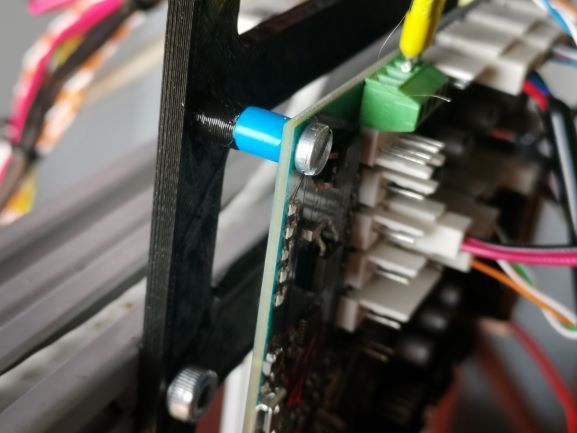
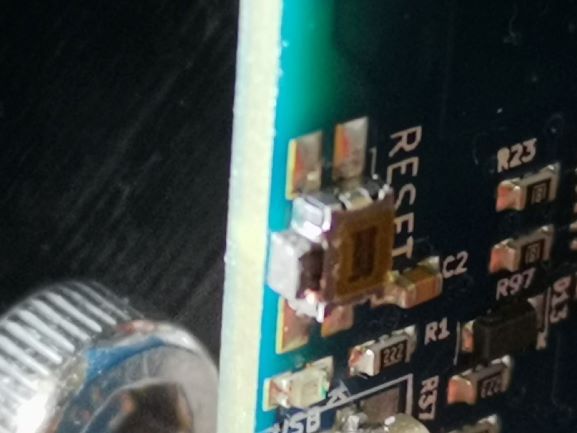
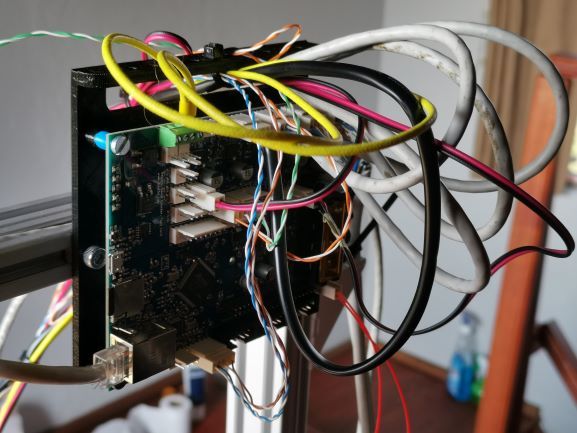
I know it is rough, but is a work in progress...
-
One more thing I've noticed, not sure if it is an issue... The prints look wrong before the reset... Infill looks wacked!
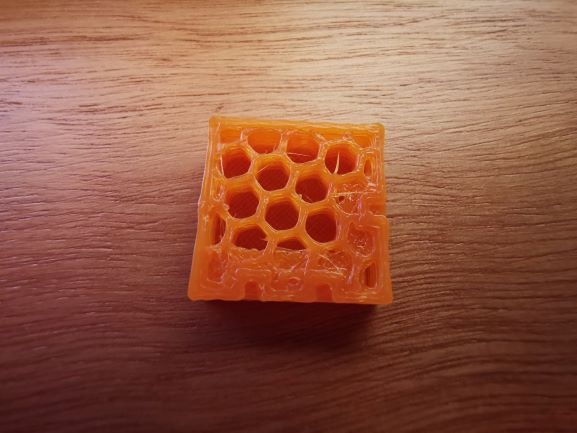
-
@bearer Nope. Not touching the reset button. I did read on the forum that some of them Maestro Reset buttons do get stuck. I did try to release it a bit with tweezers. I must say the reset button is VERY stiff. But not convinced that the button is the problem as yet.. That is why I'm asking.. If that error can only be generated by the button, then I guess it is time for shipping a new board, as this one is new.
-
@massynrt said in Duet Maestro 2 stops mid print:
If that error can only be generated by the button
Afaik, it is, but lets defer to dc42 on that one; with the pictures I'm sure he'll have a clearer idea of what could possibly affect it but to the untrained eye it doesn't look like mechanical forces or electrical noise should be a likely culprit.
-
@massynrt what PSU are you using? Is the wiring firmly connected to the Duet screw terminals? Also, when and where did you purchase the Duet? Warranty is 6 months, so if recent, that’s fine. You’ll need to follow the warranty procedure of the place you bought it from, which usually involves getting an okay from me, dc42 or Phaedrux here on the forum. But before that, let’s see what dc42 says about the M122 reports.
Ian
-
I use a Mean Well 450w 24v PSU. Yes the connectors are secure. The heat bed is 220v with a SSR. Thus no load on PSU..
I bough it on the 02/03/2020 directly for your website. Order no: 7975.
Problem is I was forced to buy it from you directly as the local distributor informed me that they won't stock Duet anymore. Thus to ship back, and pay shipment and import duties again will just make this very expensive.
-
@massynrt okay, thanks. Let’s try and resolve the problem without shipping it back! Out of interest, who is your local distributor?
Ian
-
Da Vincy Lab.. I see they do have Maestros in stock according to there website. I think my query was for a Duet 3, and I just assumed it was for the Maestro also. And the fact that you had the Maestro on discount, which was not the case in South Africa.
-
If you guys come to the conclusion that the switch can be faulty ... if it were my board and the alternative was to pay shipping and taxes I'd be inclined to remove the switch; but lets not get ahead of ourselves.
-
@bearer i'm all for removing the switch.. But dont want to do somehthing that can damage my warranty (for now)
-
It's unlikely that the reset switch has failed. However, the reset pin is also brought out to pin 3 of the 13-pin expansion connector J21 and to pin 8 of the 12864 LCD connector P1. Do you have anything connected to either of those connectors?
-
No I dont.
-
@dc42 @droftarts Is it possible to get quicker response? Asking me one question without providing solutions/option is just time wasted. I really need to get this working ASAP. I've open this thread 3 days ago and still no closer to a solution. I do understand the covid-19 thing, but I guess it should be easier to help now.. Please..
I'm sure you would have a diagnostics tool or something? How do we troubleshoot this?
Is it GCode - Is it hardware.. Where do I start? What can cause this error.. This is questions only the programmer/designer can answer.. Please Please.
Please tell me what else you need from me so that I can get everything and we can get this resolved.. Please.
-
Attitude isn't going to help anyone diagnose an intermittent problem, which is difficult enough when one has physical access to the board - let alone over a forum.
While you wait, you could turn the printer on, leave it idle, and occationally check the M122 output to see of the last reset cause changes to reset button when its not printing as well.
-
@bearer Not attitude. Asking. Would be easier if I knew Duet 3D had a call logging system. But as it stands, they dont. I can see the moderators are helping everybody randomly. Just unfair to be asked to wait without knowing that my fault is being attended too.. How long should I wait.. What is fair? I paid for a product that I can't use. I can't work..
I also agree that it is difficult to diagnose without access to the board.. I'm available on skype. Please contact me. I can whatever you need.
And yes, I did keep the printer on all day, for the last 3 days without the problem.. No Reset. Only when It is printing.
-
@massynrt I have been discussing this with @dc42, and it takes time to get the answers. In the meantime, I help other people.
Unfortunately, most of your M122 reports show user software resets (indicating M999, emergency stop or software update). The rest were reset button, or power up. There really isn't anything from those reports that indicate what's going on. It is not for lack of trying to understand what the problem is, or expending time to try to sort it out for you; it's just unknown.
Ultimately, we think that a warranty replacement is justified, as there seems to be something causing these resets, possibly a component on the board, but it's impossible to diagnose this at a distance. While it could just be the reset switch, we think this is unlikely, so would prefer that it isn't removed from the board.
So then the question is how to handle the replacement. To replace the Maestro, or return it and buy a Duet 3? It may be possible to get a replacement Maestro from Da Vinci (though not until the 17th April), but it looks like they don't have Duet 3 in stock. So would have to be sent from the UK.
What would be your preferred outcome?
Ian
-
First outcome would like to get it working. Then on the 17th Davinici csn send me a new one. Ill send this one
back if not fixed. -
@massynrt said in Duet Maestro 2 stops mid print:
Okay, I've contacted Roland (Duet 3D order fulfilment) to see if we can set up anything with Da Vinci Labs, or if we just send you one from the UK and you return the old one to them.
First outcome would like to get it working.
That's going to take some more investigation, and some time. I don't think this is a firmware issue; it's hardware, wiring or power related.
Has the Duet worked correctly at any point? I know it's new, but did you print with it before mounting it, or have any successful prints? How frequently does it cut out?
Check there's nothing shorting on it, front or back. The heads of your mounting screws do look a little large; they're not touching anything, are they? Check they're not making contact underneath them, too. Have a good look at the pins dc42 mentioned (pin 3 of the 13-pin expansion connector J21 and to pin 8 of the 12864 LCD connector P1), front and back, to see if there's any stray solder or anything that may conduct, especially as there's a ground pin right next to it on the expansion connector:
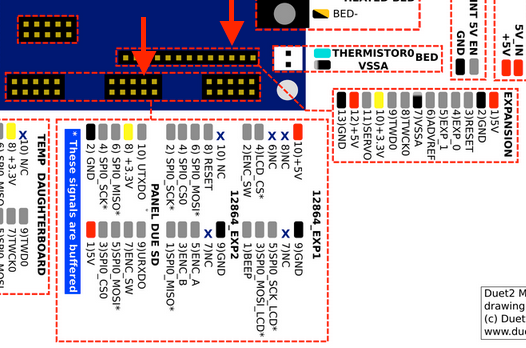
While it seems unlikely that the reset button is to blame, can you gently pull the button of the switch, to see if it is stuck in a little way (maybe it's close, and vibration is causing it to trigger). It doesn't look like it from your picture, though.
Please take a good picture of the wiring and post it here. The ones you posted earlier where rather dark, and low resolution.
If you're sure you are not pressing the reset button before sending the M122 commands, then we need to have a good look at the board to see if there's anything obviously damaged. Can you please take a good, well-lit, high resolution picture of both sides of the board, preferably with nothing connected, and post them here.
That's all I can think of at the moment.
Ian
-


The printer did print a few prints fine. Just randomly started to reset.
Here is what I've done so far today.
- I've rewired the printer completed. New connectors, new wires - No success.
- I've moved the location of the board to the bottom frame, as to reduce vibrations - No success.
- I've reformatted the sdcard - No success.
- I've created new gcode, Cura, Slic3r, PrusaSlicer. Fast, Slow. High, Low, whatever.. - No success.
- I've moved the X Limit switch from the gantry. - - No success.
- I've added a fan on the Duet. - No success.
Observations:
- Before the printer reset, the is definitely some weird printing going on... As if the g code is corrupt. I've noticed it on most of the fails.

- I have a good success rate, printing "longer" moves.. Like a base plate. But as soon as the detail start, and "movement - I might go for a while, of crash quick..

I'm really tired/frustrated
