CR-10S5 Firmware
-
-
START
M220 S100 ;Reset Feedrate M221 S100 ;Reset Flowrate G28 ;Home G92 E0 ;Reset Extruder G1 Z2.0 F3000 ;Move Z Axis up G1 X10.1 Y20 Z0.28 F5000.0 ;Move to start position G1 X10.1 Y200.0 Z0.28 F1500.0 E15 ;Draw the first line G1 X10.4 Y200.0 Z0.28 F5000.0 ;Move to side a little G1 X10.4 Y20 Z0.28 F1500.0 E30 ;Draw the second line G92 E0 ;Reset Extruder G1 Z2.0 F3000 ;Move Z Axis upSTOP
G91 ;Relative positioning G1 E-2 F2700 ;Retract a bit G1 E-2 Z0.2 F2400 ;Retract and raise Z G1 X5 Y5 F3000 ;Wipe out G1 Z10 ;Raise Z more G90 ;Absolute positionning G1 X0 Y{machine_depth} ;Present print M106 S0 ;Turn-off fan M104 S0 ;Turn-off hotend M140 S0 ;Turn-off bed M84 X Y E ;Disable all steppers but Z
-
And what speeds are set in cura for printing moves?
-
@Phaedrux For this profile it is:
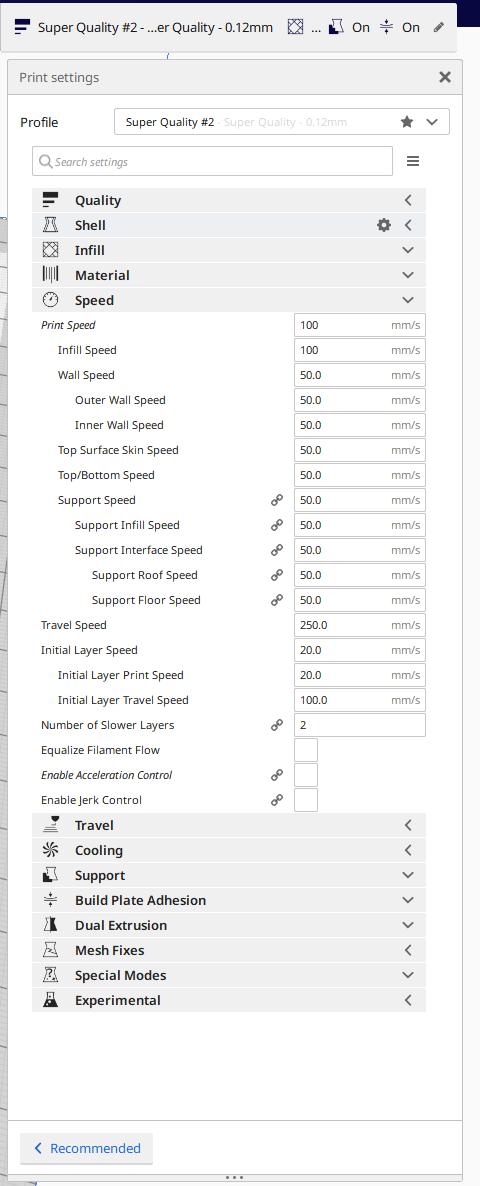
-
@Phaedrux Regardless of any adjustments to this, it still takes a long time to print. Even after the changes made.
-
Can you post a gcode file somewhere for us to see? And perhaps your current config.g file as it is right now?
-
Heres the benchy file: Benchy GCode
;config.g ; Created by Gost101 on Saturday, September 28th, 2019 at 18:00 (6:00PM for Civs). ; This firmware discussion can be found on duet fourm: https://forum.duet3d.com/topic/11964/cr-10s5-firmware/37 ; Contact gost1017@gmail.com for more help. ; General preferences G90 ; send absolute coordinates... M83 ; ...but relative extruder moves M550 P"A.C.E." ; set printer name M669 K0 ; select Cartesian mode ; Network M551 P"SpaceForceHu2020!!" ; set password M552 S1 ; enable network M586 P0 S1 ; enable HTTP M586 P1 S0 ; disable FTP M586 P2 S0 ; disable Telnet ; Drives M569 P0 S1 ; X physical drive 0 goes forwards M569 P1 S1 ; Y physical drive 1 goes forwards M569 P2 S0 ; Z physical drive 2 goes backwards M569 P2 S0 ; Z physical drive 2 goes backwards M569 P3 S0 ; E physical drive 3 goes forwards M584 X0 Y1 Z2 E3 ; set drive mapping M350 X16 Y16 Z16 E16 I1 ; configure microstepping with interpolation M92 X80.00 Y80.00 Z400.00 E408.30 ; set steps per mm M566 X500.00 Y500.00 Z30.00 E1500.00 ; set maximum instantaneous speed changes (mm/min) M203 X10800.00 Y9000.00 Z300.00 E3000.00 ; set maximum speeds (mm/min) M201 X1000.00 Y1000.00 Z500.00 E3000.00 ; set accelerations (mm/s^2) M906 X950 Y950 Z850 E900 I30 ; set motor currents (mA) and motor idle factor in per cent M84 S30 ; Set idle timeout ; Axis Limits M208 X0:500 Y0:500 Z0:500 ; set axis maxima ; Endstops M574 X1 Y1 Z1 S1 ; set active high endstops ; Z-Probe M558 P0 H5 F120 T6000 ; disable Z probe but set dive height, probe speed and travel speed M557 X15:215 Y15:195 S20 ; define mesh grid ; Heaters M305 P0 T100000 B3950 R4700 ; set thermistor + ADC parameters for the heated bed M143 H0 S120 ; set temperature limit for heater 0 to 120C M305 P1 T100000 B4725 C7.060000e-8 R4700 ; set thermistor + ADC parameters for heater 1 M143 H1 S550 ; set temperature limit for heater 1 to 550C ; Fans M106 P0 S0 I0 F500 H-1 ; set fan 0 value, PWM signal inversion and frequency. Thermostatic control is turned off M106 P1 S1 I0 F500 H1 T45 ; set fan 1 value, PWM signal inversion and frequency. Thermostatic control is turned on ; Tools M563 P0 D0 H1 F0 ; define tool 0 G10 P0 X0 Y0 Z0 ; set tool 0 axis offsets G10 P0 R0 S40 ; set initial tool 0 active and standby temperatures to 40C ; Custom settings are not defined -
Cura has the option for having the first couple layers after the first layer slowly ramping up to full speed. Have you done a full print yet to see if it speeds up? It also has a minimum layer time option which will slow down the print speed to allow for extra cooling time.
Would it be possible for you to export your cura print settings so we could see the full settings?
Do you have another slicer configured to test against? PrusaSlicer perhaps?
-
@Phaedrux Part of a print, no where near the time of completion it was supposed to be. Sure, here is the Print Settings. I don't have another slicer. Big Rips. Also my cura dosent seem to want to work anymore. It wont launch and I have to reinstall it everytime in order to launch it. I have done a complete un-install as well and this still persists. I keep my congfig files saved.
-
first of disable tree support. you dont need that for benchy
your inner wall settings is 20mm/sec
;TYPE:WALL-INNER
G1 F1200 X252.085 Y243.08 E0.9276 -
@Gost101 said in CR-10S5 Firmware:
It wont launch and I have to reinstall it everytime in order to launch it.
If you're on windows you will need to go to %appdata% and rename the cura folder there and then reinstall cura. You may need to re-create your printer and print settings, but it should work properly afterwards.
-
;SETTING_3 {"extruder_quality": ["[general]\nversion = 4\nname = Super Quality
;SETTING_3 #2\ndefinition = creality_cr10s5\n\n[metadata]\nquality_type = s
;SETTING_3 uper\ntype = quality_changes\nposition = 0\nintent_category = defa
;SETTING_3 ult\nsetting_version = 10\n\n[values]\nbuild_volume_temperature =
;SETTING_3 10\ncoasting_enable = True\ncoasting_volume = 0.4\ndefault_materi
;SETTING_3 al_print_temperature = 210\nfill_outline_gaps = True\ninfill_multip
;SETTING_3 lier = 1\ninfill_overlap = 0\ninfill_pattern = triangles\ninfill_s
;SETTING_3 parse_density = 5\nironing_enabled = True\nlimit_support_retraction
;SETTING_3 s = False\nmaterial_final_print_temperature = 210\nmaterial_initial
;SETTING_3 print_temperature = 210\noptimize_wall_printing_order = True\nretr
;SETTING_3 act_at_layer_change = True\nretraction_amount = 10\nretraction_coun
;SETTING_3 t_max = 0\nretraction_extra_prime_amount = 0\nretraction_extrusion
;SETTING_3 window = 3\nretraction_hop_enabled = True\nretraction_min_travel =
;SETTING_3 0.7\nretraction_prime_speed = 1\nroofing_layer_count = 3\nspeed_pr
;SETTING_3 int = 100\nsupport_angle = 80\nsupport_infill_rate = 5\nsupport_in
;SETTING_3 terface_density = 15\nsupport_interface_height = 1\nsupport_interfa
;SETTING_3 ce_pattern = zigzag\nsupport_interface_skip_height = 1\nsupport_lin
;SETTING_3 e_distance = 5\nsupport_use_towers = True\nswitch_extruder_retracti
;SETTING_3 on_amount = 0\nswitch_extruder_retraction_speeds = 40\ntop_bottom_t
;SETTING_3 hickness = 3\nz_seam_corner = z_seam_corner_inner\nz_seam_type = sh
;SETTING_3 arpest_corner\nzig_zaggify_infill = True\n\n"], "global_quality":
;SETTING_3 "[general]\nversion = 4\nname = Super Quality #2\ndefinition = cre
;SETTING_3 ality_cr10s5\n\n[metadata]\nquality_type = super\ntype = quality_
;SETTING_3 changes\nintent_category = default\nsetting_version = 10\n\n[valu
;SETTING_3 es]\nacceleration_enabled = False\nadhesion_type = raft\ndefault_m
;SETTING_3 aterial_bed_temperature = 50\nflow_rate_extrusion_offset_factor = 95
;SETTING_3 \nflow_rate_max_extrusion_offset = 5\nretraction_combing = off\nsu
;SETTING_3 pport_enable = True\nsupport_type = buildplate\n\n"}retraction_hop_enabled = True
you might want to disable that. -
-
while printing please post the output of the commands M201 till M205
-
@Veti Ill try disabling z retraction.
-
@Veti said in CR-10S5 Firmware:
while printing please post the output of the commands M201 till M205
How does one do that?
-
-
@Gost101
in DWC go to console and issue the commands under send commands -
-
did you turn on adaptive layers?