Driver 0: short-to-ground
-
today i transfered my duet to a new corexy build and before i go on i wanted to test the movement..after connecting i had movement but in the wrong way...so i sent a m564 to check each motor separately...Z all ok disconected z wiring plug in X movement but i get the short to ground driver 0 error.....unplugged everything and click on x to move i get the same message.....is that normal?????note that i running the 2.04 firmware
m122
MCU temperature: min 23.8, current 27.9, max 28.2
Supply voltage: min 23.9, current 24.0, max 24.1, under voltage events: 0, over voltage events: 0, power good: yes
Driver 0: short-to-ground standstill, SG min/max 0/1023
Driver 1: standstill, SG min/max 0/1023
Driver 2: standstill, SG min/max 82/232
the config file
; Configuration file for Duet WiFi (firmware version 1.21)
; executed by the firmware on start-up
;
; generated by RepRapFirmware Configuration Tool on Tue Oct 09 2018 13:27:56 GMT+0300; General preferences
M80 ; Turns on the ATX power supply
G90 ; Send absolute coordinates...
M83 ; ...but relative extruder movesM667 S1 ; Select CoreXY mode
; Network
M550 PBLV mgn Cube ; Set machine name
M552 S1 ; Enable network
M587 S"kostas" P"11111111" ; Configure access point. You can delete this line once connected
M586 P0 S1 ; Enable HTTP
M586 P1 S0 ; Disable FTP
M586 P2 S0 ; Disable Telnet; Drives
M569 P0 S0 ; Drive 0 goes backwards blv: its was S1
M569 P1 S0 ; Drive 1 goes backwards blv: its was S1
M569 P2 S1 ; Drive 2 goes forwards
M569 P3 S1 ; Drive 3 goes backwards WAS 0
M350 X16 Y16 Z16 E16 I1 ; Configure microstepping with interpolation
M92 X200 Y200 Z400 E405.18 ; Set steps per mm for Bondtech.
M566 X600 Y600 Z24 E300 ; Set maximum instantaneous speed changes (Jerk) (mm/min)
M203 X20000 Y20000 Z600 E2000 ; Set maximum speeds (mm/min)
M201 X3000 Y3000 Z100 E5000 ; Set accelerations (mm/s^2)
M906 X1000 Y1000 Z1000 E1000 I30 ; Set motor currents (mA) and motor idle factor in per cent
M84 S30 ; Set idle timeout; Pressure advance
; M572 D0 S0.05 ; disabled Pressure advance; Axis Limits
M208 X-23 Y0 Z0 S1 ; Set axis minima
M208 X320 Y321 Z350 S0 ; Set axis maxima; Endstops
M574 X1 Y2 S1 ; Set active high endstops edit: Y endstop is high(max).; Filament sensor
M591 D0 P1 C3 S1 ; Set Filament sensor Simple type (High) for extruder drive 0, connected to endstop input 3 (E0); Z-Probe
M574 Z1 S2 ; Set endstops controlled by probe
M307 H1 A372.3 C109.6 D4.6 B0 ; Set PID for hotend values
M307 H0 A99.1 C453.2 D2.2 B0 ; Set PID for heated bed values
M558 P1 H5 F200 T9000 I0 R0.5 ; Set Z probe type mini ir sensor
G31 P500 X-2 Y-16.4 Z1.043 ; Set Z probe trigger value, offset and trigger height
M557 X30:270 Y30:270 S80 ; Define mesh grid; Heaters
M305 P0 T100000 B3950 C0 R4700 ; Set thermistor + ADC parameters for heater 0
M143 H0 S100 ; Set temperature limit for heater 0 to 100C
M305 P1 T100000 B3950 C0 R4700 ; Set thermistor + ADC parameters for heater 1
M143 H1 S260 ; Set temperature limit for heater 1 to 260C; Fans
M106 P0 S0 I0 F500 H-1 ; Set fan 0 value, PWM signal inversion and frequency. Thermostatic control is turned off
M106 P1 S1 I0 F500 H1 T35 ; Set fan 1 value, PWM signal inversion and frequency. Thermostatic control is turned on
M106 P2 S1 I0 F500 H1 T35 ; Set fan 2 value, PWM signal inversion and frequency. Thermostatic control is turned on; Tools
M563 P0 D0 H1 ; Define tool 0
G10 P0 X0 Y0 Z0 ; Set tool 0 axis offsets
G10 P0 R0 S0 ; Set initial tool 0 active and standby temperatures to 0C; Automatic power saving
M911 S21 R22 P"M913 X0 Y0 G91 M83 G1 Z3 E-5 F1000" ; Set voltage thresholds and actions to run on power loss; Custom settings are not configured
M564 H0 ; Let the Jog buttons work blv: added to allow jog buttonsthanks
-
anything , someone ............i have recheck the whole thing ..........................connected motors or disconected i get the same message....
-
To be clear: are you saying that with nothing connected to the X motor connector of the Duet, you get the Driver 0 short to ground error message?
Is that driver chip (the middle one) getting hot?
Could the underside of the Duet be shorting against anything?
-
No, that's not normal.
M564 on it's own only reports whether movement is allowed. Send
M564 H0to allow moves of axes that have not been homed, or set a position with G92 Xnn Ynn Znn.Did you turn off the printer before moving the stepper motor wiring? While the Trinamic drivers cope with disconnection better than the Allegro drivers on old boards, it's still possible to damage a driver by disconnecting a motor and reconnecting it with the driver powered up.
You say you have checked your wiring. Did you do a continuity test at the motor connector, checking for continuity on each pair of contacts? Or tried another motor on this connection? If it's a particular motor and everything else seems okay, the pins in the housing use a spring contact to connect to the pins on the Duet, which can get folded back and lose it's connection.
Is it just the X axis or do other axes not work? If it's all the axes, check the fuses on the Duet are okay.
M587 S"kostas" P"11111111" ; Configure access point. You can delete this line once connected
Remove or comment out M587 from your config.g. This is stored in the WiFi module's flash memory. Getting it to store this information each time the printer is turned on will eventually degrade the flash memory unnecessarily. It's also a security risk. See the last 'Important' note on this page: https://duet3d.dozuki.com/Wiki/Gcode?revisionid=HEAD#Section_M587_Add_WiFi_host_network_to_remembered_list_or_list_remembered_networks
Ian
-
ok
no temp rising...around 28-29c
no short under the board i used plywood,no wires go under
yes nothing connected i get the same message if i click to move the x or y axis
no with everything connected when i move Z no error messages appear
when i move x or y they move like sideways....but they move...i have to retrieve config.g file(s0 s1)
i have checked the motor wiring pairs...i have done this a lot of times
i have the duet wifi for 9 months with no issues running on the same power supply 24v,the only change was 0,9 motors for x and y and 1.8 for z.
should i go back to factory settings or downgrade to test??? -
Hmm. You could try downgrading the firmware, but I doubt it will make a difference. It does sound like the driver may have died, but it can be hard to know for certain. I don't quite understand what you are saying with:
@kostasbmw said in Driver 0: short-to-ground:
when i move x or y they move like sideways....but they move...i have to retrieve config.g file(s0 s1)
Do the motors not move correctly?
You could remap the drives to avoid using X for now. I notice you have no M584 command in your config.g, but this shouldn't matter as you currently have everything mapped as standard. If you add:
M584 X4 Y1 Z2 E3 M569 P4 S0 ; X on E1to the beginning of your "Drives" section, and plug X motor into E1, that should get you up and running.
Ian
-
@droftarts said in Driver 0: short-to-ground:
M584 X4 Y1 Z2 E3
M569 P4 S0 ; X on E1you right i wrote backwards
short to ground reported by driver 0 -
ok i m getting somewhere for now with no errors...
the only thing i get wrong is that when i go Ymax (to the back of printer) with a +10 it goes forward....the X is ok + to the right and - to the leftthanks Ian anyway it was a big help for now because my budget is very low at the moment...
-
@kostasbmw said in Driver 0: short-to-ground:
the only thing i get wrong is that when i go Ymax (to the back of printer) with a +10 it goes forward....the X is ok + to the right and - to the left
see
https://duet3d.dozuki.com/Wiki/ConfiguringRepRapFirmwareCoreXYPrinter
for movement config -
-
ok after all this endstops (mechanical 2 wire) they light up but dont work.......the config has changed a little due to bltouch,movement is
perfect but no endstops...they respond in system properties....
@droftarts
after yesterdays change to E1 from X is there something else ?? do i have to move the X endstop to E1 endstop??
Drives
M584 X4 Y1 Z2 E3
M569 P4 S1 ; X on E1
M569 P0 S1 ; Drive 0 goes backwards blv: its was S1
M569 P2 S1 ; Drive 2 goes forwards
M569 P3 S1 ; Drive 3 goes backwards WAS 0
M350 X16 Y16 Z16 E16 I1 ; Configure microstepping with interpolation
M92 X200 Y200 Z400 E405.18 ; Set steps per mm for Bondtech.
M566 X600 Y600 Z24 E300 ; Set maximum instantaneous speed changes (Jerk) (mm/min)
M203 X20000 Y20000 Z600 E2000 ; Set maximum speeds (mm/min)
M201 X3000 Y3000 Z100 E5000 ; Set accelerations (mm/s^2)
M906 X800 Y800 Z800 E800 I30 ; Set motor currents (mA) and motor idle factor in per cent
M84 S30 ; Set idle timeout; Pressure advance
; M572 D0 S0.05 ; disabled Pressure advance; Axis Limits
M208 X-23 Y0 Z0 S1 ; Set axis minima
M208 X320 Y321 Z350 S0 ; Set axis maxima; Endstops
M574 X1 Y2 S1 ; X home to min. Y home to max. Normally Closed limit switches.
M574 Z1 S2 ; Define Z to use Probe. Home to Min -
@kostasbmw said in Driver 0: short-to-ground:
do i have to move the X endstop to E1 endstop??
Yes! Sorry, forgot to say. It's just X that isn't working? The other should be unchanged.
Ian
-
the endstops connected but not stopping movement of the x or y axis
-
it only stops the movement during homing. not normal moves.
to manually check use M119
https://duet3d.dozuki.com/Wiki/Gcode#Section_M119_Get_Endstop_Status -
it does not in any way
8:43:01 AM
M119
Endstops - X: at min stop, Y: at max stop, Z: not stopped, Z probe: not stopped -
check the wiring of the endstops.
see if they are connected correctly.
until you can see them trigger with m119 it wont work.post a picture of the endstop and the connection on the duet.
-
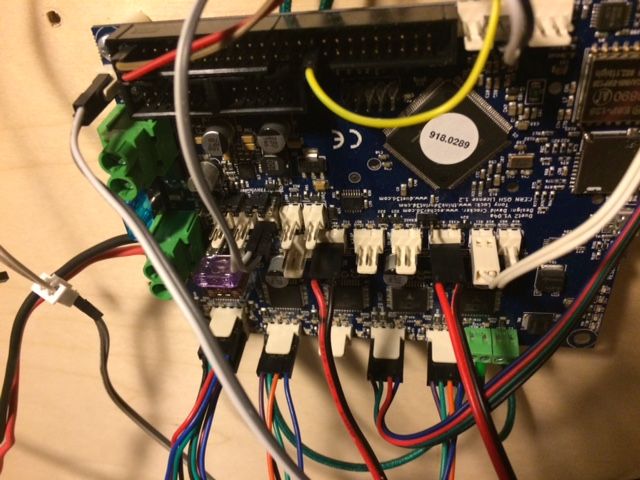
 )
)pictures of board and endstop
-
@kostasbmw said in Driver 0: short-to-ground:
Endstops - X: at min stop, Y: at max stop, Z: not stopped, Z probe: not stopped
post M119 with endstop triggered and without triggered.
also host your homex.g
-
home x and y solved ......i changed the wiring and now the endstops work
crazy.....i m going through the cable to see for a broken part
also i moved back to original position the x endstop because the drive for x is on E1....and i had the endstop above E1
so far so good...untill next problem
thanks for your time @Veti -
 undefined UnderDoneSushi referenced this topic
undefined UnderDoneSushi referenced this topic