SOLVED: Duet3: Configured wrong
-
Board 0: Duet 3 version v0.6 (MB6HC) Firmware: RepRapFirmware for Duet 3 v0.6 3.0beta11 (2019-10-22b1)
Board 1: Board EXP3HC firmware 3.0beta1 2019-10-27b4
Duet Web Control 2.0.4I have a Duet 3 expansion board with fans configured as shown below. The thermostatic fans work fine. And the tools show up in DWC, and so forth. However, none of the fans show up in DWC. Is this a bug, or am I missing something in my config?
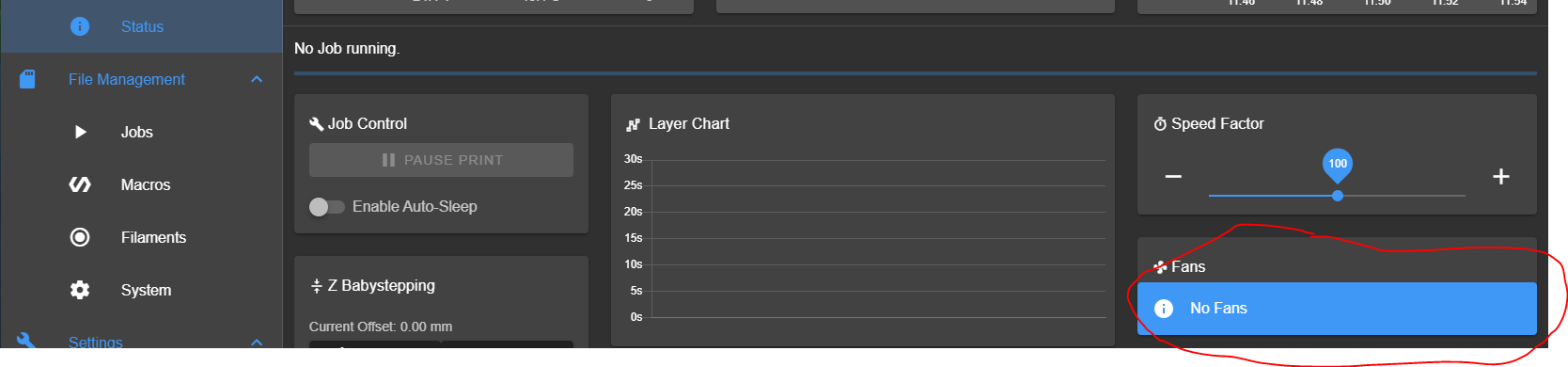
; Temperature sensors M308 S0 P"0.temp0" Y"thermistor" T100000 B3950 A"Bed" M308 S1 P"1.temp0" Y"thermistor" T100000 B3950 A"Ex0" M308 S2 P"1.temp1" Y"thermistor" T100000 B3950 A"Ex1" ; Heaters M950 H0 C"0.out0" T0 ; Bed. H = Heater 0, C is output for heater itself, T = Temperature sensor (defined above) M950 H1 C"1.out0" T1 ; Heater for extruder out tool 0 M950 H2 C"1.out1" T2 ; Heater for extruder out tool 1 ; Default heater model ;;;M307 H0 A270.7 C90.4 D6.7 B0 S1.0 ; Default Bed Heater Parameters, before tuning / if config-override.g is missing ; Fans for hot end cooling M950 F10 C"1.out6" M106 P10 S255 H1 T45 ; S = Speed of fan Px, Hxx = heater for thermo mode, T = temps for thermo mode. M950 F11 C"1.out7" M106 P11 S255 H2 T45 ; S = Speed of fan Px, Hxx = heater for thermo mode, T = temps for thermo mode. ; Fans for print cooling M950 F0 C"1.out3" M950 F1 C"1.out4" ; Tool definitions M563 P0 S"Extruder 0" D0 H1 F0 ; Px = Tool number, Dx = Drive Number (start at 0, after movement drives), H1 = Heater Number, Fx = Fan number print cooling fan G10 P0 Z-3.75 ; Set tool 0 offset from the bed G10 P0 S190 R170 ; Set tool 0 operating and standby temperatures(-273 = "off") M572 D0 S0.1 ; Set pressure advance on Extruder Drive 0 M563 P1 S"Extruder 1" D1 H2 F1 ; Px = Tool number, Dx = Drive Number (start at 0, after movement drives), H1 = Heater Number, Fx = Fan number print cooling fan G10 P1 X0.1 Y1.8 Z-2.65 ; Set tool 1 offset from the bed with tool-0 as a reference. G10 P1 S190 R170 ; Set tool 1 operating and standby temperatures(-273 = "off") M572 D1 S0.1 ; Set pressure advance on Extruder Drive 1 -
I don't have my expansion board running yet but try adding
SC parameters to the M106's to give them names and see if that helps. -
@gtj0 said in Duet3: Possible bug or configured wrong?:
I don't have my expansion board running yet but try adding
SC parameters to the M106's to give them names and see if that helps.You mean C parameters? S on an M106 is speed.
-
@Danal said in Duet3: Possible bug or configured wrong?:
@gtj0 said in Duet3: Possible bug or configured wrong?:
I don't have my expansion board running yet but try adding
SC parameters to the M106's to give them names and see if that helps.You mean C parameters? S on an M106 is speed.
Yeah I corrected it just after I posted

-
Tried it. No change.

; Fans for hot end cooling M950 F10 C"1.out6" M106 P10 S255 H1 T45 C"FanHE0" ; S = Speed of fan Px, Hxx = heater for thermo mode, T = temps for thermo mode. M950 F11 C"1.out7" M106 P11 S255 H2 T45 C"FanHE1" ; S = Speed of fan Px, Hxx = heater for thermo mode, T = temps for thermo mode. ; Fans for print cooling M950 F0 C"1.out3" C"FanPrint0" M950 F1 C"1.out4" C"FanPrint1" -
Have you tried adding M106 commands for fans 0 and 1?
-
@Danal said in Duet3: Possible bug or configured wrong?:
F
Yeah I just noticed that you put a second "C" param on the M950 and there aren't any M106 commands for F0 and F1.
-
@Danal I think it's the missiing M106's that are the problem as others have said. For infor, this works for me:
M950 F0 C"2.out6" Q10; fan 0, part cooling fan frequency 10 hz, connected to expansion board 2 out6 (12v)
M106 P0 S0.0 H-1 C"Print Fan"; -
Several folks suggested M106s. Makes sense... That's very likely the fix.
I'm away from the printer right now, I will post when I try that later today (in Texas, GMT +6).
-
@gtj0 said in Duet3: Possible bug or configured wrong?:
Yeah I just noticed that you put a second "C" param on the M950
That was a mistake, and caused those two fans to not config at all, which cascaded into the tool not config-ing... thanks for pointing that out!!!
-
This post is deleted! -
M106 with the C"name" parameter DOES make the fans visible to DWC... with the caveat that it only caused a "change visibility" button to appear in the fan section of DWC, and I had to check a box for each fan to become visible.
So: Yes, M106, with C, is needed. In addition, hit "change visibility".
Also, at the moment, the expansion board MAY have to be reset to pick up certain changes in the M950 M106 combination. Safest is M999, reset button on board, M999 again.
-
@Danal the main board needs to run config.g again to reconfigure the expansion board with new changes. easiest is a reset but just running config.g again with M98 also works.
-
@T3P3Tony Thanks! That's much easier.