Using extra axys with a scara kinematic printer
-
The command M98 P"homeradius.g" shows the following in the console and slowly turns the bed for about 5 seconds. Ignore the motor phase issue I believe it is a loose wire.
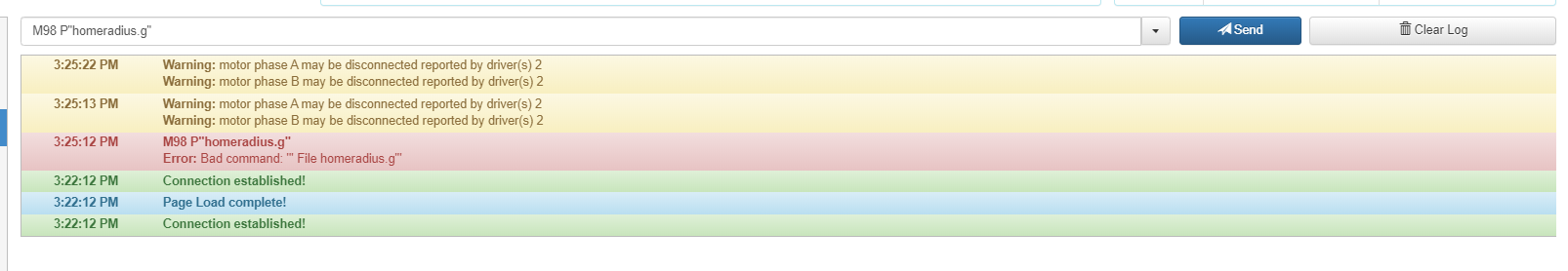
-
@Gregory said in Using extra axys with a scara kinematic printer:
The command M98 P"homeradius.g" shows the following in the console and slowly turns the bed for about 5 seconds. Ignore the motor phase issue I believe it is a loose wire.
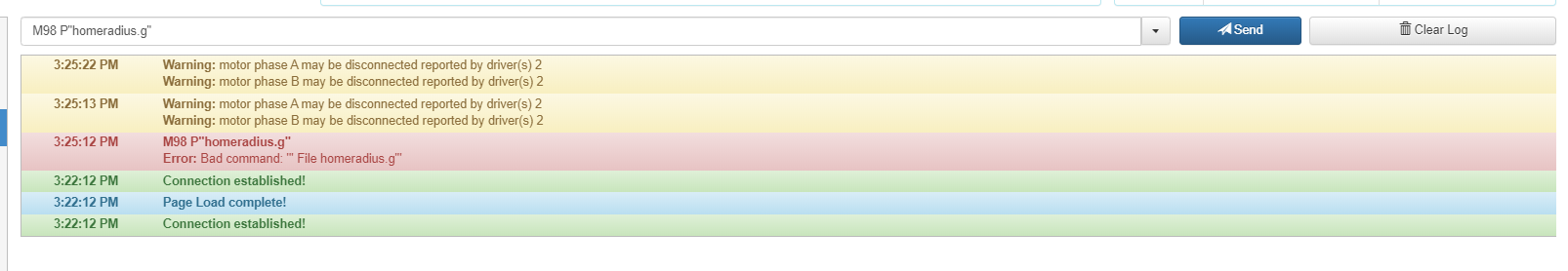
You should not have a homeradius.g file for a SCARA machine. If it is safe to home the proximal and distal axes separately, then you can have homeproximal.g and homedistal.g files. Otherwise, just use a homeall.g file.
-
@dc42 said in Using extra axys with a scara kinematic printer:
homeradius.g f
Sorry, I did it on the wrong machine i have a bunch of projects going on right now. I will try it on the scara and send you the correct information this time. The response above was suppose to be for my other forum post.
-
After the G91 command, the G1 command still does not do anything,
-
@Gregory said in Using extra axys with a scara kinematic printer:
After the G91 command, the G1 command still does not do anything,
I said to try G1 H2 Uxxx commands after G91. The H2 is important, it means do a raw motor move.
-
@dc42 said in Using extra axys with a scara kinematic printer:
G1 H2 Uxxx
When I run that command the motor still wont move. The same thing happens when I try to home. Is this a compatibility issue with the Scara kinematics or am i missing something?
-
Please send M906 without parameters, and M913 without parameters, to check that the motor currents have been set.
-
I am using stepper controllers off of the boards. "Closed loop steppers" these are being pulled off of the expansion pins. As far as i know, this is needed for my specific situation. Is this correct?
-
@Gregory said in Using extra axys with a scara kinematic printer:
I am using stepper controllers off of the boards. "Closed loop steppers" these are being pulled off of the expansion pins. As far as i know, this is needed for my specific situation. Is this correct?
Can you confirm that the proximal, distal and Z motors are working properly?
I looked at your config.g file and I didn't see anything wrong with it. To test the wiring and the motor, please temporarily run your printer as a Cartesian by commenting out the M669 command. Then send G91 followed by G1 H2 Uxxx commands to test the U motor.
-
I finally figured it out, the people that I had make the harness had swapped 2 of the pins on the expansion header and was causing the motor not to turn.
Thankyou for your help-
Gregory