Orion triggers during tuning but not when Z homing
-
@peirof Thanks, it's not fan vibration on this one. Likely to be PEBCAK though
-
@Foden YIKES - way bigger than i expected
I setup the BLTouch originally and then moved to the Precision PCB then the Orion. Never got the Piezo to be reliable so switched back to the BLTouch. The Orion setup was done so long ago it's probably a PEBCAK issue - just can't see it until it's pointed out in public i guess

I like the RJ45 easy swap-out setup - as it means i can usually carry on if i break something or it wears out. Makes for easier testing/modding too
-
What are the blue and blue/white wires which are connected to the left two pins of the Z-probe header?
From your notes, the Orion does not seem to be connected to the Z-probe header. Therefore, it won't work.
-
Yeah it does look like it's not connected to anything at all. Hmmm. Somehow I switched into a mobile layout. Gimme a sec.

That was weird.
Anyway, the green signal wire from the sensor should be on terminal 5 on the RJ45 break out board (white/blue) and the black ground wire to terminal 4 (blue/white). The red wire (3.3v) on terminal 3 will be the white/green wire but I can't see where that's connected on the Duet.
Anyway for reference, those breakout boards go like this...
1 white/orange 2 orange/white 3 white/green 4 blue/white | Yes, these are reversed. 5 white/blue | 6 green/white 7 white/brown 8 brown/white -
Doc is a revised version, showing BLTouch and Piezo
Cable colours depend on the cabling standard used B or A - B being the preferred
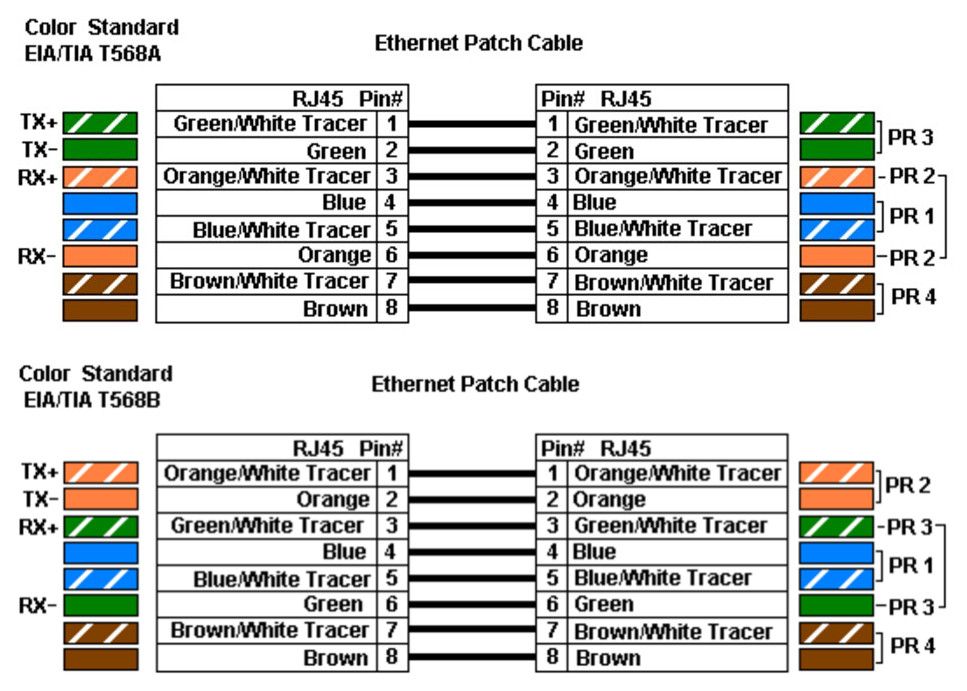
For the Piezo the blue & blue/white wires aren't used. They are only used when i have a BLTouch in play
On the 50pin expansion pin 1 is voltage and pin 2 is ground. gtj0 has found the issue, the signal wire is in the wrong place - voltage and ground should be OK though
Also fighting a cold and some hideous gastro thing which makes this all the more fun!
Thanks for all the help - will take another look
Update - correct - i'm pushing "5v to it rather than +3.3 so need to change that too
-
@Foden Giving up for today and going to bed

From the spec the Orion can cope with 3.3 - 5v so guess it could stay on current 5v pin.
Will play more tomorrow, i hope
Thanks again
-
@Foden said in Orion triggers during tuning but not when Z homing:
From the spec the Orion can cope with 3.3 - 5v so guess it could stay on current 5v pin.
While the Orion might be 5V tolerant, your Duet WiFi is a revision 1.03 board and the probe input is NOT 5V tolerant. Move the Orion's power input to the 3.3V output which is available on the Z-Probe header.
-
@grizewald I hooked it up to the 3.3v and changed the signal as per gtj0 and it is much better. Maybe something changed in the firmware at some stage because it was working of a fashion at one stage previously. Anyways, moving on problem now when I run mesh compensation Almost none of the points are measured in a constant fashion .Sometimes the head lightly touches the bed (awesome) other times it slightly bends the carriage (not so good). Most of the time homing Z is a gentle touch
I'm still not 100% myself and will switch back to my BLTouch for now - or i may break something
-
I'm guessing that when the carriage bends the tool head is closer to the middle of the bed than the ends, yeah? A few things to keep in mind if you go back to the Orion... Your Z azis speed may be too low to reliably trigger the sensor. When the tool head is closer to a high or low end, there's less Z "give" in it which would make the contact more sharp. Also do the "tap" test with the tool head in various positions. Make sure you tap upwards on the nozzle and not just sideways on the heat block or something.
Hope you feel better!!
-
@gtj0 I will speed up the travel if i go back to it. I testes using the tap test and it seemed ok. I have 2 Orions and they are both way more sensitive to movement left/right than up/down
Thanks for the help and best wishes
-
Yeah, the left/right movement actually results in more force on the piezo elements especially the further down from the sensor you tap. And it's a differential force to boot so it'll always be easier to trigger than a straight up tap. I've often wondered if I could just use the Orion to sense XY limits as well as Z.

-
@gtj0 Hopefully cleared this by the end of the weekend, as its a PITA
Will try upping the Z movement speed for a smarter tap
-
@Foden Hmmm, OK had another go at this and speeded up he Z axis move. BUT, whilst i can get it to zip up and down darn fast when homing it goes much slower
Originally the Z max speed was 200 and I up'd that to 2000. In my Home Z / home all the Z movement is 5000 (i know it wont do that speed as the max is 2000)
When I move Z up or down 50mm it takes less than 2 seconds, but when I home from that distance it takes over 8 seconds. Looking at the parameters for G30 there doesn't appear to be a speed option. Sooo, I'm missing what ever limits the homing speed as that soes not match the subsonic speed at which i can now move the Z axis. I can adjust the Orion so it doesnt trigger simply by bed movement but am still getting inconsistent probing
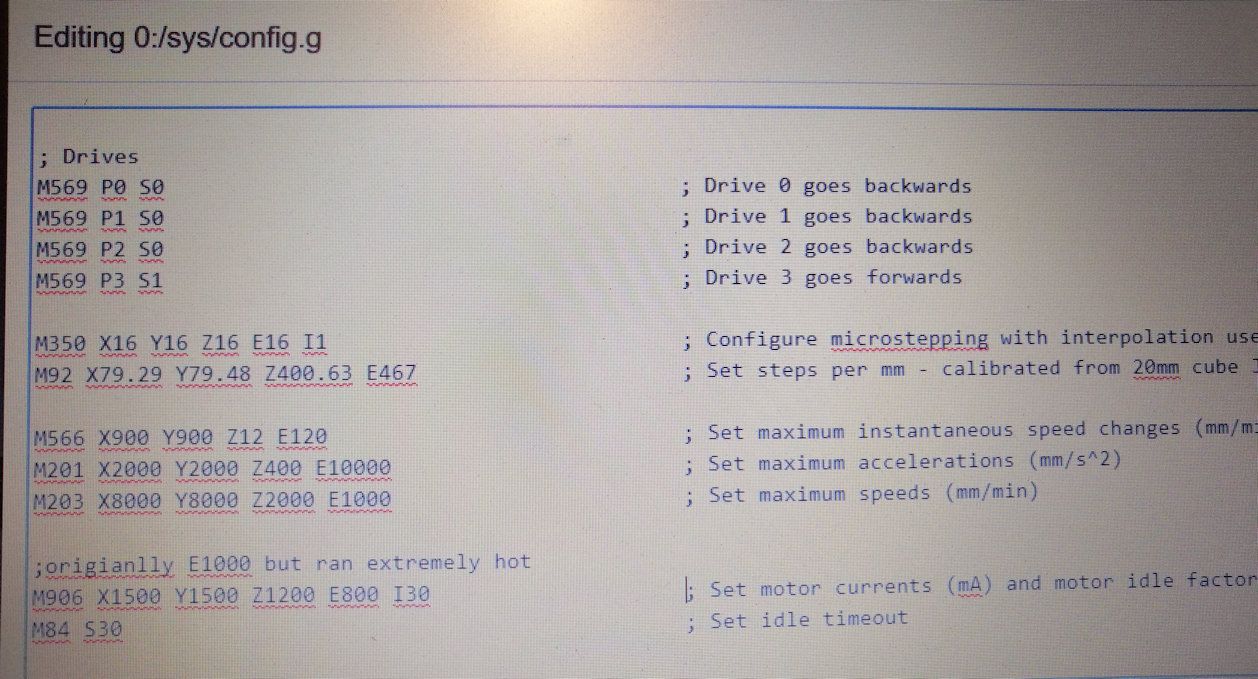
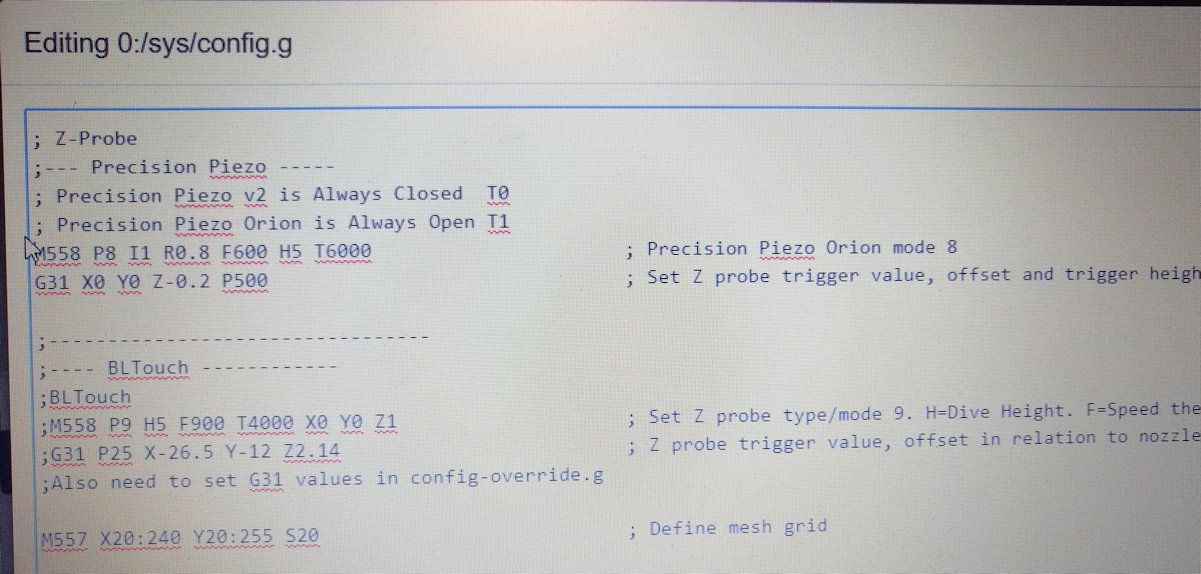
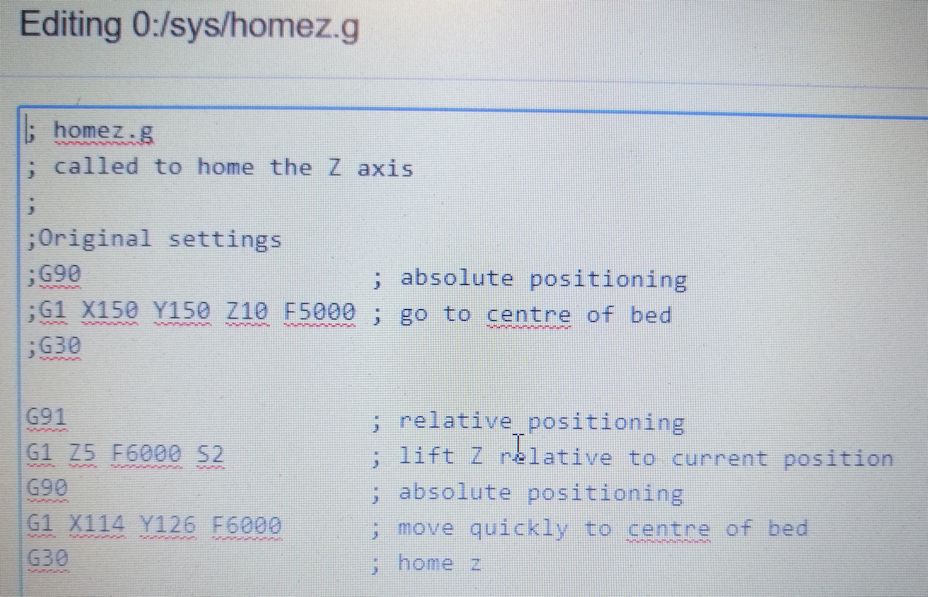
-
Hi,
Your M558 command for configuring the Z-probe specifies the travel speed and probing speed.
Frederick
-
@fcwilt Perfect - looks like living off cold/flu meds really does rot your brain. So I'm currently setting my probe speed to 600 for the Piezo and 900 for the BLTouch :o(
Thanks fcwilt for the swift reply
-
OK folks, almost cooking-on-gas again!!!! I have 2 Orion setups, different board versions, and have been able to get them both the run through a full bed mesh leveling process. Some tweaks to the probing speed, thanks fcwilt with pointers from grizewald and especially gjt0
M558 P8 I1 R0.4 F1200 H5 T6000 ; Precision Piezo Orion mode 8
G31 X0 Y0 Z-0.1 P1000 ; Set Z probe trigger value, offset and trigger height
M557 X20:260 Y40:255 S30 ; Define mesh gridGetting the sweet spot on the Orion is a pain and it's not quite there, but OK for now. The mesh map from either Orion is very odd, compared to the BLTouch. Watching the probe i didnt see it skip any points so not sure what is going on here. Too late again to night but will poke around during the remainder of the week.
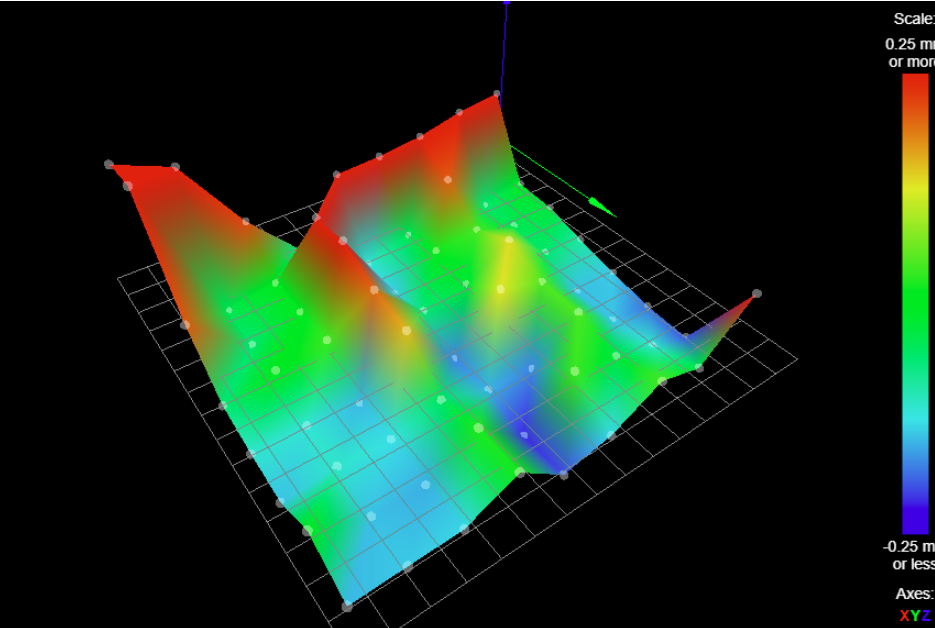
-
That looks very odd.
Frederick
-
Another thing you can try is adding the A, S and R parameters to your M558 command. Try
A4 S0.04. This tells RRF to probe twice in each location and if the difference is more than 0.04mm, keep probing up to 4 times then average the results. You'll get a message if after 4 tries the the difference is still more than 0.04mm.R1might also help. It tells RRF to wait for 1 second after moving to each location to let the gantry settle down before probing. -
@gtj0 Thanks - will give that a shot too. Both Orions produce different maps to each other (should have kept a copy of the other, PITA to swap out and do again at the mo. The map from the BLTouch looks way more likely to be accurate and prints pretty well too
-
Hi,
I recently installed BLTouch v3.0 on both of my current printers.
They seem to be working well. My height maps look very much like I expected they would.
Frederick