Uneven layers
-
@dc42 yeah i know, atm I don't have any heated bed and I do run PID on the nozzle.
-
This post is deleted! -
Not sure you say anywhere, it is this a coreXY printer? I’d guess there’s a loose motor pulley, just enough to shift occasionally when the perimeter direction changes, but not enough to totally slip. The diagonal shift would correlate with one loose axis on a CoreXY.
You say you’re using a reduction on X and Y, so the extra belts/pulleys may contribute to greater backlash. What belt type are you using?
Ian
-
This post is deleted! -
@Haggan90 If it's this printer https://forum.duet3d.com/assets/uploads/files/1558767109505-155876705849450689945205442146.jpg then your white belts are with steel and may be broken.
-
@droftarts no it's using the same kinematics at the markforge printer.
-
@JoergS5 yes thats the printer, but it does not exactly lools like that atm. At first it was an IDEX printer but I changed that to try and focus on this annoying problem.. the belts on the Y axis seems fine

-
This is how it look right now, second picture shows the Z axis, 1 on one side and 2 on the other side.


-
@Haggan90 all your white belts with the 1 cm diameter (I mean you use pulleys with small diameter) could be broken. You will not see it, I mean the steel strings inside the belt (in the middle between teeth and back). If the other possibilities like slipping pulleys are not the reason, I would exchange them next.
In https://reprap.org/wiki/Choosing_Belts_and_Pulleys in section Belt Materials is an explanation and an image of a broken belt.
-
@JoergS5 only Z use 10mm belts, Y axis use 2 6mm belts 20t, Z has 24t
-
@Haggan90 I only wanted to give you an idea what could be wrong. I am no physicist to decide where the limit is. This will depend on the tension used also.
I think we misunderstood, with 1 cm I meant the pulley diameter, not the width of the belt.
-
@Haggan90 I have an additional idea: on the image on the right are two pulleys for the Y moves. They are not connected, right? If the Y stucks, one side will brake the movement. E. g. if thermal expansion makes X longer, the linear rails could stuck and lead to unwanted behavior. Did you fix both sides of the X Axis at the Y Axis or only one side (topic: loose and fixed bearing).
I constructed a similar mechanism for Y, but connected the 2 pulleys on the other side with a common shaft, so they cannot rotate differently.
One more thought is the 2:1 slip-sick rule: https://www.machinedesign.com/motion-control/linear-bearings-understanding-21-ratio-and-how-overcome-stick-slip-phenomenon
Maybe something like: you move Z, the LM carriage has preload and changes your overall frame, the distance of the two Y axes change and got stuck, movement is slower/faster than expected, layer is smaller or bigger.
To solve it, Mark Rehorst had an interesting approach: https://drmrehorst.blogspot.com/2018/08/corexy-mechanism-layout-and-belt.html with a moving carriage on one side of the X axis (UMMD image)
-
@JoergS5 very interesting, I will look some more into this!
The Y axis is conected, e.i one side can't move without the other. The Y motor has the shaft going through the stepper. -
@Haggan90 said in Uneven layers:
@droftarts no it's using the same kinematics at the markforge printer.
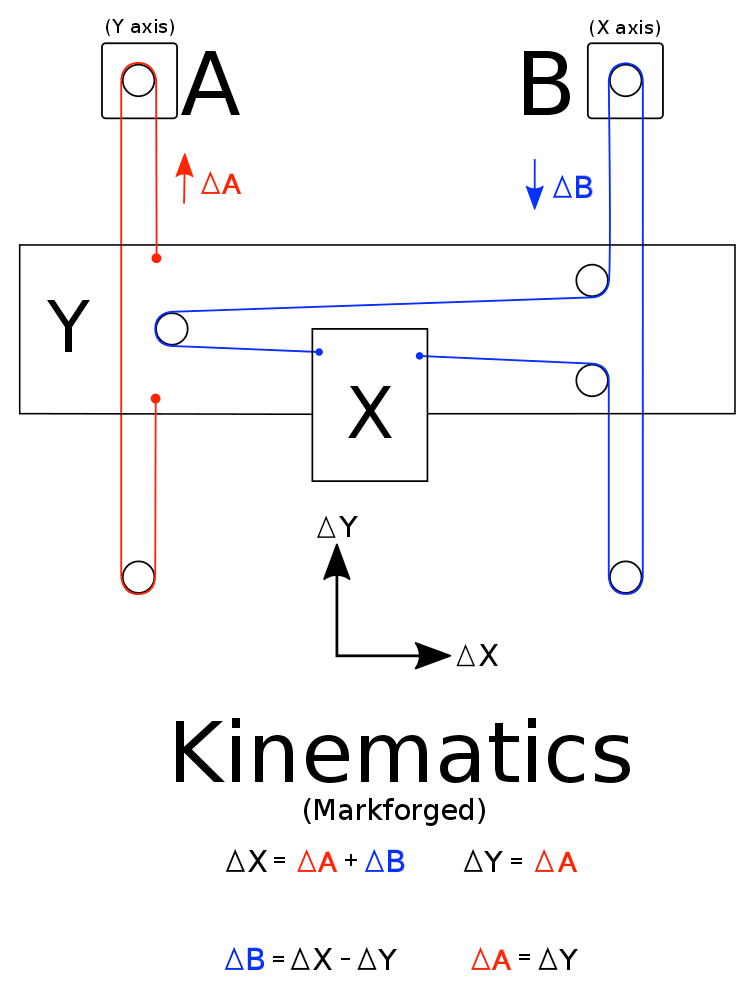
So not a CoreXY, but when you move just one motor (X or Y), the print head moves at 45º? To move the print head along the X axis, both X and Y motor have to turn? So if one axis is loose, the layers will shift at 45º. You've got something loose on one of your axes.
Ian
-
@droftarts to move the X axis only the X motor has to turn, but moving Y requires bot X and Y motors to turn.
-
@Haggan90 said in Uneven layers:
@droftarts to move the X axis only the X motor has to turn, but moving Y requires bot X and Y motors to turn.
Yes, I see. But this still means that layers can shift by 45 degrees, as well as 90 degrees, and that either axis could be causing this. But the shift you’re seeing also returns to the original position; it’s limited in its movement. So it HAS to be mechanical slop/backlash, as other effects eg motor settings causing skipped steps would cause more random movement of layers. I’d look at all pulley and belts, which are probably solidly mounted most of the time, except for occasional highest load changes of direction. One way to test this would be to print the same object at half speed.
Ian
-
That is why I suggested to print it rotated by 45° That way you can see which axis is acting up.
-
@OBELIKS this is printed in 45°!

Left printed at 45°, right regular.

-
your white belts are with steel and may be broken.
i agree with JoergS5. if not now you will face problems with those white belts soon because of the 180 degree turn.
-
I'm beginning to think this may have something to do with the fact that I'm using a Volcano hot end, could that be the case here?